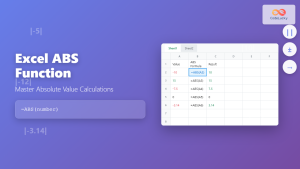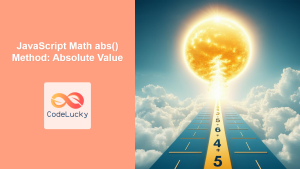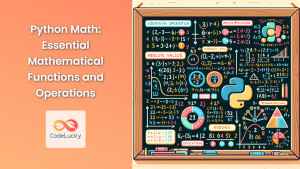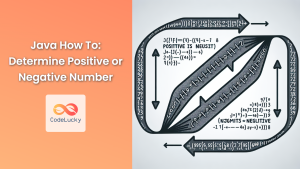The abs() function in Python is a powerful tool for working with numerical data. It enables you to determine the absolute value of a number, regardless of whether it's positive or negative. Understanding how to use this function effectively can significantly enhance your coding skills.
Understanding Absolute Values
Before diving into the abs() function, let's define what absolute values are. The absolute value of a number is its distance from zero on the number line. It's always a non-negative value.
For instance, the absolute value of 5 is 5, and the absolute value of -5 is also 5.
The abs() Function in Python
The abs() function is built into Python and can be used with both integers and floating-point numbers.
Syntax
abs(x)
Here, x is the numerical value whose absolute value you want to calculate. It can be an integer, a float, or even a complex number.
Return Value
The abs() function returns a single value of the same data type as the input. If the input is an integer, it returns an integer. If the input is a float, it returns a float.
Example 1: Simple Absolute Value Calculation
number = -10
absolute_value = abs(number)
print(f"The absolute value of {number} is {absolute_value}")
The absolute value of -10 is 10
In this example, we store the value -10 in the variable number. We then use the abs() function to calculate its absolute value, which is stored in the absolute_value variable. Finally, we print the result.
Example 2: Absolute Value of a Floating-Point Number
number = -3.14
absolute_value = abs(number)
print(f"The absolute value of {number} is {absolute_value}")
The absolute value of -3.14 is 3.14
This example demonstrates calculating the absolute value of a negative floating-point number. As expected, the abs() function returns the positive equivalent of the input.
Example 3: Absolute Value of a Complex Number
complex_number = 3 + 4j
absolute_value = abs(complex_number)
print(f"The absolute value of {complex_number} is {absolute_value}")
The absolute value of (3+4j) is 5.0
In this case, we're working with a complex number 3 + 4j. The abs() function calculates the magnitude of the complex number, which is the square root of the sum of the squares of its real and imaginary parts.
Conclusion
The abs() function is a fundamental building block for many Python programs involving numerical calculations. By mastering its usage, you can easily work with positive and negative numbers, ensuring the accuracy and consistency of your code. Remember to always refer to the official Python documentation for the most up-to-date information and potential edge cases.
akes”>Potential Pitfalls and Common Mistakes
-
Empty Iterables: Be mindful that calling
any()on an empty iterable will always returnFalse. -
Logical Operators: Remember that
any()works on truthy values. It doesn't directly evaluate equality or membership like theinoperator.
Performance Considerations
The any() function is generally very efficient for checking conditions within iterables. It short-circuits evaluation, meaning it stops iterating as soon as it finds a True element. This makes it highly suitable for working with large datasets.
A Fun Fact About Python's any()
Did you know that any() is closely related to the all() function? While any() checks if at least one element is true, all() verifies if all elements in the iterable are true. These two functions are often used together for comprehensive truthiness checks.
Conclusion
The any() function is a valuable addition to your Python toolkit. Its concise syntax, combined with its efficiency and ability to work with various iterable types, makes it an excellent choice for simplifying logical checks in your code.