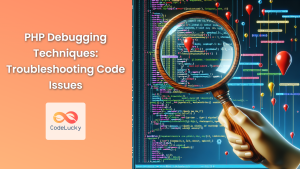In the world of web development, security is paramount. One of the most common and dangerous vulnerabilities that developers need to guard against is Cross-Site Scripting (XSS). This article will dive deep into XSS prevention techniques in PHP, providing you with the knowledge and tools to secure your web applications effectively.
Understanding Cross-Site Scripting (XSS)
🛡️ Cross-Site Scripting (XSS) is a security vulnerability that allows attackers to inject malicious scripts into web pages viewed by other users. These scripts can steal sensitive information, manipulate page content, or even take control of user accounts.
There are three main types of XSS attacks:
- Stored XSS
- Reflected XSS
- DOM-based XSS
Let's explore each type and learn how to prevent them using PHP.
Stored XSS Prevention
Stored XSS occurs when malicious scripts are permanently stored on the target server, such as in a database. When other users access the affected page, the malicious script is executed in their browsers.
Example of Vulnerable Code
<?php
$comment = $_POST['comment'];
$query = "INSERT INTO comments (comment_text) VALUES ('$comment')";
$result = mysqli_query($connection, $query);
?>
<div class="comment">
<?php echo $comment; ?>
</div>
In this example, user input is directly inserted into the database and then displayed on the page without any sanitization or escaping.
Secure Implementation
To prevent Stored XSS, we need to sanitize user input before storing it in the database and escape the output when displaying it.
<?php
// Sanitize input
$comment = filter_input(INPUT_POST, 'comment', FILTER_SANITIZE_STRING);
// Use prepared statements to prevent SQL injection
$query = "INSERT INTO comments (comment_text) VALUES (?)";
$stmt = mysqli_prepare($connection, $query);
mysqli_stmt_bind_param($stmt, "s", $comment);
mysqli_stmt_execute($stmt);
// Later, when displaying the comment
?>
<div class="comment">
<?php echo htmlspecialchars($comment, ENT_QUOTES, 'UTF-8'); ?>
</div>
In this secure version:
- We use
filter_input()to sanitize the input. - We use prepared statements to prevent SQL injection.
- We use
htmlspecialchars()when outputting the comment to escape special characters.
Reflected XSS Prevention
Reflected XSS occurs when malicious scripts are reflected off a web server, such as in an error message or search result.
Example of Vulnerable Code
<?php
$search = $_GET['search'];
?>
<h2>Search Results for: <?php echo $search; ?></h2>
This code is vulnerable because it directly outputs user input without any escaping.
Secure Implementation
To prevent Reflected XSS, we need to escape all output derived from user input.
<?php
$search = filter_input(INPUT_GET, 'search', FILTER_SANITIZE_STRING);
?>
<h2>Search Results for: <?php echo htmlspecialchars($search, ENT_QUOTES, 'UTF-8'); ?></h2>
Here, we sanitize the input using filter_input() and escape the output using htmlspecialchars().
DOM-based XSS Prevention
DOM-based XSS occurs when the client-side script writes user input to the DOM in an unsafe way. While this is primarily a JavaScript concern, PHP can help mitigate the risk by properly encoding data that will be used in JavaScript.
Example of Vulnerable Code
<?php
$username = $_GET['username'];
?>
<script>
var username = "<?php echo $username; ?>";
document.getElementById("greeting").innerHTML = "Hello, " + username;
</script>
This code is vulnerable because it doesn't properly encode the PHP variable for safe use in JavaScript.
Secure Implementation
To prevent DOM-based XSS, we need to properly encode data that will be used in JavaScript.
<?php
$username = filter_input(INPUT_GET, 'username', FILTER_SANITIZE_STRING);
?>
<script>
var username = "<?php echo json_encode($username); ?>";
document.getElementById("greeting").innerHTML = "Hello, " + username;
</script>
Here, we use json_encode() to properly encode the PHP variable for safe use in JavaScript.
Best Practices for XSS Prevention in PHP
🔒 To ensure robust protection against XSS attacks, follow these best practices:
- Input Validation: Always validate and sanitize user input. Use PHP's filter functions or create custom validation rules.
$email = filter_input(INPUT_POST, 'email', FILTER_VALIDATE_EMAIL);
if ($email === false) {
// Handle invalid email
}
-
Output Encoding: Always encode output before sending it to the browser. Use
htmlspecialchars()for HTML contexts andjson_encode()for JavaScript contexts. -
Use Content Security Policy (CSP): Implement CSP headers to restrict the sources of content that can be loaded on your page.
header("Content-Security-Policy: default-src 'self'; script-src 'self' 'unsafe-inline' 'unsafe-eval'; style-src 'self' 'unsafe-inline';");
- Use HttpOnly and Secure Flags for Cookies: This prevents client-side access to cookies and ensures they're only sent over HTTPS.
session_set_cookie_params([
'lifetime' => 3600,
'path' => '/',
'domain' => 'example.com',
'secure' => true,
'httponly' => true,
'samesite' => 'Lax'
]);
- Implement CSRF Protection: While not directly related to XSS, CSRF protection can help mitigate some XSS attack vectors.
<?php
session_start();
if (empty($_SESSION['token'])) {
$_SESSION['token'] = bin2hex(random_bytes(32));
}
$token = $_SESSION['token'];
?>
<form method="post" action="process.php">
<input type="hidden" name="token" value="<?php echo $token; ?>">
<!-- Other form fields -->
</form>
- Use PHP's built-in XSS prevention features: PHP 8.2 introduced a new
xss_protectionoption forhtmlspecialchars().
$safe_string = htmlspecialchars($user_input, ENT_QUOTES | ENT_HTML5, 'UTF-8', false, ['xss_protection' => true]);
Real-world XSS Prevention Scenario
Let's consider a real-world scenario where we're building a simple blog system. We'll implement XSS prevention techniques at various stages.
<?php
// Database connection
$conn = new mysqli("localhost", "username", "password", "blog_db");
// Function to sanitize and validate input
function sanitize_input($input) {
return htmlspecialchars(strip_tags(trim($input)), ENT_QUOTES, 'UTF-8');
}
// Handle form submission
if ($_SERVER["REQUEST_METHOD"] == "POST") {
$title = sanitize_input($_POST['title']);
$content = sanitize_input($_POST['content']);
// Use prepared statements to prevent SQL injection
$stmt = $conn->prepare("INSERT INTO posts (title, content) VALUES (?, ?)");
$stmt->bind_param("ss", $title, $content);
$stmt->execute();
$stmt->close();
}
// Retrieve and display posts
$result = $conn->query("SELECT * FROM posts ORDER BY created_at DESC");
while ($row = $result->fetch_assoc()) {
echo "<h2>" . $row['title'] . "</h2>";
echo "<p>" . nl2br($row['content']) . "</p>";
}
$conn->close();
?>
<!-- HTML Form -->
<form method="post" action="<?php echo htmlspecialchars($_SERVER["PHP_SELF"]); ?>">
<input type="text" name="title" required>
<textarea name="content" required></textarea>
<input type="submit" value="Submit">
</form>
In this example:
- We use a custom
sanitize_input()function to clean user input. - We use prepared statements for database operations to prevent SQL injection.
- We escape output when displaying posts using
htmlspecialchars(). - We use
nl2br()to preserve line breaks in the content without introducing XSS vulnerabilities. - We escape the form action URL to prevent XSS in the rare case where
$_SERVER["PHP_SELF"]might be manipulated.
Conclusion
Cross-Site Scripting (XSS) remains one of the most prevalent web application vulnerabilities. By implementing the techniques and best practices outlined in this article, you can significantly enhance the security of your PHP applications against XSS attacks.
Remember, security is an ongoing process. Stay updated with the latest security practices, regularly audit your code, and always assume that user input is potentially malicious. By doing so, you'll be well on your way to creating robust, secure PHP applications that can withstand the ever-evolving landscape of web security threats.
🚀 Happy coding, and stay secure!
This article is part of CodeLucky's comprehensive PHP security series. For more in-depth tutorials and practical tips on PHP development, visit CodeLucky.com.