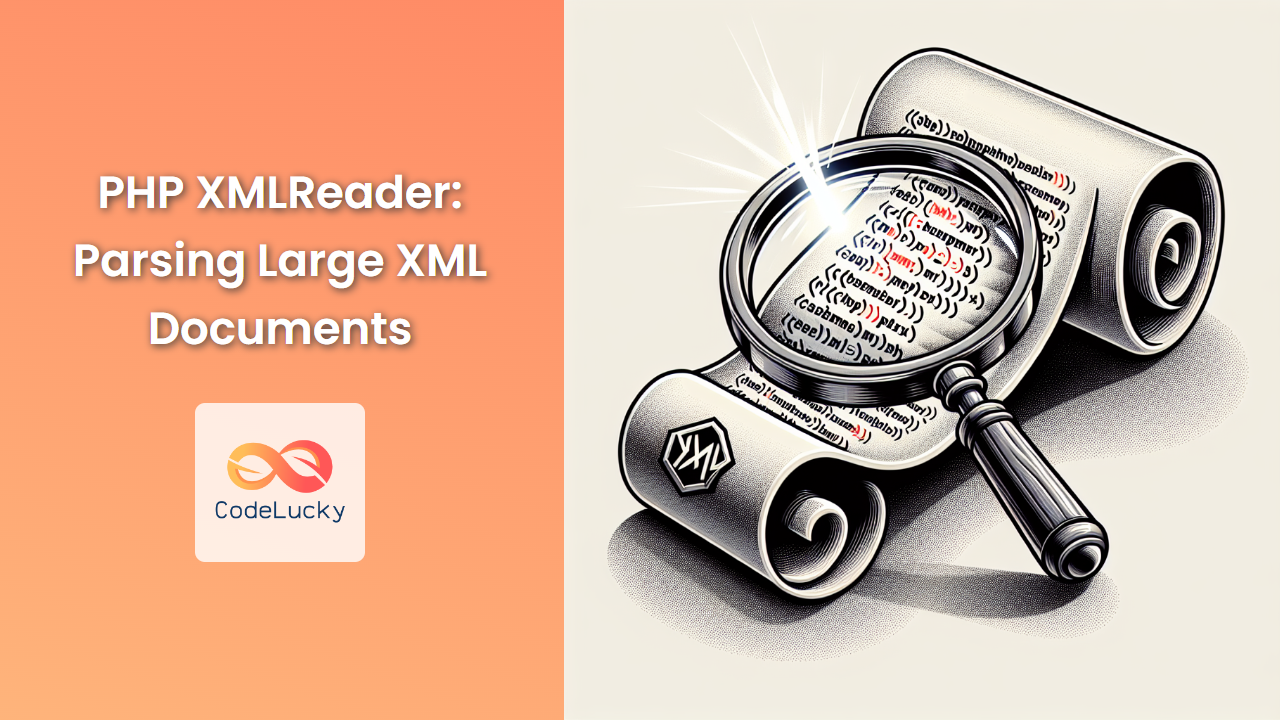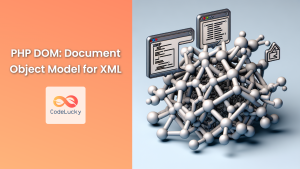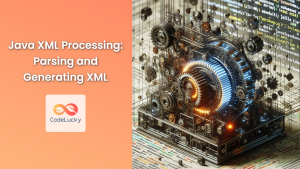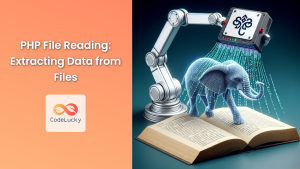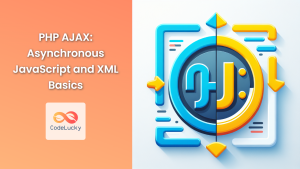In the world of data processing, XML (eXtensible Markup Language) remains a popular format for storing and transmitting structured data. However, when dealing with large XML documents, traditional parsing methods can be memory-intensive and slow. This is where PHP’s XMLReader class comes to the rescue! 🦸♂️
XMLReader provides a fast, forward-only cursor for reading XML data. It’s particularly useful when working with large XML files that would otherwise exhaust your server’s memory if loaded all at once. Let’s dive into the world of XMLReader and discover how it can revolutionize your XML parsing experience!
Understanding XMLReader
XMLReader is a powerful tool in PHP for parsing XML documents. It reads XML data as a stream, allowing you to process very large files with minimal memory usage. This is achieved by reading the XML document node by node, rather than loading the entire document into memory at once.
Let’s start with a simple example to illustrate how XMLReader works:
<?php
$xml = <<<XML
<?xml version="1.0" encoding="UTF-8"?>
<bookstore>
<book>
<title>PHP Mastery</title>
<author>Jane Doe</author>
<price>29.99</price>
</book>
<book>
<title>XML for Beginners</title>
<author>John Smith</author>
<price>24.95</price>
</book>
</bookstore>
XML;
$reader = new XMLReader();
$reader->XML($xml);
while ($reader->read()) {
if ($reader->nodeType == XMLReader::ELEMENT && $reader->name == 'title') {
echo $reader->readString() . "\n";
}
}
$reader->close();
In this example, we’re using XMLReader to parse a simple XML string and extract all the book titles. Let’s break down what’s happening:
- We create an XMLReader object.
- We load our XML data using the
XML()method. - We use a while loop with the
read()method to move through the XML document. - We check if the current node is an element node and if its name is ‘title’.
- If it is, we use
readString()to get the text content of the title element. - Finally, we close the reader.
When you run this script, you’ll see the following output:
PHP Mastery
XML for Beginners
This demonstrates how XMLReader allows us to efficiently extract specific information from an XML document without loading the entire structure into memory. 🎯
Parsing Large XML Files
Now, let’s tackle a more realistic scenario: parsing a large XML file. For this example, we’ll use a hypothetical XML file containing information about a large number of books. We’ll call this file large_bookstore.xml.
<?php
$filename = 'large_bookstore.xml';
$reader = new XMLReader();
if (!$reader->open($filename)) {
die("Failed to open 'large_bookstore.xml'");
}
$bookCount = 0;
$totalPrice = 0;
while ($reader->read()) {
if ($reader->nodeType == XMLReader::ELEMENT && $reader->name == 'book') {
$bookCount++;
// Move to the price element
while ($reader->read()) {
if ($reader->nodeType == XMLReader::ELEMENT && $reader->name == 'price') {
$totalPrice += $reader->readString();
break;
}
}
}
}
$averagePrice = $bookCount > 0 ? $totalPrice / $bookCount : 0;
echo "Total number of books: $bookCount\n";
echo "Average book price: $" . number_format($averagePrice, 2) . "\n";
$reader->close();
In this example, we’re doing something more complex:
- We open a large XML file using the
open()method. - We initialize counters for the number of books and total price.
- We loop through the XML, counting books and summing prices.
- After processing all books, we calculate and display the average price.
This script can process an XML file of any size without loading it entirely into memory. It’s perfect for situations where you need to extract aggregate information from a large XML document. 📊
Handling Nested Elements
XML documents often contain nested elements. Let’s modify our example to handle a more complex structure:
<?php
$xml = <<<XML
<?xml version="1.0" encoding="UTF-8"?>
<bookstore>
<book category="fiction">
<title>The Great Gatsby</title>
<author>
<name>F. Scott Fitzgerald</name>
<birthyear>1896</birthyear>
</author>
<price>15.99</price>
</book>
<book category="non-fiction">
<title>A Brief History of Time</title>
<author>
<name>Stephen Hawking</name>
<birthyear>1942</birthyear>
</author>
<price>18.95</price>
</book>
</bookstore>
XML;
$reader = new XMLReader();
$reader->XML($xml);
while ($reader->read()) {
if ($reader->nodeType == XMLReader::ELEMENT && $reader->name == 'book') {
$category = $reader->getAttribute('category');
$title = $author = $price = '';
$node = new SimpleXMLElement($reader->readOuterXml());
$title = (string)$node->title;
$author = (string)$node->author->name;
$price = (string)$node->price;
echo "Category: $category\n";
echo "Title: $title\n";
echo "Author: $author\n";
echo "Price: $$price\n\n";
}
}
$reader->close();
In this example, we’re dealing with a more complex XML structure:
- We use
getAttribute()to get the ‘category’ attribute of each book. - We use
readOuterXml()to get the entire ‘book’ element as a string. - We create a SimpleXMLElement from this string to easily access nested elements.
- We extract the title, author name, and price from the SimpleXMLElement.
This approach combines the memory efficiency of XMLReader with the ease of use of SimpleXML for handling nested structures. The output will look like this:
Category: fiction
Title: The Great Gatsby
Author: F. Scott Fitzgerald
Price: $15.99
Category: non-fiction
Title: A Brief History of Time
Author: Stephen Hawking
Price: $18.95
Error Handling and Validation
When working with XML, it’s crucial to handle potential errors and validate the XML structure. Let’s enhance our script with error handling and XML schema validation:
<?php
libxml_use_internal_errors(true);
$filename = 'large_bookstore.xml';
$schema = 'bookstore_schema.xsd';
$reader = new XMLReader();
if (!$reader->open($filename)) {
die("Failed to open '$filename'");
}
if (!$reader->setSchema($schema)) {
echo "Failed to set schema: $schema\n";
foreach (libxml_get_errors() as $error) {
echo " ", $error->message, "\n";
}
die();
}
while ($reader->read()) {
if ($reader->nodeType == XMLReader::ELEMENT && $reader->name == 'book') {
try {
$node = new SimpleXMLElement($reader->readOuterXml());
$title = (string)$node->title;
$author = (string)$node->author->name;
$price = (float)$node->price;
echo "Title: $title\n";
echo "Author: $author\n";
echo "Price: $" . number_format($price, 2) . "\n\n";
} catch (Exception $e) {
echo "Error processing book: " . $e->getMessage() . "\n";
}
}
}
if ($reader->isValid()) {
echo "The document is valid\n";
} else {
echo "The document is not valid\n";
foreach (libxml_get_errors() as $error) {
echo " ", $error->message, "\n";
}
}
$reader->close();
libxml_clear_errors();
This enhanced version includes several important features:
- We use
libxml_use_internal_errors(true)to enable custom error handling. - We attempt to set an XML schema using
setSchema(). This allows us to validate the XML against a predefined structure. - We wrap our processing code in a try-catch block to handle any exceptions that might occur when processing individual books.
- After processing all books, we use
isValid()to check if the entire document is valid according to the schema. - We display any validation errors using
libxml_get_errors().
This approach ensures that we’re working with valid XML data and provides helpful error messages if something goes wrong. It’s a crucial step when dealing with XML from external sources or when data integrity is paramount. 🛡️
Performance Considerations
When working with large XML files, performance is a key consideration. Here are some tips to optimize your XMLReader usage:
-
Use node types: Instead of checking node names, use node types when possible. For example,
$reader->nodeType == XMLReader::ELEMENTis faster than$reader->name == 'book'. -
Avoid frequent calls to readOuterXml(): If you need to access multiple child elements, it’s more efficient to call
readOuterXml()once and create a SimpleXMLElement, rather than moving the cursor back and forth. -
Use XMLReader::SIGNIFICANT_WHITESPACE: If you’re only interested in element and text nodes, you can skip whitespace nodes:
while ($reader->read() && $reader->nodeType != XMLReader::SIGNIFICANT_WHITESPACE) {
// Process nodes
}
-
Close the reader: Always remember to close the XMLReader object when you’re done with it to free up resources.
-
Use buffers for output: If you’re generating a large amount of output, consider using output buffering to improve performance:
ob_start();
// Your XMLReader processing code here
$output = ob_get_clean();
echo $output;
By implementing these optimizations, you can significantly improve the performance of your XML parsing scripts, especially when dealing with very large files. ⚡
Conclusion
XMLReader is a powerful tool in PHP for efficiently parsing large XML documents. Its stream-based approach allows you to process XML data of any size without exhausting your server’s memory. By combining XMLReader with other XML processing tools like SimpleXML, you can create robust, efficient, and flexible XML parsing solutions.
Remember, the key advantages of XMLReader are:
- Low memory usage 🧠
- Ability to handle very large XML files 📁
- Fast parsing speed ⚡
- Support for XML schema validation ✅
Whether you’re processing data feeds, working with large configuration files, or handling any other large XML datasets, XMLReader should be your go-to tool in PHP. Happy coding, and may your XML parsing be ever efficient! 🚀