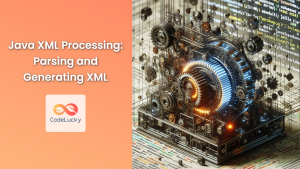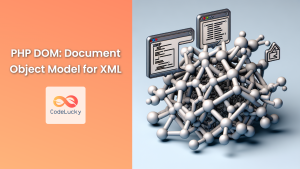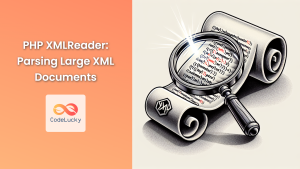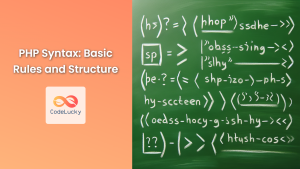In today’s data-driven world, XML (eXtensible Markup Language) remains a popular format for storing and transmitting structured data. As a PHP developer, mastering XML parsing is crucial for handling various data exchange scenarios. This comprehensive guide will walk you through the ins and outs of XML parsing in PHP, equipping you with the skills to efficiently work with XML data.
Understanding XML
Before we dive into parsing, let’s briefly recap what XML is. XML is a markup language designed to store and transport data in a format that’s both human-readable and machine-readable. It uses tags to define elements and their relationships, creating a tree-like structure.
Here’s a simple XML example:
<?xml version="1.0" encoding="UTF-8"?>
<bookstore>
<book>
<title>PHP & MySQL Novice to Ninja</title>
<author>Kevin Yank</author>
<price>29.99</price>
</book>
<book>
<title>Learning PHP, MySQL & JavaScript</title>
<author>Robin Nixon</author>
<price>39.99</price>
</book>
</bookstore>
Now, let’s explore how to parse this XML data using PHP.
SimpleXML: The Easy Way to Parse XML
PHP provides a built-in extension called SimpleXML, which offers an easy way to convert XML to an object that you can traverse and manipulate. Let’s see how to use it:
<?php
// Load XML file
$xml = simplexml_load_file('bookstore.xml');
// Access elements
foreach ($xml->book as $book) {
echo "Title: " . $book->title . "\n";
echo "Author: " . $book->author . "\n";
echo "Price: $" . $book->price . "\n\n";
}
?>
Output:
Title: PHP & MySQL Novice to Ninja
Author: Kevin Yank
Price: $29.99
Title: Learning PHP, MySQL & JavaScript
Author: Robin Nixon
Price: $39.99
🔍 In this example, we use simplexml_load_file() to parse the XML file. The resulting object allows us to access elements using property syntax, making it incredibly intuitive.
Handling XML Attributes with SimpleXML
XML elements can also have attributes. Let’s modify our XML slightly and see how to handle attributes:
<?xml version="1.0" encoding="UTF-8"?>
<bookstore>
<book category="web">
<title lang="en">PHP & MySQL Novice to Ninja</title>
<author>Kevin Yank</author>
<price currency="USD">29.99</price>
</book>
<book category="web">
<title lang="en">Learning PHP, MySQL & JavaScript</title>
<author>Robin Nixon</author>
<price currency="USD">39.99</price>
</book>
</bookstore>
Now, let’s access these attributes:
<?php
$xml = simplexml_load_file('bookstore.xml');
foreach ($xml->book as $book) {
echo "Category: " . $book['category'] . "\n";
echo "Title: " . $book->title . " (Language: " . $book->title['lang'] . ")\n";
echo "Author: " . $book->author . "\n";
echo "Price: " . $book->price . " " . $book->price['currency'] . "\n\n";
}
?>
Output:
Category: web
Title: PHP & MySQL Novice to Ninja (Language: en)
Author: Kevin Yank
Price: 29.99 USD
Category: web
Title: Learning PHP, MySQL & JavaScript (Language: en)
Author: Robin Nixon
Price: 39.99 USD
💡 Notice how we access attributes using array syntax ($book['category']) and element content using property syntax ($book->title).
XML Parsing with DOM
While SimpleXML is great for simple XML structures, the DOM (Document Object Model) extension provides more powerful tools for complex XML manipulation. Let’s see how to use it:
<?php
// Load XML file
$dom = new DOMDocument();
$dom->load('bookstore.xml');
// Get all book elements
$books = $dom->getElementsByTagName('book');
foreach ($books as $book) {
$title = $book->getElementsByTagName('title')->item(0)->nodeValue;
$author = $book->getElementsByTagName('author')->item(0)->nodeValue;
$price = $book->getElementsByTagName('price')->item(0)->nodeValue;
echo "Title: $title\n";
echo "Author: $author\n";
echo "Price: $$price\n\n";
}
?>
Output:
Title: PHP & MySQL Novice to Ninja
Author: Kevin Yank
Price: $29.99
Title: Learning PHP, MySQL & JavaScript
Author: Robin Nixon
Price: $39.99
🔧 The DOM approach might seem more verbose, but it offers finer control over XML parsing and manipulation.
Creating XML with PHP
PHP isn’t just for parsing XML; you can also create XML documents. Let’s see how to do this using both SimpleXML and DOM:
Creating XML with SimpleXML
<?php
$xml = new SimpleXMLElement('<bookstore/>');
$book1 = $xml->addChild('book');
$book1->addChild('title', 'PHP: The Good Parts');
$book1->addChild('author', 'Peter MacIntyre');
$book1->addChild('price', '34.99');
$book2 = $xml->addChild('book');
$book2->addChild('title', 'Programming PHP');
$book2->addChild('author', 'Kevin Tatroe');
$book2->addChild('price', '44.99');
echo $xml->asXML();
?>
Output:
<?xml version="1.0"?>
<bookstore>
<book>
<title>PHP: The Good Parts</title>
<author>Peter MacIntyre</author>
<price>34.99</price>
</book>
<book>
<title>Programming PHP</title>
<author>Kevin Tatroe</author>
<price>44.99</price>
</book>
</bookstore>
Creating XML with DOM
<?php
$dom = new DOMDocument('1.0', 'UTF-8');
$bookstore = $dom->createElement('bookstore');
$dom->appendChild($bookstore);
$book1 = $dom->createElement('book');
$book1->appendChild($dom->createElement('title', 'PHP: The Good Parts'));
$book1->appendChild($dom->createElement('author', 'Peter MacIntyre'));
$book1->appendChild($dom->createElement('price', '34.99'));
$book2 = $dom->createElement('book');
$book2->appendChild($dom->createElement('title', 'Programming PHP'));
$book2->appendChild($dom->createElement('author', 'Kevin Tatroe'));
$book2->appendChild($dom->createElement('price', '44.99'));
$bookstore->appendChild($book1);
$bookstore->appendChild($book2);
echo $dom->saveXML();
?>
Output:
<?xml version="1.0" encoding="UTF-8"?>
<bookstore>
<book>
<title>PHP: The Good Parts</title>
<author>Peter MacIntyre</author>
<price>34.99</price>
</book>
<book>
<title>Programming PHP</title>
<author>Kevin Tatroe</author>
<price>44.99</price>
</book>
</bookstore>
🎨 Both methods produce the same XML output, but DOM offers more control over the document structure.
Validating XML with PHP
When working with XML, it’s crucial to ensure that the XML is well-formed and valid. PHP provides tools for XML validation:
<?php
libxml_use_internal_errors(true);
$xml = new DOMDocument();
$xml->load('bookstore.xml');
if ($xml->validate()) {
echo "This document is valid!\n";
} else {
echo "This document is not valid!\n";
$errors = libxml_get_errors();
foreach ($errors as $error) {
echo "Line {$error->line}: {$error->message}\n";
}
libxml_clear_errors();
}
?>
⚠️ This script assumes you have a DTD (Document Type Definition) or XSD (XML Schema Definition) associated with your XML file. If validation fails, it will display the errors.
Transforming XML with XSLT
XSLT (eXtensible Stylesheet Language Transformations) allows you to transform XML documents into other formats, such as HTML. Here’s how to use XSLT with PHP:
<?php
$xml = new DOMDocument;
$xml->load('bookstore.xml');
$xsl = new DOMDocument;
$xsl->load('bookstore.xsl');
$proc = new XSLTProcessor;
$proc->importStyleSheet($xsl);
echo $proc->transformToXML($xml);
?>
Assuming we have an XSLT file (bookstore.xsl) that transforms our XML into HTML, this script will output the transformed HTML.
Working with Large XML Files
When dealing with large XML files, loading the entire file into memory might not be feasible. In such cases, you can use XMLReader for memory-efficient parsing:
<?php
$reader = new XMLReader();
$reader->open('large_bookstore.xml');
while ($reader->read()) {
if ($reader->nodeType == XMLReader::ELEMENT && $reader->name == 'book') {
$node = $reader->expand();
$dom = new DOMDocument();
$n = $dom->importNode($node, true);
$dom->appendChild($n);
$title = $dom->getElementsByTagName('title')->item(0)->nodeValue;
$author = $dom->getElementsByTagName('author')->item(0)->nodeValue;
echo "Title: $title, Author: $author\n";
}
}
$reader->close();
?>
🚀 This approach allows you to process XML files that are too large to fit in memory, as it reads the file incrementally.
Conclusion
XML parsing is a crucial skill for PHP developers, enabling efficient handling of structured data. Whether you’re working with simple or complex XML structures, PHP provides powerful tools like SimpleXML, DOM, and XMLReader to meet your needs.
Remember these key points:
- Use SimpleXML for quick and easy XML parsing
- Leverage DOM for more complex XML manipulation
- Create XML documents programmatically when needed
- Validate XML to ensure data integrity
- Use XSLT for XML transformations
- Consider XMLReader for large XML files
By mastering these techniques, you’ll be well-equipped to handle XML data in your PHP projects efficiently and effectively. Happy coding! 🖥️💻