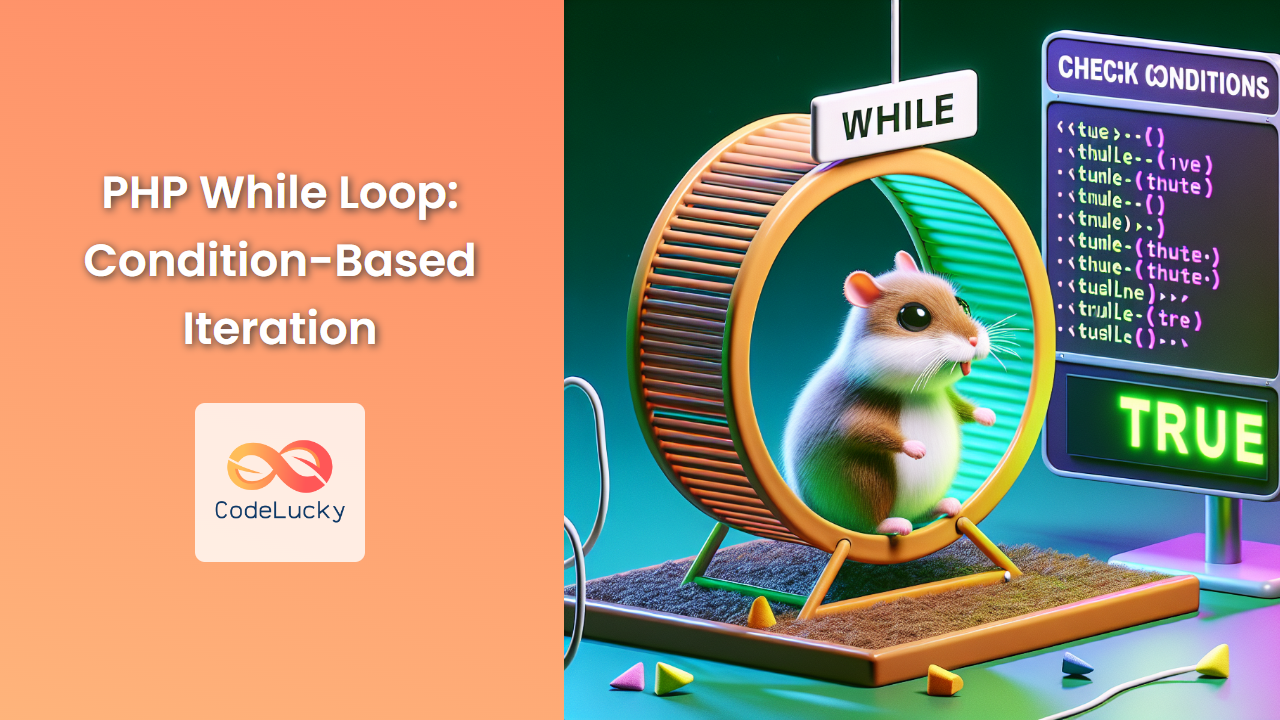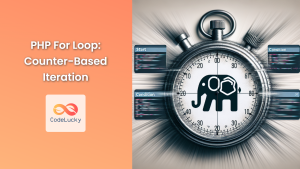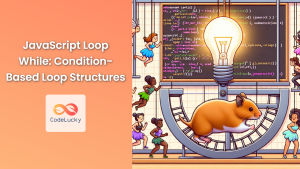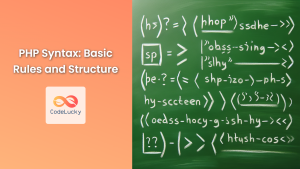In the world of PHP programming, loops are essential structures that allow developers to execute a block of code repeatedly. Among these, the while loop stands out as a powerful tool for condition-based iteration. This article will dive deep into the PHP while loop, exploring its syntax, use cases, and best practices to help you master this fundamental programming concept.
Understanding the PHP While Loop
The while loop in PHP is a control structure that repeats a block of code as long as a specified condition evaluates to true. It's particularly useful when you don't know in advance how many times you need to iterate through a block of code.
Basic Syntax
The basic syntax of a PHP while loop is as follows:
while (condition) {
// code to be executed
}
Here's how it works:
- The condition is evaluated.
- If the condition is true, the code inside the loop is executed.
- The condition is evaluated again.
- If the condition is still true, the loop body is executed again.
- This process continues until the condition becomes false.
Let's look at a simple example to illustrate this concept:
<?php
$count = 1;
while ($count <= 5) {
echo "Count: $count <br>";
$count++;
}
?>
Output:
Count: 1
Count: 2
Count: 3
Count: 4
Count: 5
In this example, we start with $count set to 1. The loop continues as long as $count is less than or equal to 5. Each iteration prints the current count and then increments it by 1.
🚀 Practical Applications of While Loops
While loops are versatile and can be used in various scenarios. Let's explore some practical applications:
1. Reading File Contents
While loops are excellent for reading file contents, especially when you don't know how many lines the file contains:
<?php
$file = fopen("example.txt", "r");
while (!feof($file)) {
$line = fgets($file);
echo $line . "<br>";
}
fclose($file);
?>
This script opens a file named "example.txt", reads it line by line until it reaches the end of the file (EOF), and outputs each line.
2. Database Query Results
When working with databases, while loops are often used to process query results:
<?php
$mysqli = new mysqli("localhost", "username", "password", "database");
$result = $mysqli->query("SELECT * FROM users");
while ($row = $result->fetch_assoc()) {
echo "Name: " . $row['name'] . ", Email: " . $row['email'] . "<br>";
}
$mysqli->close();
?>
This example assumes a database connection and a table named "users". It fetches all users and displays their names and emails.
3. User Input Validation
While loops can be used to ensure valid user input:
<?php
$input = "";
while (!is_numeric($input)) {
$input = readline("Enter a number: ");
if (!is_numeric($input)) {
echo "Invalid input. Please enter a number.\n";
}
}
echo "You entered the number: $input";
?>
This script prompts the user to enter a number and keeps asking until a valid numeric input is provided.
⚠️ Avoiding Infinite Loops
One common pitfall when using while loops is the creation of infinite loops. These occur when the loop condition never becomes false, causing the program to run indefinitely. Let's look at an example of an infinite loop and how to fix it:
<?php
$count = 1;
// Infinite loop
while ($count > 0) {
echo "This will never end!<br>";
}
// Fixed version
while ($count > 0 && $count <= 5) {
echo "Count: $count <br>";
$count++;
}
?>
In the first loop, $count is always greater than 0, so the condition is always true. The fixed version adds an upper limit and increments the counter, ensuring the loop will eventually end.
💡 While Loop Variations
PHP offers two variations of the while loop that can be useful in certain situations:
1. Do-While Loop
The do-while loop is similar to the while loop, but it guarantees that the code block will be executed at least once before checking the condition:
<?php
$i = 6;
do {
echo "The number is: $i <br>";
$i++;
} while ($i <= 5);
?>
Output:
The number is: 6
Even though the condition is false from the start (6 is not less than or equal to 5), the code block is executed once.
2. While Endwhile Syntax
PHP also supports an alternative syntax for while loops using endwhile:
<?php
$count = 1;
while ($count <= 5):
echo "Count: $count <br>";
$count++;
endwhile;
?>
This syntax can be particularly useful when mixing HTML and PHP code, as it clearly delineates the end of the loop.
🏆 Best Practices for Using While Loops
To make the most of while loops in your PHP code, consider these best practices:
-
Always ensure a way out: Make sure your loop has a clear exit condition to avoid infinite loops.
-
Use appropriate loop types: Choose between while, do-while, and for loops based on your specific needs.
-
Keep it simple: Avoid complex conditions in while loops. If necessary, calculate the condition before the loop.
-
Be mindful of performance: For large datasets, consider using more efficient looping mechanisms or pagination.
-
Use meaningful variable names: This makes your code more readable and maintainable.
Conclusion
The PHP while loop is a powerful tool in a developer's arsenal, offering flexibility and control in iterative processes. By understanding its syntax, applications, and potential pitfalls, you can write more efficient and effective PHP code. Remember to always ensure your loops have a clear exit condition, and don't hesitate to explore variations like do-while when they better suit your needs.
As you continue your journey with PHP, you'll find that mastering loops like while opens up a world of possibilities in your programming projects. Keep practicing, experimenting, and pushing the boundaries of what you can create with PHP!