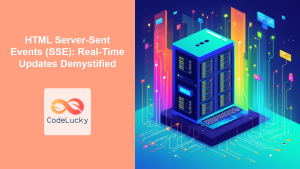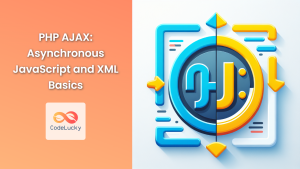In today’s fast-paced digital world, real-time communication has become a crucial aspect of web applications. PHP, a versatile server-side scripting language, has evolved to support WebSockets, enabling developers to create dynamic, interactive web experiences. In this comprehensive guide, we’ll dive deep into PHP WebSockets, exploring their implementation, benefits, and real-world applications.
Understanding WebSockets
WebSockets provide a full-duplex, bidirectional communication channel between a client (typically a web browser) and a server. Unlike traditional HTTP requests, WebSockets maintain a persistent connection, allowing for real-time data exchange without the overhead of repeated HTTP requests.
🔑 Key Benefits of WebSockets:
- Low latency communication
- Reduced server load
- Real-time updates without polling
- Efficient for applications requiring frequent data exchange
Setting Up a PHP WebSocket Server
To implement WebSockets in PHP, we’ll use the popular Ratchet library. First, let’s set up our environment:
- Install Composer (if not already installed)
- Create a new project directory
- Initialize Composer in the project directory
- Install Ratchet
mkdir php-websocket-demo
cd php-websocket-demo
composer init
composer require cboden/ratchet
Now, let’s create a simple WebSocket server:
<?php
// server.php
use Ratchet\Server\IoServer;
use Ratchet\Http\HttpServer;
use Ratchet\WebSocket\WsServer;
use Ratchet\MessageComponentInterface;
use Ratchet\ConnectionInterface;
require __DIR__ . '/vendor/autoload.php';
class Chat implements MessageComponentInterface {
protected $clients;
public function __construct() {
$this->clients = new \SplObjectStorage;
}
public function onOpen(ConnectionInterface $conn) {
$this->clients->attach($conn);
echo "New connection! ({$conn->resourceId})\n";
}
public function onMessage(ConnectionInterface $from, $msg) {
foreach ($this->clients as $client) {
if ($from !== $client) {
$client->send($msg);
}
}
}
public function onClose(ConnectionInterface $conn) {
$this->clients->detach($conn);
echo "Connection {$conn->resourceId} has disconnected\n";
}
public function onError(ConnectionInterface $conn, \Exception $e) {
echo "An error has occurred: {$e->getMessage()}\n";
$conn->close();
}
}
$server = IoServer::factory(
new HttpServer(
new WsServer(
new Chat()
)
),
8080
);
$server->run();
This script creates a simple chat server that broadcasts messages to all connected clients except the sender.
Explaining the WebSocket Server Code
Let’s break down the key components of our WebSocket server:
-
Imports: We import necessary Ratchet classes and interfaces.
-
Chat Class: This class implements the
MessageComponentInterface, which defines methods for handling WebSocket events. -
onOpen: Called when a new client connects. We store the connection in an
SplObjectStoragefor easy management. -
onMessage: Triggered when a message is received. It broadcasts the message to all clients except the sender.
-
onClose: Invoked when a client disconnects. We remove the connection from our storage.
-
onError: Handles any errors that occur during the WebSocket communication.
-
Server Creation: We create an
IoServerinstance, wrapping ourChatclass inWsServerandHttpServerfor proper WebSocket protocol handling.
Running the WebSocket Server
To start the WebSocket server, run:
php server.php
The server will start listening on port 8080.
Creating a WebSocket Client
Now, let’s create a simple HTML/JavaScript client to interact with our WebSocket server:
<!DOCTYPE html>
<html lang="en">
<head>
<meta charset="UTF-8">
<meta name="viewport" content="width=device-width, initial-scale=1.0">
<title>PHP WebSocket Chat</title>
<style>
#chat-box { height: 300px; overflow-y: scroll; border: 1px solid #ccc; padding: 10px; }
</style>
</head>
<body>
<div id="chat-box"></div>
<input type="text" id="message" placeholder="Type a message...">
<button onclick="sendMessage()">Send</button>
<script>
const socket = new WebSocket('ws://localhost:8080');
const chatBox = document.getElementById('chat-box');
const messageInput = document.getElementById('message');
socket.onopen = function(e) {
console.log("Connection established!");
};
socket.onmessage = function(event) {
const message = document.createElement('p');
message.textContent = event.data;
chatBox.appendChild(message);
chatBox.scrollTop = chatBox.scrollHeight;
};
function sendMessage() {
const message = messageInput.value;
socket.send(message);
messageInput.value = '';
}
</script>
</body>
</html>
This client establishes a WebSocket connection to our server, allows users to send messages, and displays received messages in real-time.
Real-World Applications of PHP WebSockets
WebSockets open up a world of possibilities for real-time applications. Here are some practical use cases:
-
Live Chat Systems: As demonstrated in our example, WebSockets are perfect for building chat applications with instant message delivery.
-
Real-Time Analytics: Track user behavior and update dashboards in real-time without page refreshes.
-
Collaborative Tools: Create applications where multiple users can work on the same document simultaneously, seeing each other’s changes instantly.
-
Live Sports Updates: Deliver live scores, commentary, and statistics to users without delay.
-
Stock Market Tickers: Provide real-time stock price updates to traders and investors.
-
IoT Device Communication: Enable bidirectional communication between IoT devices and web interfaces for real-time monitoring and control.
Advanced WebSocket Techniques
Let’s explore some advanced techniques to enhance our WebSocket implementation:
1. Authentication
To secure your WebSocket connections, you can implement authentication:
class SecureChat implements MessageComponentInterface {
protected $clients;
protected $users = [];
public function onOpen(ConnectionInterface $conn) {
$this->clients->attach($conn);
$conn->send(json_encode(['type' => 'request_auth']));
}
public function onMessage(ConnectionInterface $from, $msg) {
$data = json_decode($msg, true);
if ($data['type'] === 'auth') {
// Perform authentication (e.g., check username and password)
if ($this->authenticateUser($data['username'], $data['password'])) {
$this->users[$from->resourceId] = $data['username'];
$from->send(json_encode(['type' => 'auth_success']));
} else {
$from->send(json_encode(['type' => 'auth_failure']));
$from->close();
}
} elseif (isset($this->users[$from->resourceId])) {
// Process authenticated messages
// ...
}
}
private function authenticateUser($username, $password) {
// Implement your authentication logic here
// Return true if authenticated, false otherwise
}
}
2. Rooms or Channels
Implement a room system to group users:
class RoomChat implements MessageComponentInterface {
protected $clients;
protected $rooms = [];
public function onMessage(ConnectionInterface $from, $msg) {
$data = json_decode($msg, true);
if ($data['type'] === 'join_room') {
$this->joinRoom($from, $data['room']);
} elseif ($data['type'] === 'chat') {
$this->broadcastToRoom($from, $data['room'], $data['message']);
}
}
private function joinRoom(ConnectionInterface $client, $room) {
if (!isset($this->rooms[$room])) {
$this->rooms[$room] = new \SplObjectStorage;
}
$this->rooms[$room]->attach($client);
$client->send(json_encode(['type' => 'joined_room', 'room' => $room]));
}
private function broadcastToRoom(ConnectionInterface $from, $room, $message) {
if (isset($this->rooms[$room])) {
foreach ($this->rooms[$room] as $client) {
if ($from !== $client) {
$client->send(json_encode(['type' => 'chat', 'room' => $room, 'message' => $message]));
}
}
}
}
}
3. Handling Large Data
When dealing with large amounts of data, consider using binary WebSocket frames:
class BinaryDataHandler implements MessageComponentInterface {
public function onMessage(ConnectionInterface $from, $msg) {
if (is_string($msg)) {
// Handle text frames
$data = json_decode($msg, true);
// Process $data
} else {
// Handle binary frames
$this->processBinaryData($msg);
}
}
private function processBinaryData($binaryData) {
// Implement binary data processing logic
// For example, you could be receiving chunks of a large file
}
}
Performance Considerations
When working with WebSockets in PHP, keep these performance tips in mind:
-
Use a Process Manager: Tools like PM2 or Supervisor can help manage and restart your WebSocket server if it crashes.
-
Implement Heartbeats: Send periodic ping/pong frames to keep connections alive and detect disconnects early.
-
Scale Horizontally: Use multiple WebSocket servers behind a load balancer for high-traffic applications.
-
Optimize Message Size: Minimize the size of messages to reduce bandwidth usage and improve performance.
-
Use Asynchronous Processing: For time-consuming tasks, offload processing to background workers to keep the WebSocket server responsive.
Conclusion
PHP WebSockets offer a powerful way to create real-time, interactive web applications. By leveraging the Ratchet library and implementing advanced techniques like authentication and room management, you can build sophisticated real-time systems that provide seamless user experiences.
Remember to consider security, scalability, and performance as you develop your WebSocket-based applications. With the right approach, PHP WebSockets can transform your web projects into dynamic, responsive, and engaging experiences for your users.
As you continue to explore the world of PHP WebSockets, experiment with different use cases and push the boundaries of what’s possible with real-time communication in your web applications. Happy coding! 🚀💻