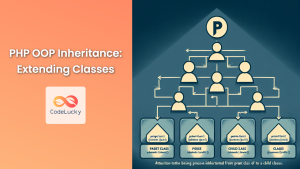PHP, the backbone of many web applications, continues to evolve with each new release. As developers, it’s crucial to stay up-to-date with the latest versions to leverage new features, improved performance, and enhanced security. However, upgrading between major PHP versions can be a daunting task. This comprehensive guide will walk you through the process of PHP version migration, highlighting key considerations and best practices.
Understanding PHP Version Numbering
Before we dive into the migration process, let’s quickly review PHP’s version numbering system:
🔢 PHP uses semantic versioning in the format X.Y.Z
- X: Major version (e.g., PHP 7, PHP 8)
- Y: Minor version (e.g., PHP 7.4, PHP 8.1)
- Z: Patch version (e.g., PHP 7.4.21, PHP 8.1.3)
Major version upgrades (e.g., PHP 7 to PHP 8) often introduce significant changes and may break backward compatibility. These are the upgrades we’ll focus on in this article.
Why Upgrade?
Upgrading to a newer PHP version offers several benefits:
✨ New language features and syntax improvements
🚀 Performance enhancements
🛡️ Security updates and patches
🔧 Bug fixes and stability improvements
Let’s look at a practical example of how a new feature in PHP 8 can simplify your code:
// PHP 7 code
function greet($name) {
$name = $name ?? 'Guest';
return "Hello, $name!";
}
// PHP 8 code using nullsafe operator
function greet(?string $name = 'Guest') {
return "Hello, $name!";
}
echo greet('Alice'); // Output: Hello, Alice!
echo greet(null); // Output: Hello, Guest!
In this example, PHP 8’s nullsafe operator simplifies the function signature and removes the need for the null coalescing operator inside the function.
Planning Your Migration
Before you start the migration process, it’s essential to plan carefully. Here are some key steps:
-
Assess your current environment:
- Identify your current PHP version
- List all PHP extensions in use
- Document your server configuration
-
Review the changelog:
- Study the changes between your current version and the target version
- Pay special attention to deprecated features and backward-incompatible changes
-
Check compatibility:
- Review your codebase for potential issues
- Use static analysis tools like PHPStan or Psalm
-
Update dependencies:
- Check if your libraries and frameworks support the new PHP version
- Update composer.json to reflect new version requirements
-
Set up a test environment:
- Create a separate environment that mirrors your production setup
- Install the new PHP version in this environment
Common Migration Challenges
Let’s explore some common challenges you might face when upgrading PHP versions, along with solutions:
1. Deprecated Functions
One of the most common issues is the use of deprecated functions. For example, when migrating from PHP 7.x to PHP 8.x, the each() function was removed.
// Old code using each() (PHP 7.x)
$fruits = ['apple', 'banana', 'cherry'];
while (list($key, $value) = each($fruits)) {
echo "$key: $value\n";
}
// New code using foreach (PHP 8.x)
$fruits = ['apple', 'banana', 'cherry'];
foreach ($fruits as $key => $value) {
echo "$key: $value\n";
}
2. Changed Function Behaviors
Sometimes, existing functions may change their behavior. For instance, the strpos() function in PHP 8 now returns an int instead of int|false.
// PHP 7.x
$pos = strpos('Hello, World!', 'World');
if ($pos !== false) {
echo "Found at position: $pos";
}
// PHP 8.x
$pos = strpos('Hello, World!', 'World');
if ($pos !== false && $pos !== null) {
echo "Found at position: $pos";
}
3. New Language Features
New PHP versions often introduce syntax changes. For example, PHP 8 introduced named arguments:
// Old way (still works in PHP 8)
array_fill(0, 3, 'hello');
// New way using named arguments (PHP 8+)
array_fill(start_index: 0, count: 3, value: 'hello');
Step-by-Step Migration Process
Now that we’ve covered the planning and potential challenges, let’s walk through the migration process:
-
Backup Your Data:
Always create a full backup of your database and codebase before starting the migration. -
Update Your Local Development Environment:
Install the new PHP version on your local machine. For example, on Ubuntu:sudo add-apt-repository ppa:ondrej/php sudo apt-get update sudo apt-get install php8.1 -
Update Dependencies:
Update yourcomposer.jsonfile to require the new PHP version:{ "require": { "php": "^8.1" } }Then run:
composer update -
Run Static Analysis Tools:
Use tools like PHPStan to identify potential issues:./vendor/bin/phpstan analyse src tests -
Fix Identified Issues:
Go through your codebase and fix the issues identified by static analysis and manual review. -
Update Your Test Suite:
Ensure all your tests pass with the new PHP version. You might need to update some tests to account for new behaviors. -
Test Thoroughly:
Run your application in the test environment and perform thorough testing, including edge cases and performance testing. -
Update Your Production Environment:
Once everything checks out in the test environment, update your production server to the new PHP version. -
Monitor Closely:
After deploying to production, monitor your application closely for any unexpected behaviors or performance issues.
Best Practices for Smooth Migration
To ensure a smooth migration process, consider these best practices:
-
Gradual Migration: If possible, migrate your codebase gradually. Start with updating syntax and fixing deprecations while still on the old version.
-
Use PHP’s Built-in Web Server for Testing: PHP’s built-in web server is great for quick testing during migration:
php -S localhost:8000 -
Leverage PHP’s Error Reporting: Set error reporting to E_ALL to catch all possible issues:
error_reporting(E_ALL); ini_set('display_errors', 1); -
Use Version Control: Make sure all your changes are tracked in version control. This allows you to easily revert if needed.
-
Update Your Deployment Process: Ensure your CI/CD pipeline is updated to use the new PHP version.
Conclusion
Migrating between major PHP versions can be challenging, but with proper planning and execution, it can be a smooth process. The benefits of upgrading – including new features, improved performance, and enhanced security – make it well worth the effort.
Remember, the key to a successful migration is thorough testing and a systematic approach. By following the steps and best practices outlined in this guide, you’ll be well-equipped to tackle your next PHP version upgrade.
Happy coding, and enjoy the new features of your upgraded PHP environment! 🚀🐘