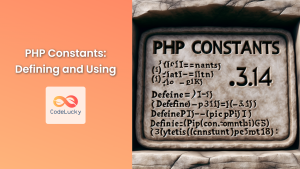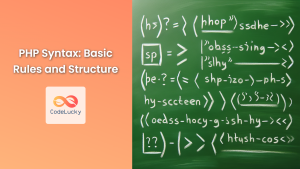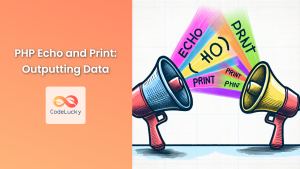In the world of PHP programming, variables are the building blocks that allow us to store and manipulate data. They’re like containers that hold information, which can be numbers, text, or more complex data structures. In this comprehensive guide, we’ll dive deep into PHP variables, exploring how to declare them, use them effectively, and understand their scope and lifetime.
What Are PHP Variables?
🏷️ PHP variables are symbolic names that represent a value in memory. They act as placeholders for data that can change during the execution of a script. Unlike some other programming languages, PHP is loosely typed, which means you don’t need to declare the type of a variable explicitly.
Declaring PHP Variables
In PHP, variable names always start with a dollar sign ($), followed by the name of the variable. Here’s the basic syntax:
$variable_name = value;
Let’s look at some examples:
<?php
$name = "John Doe";
$age = 30;
$height = 1.75;
$is_student = true;
echo "Name: $name\n";
echo "Age: $age\n";
echo "Height: $height meters\n";
echo "Is a student: " . ($is_student ? "Yes" : "No") . "\n";
?>
Output:
Name: John Doe
Age: 30
Height: 1.75 meters
Is a student: Yes
In this example, we’ve declared four variables of different types:
$name: a string$age: an integer$height: a float (decimal number)$is_student: a boolean
Notice how PHP automatically determines the type of the variable based on the value assigned to it. This feature is called type juggling.
Variable Naming Rules
While PHP offers flexibility in naming variables, there are some rules and best practices to follow:
- Variable names must start with a letter or underscore, followed by any number of letters, numbers, or underscores.
- Variable names are case-sensitive.
$nameand$Nameare two different variables. - Avoid using PHP reserved words as variable names.
- Use descriptive names that indicate the purpose of the variable.
Here are some valid and invalid variable names:
<?php
// Valid variable names
$user_name = "Alice";
$_count = 5;
$totalAmount = 99.99;
// Invalid variable names
$123abc = "Invalid"; // Starts with a number
$user-name = "Bob"; // Contains a hyphen
$for = "Reserved word"; // 'for' is a reserved word
?>
Variable Scope
🌍 The scope of a variable determines where in your script the variable can be accessed. PHP has three main variable scopes:
- Local scope
- Global scope
- Static scope
Local Scope
Variables declared within a function have a local scope and can only be accessed within that function.
<?php
function greet() {
$message = "Hello, World!";
echo $message;
}
greet(); // Outputs: Hello, World!
echo $message; // Generates an error: Undefined variable $message
?>
Global Scope
Variables declared outside of any function have a global scope. To access a global variable inside a function, you need to use the global keyword.
<?php
$global_var = "I'm global";
function access_global() {
global $global_var;
echo $global_var;
}
access_global(); // Outputs: I'm global
?>
Static Scope
Static variables retain their value between function calls. They are declared using the static keyword.
<?php
function counter() {
static $count = 0;
$count++;
echo $count . "\n";
}
counter(); // Outputs: 1
counter(); // Outputs: 2
counter(); // Outputs: 3
?>
Variable Variables
PHP allows you to use dynamic variable names, known as variable variables. This feature can be powerful but should be used cautiously.
<?php
$fruit = "apple";
$$fruit = "red";
echo $apple; // Outputs: red
?>
In this example, $$fruit creates a variable named $apple.
Superglobal Variables
🌟 PHP provides several predefined variables that are always available in all scopes. These are called superglobals. Some common superglobals include:
$_GET: Contains variables passed to the current script via HTTP GET method$_POST: Contains variables passed to the current script via HTTP POST method$_SERVER: Contains information about the server and execution environment$_SESSION: Contains session variables available to the current script
Let’s see an example using $_SERVER:
<?php
echo "Server Name: " . $_SERVER['SERVER_NAME'] . "\n";
echo "PHP Version: " . $_SERVER['PHP_VERSION'] . "\n";
echo "Current Script: " . $_SERVER['SCRIPT_NAME'] . "\n";
?>
Output (may vary based on your server configuration):
Server Name: localhost
PHP Version: 7.4.16
Current Script: /index.php
Type Casting
While PHP is loosely typed, sometimes you might need to convert a variable from one type to another. This is called type casting.
<?php
$string_number = "42";
$integer_number = (int)$string_number;
$float_number = (float)$string_number;
$boolean_value = (bool)$string_number;
echo "String: $string_number\n";
echo "Integer: $integer_number\n";
echo "Float: $float_number\n";
echo "Boolean: " . ($boolean_value ? "true" : "false") . "\n";
?>
Output:
String: 42
Integer: 42
Float: 42
Boolean: true
Variable Dumping
When debugging, it’s often useful to inspect the contents of a variable. PHP provides several functions for this purpose:
var_dump(): Displays structured information about one or more expressions that includes its type and valueprint_r(): Displays information about a variable in a more human-readable way
Let’s compare these functions:
<?php
$user = [
"name" => "Alice",
"age" => 28,
"hobbies" => ["reading", "cycling", "photography"]
];
echo "Using var_dump():\n";
var_dump($user);
echo "\nUsing print_r():\n";
print_r($user);
?>
Output:
Using var_dump():
array(3) {
["name"]=>
string(5) "Alice"
["age"]=>
int(28)
["hobbies"]=>
array(3) {
[0]=>
string(7) "reading"
[1]=>
string(7) "cycling"
[2]=>
string(11) "photography"
}
}
Using print_r():
Array
(
[name] => Alice
[age] => 28
[hobbies] => Array
(
[0] => reading
[1] => cycling
[2] => photography
)
)
Variable References
In PHP, you can create a reference to a variable, which allows two variables to point to the same data. This is done using the & operator.
<?php
$fruit = "apple";
$ref_to_fruit = &$fruit;
echo "Original: $fruit\n";
echo "Reference: $ref_to_fruit\n";
$fruit = "banana";
echo "After change:\n";
echo "Original: $fruit\n";
echo "Reference: $ref_to_fruit\n";
?>
Output:
Original: apple
Reference: apple
After change:
Original: banana
Reference: banana
Constants
Unlike variables, constants are identifiers for simple values that cannot be changed during script execution. They are defined using the define() function or the const keyword.
<?php
define("PI", 3.14159);
const GRAVITY = 9.81;
echo "PI: " . PI . "\n";
echo "Gravity: " . GRAVITY . " m/s²\n";
?>
Output:
PI: 3.14159
Gravity: 9.81 m/s²
Conclusion
🎉 Congratulations! You’ve now gained a comprehensive understanding of PHP variables, from basic declaration to advanced concepts like variable scope, superglobals, and type casting. Remember, mastering variables is crucial for effective PHP programming, as they form the foundation for data manipulation in your scripts.
As you continue your PHP journey, practice using variables in different contexts and explore how they interact with other PHP features. Happy coding, and may your variables always hold the values you expect!