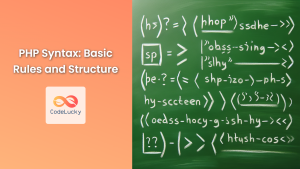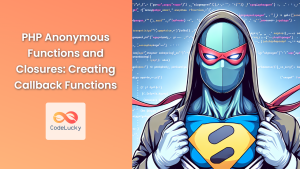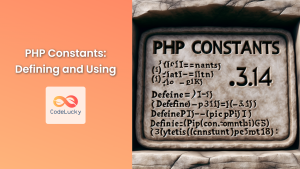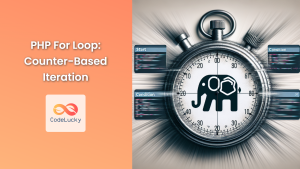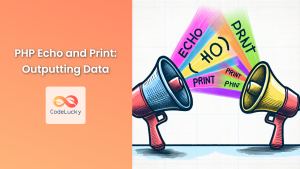In the world of PHP programming, understanding variable scope is crucial for writing efficient and bug-free code. Variable scope determines where in your script a variable can be accessed and modified. In this comprehensive guide, we'll dive deep into the concepts of local and global variables in PHP, exploring their characteristics, use cases, and best practices.
Local Variables: The Building Blocks of Function-Specific Data
Local variables are the workhorses of PHP functions. They're declared within a function and can only be accessed within that function's scope. This encapsulation is a fundamental principle of good programming practice, as it prevents unintended modifications of variables from outside the function.
Let's look at a simple example to illustrate local variables:
function greetUser($name) {
$greeting = "Hello, " . $name . "!";
echo $greeting;
}
greetUser("Alice");
// Output: Hello, Alice!
// Trying to access $greeting outside the function
echo $greeting;
// This will result in an error
In this example, $greeting is a local variable. It's created when the greetUser() function is called and destroyed when the function completes its execution. Attempting to access $greeting outside the function will result in an error because it doesn't exist in that scope.
🔑 Key Point: Local variables provide data isolation, making your functions more predictable and easier to debug.
The Power of Parameters: Passing Data to Functions
Function parameters are a special type of local variable. They allow you to pass data into a function, creating a bridge between the function's local scope and the outer scope where it's called.
Let's enhance our previous example:
function calculateDiscount($price, $discountPercentage) {
$discountAmount = $price * ($discountPercentage / 100);
$finalPrice = $price - $discountAmount;
return $finalPrice;
}
$originalPrice = 100;
$discount = 20;
$discountedPrice = calculateDiscount($originalPrice, $discount);
echo "Original price: $" . $originalPrice . "\n";
echo "Discounted price: $" . $discountedPrice;
Output:
Original price: $100
Discounted price: $80
In this example, $price and $discountPercentage are parameters that act as local variables within the calculateDiscount() function. They receive their values from the function call, allowing the function to work with data from the outer scope.
📊 Data Visualization:
| Variable | Scope | Value |
|---|---|---|
| $originalPrice | Global | 100 |
| $discount | Global | 20 |
| $price | Local (parameter) | 100 |
| $discountPercentage | Local (parameter) | 20 |
| $discountAmount | Local | 20 |
| $finalPrice | Local | 80 |
| $discountedPrice | Global | 80 |
This table helps visualize how data moves between different scopes in our script.
Global Variables: Bridging Scopes with Caution
While local variables are confined to their functions, global variables can be accessed from any part of your script. However, using global variables often leads to code that's harder to understand and maintain. Let's explore how global variables work and when you might consider using them.
To use a global variable inside a function, you need to declare it using the global keyword:
$globalCounter = 0;
function incrementCounter() {
global $globalCounter;
$globalCounter++;
echo "Counter value: " . $globalCounter . "\n";
}
incrementCounter();
incrementCounter();
incrementCounter();
Output:
Counter value: 1
Counter value: 2
Counter value: 3
In this example, $globalCounter is a global variable. The global keyword inside the function tells PHP that we want to use the global version of $globalCounter, not create a new local variable.
⚠️ Warning: While this code works, it's generally considered bad practice to use global variables extensively. They can make your code harder to understand and maintain, as any part of your script can modify them.
The $GLOBALS Array: An Alternative Approach
PHP provides another way to access global variables: the $GLOBALS array. This superglobal array contains all variables defined in the global scope.
Let's rewrite our previous example using $GLOBALS:
$globalCounter = 0;
function incrementCounter() {
$GLOBALS['globalCounter']++;
echo "Counter value: " . $GLOBALS['globalCounter'] . "\n";
}
incrementCounter();
incrementCounter();
incrementCounter();
This code produces the same output as before, but it uses the $GLOBALS array instead of the global keyword.
🔍 CodeLucky Insight: While $GLOBALS provides an alternative to the global keyword, it doesn't solve the fundamental issues with global variables. Use it sparingly and consider refactoring your code to use function parameters and return values instead.
Static Variables: Persistent Local Variables
PHP offers a middle ground between local and global variables: static variables. These are local to a function but retain their value between function calls.
Here's an example to illustrate static variables:
function countCalls() {
static $count = 0;
$count++;
echo "This function has been called $count time(s).\n";
}
countCalls();
countCalls();
countCalls();
Output:
This function has been called 1 time(s).
This function has been called 2 time(s).
This function has been called 3 time(s).
In this example, $count is a static variable. It's initialized only once, on the first function call, and retains its value between calls.
🌟 Pro Tip: Static variables can be useful for maintaining state within a function without resorting to global variables. They're particularly handy for memoization and caching techniques.
Variable Scope in PHP Classes
When working with object-oriented PHP, you'll encounter a new level of variable scope: class properties. These can be thought of as "global" within the context of a class instance.
Let's look at a simple class example:
class User {
private $name;
private $email;
public function __construct($name, $email) {
$this->name = $name;
$this->email = $email;
}
public function greet() {
echo "Hello, my name is {$this->name}.\n";
}
public function getEmail() {
return $this->email;
}
}
$user = new User("Bob", "[email protected]");
$user->greet();
echo "Email: " . $user->getEmail();
Output:
Hello, my name is Bob.
Email: [email protected]
In this example, $name and $email are properties of the User class. They're accessible from any method within the class using $this->name and $this->email, respectively.
📘 CodeLucky Note: Class properties provide a way to maintain state within an object, offering a more structured alternative to global variables in many scenarios.
Best Practices for Managing Variable Scope
To wrap up our exploration of variable scope in PHP, let's review some best practices:
-
Prefer local variables: Whenever possible, use local variables within functions. This promotes code modularity and reduces the risk of unintended side effects.
-
Use parameters and return values: Instead of relying on global variables, pass data into functions as parameters and return results.
-
Limit the use of global variables: If you must use global variables, keep their usage to a minimum and document them clearly.
-
Consider alternatives to globals: Often, what seems like a need for a global variable can be solved with better design, such as using classes or dependency injection.
-
Be cautious with static variables: While useful in some scenarios, static variables can make your code harder to test and reason about if overused.
-
Use meaningful variable names: Clear, descriptive variable names can help indicate the intended scope and usage of a variable.
By following these practices, you'll write PHP code that's easier to understand, maintain, and debug.
Conclusion
Understanding variable scope is a fundamental skill for PHP developers. By mastering the concepts of local and global variables, you'll be better equipped to write clean, efficient, and bug-free PHP code. Remember, while PHP provides flexibility in how you can use variables, it's up to you as a developer to use these tools responsibly and create code that's not just functional, but also maintainable and clear.
Keep practicing, experimenting with different scoping scenarios, and always strive to write code that your future self (and other developers) will thank you for!
- Local Variables: The Building Blocks of Function-Specific Data
- The Power of Parameters: Passing Data to Functions
- Global Variables: Bridging Scopes with Caution
- The $GLOBALS Array: An Alternative Approach
- Static Variables: Persistent Local Variables
- Variable Scope in PHP Classes
- Best Practices for Managing Variable Scope
- Conclusion