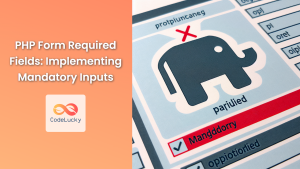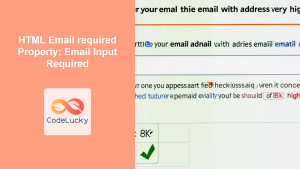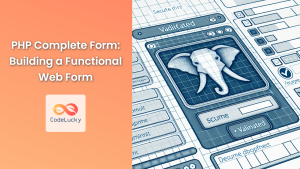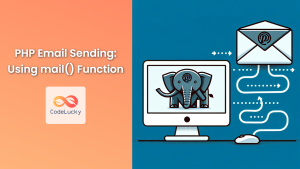In the world of web development, form validation is a crucial aspect of creating secure and user-friendly applications. Two common elements that often require validation are URLs and email addresses. In this comprehensive guide, we’ll explore how to implement robust URL and email validation in PHP, ensuring that your forms capture accurate and safe data.
URL Validation in PHP
Validating URLs is essential to ensure that users input legitimate web addresses. Let’s dive into various methods to achieve this.
Using filter_var() Function
The filter_var() function is a powerful tool in PHP for validating various types of data, including URLs.
<?php
$url = "https://www.codelucky.com";
if (filter_var($url, FILTER_VALIDATE_URL)) {
echo "✅ Valid URL";
} else {
echo "❌ Invalid URL";
}
?>
This simple example demonstrates how filter_var() can quickly validate a URL. However, let’s expand on this to create a more comprehensive validation function:
<?php
function validateURL($url) {
// Remove whitespace from the beginning and end of the URL
$url = trim($url);
// Check if the URL is valid using filter_var()
if (!filter_var($url, FILTER_VALIDATE_URL)) {
return false;
}
// Parse the URL to get its components
$urlParts = parse_url($url);
// Check if the scheme is either 'http' or 'https'
if (!isset($urlParts['scheme']) || !in_array($urlParts['scheme'], ['http', 'https'])) {
return false;
}
// Check if the host exists
if (!isset($urlParts['host'])) {
return false;
}
return true;
}
// Test the function
$testURLs = [
"https://www.codelucky.com",
"http://example.com",
"ftp://invalid.com",
"https://invalid",
"just some text"
];
foreach ($testURLs as $url) {
echo "URL: $url - " . (validateURL($url) ? "✅ Valid" : "❌ Invalid") . "\n";
}
?>
This enhanced validation function not only checks if the URL is valid but also ensures that it uses either HTTP or HTTPS protocol and has a valid host. Let’s break down the results:
| URL | Result |
|---|---|
| https://www.codelucky.com | ✅ Valid |
| http://example.com | ✅ Valid |
| ftp://invalid.com | ❌ Invalid |
| https://invalid | ❌ Invalid |
| just some text | ❌ Invalid |
Regular Expressions for URL Validation
While filter_var() is efficient, using regular expressions can provide more flexibility in URL validation. Here’s an example:
<?php
function validateURLWithRegex($url) {
$pattern = '/^(https?:\/\/)?([\da-z\.-]+)\.([a-z\.]{2,6})([\/\w \.-]*)*\/?$/';
return preg_match($pattern, $url) === 1;
}
$testURLs = [
"https://www.codelucky.com",
"http://example.com/path/to/page",
"https://sub.domain.co.uk/file.php?param=value",
"invalid.url",
"https://invalid"
];
foreach ($testURLs as $url) {
echo "URL: $url - " . (validateURLWithRegex($url) ? "✅ Valid" : "❌ Invalid") . "\n";
}
?>
This regex pattern allows for more complex URL structures. Let’s examine the results:
| URL | Result |
|---|---|
| https://www.codelucky.com | ✅ Valid |
| http://example.com/path/to/page | ✅ Valid |
| https://sub.domain.co.uk/file.php?param=value | ✅ Valid |
| invalid.url | ❌ Invalid |
| https://invalid | ❌ Invalid |
🔍 The regex pattern explained:
^(https?:\/\/)?: Optional http:// or https://([\da-z\.-]+): Domain name\.([a-z\.]{2,6}): Top-level domain([\/\w \.-]*)*\/?$: Optional path and query parameters
Email Validation in PHP
Email validation is crucial for maintaining clean and usable user data. Let’s explore different methods to validate email addresses in PHP.
Using filter_var() for Email Validation
Similar to URL validation, filter_var() can be used to validate email addresses:
<?php
function validateEmail($email) {
return filter_var($email, FILTER_VALIDATE_EMAIL) !== false;
}
$testEmails = [
"[email protected]",
"invalid.email@",
"[email protected]",
"[email protected]",
"not an email"
];
foreach ($testEmails as $email) {
echo "Email: $email - " . (validateEmail($email) ? "✅ Valid" : "❌ Invalid") . "\n";
}
?>
Let’s look at the results:
| Result | |
|---|---|
| [email protected] | ✅ Valid |
| invalid.email@ | ❌ Invalid |
| [email protected] | ✅ Valid |
| [email protected] | ✅ Valid |
| not an email | ❌ Invalid |
Advanced Email Validation with Regular Expressions
For more precise control over email validation, we can use a regular expression:
<?php
function validateEmailWithRegex($email) {
$pattern = '/^[a-zA-Z0-9._%+-]+@[a-zA-Z0-9.-]+\.[a-zA-Z]{2,}$/';
return preg_match($pattern, $email) === 1;
}
$testEmails = [
"[email protected]",
"[email protected]",
"[email protected]",
"invalid@email",
"not.an.email"
];
foreach ($testEmails as $email) {
echo "Email: $email - " . (validateEmailWithRegex($email) ? "✅ Valid" : "❌ Invalid") . "\n";
}
?>
Let’s analyze the results:
| Result | |
|---|---|
| [email protected] | ✅ Valid |
| [email protected] | ✅ Valid |
| [email protected] | ✅ Valid |
| invalid@email | ❌ Invalid |
| not.an.email | ❌ Invalid |
🔍 The regex pattern explained:
^[a-zA-Z0-9._%+-]+: Username (allows letters, numbers, and some special characters)@: The @ symbol[a-zA-Z0-9.-]+: Domain name\.[a-zA-Z]{2,}$: Top-level domain (at least 2 characters)
Combining Validation Methods for Robust Email Checking
For the most comprehensive email validation, we can combine multiple methods:
<?php
function robustEmailValidation($email) {
// Remove whitespace
$email = trim($email);
// Basic format check with filter_var
if (!filter_var($email, FILTER_VALIDATE_EMAIL)) {
return false;
}
// More strict regex check
$pattern = '/^[a-zA-Z0-9._%+-]+@[a-zA-Z0-9.-]+\.[a-zA-Z]{2,}$/';
if (!preg_match($pattern, $email)) {
return false;
}
// Check for valid domain
list(, $domain) = explode('@', $email);
if (!checkdnsrr($domain, 'MX')) {
return false;
}
return true;
}
$testEmails = [
"[email protected]",
"[email protected]",
"[email protected]",
"user@localhost",
"[email protected]"
];
foreach ($testEmails as $email) {
echo "Email: $email - " . (robustEmailValidation($email) ? "✅ Valid" : "❌ Invalid") . "\n";
}
?>
This comprehensive validation:
- Uses
filter_var()for basic format checking - Applies a stricter regex pattern
- Verifies the existence of the domain’s MX record
Let’s examine the results:
| Result | |
|---|---|
| [email protected] | ✅ Valid |
| [email protected] | ✅ Valid |
| [email protected] | ❌ Invalid |
| user@localhost | ❌ Invalid |
| [email protected] | ❌ Invalid |
Implementing URL and Email Validation in a PHP Form
Now that we’ve explored various validation techniques, let’s implement them in a practical form scenario:
<?php
function validateURL($url) {
return filter_var($url, FILTER_VALIDATE_URL) !== false;
}
function validateEmail($email) {
return filter_var($email, FILTER_VALIDATE_EMAIL) !== false;
}
$errors = [];
$success = false;
if ($_SERVER["REQUEST_METHOD"] == "POST") {
$website = $_POST['website'] ?? '';
$email = $_POST['email'] ?? '';
if (!validateURL($website)) {
$errors[] = "Invalid website URL";
}
if (!validateEmail($email)) {
$errors[] = "Invalid email address";
}
if (empty($errors)) {
$success = true;
}
}
?>
<!DOCTYPE html>
<html lang="en">
<head>
<meta charset="UTF-8">
<meta name="viewport" content="width=device-width, initial-scale=1.0">
<title>URL and Email Validation Form</title>
<style>
body { font-family: Arial, sans-serif; line-height: 1.6; margin: 0; padding: 20px; }
form { max-width: 400px; margin: 0 auto; }
input[type="text"], input[type="email"] { width: 100%; padding: 8px; margin-bottom: 10px; }
input[type="submit"] { background-color: #4CAF50; color: white; padding: 10px 15px; border: none; cursor: pointer; }
.error { color: red; }
.success { color: green; }
</style>
</head>
<body>
<form method="post" action="<?php echo htmlspecialchars($_SERVER["PHP_SELF"]); ?>">
<h2>URL and Email Validation Form</h2>
<label for="website">Website URL:</label>
<input type="text" id="website" name="website" required>
<label for="email">Email Address:</label>
<input type="email" id="email" name="email" required>
<input type="submit" value="Submit">
</form>
<?php
if (!empty($errors)) {
echo "<div class='error'>";
foreach ($errors as $error) {
echo "❌ $error<br>";
}
echo "</div>";
}
if ($success) {
echo "<div class='success'>✅ Form submitted successfully!</div>";
}
?>
</body>
</html>
This form demonstrates a practical implementation of URL and email validation in PHP. It provides immediate feedback to the user about the validity of their input, enhancing the user experience and data integrity.
Best Practices for URL and Email Validation
- 🛡️ Sanitize Inputs: Always sanitize user inputs to prevent XSS attacks.
- 🔄 Server-Side and Client-Side Validation: Implement validation on both ends for better user experience and security.
- 📊 Provide Helpful Error Messages: Give users specific feedback on why their input was invalid.
- 🚀 Performance Considerations: For high-traffic sites, consider the performance impact of DNS checks in email validation.
- 🌐 Internationalization: Be aware of international domain names and email formats.
Conclusion
Validating URLs and email addresses is a critical aspect of web form development. By implementing robust validation techniques, you can ensure data integrity, enhance user experience, and bolster the security of your PHP applications. Remember, validation is not just about rejecting invalid inputs; it’s about guiding users to provide correct information efficiently.
At CodeLucky, we believe in empowering developers with knowledge and best practices. By mastering these validation techniques, you’re taking a significant step towards creating more reliable and user-friendly web applications. Keep coding, keep learning, and may your forms always be valid! 🚀💻