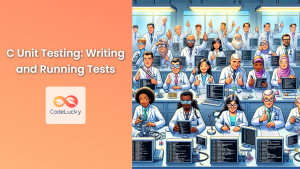In the world of PHP development, ensuring the reliability and correctness of your code is paramount. This is where unit testing comes into play, and PHPUnit stands out as the go-to framework for PHP developers. In this comprehensive guide, we'll dive deep into the world of PHP unit testing with PHPUnit, exploring how to write effective tests, run them, and interpret the results.
Introduction to PHPUnit
PHPUnit is a programmer-oriented testing framework for PHP. It's an instance of the xUnit architecture for unit testing frameworks that originated with SUnit and became popular with JUnit. PHPUnit allows developers to easily write tests, run them, and analyze the results to ensure their code is working as expected.
🚀 Fun Fact: PHPUnit was created by Sebastian Bergmann in 2004 and has since become the de facto standard for unit testing in PHP projects.
Setting Up PHPUnit
Before we start writing tests, let's set up PHPUnit in our PHP project.
- First, ensure you have Composer installed on your system.
- In your project directory, run the following command:
composer require --dev phpunit/phpunit ^9.5
This command adds PHPUnit as a development dependency to your project.
- Create a
phpunit.xmlfile in your project root with the following content:
<?xml version="1.0" encoding="UTF-8"?>
<phpunit bootstrap="vendor/autoload.php"
colors="true"
verbose="true"
stopOnFailure="false">
<testsuites>
<testsuite name="Test suite">
<directory>tests</directory>
</testsuite>
</testsuites>
</phpunit>
This configuration file tells PHPUnit where to find your tests and how to run them.
Writing Your First Test
Let's start with a simple example. We'll create a Calculator class with a add method, and then write a test for it.
First, create a file named Calculator.php in your src directory:
<?php
namespace App;
class Calculator
{
public function add($a, $b)
{
return $a + $b;
}
}
Now, let's write a test for this class. Create a file named CalculatorTest.php in your tests directory:
<?php
use PHPUnit\Framework\TestCase;
use App\Calculator;
class CalculatorTest extends TestCase
{
public function testAdd()
{
$calculator = new Calculator();
$result = $calculator->add(5, 3);
$this->assertEquals(8, $result);
}
}
Let's break down this test:
- We import the
TestCaseclass from PHPUnit and ourCalculatorclass. - Our test class extends
TestCase, which provides assertion methods and other utilities for testing. - We define a method
testAdd(). PHPUnit will automatically run methods that start with "test" as individual tests. - Inside the method, we create an instance of our
Calculatorclass, call theaddmethod with arguments 5 and 3, and assert that the result should be 8 using theassertEqualsmethod.
Running Your Tests
To run your tests, open your terminal, navigate to your project directory, and run:
./vendor/bin/phpunit
You should see output similar to this:
PHPUnit 9.5.0 by Sebastian Bergmann and contributors.
. 1 / 1 (100%)
Time: 00:00.002, Memory: 4.00 MB
OK (1 test, 1 assertion)
🎉 Congratulations! You've just written and run your first PHPUnit test.
Writing More Complex Tests
Let's expand our Calculator class and write more comprehensive tests.
Update your Calculator.php:
<?php
namespace App;
class Calculator
{
public function add($a, $b)
{
return $a + $b;
}
public function subtract($a, $b)
{
return $a - $b;
}
public function multiply($a, $b)
{
return $a * $b;
}
public function divide($a, $b)
{
if ($b == 0) {
throw new \InvalidArgumentException("Cannot divide by zero");
}
return $a / $b;
}
}
Now, let's update our CalculatorTest.php to test all these methods:
<?php
use PHPUnit\Framework\TestCase;
use App\Calculator;
class CalculatorTest extends TestCase
{
private $calculator;
protected function setUp(): void
{
$this->calculator = new Calculator();
}
public function testAdd()
{
$result = $this->calculator->add(5, 3);
$this->assertEquals(8, $result);
}
public function testSubtract()
{
$result = $this->calculator->subtract(10, 4);
$this->assertEquals(6, $result);
}
public function testMultiply()
{
$result = $this->calculator->multiply(3, 4);
$this->assertEquals(12, $result);
}
public function testDivide()
{
$result = $this->calculator->divide(10, 2);
$this->assertEquals(5, $result);
}
public function testDivideByZero()
{
$this->expectException(\InvalidArgumentException::class);
$this->calculator->divide(5, 0);
}
}
Let's examine the new elements in this test suite:
-
We've added a
setUpmethod. This method runs before each test, allowing us to set up a freshCalculatorinstance for each test. -
We've added tests for all our calculator methods.
-
The
testDivideByZeromethod demonstrates how to test for exceptions. We useexpectExceptionto tell PHPUnit that we expect anInvalidArgumentExceptionto be thrown.
Data Providers
When you need to run the same test with different sets of data, data providers come in handy. Let's add a data provider to our testAdd method:
public function additionProvider()
{
return [
[0, 0, 0],
[1, 1, 2],
[-1, 1, 0],
[1.5, 2.5, 4],
];
}
/**
* @dataProvider additionProvider
*/
public function testAdd($a, $b, $expected)
{
$result = $this->calculator->add($a, $b);
$this->assertEquals($expected, $result);
}
In this example:
-
We define a method
additionProviderthat returns an array of arrays. Each inner array represents a set of test data: two inputs and the expected output. -
We use the
@dataProviderannotation to tell PHPUnit to use ouradditionProvidermethod to get test data. -
Our
testAddmethod now takes three parameters, which will be filled with data from the provider.
This allows us to test multiple scenarios with a single test method, improving the robustness of our tests.
Mocking Dependencies
Often, your classes will depend on other classes or external services. In these cases, you'll want to use mocks to isolate the class you're testing. Let's create a UserService class that depends on a Database class:
<?php
namespace App;
class Database
{
public function query($sql)
{
// In a real scenario, this would query a database
}
}
class UserService
{
private $db;
public function __construct(Database $db)
{
$this->db = $db;
}
public function getUserCount()
{
$result = $this->db->query("SELECT COUNT(*) FROM users");
return $result;
}
}
Now, let's write a test for UserService using a mock Database:
<?php
use PHPUnit\Framework\TestCase;
use App\UserService;
use App\Database;
class UserServiceTest extends TestCase
{
public function testGetUserCount()
{
// Create a mock of the Database class
$dbMock = $this->createMock(Database::class);
// Set up expectations for the mock
$dbMock->expects($this->once())
->method('query')
->with("SELECT COUNT(*) FROM users")
->willReturn(10);
// Create a UserService with the mock Database
$userService = new UserService($dbMock);
// Test the getUserCount method
$result = $userService->getUserCount();
$this->assertEquals(10, $result);
}
}
In this test:
-
We create a mock of the
Databaseclass usingcreateMock. -
We set up expectations for the mock: we expect the
querymethod to be called once with the SQL string "SELECT COUNT(*) FROM users", and we tell it to return 10. -
We create a
UserServicewith this mock database. -
We call
getUserCountand assert that it returns 10, which is the value we told our mock to return.
This allows us to test UserService in isolation, without needing an actual database connection.
Code Coverage
PHPUnit can generate code coverage reports to show you which parts of your code are covered by tests. To generate a coverage report, run PHPUnit with the --coverage-html option:
./vendor/bin/phpunit --coverage-html coverage
This will generate an HTML coverage report in a coverage directory. Open coverage/index.html in your browser to view the report.
🔍 Note: To use code coverage, you need to have Xdebug installed and enabled in your PHP configuration.
Best Practices for PHP Unit Testing
-
Test Isolation: Each test should run independently of others. Use the
setUpandtearDownmethods to create a clean state for each test. -
Descriptive Test Names: Use clear, descriptive names for your test methods. A good format is
testMethodNameScenarioExpectedResult. -
Single Assertion: Generally, try to have only one assertion per test method. This makes it easier to identify what exactly failed when a test doesn't pass.
-
Test Exceptions: Don't forget to test error conditions and exceptions, not just the happy path.
-
Use Data Providers: When you need to test the same method with multiple inputs, use data providers to keep your tests DRY (Don't Repeat Yourself).
-
Mock External Dependencies: Use mocks or stubs for external services or complex dependencies to keep your tests fast and isolated.
-
Aim for High Coverage: While 100% code coverage doesn't guarantee bug-free code, aiming for high coverage helps ensure most of your code paths are tested.
-
Continuous Integration: Integrate your tests into your CI/CD pipeline to run them automatically on every code change.
Conclusion
Unit testing is an essential practice in modern PHP development, and PHPUnit provides a robust framework for implementing these tests. By writing comprehensive unit tests, you can catch bugs early, refactor with confidence, and ensure your code behaves as expected.
Remember, the key to effective unit testing is to write tests that are:
- Fast
- Isolated
- Repeatable
- Self-validating
- Timely (written close to the production code they're testing)
By following these principles and using the techniques we've covered in this article, you'll be well on your way to creating a solid, reliable PHP codebase.
🚀 Happy testing, and may your code always pass with flying colors!