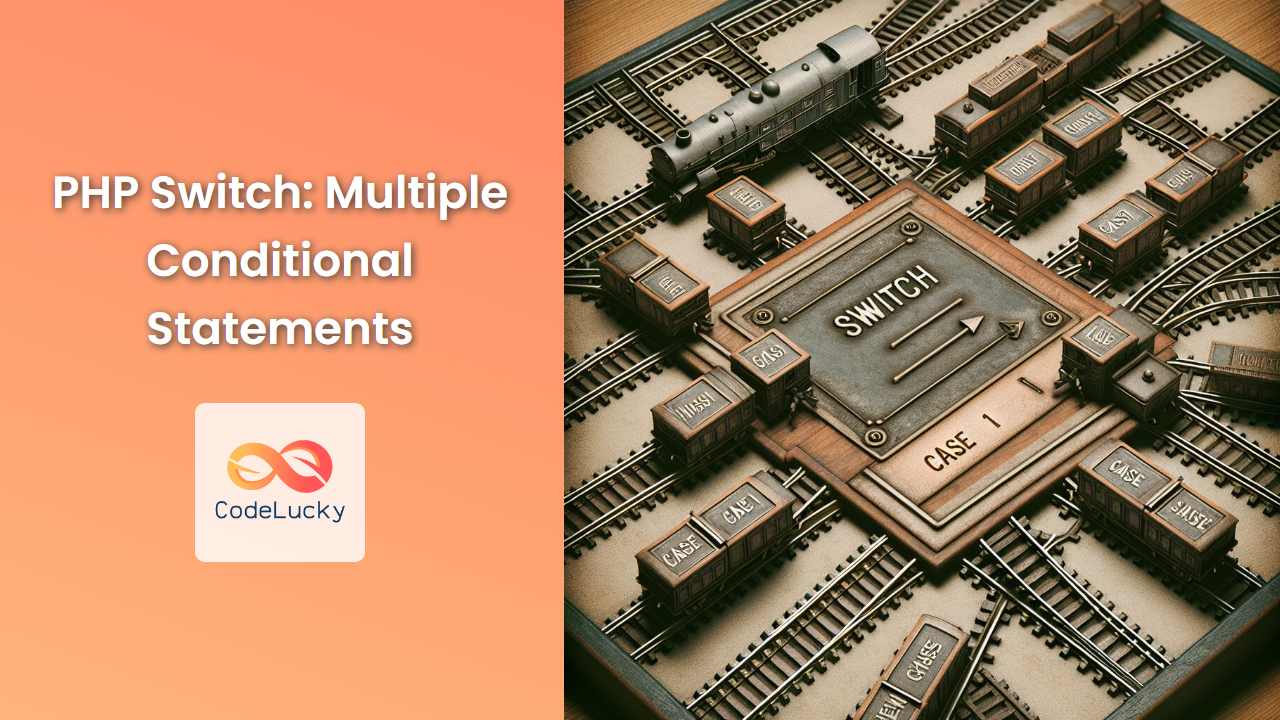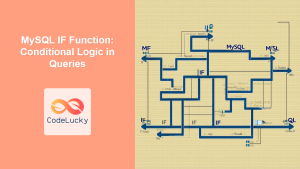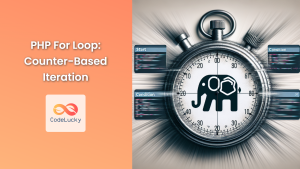In the world of PHP programming, controlling the flow of your code is crucial. While if-else statements are commonly used for decision-making, there's another powerful tool in your arsenal: the switch statement. This article will dive deep into the PHP switch statement, exploring its syntax, use cases, and best practices.
What is the PHP Switch Statement?
The switch statement is a control structure that allows you to execute different code blocks based on different conditions. It's particularly useful when you need to compare a variable against multiple possible values.
🔍 Think of the switch statement as a more elegant and efficient alternative to a long series of if-elseif-else statements.
Basic Syntax of PHP Switch
Let's start with the basic syntax of a PHP switch statement:
switch (expression) {
case value1:
// code to be executed if expression == value1
break;
case value2:
// code to be executed if expression == value2
break;
...
default:
// code to be executed if expression doesn't match any case
}
Here's what each part means:
expression: The value you want to compare against the casescase value: The value to compare against the expressionbreak: Ends the case and prevents fall-through to the next casedefault: Optional. Executed if no case matches the expression
A Simple Switch Example
Let's look at a simple example to understand how switch works in practice:
<?php
$dayNumber = 3;
switch ($dayNumber) {
case 1:
echo "It's Monday!";
break;
case 2:
echo "It's Tuesday!";
break;
case 3:
echo "It's Wednesday!";
break;
case 4:
echo "It's Thursday!";
break;
case 5:
echo "It's Friday!";
break;
case 6:
echo "It's Saturday!";
break;
case 7:
echo "It's Sunday!";
break;
default:
echo "Invalid day number!";
}
?>
Output:
It's Wednesday!
In this example, we're using switch to determine the day of the week based on a number. Since $dayNumber is 3, the code in the case 3 block is executed.
The Importance of Break
The break statement is crucial in switch structures. Without it, PHP will continue executing the code in subsequent cases, even if they don't match the expression. This behavior is known as "fall-through."
Let's see what happens if we remove the break statements:
<?php
$fruit = "apple";
switch ($fruit) {
case "apple":
echo "This is an apple. ";
case "banana":
echo "This is a banana. ";
case "orange":
echo "This is an orange. ";
default:
echo "This is some other fruit.";
}
?>
Output:
This is an apple. This is a banana. This is an orange. This is some other fruit.
🚨 As you can see, without break statements, all cases after the matching case (including the default case) are executed. This is rarely the desired behavior, so always remember to include break statements unless you specifically want fall-through.
Multiple Cases with the Same Code
Sometimes, you might want to execute the same code for multiple cases. PHP allows you to group these cases together:
<?php
$grade = 'B';
switch ($grade) {
case 'A':
case 'B':
echo "Good job!";
break;
case 'C':
echo "You can do better.";
break;
case 'D':
case 'F':
echo "You need to study more.";
break;
default:
echo "Invalid grade.";
}
?>
Output:
Good job!
In this example, both 'A' and 'B' grades result in the same output.
Using Switch with Strings
While our previous examples used numbers, switch statements work just as well with strings. Here's an example:
<?php
$color = "red";
switch ($color) {
case "red":
echo "Stop!";
break;
case "yellow":
echo "Caution!";
break;
case "green":
echo "Go!";
break;
default:
echo "Unknown color!";
}
?>
Output:
Stop!
This example demonstrates how switch can be used to handle different string values effectively.
Switch vs. If-Else
While switch and if-else can often be used interchangeably, each has its strengths. Let's compare them:
<?php
$num = 2;
// Using if-else
if ($num == 1) {
echo "One";
} elseif ($num == 2) {
echo "Two";
} elseif ($num == 3) {
echo "Three";
} else {
echo "Other";
}
echo "\n";
// Using switch
switch ($num) {
case 1:
echo "One";
break;
case 2:
echo "Two";
break;
case 3:
echo "Three";
break;
default:
echo "Other";
}
?>
Both of these code blocks will output:
Two
Two
🔧 switch is often more readable when you're comparing a single variable against multiple possible values. However, if-else is more flexible for complex conditions.
Advanced Switch Techniques
Using Expressions in Case Statements
PHP allows you to use expressions in case statements, not just simple values:
<?php
$age = 25;
switch (true) {
case ($age < 18):
echo "You're a minor.";
break;
case ($age >= 18 && $age < 65):
echo "You're an adult.";
break;
case ($age >= 65):
echo "You're a senior citizen.";
break;
}
?>
Output:
You're an adult.
This technique allows for more complex comparisons within a switch structure.
Nested Switch Statements
You can nest switch statements inside each other for more complex logic:
<?php
$color = "red";
$shade = "dark";
switch ($color) {
case "red":
switch ($shade) {
case "light":
echo "Light Red";
break;
case "dark":
echo "Dark Red";
break;
default:
echo "Red";
}
break;
case "blue":
switch ($shade) {
case "light":
echo "Light Blue";
break;
case "dark":
echo "Dark Blue";
break;
default:
echo "Blue";
}
break;
default:
echo "Unknown Color";
}
?>
Output:
Dark Red
While nested switch statements can be powerful, be cautious about overusing them as they can make your code harder to read and maintain.
Best Practices for Using Switch
To make the most of PHP's switch statement, keep these best practices in mind:
- 🎯 Use
switchwhen comparing a single variable against multiple values. - 🛑 Always include
breakstatements unless you specifically want fall-through behavior. - 📊 Order your cases from most to least likely for slightly better performance.
- 🔄 Consider using
if-elsefor complex conditions or when comparing different variables. - 📝 Use the
defaultcase to handle unexpected values and improve code robustness.
Conclusion
The PHP switch statement is a powerful tool for handling multiple conditions based on a single variable. It can lead to cleaner, more readable code when used appropriately. By understanding its syntax, behavior, and best practices, you can write more efficient and elegant PHP code.
Remember, the key to mastering PHP (or any programming language) is practice. Try incorporating switch statements into your next PHP project and see how they can improve your code structure and readability.
Happy coding, and may your switches always find their right case! 🚀💻