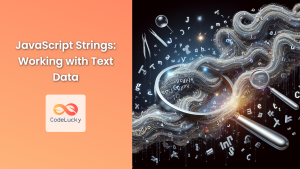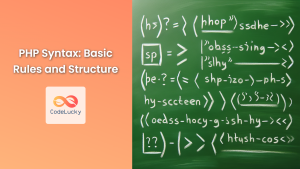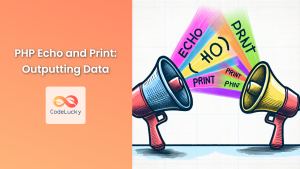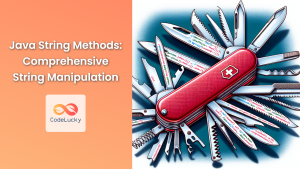Strings are one of the most fundamental and versatile data types in PHP. Whether you're building a simple website or a complex web application, understanding how to manipulate and work with strings is crucial. In this comprehensive guide, we'll dive deep into PHP string manipulation techniques and explore a wide array of string functions that will empower you to handle text data like a pro. 🚀
Understanding PHP Strings
Before we delve into manipulation techniques, let's quickly recap what strings are in PHP:
$simple_string = "Hello, World!";
$single_quoted = 'I\'m a single-quoted string';
$double_quoted = "I'm a double-quoted string";
In PHP, strings can be defined using either single quotes ('') or double quotes (""). The main difference is that double-quoted strings allow for variable interpolation and escape sequences.
String Concatenation
One of the most basic string operations is concatenation. PHP offers multiple ways to join strings:
Using the Dot Operator (.)
$first_name = "John";
$last_name = "Doe";
$full_name = $first_name . " " . $last_name;
echo $full_name; // Output: John Doe
Using the .= Operator
$greeting = "Hello";
$greeting .= ", ";
$greeting .= "World!";
echo $greeting; // Output: Hello, World!
Using Double Quotes for Variable Interpolation
$age = 30;
$message = "I am $age years old";
echo $message; // Output: I am 30 years old
🔍 Pro Tip: While double quotes allow for easy variable interpolation, they are slightly slower in terms of performance compared to single quotes. For optimal performance in large-scale applications, use single quotes when you don't need variable interpolation.
String Length
Determining the length of a string is a common task. PHP provides the strlen() function for this purpose:
$text = "CodeLucky";
$length = strlen($text);
echo "The length of '$text' is $length characters.";
// Output: The length of 'CodeLucky' is 9 characters.
Accessing Individual Characters
You can access individual characters in a string using square bracket notation:
$word = "PHP";
echo $word[0]; // Output: P
echo $word[2]; // Output: P
// Accessing the last character
echo $word[strlen($word) - 1]; // Output: P
⚠️ Note: Unlike some other programming languages, PHP strings are zero-indexed.
Substring Extraction
PHP offers powerful functions for extracting portions of strings:
substr()
The substr() function allows you to extract a part of a string:
$sentence = "CodeLucky is awesome!";
$extract = substr($sentence, 0, 9);
echo $extract; // Output: CodeLucky
Let's break down the substr() function:
- First argument: The original string
- Second argument: The starting position (0-indexed)
- Third argument (optional): The length of the substring to extract
strstr()
The strstr() function finds the first occurrence of a substring and returns the rest of the string:
$email = "[email protected]";
$domain = strstr($email, '@');
echo $domain; // Output: @codelucky.com
String Transformation
PHP provides several functions to transform strings:
strtolower() and strtoupper()
These functions convert strings to lowercase and uppercase, respectively:
$mixed_case = "CodeLucky";
echo strtolower($mixed_case); // Output: codelucky
echo strtoupper($mixed_case); // Output: CODELUCKY
ucfirst() and ucwords()
ucfirst() capitalizes the first character of a string, while ucwords() capitalizes the first character of each word:
$name = "john doe";
echo ucfirst($name); // Output: John doe
echo ucwords($name); // Output: John Doe
str_replace()
This function replaces all occurrences of a substring within a string:
$text = "I love apples, apples are my favorite fruit";
$new_text = str_replace("apples", "oranges", $text);
echo $new_text; // Output: I love oranges, oranges are my favorite fruit
String Searching
PHP offers various functions for searching within strings:
strpos()
The strpos() function finds the position of the first occurrence of a substring:
$haystack = "The quick brown fox jumps over the lazy dog";
$needle = "fox";
$position = strpos($haystack, $needle);
if ($position !== false) {
echo "The word '$needle' was found at position: $position";
} else {
echo "The word '$needle' was not found in the string.";
}
// Output: The word 'fox' was found at position: 16
stripos()
Similar to strpos(), but case-insensitive:
$text = "CodeLucky is AWESOME!";
$search = "awesome";
$position = stripos($text, $search);
echo "Case-insensitive search found 'awesome' at position: $position";
// Output: Case-insensitive search found 'awesome' at position: 13
String Trimming
Removing whitespace from the beginning and end of strings is a common task:
trim()
$input = " Hello, World! ";
$trimmed = trim($input);
echo "Original: '$input'";
echo "Trimmed: '$trimmed'";
// Output:
// Original: ' Hello, World! '
// Trimmed: 'Hello, World!'
ltrim() and rtrim()
These functions trim from the left and right sides, respectively:
$text = " CodeLucky ";
echo "Left trimmed: '" . ltrim($text) . "'"; // Output: Left trimmed: 'CodeLucky '
echo "Right trimmed: '" . rtrim($text) . "'"; // Output: Right trimmed: ' CodeLucky'
String Exploding and Imploding
explode()
The explode() function splits a string into an array based on a delimiter:
$csv = "apple,banana,cherry,date";
$fruits = explode(",", $csv);
print_r($fruits);
Output:
Array
(
[0] => apple
[1] => banana
[2] => cherry
[3] => date
)
implode()
Conversely, implode() joins array elements into a string:
$array = ["PHP", "is", "awesome"];
$string = implode(" ", $array);
echo $string; // Output: PHP is awesome
Advanced String Functions
substr_count()
This function counts the number of occurrences of a substring in a string:
$text = "How much wood would a woodchuck chuck if a woodchuck could chuck wood?";
$count = substr_count($text, "wood");
echo "The word 'wood' appears $count times.";
// Output: The word 'wood' appears 4 times.
str_pad()
str_pad() pads a string to a certain length with another string:
$number = "42";
$padded = str_pad($number, 5, "0", STR_PAD_LEFT);
echo $padded; // Output: 00042
strrev()
This function reverses a string:
$forward = "CodeLucky";
$backward = strrev($forward);
echo $backward; // Output: ykcuLedoC
Regular Expressions in PHP
For more complex string manipulation, PHP supports regular expressions through the preg_* functions:
preg_match()
This function performs a regular expression match:
$email = "[email protected]";
$pattern = '/^[a-zA-Z0-9._%+-]+@[a-zA-Z0-9.-]+\.[a-zA-Z]{2,}$/';
if (preg_match($pattern, $email)) {
echo "Valid email address";
} else {
echo "Invalid email address";
}
// Output: Valid email address
preg_replace()
This function performs a regular expression search and replace:
$text = "The year is 2023";
$pattern = '/\d+/';
$replacement = '2024';
$new_text = preg_replace($pattern, $replacement, $text);
echo $new_text; // Output: The year is 2024
Practical Example: URL Slug Generator
Let's combine several string functions to create a URL slug generator:
function generateSlug($title) {
// Convert to lowercase
$slug = strtolower($title);
// Replace non-alphanumeric characters with hyphens
$slug = preg_replace('/[^a-z0-9-]+/', '-', $slug);
// Remove leading and trailing hyphens
$slug = trim($slug, '-');
return $slug;
}
$article_title = "10 Best PHP String Functions You Should Know!";
$slug = generateSlug($article_title);
echo "Original title: $article_title";
echo "Generated slug: $slug";
Output:
Original title: 10 Best PHP String Functions You Should Know!
Generated slug: 10-best-php-string-functions-you-should-know
This example demonstrates how combining multiple string functions can create powerful tools for real-world applications.
Conclusion
Mastering PHP string manipulation and functions is essential for any PHP developer. From basic concatenation to complex regular expressions, the techniques and functions we've explored in this article will significantly enhance your ability to work with text data in PHP.
Remember, practice makes perfect! Try incorporating these string manipulation techniques into your next PHP project to solidify your understanding and improve your coding skills. Happy coding with CodeLucky! 🎉
🔑 Key Takeaway: PHP offers a rich set of string manipulation functions that can handle almost any text processing task you might encounter. By mastering these functions, you'll be well-equipped to tackle complex string operations in your PHP applications.