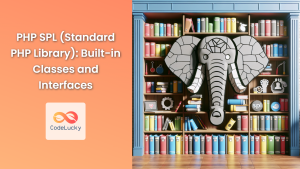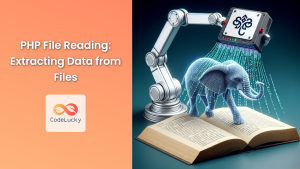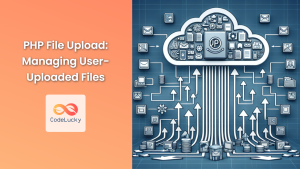In the world of PHP programming, stream contexts are powerful tools that allow developers to fine-tune the behavior of various stream operations. Whether you're working with file systems, network connections, or other types of streams, understanding and leveraging stream contexts can significantly enhance your ability to control and customize how PHP interacts with these resources.
What are Stream Contexts?
Stream contexts in PHP are a set of parameters that modify the behavior of stream operations. They provide a way to pass additional information to stream wrappers, allowing for greater control over how streams are opened and used.
🔍 Think of stream contexts as a set of instructions that you give to PHP, telling it exactly how you want it to handle a particular stream operation.
Creating a Stream Context
To create a stream context in PHP, we use the stream_context_create() function. This function takes an array of options as its argument and returns a stream context resource.
Let's start with a simple example:
<?php
$opts = array(
'http' => array(
'method' => 'GET',
'header' => 'User-Agent: PHP Stream Context Example'
)
);
$context = stream_context_create($opts);
$content = file_get_contents('https://api.example.com/data', false, $context);
echo $content;
?>
In this example, we're creating a stream context for an HTTP request. We're specifying that we want to use the GET method and setting a custom User-Agent header.
🚀 Pro Tip: Setting a custom User-Agent can be useful when interacting with APIs that may have restrictions or different behaviors based on the client making the request.
Modifying File Operations with Stream Contexts
Stream contexts aren't just for network operations. They can also be used to modify how PHP interacts with files. Let's look at an example where we use a stream context to change the file creation mode:
<?php
$data = "This is some test data to write to a file.\n";
$opts = array(
'file' => array(
'mode' => 0644
)
);
$context = stream_context_create($opts);
file_put_contents('test.txt', $data, 0, $context);
echo "File permissions: " . substr(sprintf('%o', fileperms('test.txt')), -4);
?>
Output:
File permissions: 0644
In this example, we're using a stream context to set the file permissions when creating a new file. The 0644 mode gives read and write permissions to the owner, and read-only permissions to others.
📁 Remember: File permissions are crucial for security. Always set appropriate permissions to protect sensitive data.
Using Stream Contexts with FTP
Stream contexts can also be used with FTP operations. Here's an example of how to use a stream context to set FTP options:
<?php
$opts = array(
'ftp' => array(
'overwrite' => true,
'resume_pos' => 0
)
);
$context = stream_context_create($opts);
$source = 'ftp://user:[email protected]/remote_file.txt';
$destination = 'local_file.txt';
if (copy($source, $destination, $context)) {
echo "File copied successfully!";
} else {
echo "File copy failed.";
}
?>
In this example, we're setting FTP options to allow overwriting of existing files and to start the transfer from the beginning of the file (resume_pos = 0).
🔒 Security Note: Be cautious when including passwords in your code. It's generally better to use environment variables or secure configuration files for sensitive information.
HTTP Requests with Stream Contexts
Let's dive deeper into HTTP requests with stream contexts. We'll create a more complex example that demonstrates how to send a POST request with custom headers and body:
<?php
$postData = array(
'username' => 'johndoe',
'password' => 'secret123'
);
$opts = array(
'http' => array(
'method' => 'POST',
'header' => "Content-Type: application/x-www-form-urlencoded\r\n" .
"Accept: application/json\r\n" .
"User-Agent: PHP Stream Context Example\r\n",
'content' => http_build_query($postData)
)
);
$context = stream_context_create($opts);
$result = file_get_contents('https://api.example.com/login', false, $context);
if ($result === FALSE) {
echo "Error occurred during the request.";
} else {
$response = json_decode($result, true);
echo "Login " . ($response['success'] ? "successful" : "failed") . "\n";
if (isset($response['message'])) {
echo "Message: " . $response['message'];
}
}
?>
This example demonstrates how to send a POST request with form data, set multiple headers, and handle the JSON response.
📊 Here's a breakdown of what each part of the context options does:
| Option | Description |
|---|---|
| method | Specifies the HTTP method (POST in this case) |
| header | Sets multiple HTTP headers |
| content | The body of the POST request |
🔍 Note: The http_build_query() function is used to convert the array of post data into a URL-encoded string, which is the format expected for form submissions.
Working with SSL/TLS Connections
When working with secure connections, you might need to modify SSL/TLS behavior. Here's an example of how to use a stream context to disable SSL verification (note that this is generally not recommended in production environments):
<?php
$opts = array(
'ssl' => array(
'verify_peer' => false,
'verify_peer_name' => false,
)
);
$context = stream_context_create($opts);
$result = file_get_contents('https://self-signed.badssl.com/', false, $context);
if ($result === FALSE) {
echo "Error occurred during the request.";
} else {
echo "Successfully connected to a site with a self-signed certificate!";
}
?>
⚠️ Warning: Disabling SSL verification makes your connection vulnerable to man-in-the-middle attacks. Only use this in development environments or when you fully understand and accept the risks.
Modifying Stream Contexts on the Fly
Sometimes, you might need to modify a stream context after it's been created. PHP provides the stream_context_set_option() function for this purpose:
<?php
$opts = array(
'http' => array(
'method' => 'GET'
)
);
$context = stream_context_create($opts);
// Later in the code...
stream_context_set_option($context, 'http', 'user_agent', 'PHP Stream Context Example');
$result = file_get_contents('https://api.example.com/data', false, $context);
echo $result;
?>
This ability to modify contexts on the fly gives you great flexibility in adapting to different scenarios within your code.
Practical Example: Creating a Simple Web Scraper
Let's put our knowledge of stream contexts to use by creating a simple web scraper. We'll use stream contexts to set a custom User-Agent and handle redirects:
<?php
function scrape_website($url) {
$opts = array(
'http' => array(
'method' => "GET",
'header' => "User-Agent: CodeLucky Web Scraper\r\n" .
"Accept: text/html,application/xhtml+xml,application/xml;q=0.9,*/*;q=0.8\r\n" .
"Accept-Language: en-US,en;q=0.5\r\n" .
"Accept-Encoding: gzip, deflate\r\n",
'follow_location' => 1,
'max_redirects' => 2
)
);
$context = stream_context_create($opts);
$html = file_get_contents($url, false, $context);
if ($html === FALSE) {
return "Failed to retrieve the webpage.";
}
// Simple example: extract all links from the page
$dom = new DOMDocument();
@$dom->loadHTML($html);
$links = $dom->getElementsByTagName('a');
$extracted_links = array();
foreach ($links as $link) {
$extracted_links[] = $link->getAttribute('href');
}
return $extracted_links;
}
$url = 'https://www.example.com';
$links = scrape_website($url);
echo "Links found on $url:\n";
foreach ($links as $link) {
echo "- $link\n";
}
?>
This example demonstrates how to use stream contexts to create a more robust HTTP request, mimicking a real browser. It sets a custom User-Agent, accepts various content types, and handles redirects.
🕸️ Web Scraping Tip: Always respect robots.txt files and the website's terms of service when scraping. Be a good netizen!
Conclusion
Stream contexts in PHP provide a powerful way to customize and control stream operations. Whether you're working with file systems, making HTTP requests, or handling secure connections, understanding how to use stream contexts can greatly enhance your PHP programming toolkit.
Remember these key points:
- Use
stream_context_create()to create a new stream context - Stream contexts can modify behavior for various stream types (http, ftp, file, ssl, etc.)
- You can set multiple options for each stream type
- Stream contexts can be modified on the fly with
stream_context_set_option()
By mastering stream contexts, you'll be able to write more flexible and powerful PHP applications that can adapt to a wide range of scenarios and requirements.
🚀 Happy coding with PHP stream contexts!