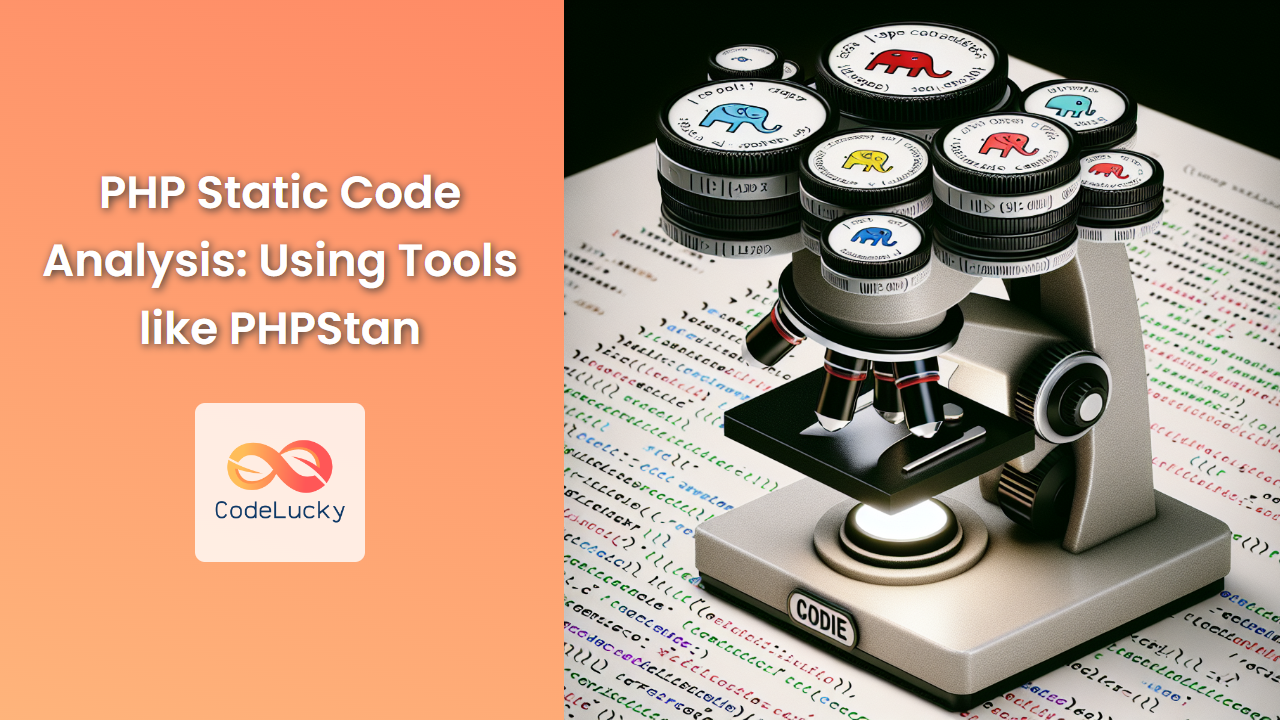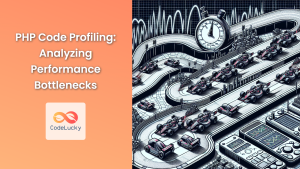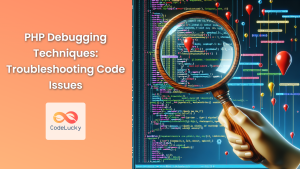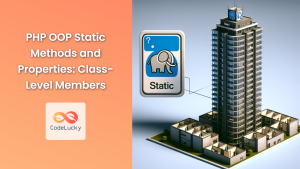In the world of PHP development, writing clean, efficient, and error-free code is paramount. But how can we ensure our code meets these standards? Enter static code analysis – a powerful technique that examines source code without executing it. Today, we’ll dive deep into PHP static code analysis, with a particular focus on PHPStan, one of the most popular tools in this domain.
What is Static Code Analysis?
Static code analysis is a method of debugging by examining source code before a program is run. It’s an automated way to check code for potential bugs, stylistic errors, and suspicious constructs. Think of it as a super-powered linter that goes beyond just checking syntax.
🔍 Fun Fact: Static analysis can detect up to 50% of bugs before runtime!
Why Use Static Code Analysis in PHP?
- Early Bug Detection: Catch errors before they make it to production.
- Code Quality Improvement: Enforce coding standards and best practices.
- Security Enhancement: Identify potential security vulnerabilities.
- Time-Saving: Automate the process of code review.
- Continuous Integration: Integrate with CI/CD pipelines for consistent code quality.
Introducing PHPStan
PHPStan (PHP Static Analysis Tool) is an open-source PHP static analysis tool that finds bugs in your code without actually running it. It’s known for its depth of analysis and its ability to understand modern PHP code.
Installing PHPStan
To get started with PHPStan, you’ll need Composer. Run the following command:
composer require --dev phpstan/phpstan
Using PHPStan: A Practical Example
Let’s dive into a practical example to see PHPStan in action. We’ll create a simple PHP class with some intentional issues and then use PHPStan to analyze it.
Create a file named User.php with the following content:
<?php
class User
{
private string $name;
private int $age;
public function __construct(string $name, int $age)
{
$this->name = $name;
$this->age = $age;
}
public function getName(): string
{
return $this->name;
}
public function getAge(): int
{
return $this->age;
}
public function isAdult(): bool
{
return $this->age >= 18;
}
public function greet($greeting)
{
return $greeting . ', ' . $this->name . '!';
}
}
$user = new User('John', '30');
echo $user->getName();
echo $user->getUndefinedMethod();
Now, let’s run PHPStan on this file:
vendor/bin/phpstan analyse User.php
PHPStan will output something like this:
------ --------------------------------------------------------
Line User.php
------ --------------------------------------------------------
26 Parameter #2 $age of class User constructor expects
int, string given.
28 Call to an undefined method User::getUndefinedMethod().
------ --------------------------------------------------------
[ERROR] Found 2 errors
Let’s break down what PHPStan found:
- On line 26, we’re passing a string ’30’ to the constructor, which expects an integer.
- On line 28, we’re calling an undefined method
getUndefinedMethod().
These are exactly the kind of issues that static analysis excels at finding – type mismatches and calls to non-existent methods.
Configuring PHPStan
PHPStan can be configured to suit your project’s needs. Create a file named phpstan.neon in your project root:
parameters:
level: 5
paths:
- src
excludePaths:
- tests
checkMissingIterableValueType: false
This configuration:
- Sets the analysis level to 5 (out of 9, with 9 being the strictest)
- Analyzes files in the
srcdirectory - Excludes the
testsdirectory - Disables checks for missing iterable value types
Advanced PHPStan Features
Custom Rule Creation
PHPStan allows you to create custom rules. Let’s create a rule that flags any method named “dangerousOperation”:
<?php
namespace MyApp\PHPStan;
use PhpParser\Node;
use PHPStan\Analyser\Scope;
use PHPStan\Rules\Rule;
class NoDangerousOperationRule implements Rule
{
public function getNodeType(): string
{
return Node\Stmt\ClassMethod::class;
}
public function processNode(Node $node, Scope $scope): array
{
if ($node->name->name === 'dangerousOperation') {
return [
"Method named 'dangerousOperation' found. This is potentially unsafe."
];
}
return [];
}
}
Add this rule to your phpstan.neon:
services:
-
class: MyApp\PHPStan\NoDangerousOperationRule
tags:
- phpstan.rules.rule
Baseline Generation
PHPStan can generate a baseline of current errors, allowing you to focus on new issues:
vendor/bin/phpstan analyse --generate-baseline
This creates a phpstan-baseline.neon file. Add it to your configuration:
includes:
- phpstan-baseline.neon
Integrating PHPStan with CI/CD
To ensure consistent code quality, integrate PHPStan into your CI/CD pipeline. Here’s an example using GitHub Actions:
name: PHP Static Analysis
on: [push, pull_request]
jobs:
phpstan:
runs-on: ubuntu-latest
steps:
- uses: actions/checkout@v2
- name: Install dependencies
run: composer install
- name: Run PHPStan
run: vendor/bin/phpstan analyse src tests
This workflow runs PHPStan on every push and pull request, ensuring code quality is maintained throughout development.
Best Practices for Using PHPStan
- Start Low, Aim High: Begin with a lower level and gradually increase as your codebase improves.
- Integrate Early: Add PHPStan to your project as early as possible to catch issues from the start.
- Use Type Hints: PHPStan works best with fully typed code. Use PHP 7.4+ type hints extensively.
- Custom Configurations: Tailor PHPStan’s configuration to your project’s specific needs.
- Regular Updates: Keep PHPStan and its dependencies up to date for the latest features and bug fixes.
🚀 Pro Tip: Use PHPStan’s incremental cache to speed up subsequent runs:
vendor/bin/phpstan analyse --configuration phpstan.neon --memory-limit 1G
Comparing PHPStan with Other Tools
While PHPStan is excellent, it’s not the only static analysis tool for PHP. Let’s compare it with some alternatives:
| Tool | Strengths | Weaknesses |
|---|---|---|
| PHPStan | Deep analysis, extensible | Steeper learning curve |
| Psalm | Great for large codebases, security focus | Can be overzealous |
| PHP_CodeSniffer | Good for coding standards | Limited type analysis |
| Phan | Fast, good for large projects | Less actively maintained |
Conclusion
Static code analysis, particularly with tools like PHPStan, is an invaluable asset in a PHP developer’s toolkit. It catches errors early, improves code quality, and can even enhance security. By integrating PHPStan into your development workflow, you’re taking a significant step towards more robust, reliable PHP applications.
Remember, static analysis is not a silver bullet – it’s a powerful tool that complements (but doesn’t replace) good coding practices, thorough testing, and careful code reviews. Use it wisely, and watch your PHP code quality soar!
Happy coding, and may your PHP be ever error-free! 🐘✨