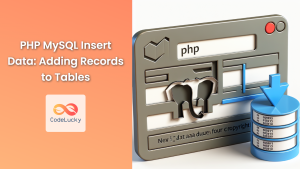In the world of web development, security is paramount. One of the most common and dangerous vulnerabilities that developers need to guard against is SQL injection. This article will dive deep into SQL injection prevention techniques in PHP, helping you secure your database queries and protect your applications from malicious attacks.
Understanding SQL Injection
Before we delve into prevention techniques, let’s understand what SQL injection is and why it’s so dangerous.
SQL injection is a code injection technique where malicious SQL statements are inserted into application queries to manipulate the database. An attacker can use SQL injection to bypass authentication, retrieve sensitive data, or even modify or delete database contents.
Consider this simple PHP code:
$username = $_POST['username'];
$query = "SELECT * FROM users WHERE username = '$username'";
$result = mysqli_query($connection, $query);
If an attacker inputs ' OR '1'='1 as the username, the resulting query would be:
SELECT * FROM users WHERE username = '' OR '1'='1'
This query would return all rows from the users table, potentially giving the attacker access to all user data! 😱
Now that we understand the danger, let’s explore how to prevent SQL injection in PHP.
1. Use Prepared Statements
Prepared statements are the most effective way to prevent SQL injection. They separate the SQL logic from the data, making it impossible for malicious data to alter the intent of a query.
Here’s how to use prepared statements with MySQLi:
$stmt = $mysqli->prepare("SELECT * FROM users WHERE username = ?");
$stmt->bind_param("s", $username);
$stmt->execute();
$result = $stmt->get_result();
And with PDO:
$stmt = $pdo->prepare("SELECT * FROM users WHERE username = :username");
$stmt->execute(['username' => $username]);
$result = $stmt->fetchAll();
In both cases, the database treats the parameter as a literal value, not as part of the SQL syntax, effectively neutralizing any injection attempt.
2. Escape User Inputs
While prepared statements are preferred, sometimes you might need to construct queries dynamically. In such cases, always escape user inputs.
For MySQLi:
$username = mysqli_real_escape_string($connection, $_POST['username']);
$query = "SELECT * FROM users WHERE username = '$username'";
$result = mysqli_query($connection, $query);
For PDO:
$username = $pdo->quote($_POST['username']);
$query = "SELECT * FROM users WHERE username = $username";
$result = $pdo->query($query);
⚠️ Note: Escaping is not as secure as prepared statements and should be used as a last resort.
3. Use Parameterized Stored Procedures
Stored procedures can provide an additional layer of security. When combined with parameterized queries, they become a powerful defense against SQL injection.
$stmt = $mysqli->prepare("CALL get_user(?)");
$stmt->bind_param("s", $username);
$stmt->execute();
$result = $stmt->get_result();
In this example, get_user is a stored procedure in the database that accepts a username parameter and returns user data.
4. Implement Least Privilege Principle
Limit the database user’s privileges to only what’s necessary for the application to function. This way, even if an attacker manages to inject SQL, the potential damage is minimized.
// Create a limited user for the application
CREATE USER 'app_user'@'localhost' IDENTIFIED BY 'strong_password';
GRANT SELECT, INSERT, UPDATE ON myapp.* TO 'app_user'@'localhost';
Then, use this limited user in your PHP application:
$mysqli = new mysqli("localhost", "app_user", "strong_password", "myapp");
5. Use Input Validation
While not a complete solution on its own, input validation can add an extra layer of security. Always validate and sanitize user inputs before using them in queries.
function validateUsername($username) {
return preg_match('/^[a-zA-Z0-9_]+$/', $username);
}
$username = $_POST['username'];
if (validateUsername($username)) {
$stmt = $pdo->prepare("SELECT * FROM users WHERE username = :username");
$stmt->execute(['username' => $username]);
} else {
die("Invalid username");
}
6. Implement Query Whitelisting
For applications with a limited set of queries, consider implementing query whitelisting. This involves defining a set of allowed queries and rejecting any that don’t match.
$allowedQueries = [
"SELECT * FROM users WHERE username = :username",
"INSERT INTO logs (user_id, action) VALUES (:user_id, :action)"
];
function executeQuery($queryIndex, $params) {
global $allowedQueries, $pdo;
if (isset($allowedQueries[$queryIndex])) {
$stmt = $pdo->prepare($allowedQueries[$queryIndex]);
return $stmt->execute($params);
}
throw new Exception("Invalid query");
}
// Usage
try {
$result = executeQuery(0, ['username' => $username]);
} catch (Exception $e) {
die("An error occurred");
}
This approach ensures that only pre-approved queries can be executed, significantly reducing the risk of SQL injection.
7. Use Object-Relational Mapping (ORM)
ORMs like Doctrine or Eloquent can provide an additional layer of protection against SQL injection. They typically use prepared statements internally and offer methods to safely build queries.
Here’s an example using Doctrine:
$user = $entityManager->getRepository(User::class)->findOneBy(['username' => $username]);
This code is not only safe from SQL injection but also more readable and maintainable.
8. Implement Error Handling
Proper error handling is crucial for security. Avoid exposing database errors to users, as they can reveal sensitive information about your database structure.
try {
$stmt = $pdo->prepare("SELECT * FROM users WHERE username = :username");
$stmt->execute(['username' => $username]);
} catch (PDOException $e) {
// Log the error
error_log($e->getMessage());
// Show a generic error message
die("An error occurred. Please try again later.");
}
9. Regular Security Audits
Regularly audit your code for potential SQL injection vulnerabilities. Use tools like RIPS or Acunetix to scan your PHP code for potential security issues.
10. Keep Your System Updated
Always keep your PHP version, database system, and any libraries or frameworks you’re using up to date. Updates often include security patches that can help protect against newly discovered vulnerabilities.
Practical Example: Building a Secure Login System
Let’s put these principles into practice by building a secure login system:
<?php
// Database connection
$pdo = new PDO('mysql:host=localhost;dbname=myapp', 'app_user', 'strong_password');
$pdo->setAttribute(PDO::ATTR_ERRMODE, PDO::ERRMODE_EXCEPTION);
// Function to validate username
function validateUsername($username) {
return preg_match('/^[a-zA-Z0-9_]{3,20}$/', $username);
}
// Function to validate password (example: at least 8 characters, 1 uppercase, 1 lowercase, 1 number)
function validatePassword($password) {
return preg_match('/^(?=.*[a-z])(?=.*[A-Z])(?=.*\d)[a-zA-Z\d]{8,}$/', $password);
}
if ($_SERVER['REQUEST_METHOD'] === 'POST') {
$username = $_POST['username'] ?? '';
$password = $_POST['password'] ?? '';
if (validateUsername($username) && validatePassword($password)) {
try {
$stmt = $pdo->prepare("SELECT id, username, password_hash FROM users WHERE username = :username");
$stmt->execute(['username' => $username]);
$user = $stmt->fetch(PDO::FETCH_ASSOC);
if ($user && password_verify($password, $user['password_hash'])) {
// Login successful
session_start();
$_SESSION['user_id'] = $user['id'];
$_SESSION['username'] = $user['username'];
echo "Login successful. Welcome, " . htmlspecialchars($user['username']) . "!";
} else {
echo "Invalid username or password.";
}
} catch (PDOException $e) {
error_log($e->getMessage());
echo "An error occurred. Please try again later.";
}
} else {
echo "Invalid input. Please check your username and password.";
}
}
?>
<form method="POST">
<input type="text" name="username" placeholder="Username" required>
<input type="password" name="password" placeholder="Password" required>
<input type="submit" value="Login">
</form>
This example incorporates several security measures:
- It uses PDO with prepared statements to prevent SQL injection.
- It implements input validation for both username and password.
- It uses password hashing (assuming passwords are stored as hashes in the database).
- It provides generic error messages to users to avoid information leakage.
- It uses a limited database user (app_user) following the least privilege principle.
Remember, this is a basic example and a real-world application would need additional security measures like CSRF protection, secure session management, and possibly multi-factor authentication.
Conclusion
SQL injection remains a significant threat to web applications, but with the right techniques and constant vigilance, it’s a threat that can be effectively mitigated. By using prepared statements, validating inputs, implementing least privilege access, and following other best practices outlined in this article, you can significantly enhance the security of your PHP applications.
Remember, security is not a one-time task but an ongoing process. Stay informed about new vulnerabilities and security best practices, and regularly review and update your code to ensure it remains secure against evolving threats.
Happy coding, and stay secure! 🔒💻
- Understanding SQL Injection
- 1. Use Prepared Statements
- 2. Escape User Inputs
- 3. Use Parameterized Stored Procedures
- 4. Implement Least Privilege Principle
- 5. Use Input Validation
- 6. Implement Query Whitelisting
- 7. Use Object-Relational Mapping (ORM)
- 8. Implement Error Handling
- 9. Regular Security Audits
- 10. Keep Your System Updated
- Practical Example: Building a Secure Login System
- Conclusion