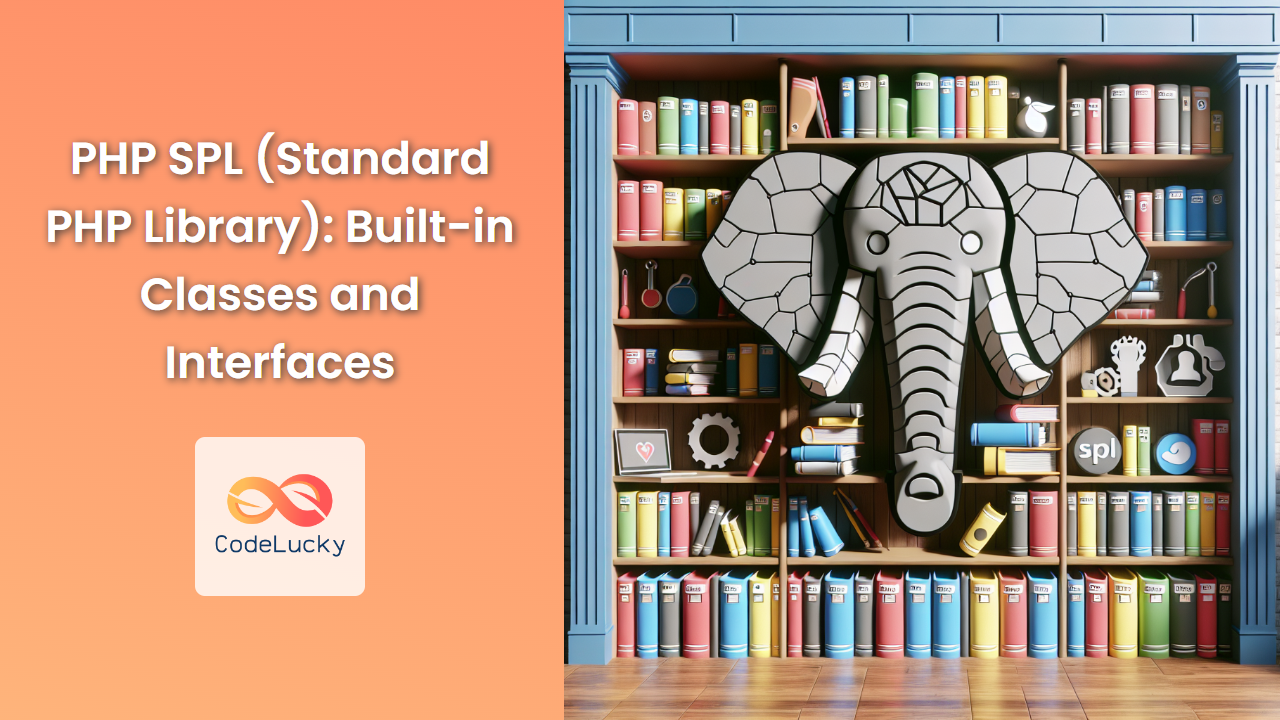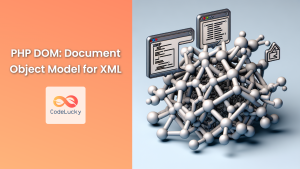PHP's Standard PHP Library (SPL) is a collection of interfaces and classes that are meant to solve common problems. It provides a set of standard data structures, iterators, and file handling capabilities that can significantly enhance your PHP programming experience. In this comprehensive guide, we'll explore the SPL in depth, covering its most important components and demonstrating their practical applications.
Understanding SPL
The SPL was introduced in PHP 5.0 and has been an integral part of PHP ever since. It's designed to provide efficient and reusable solutions for common programming tasks. Let's dive into some of the key components of SPL:
1. Data Structures
SPL offers several efficient data structures that can be used to store and manipulate data. Let's explore some of them:
SplStack
SplStack implements a stack data structure, which follows the Last-In-First-Out (LIFO) principle.
<?php
$stack = new SplStack();
// Push elements onto the stack
$stack->push("Apple");
$stack->push("Banana");
$stack->push("Cherry");
// Pop elements from the stack
echo $stack->pop() . "\n"; // Outputs: Cherry
echo $stack->pop() . "\n"; // Outputs: Banana
// Check the top element without removing it
echo $stack->top() . "\n"; // Outputs: Apple
// Get the number of elements in the stack
echo $stack->count() . "\n"; // Outputs: 1
?>
In this example, we create a stack, add fruits to it, and then demonstrate how to retrieve elements from the top of the stack. The LIFO nature of the stack is clearly visible as we pop elements in reverse order of insertion.
SplQueue
SplQueue implements a queue data structure, which follows the First-In-First-Out (FIFO) principle.
<?php
$queue = new SplQueue();
// Enqueue elements
$queue->enqueue("Red");
$queue->enqueue("Green");
$queue->enqueue("Blue");
// Dequeue elements
echo $queue->dequeue() . "\n"; // Outputs: Red
echo $queue->dequeue() . "\n"; // Outputs: Green
// Peek at the front element without removing it
echo $queue->bottom() . "\n"; // Outputs: Blue
// Get the number of elements in the queue
echo $queue->count() . "\n"; // Outputs: 1
?>
This example demonstrates how a queue works, with elements being removed in the same order they were added. This FIFO behavior is useful in many scenarios, such as task scheduling or message passing systems.
SplHeap
SplHeap is an abstract class that implements the heap data structure. Let's look at its concrete implementation, SplMaxHeap:
<?php
class IntegerMaxHeap extends SplMaxHeap {
protected function compare($value1, $value2) {
return $value1 - $value2;
}
}
$heap = new IntegerMaxHeap();
// Insert elements
$heap->insert(4);
$heap->insert(1);
$heap->insert(7);
$heap->insert(3);
// Extract elements (will be in descending order)
while (!$heap->isEmpty()) {
echo $heap->extract() . " ";
}
// Outputs: 7 4 3 1
?>
In this example, we create a max heap for integers. The heap automatically sorts the elements, allowing us to extract them in descending order. This is particularly useful for priority queue implementations or sorting large datasets efficiently.
2. Iterators
SPL provides a rich set of iterators that allow you to traverse various data structures efficiently. Let's look at a few:
ArrayIterator
ArrayIterator allows you to iterate over arrays and objects as if they were arrays.
<?php
$fruits = ['apple', 'banana', 'cherry'];
$iterator = new ArrayIterator($fruits);
foreach ($iterator as $key => $value) {
echo "$key: $value\n";
}
// Outputs:
// 0: apple
// 1: banana
// 2: cherry
// You can also use it with objects
class Fruit {
public $name;
public $color;
public function __construct($name, $color) {
$this->name = $name;
$this->color = $color;
}
}
$fruitObj = new Fruit('mango', 'yellow');
$objIterator = new ArrayIterator($fruitObj);
foreach ($objIterator as $property => $value) {
echo "$property: $value\n";
}
// Outputs:
// name: mango
// color: yellow
?>
This example shows how ArrayIterator can be used with both arrays and objects, providing a consistent way to iterate over different data types.
DirectoryIterator
DirectoryIterator allows you to iterate over files and directories.
<?php
$path = './';
$iterator = new DirectoryIterator($path);
foreach ($iterator as $fileInfo) {
if($fileInfo->isDot()) continue;
echo $fileInfo->getFilename() . " - " . $fileInfo->getSize() . " bytes\n";
}
// Sample output:
// index.php - 1024 bytes
// images - 4096 bytes
// styles.css - 2048 bytes
?>
This script iterates over all files and directories in the current directory, printing their names and sizes. It's a powerful tool for file system operations and can be used for tasks like creating file listings or performing batch operations on files.
3. File Handling
SPL includes classes for efficient file handling. Let's look at SplFileObject:
<?php
$file = new SplFileObject("example.txt", "w");
// Write to the file
$file->fwrite("Hello, SPL!\n");
$file->fwrite("This is a demonstration of SplFileObject.\n");
// Move the file pointer to the beginning
$file->rewind();
// Read the file line by line
while (!$file->eof()) {
echo $file->fgets();
}
// Get file info
echo "File size: " . $file->getSize() . " bytes\n";
echo "File path: " . $file->getRealPath() . "\n";
// Outputs:
// Hello, SPL!
// This is a demonstration of SplFileObject.
// File size: 54 bytes
// File path: /path/to/example.txt
?>
SplFileObject provides an object-oriented interface to file operations. It combines file handling functions with iterator capabilities, making it a versatile tool for working with files in PHP.
4. SPL Exceptions
SPL defines a set of standard exceptions that you can use to make your error handling more specific:
<?php
function divideNumbers($a, $b) {
if ($b == 0) {
throw new DivisionByZeroError("Cannot divide by zero");
}
return $a / $b;
}
try {
echo divideNumbers(10, 2) . "\n"; // Outputs: 5
echo divideNumbers(10, 0) . "\n"; // This will throw an exception
} catch (DivisionByZeroError $e) {
echo "Error: " . $e->getMessage() . "\n";
} catch (Exception $e) {
echo "An unexpected error occurred: " . $e->getMessage() . "\n";
}
// Outputs:
// 5
// Error: Cannot divide by zero
?>
Using specific exceptions like DivisionByZeroError allows for more precise error handling and makes your code more self-documenting.
Practical Applications of SPL
Now that we've covered some of the key components of SPL, let's look at a more complex example that combines multiple SPL features to solve a real-world problem.
Task: Analyzing Log Files
Suppose we have a directory of log files, and we want to analyze them to find all error messages. We'll use DirectoryIterator to iterate over the files, SplFileObject to read each file, and SplFixedArray to store the results efficiently.
<?php
class LogAnalyzer {
private $logDir;
private $errorCount;
private $errors;
public function __construct($logDir) {
$this->logDir = $logDir;
$this->errorCount = 0;
$this->errors = new SplFixedArray(1000); // Preallocate space for 1000 errors
}
public function analyze() {
$dirIterator = new DirectoryIterator($this->logDir);
foreach ($dirIterator as $fileInfo) {
if ($fileInfo->isFile() && $fileInfo->getExtension() == 'log') {
$this->processFile($fileInfo->getPathname());
}
}
}
private function processFile($filePath) {
$file = new SplFileObject($filePath);
while (!$file->eof()) {
$line = $file->fgets();
if (strpos($line, 'ERROR') !== false) {
$this->errors[$this->errorCount++] = trim($line);
if ($this->errorCount >= 1000) break; // Stop if we've reached our limit
}
}
}
public function getErrors() {
return array_slice($this->errors->toArray(), 0, $this->errorCount);
}
}
// Usage
$analyzer = new LogAnalyzer('./logs');
$analyzer->analyze();
$errors = $analyzer->getErrors();
echo "Found " . count($errors) . " errors:\n";
foreach ($errors as $error) {
echo $error . "\n";
}
// Sample output:
// Found 3 errors:
// ERROR: Database connection failed
// ERROR: Invalid user input
// ERROR: Out of memory
?>
This example demonstrates how SPL components can work together to create a powerful and efficient solution:
DirectoryIteratoris used to iterate over log files in a directory.SplFileObjectis used to read each log file efficiently.SplFixedArrayis used to store the errors, which is more memory-efficient than a regular array for a fixed number of elements.
The LogAnalyzer class encapsulates the logic for processing log files and extracting error messages. It uses SPL classes internally to perform its operations efficiently.
Conclusion
The Standard PHP Library (SPL) is a powerful toolset that can significantly enhance your PHP programming. By providing efficient data structures, versatile iterators, and useful file handling capabilities, SPL allows you to write more efficient and maintainable code.
In this article, we've explored some of the key components of SPL, including:
- Data structures like SplStack, SplQueue, and SplHeap
- Iterators such as ArrayIterator and DirectoryIterator
- File handling with SplFileObject
- SPL Exceptions for more precise error handling
We've also seen how these components can be combined to solve real-world problems, as demonstrated in our log analysis example.
By incorporating SPL into your PHP projects, you can leverage these built-in tools to write cleaner, more efficient code. Whether you're working on small scripts or large applications, SPL provides a standardized set of tools that can help you tackle common programming challenges with ease.
Remember, the examples we've covered here are just the tip of the iceberg. SPL includes many more classes and interfaces that are worth exploring. As you continue to work with PHP, make it a point to familiarize yourself with more SPL components – they can be invaluable tools in your PHP development toolkit.
Happy coding with PHP and SPL! 🚀💻