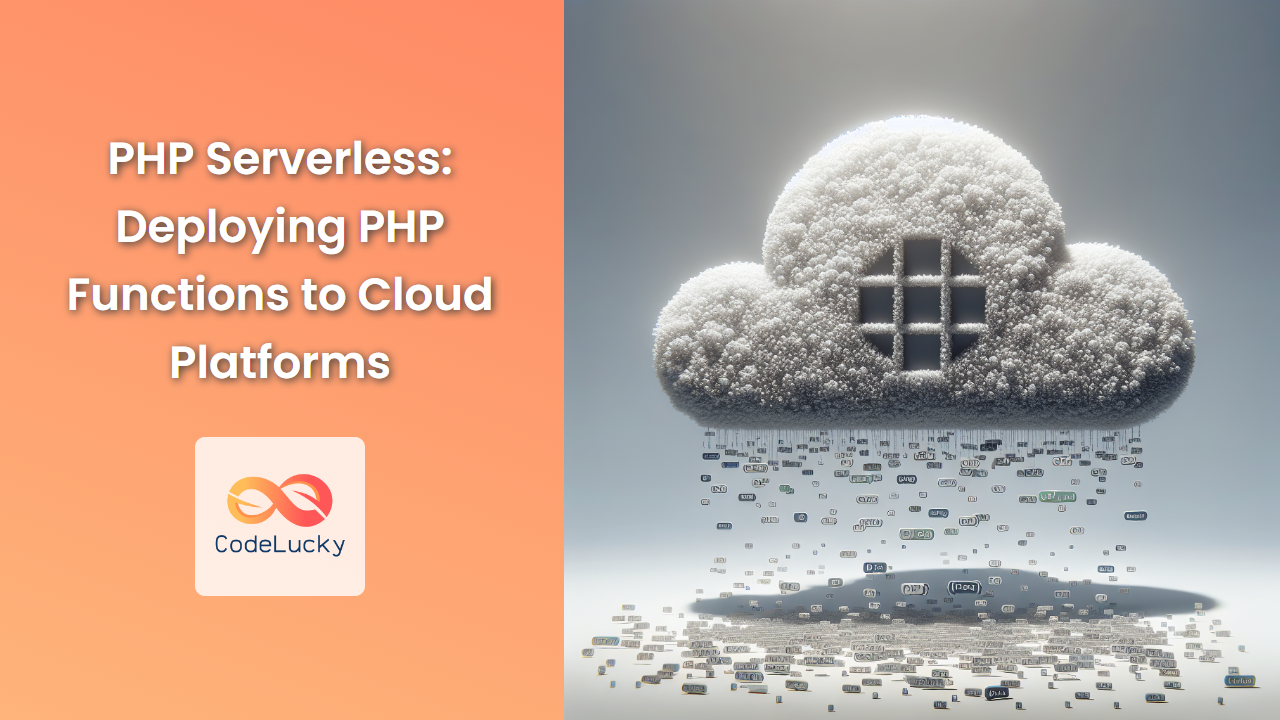In the ever-evolving landscape of web development, serverless architecture has emerged as a game-changing paradigm. PHP, a language traditionally associated with server-based applications, is now making its mark in the serverless world. This article will dive deep into the concept of PHP serverless functions and guide you through deploying them to various cloud platforms.
Understanding Serverless PHP
Serverless computing allows developers to build and run applications without managing servers. In the context of PHP, this means you can write PHP functions that run in response to events, without worrying about the underlying infrastructure.
🚀 Key Benefits of Serverless PHP:
- Reduced operational costs
- Automatic scaling
- Focus on code, not infrastructure
- Pay-per-execution model
Preparing Your PHP Function
Before we deploy to the cloud, let’s create a simple PHP function. This function will greet a user based on the time of day.
<?php
function greet($name) {
$hour = date('H');
$greeting = '';
if ($hour < 12) {
$greeting = 'Good morning';
} elseif ($hour < 18) {
$greeting = 'Good afternoon';
} else {
$greeting = 'Good evening';
}
return "$greeting, $name!";
}
// For local testing
echo greet('Alice');
This function takes a name as input and returns a greeting based on the current time. Let’s break it down:
- We use
date('H')to get the current hour in 24-hour format. - Based on the hour, we set an appropriate greeting.
- We return the greeting along with the person’s name.
When you run this locally, you might see output like:
Good afternoon, Alice!
Now that we have our function ready, let’s explore how to deploy it to different cloud platforms.
Deploying to AWS Lambda
Amazon Web Services (AWS) Lambda is one of the most popular serverless platforms. Here’s how you can deploy your PHP function to Lambda:
- Prepare Your Function: AWS Lambda doesn’t natively support PHP, so we’ll need to use a custom runtime. Create a file named
index.php:
<?php
require 'vendor/autoload.php';
use Bref\Context\Context;
use Bref\Runtime\LambdaRuntime;
lambda(function ($event, Context $context) {
$name = $event['name'] ?? 'Guest';
return greet($name);
});
function greet($name) {
$hour = date('H');
$greeting = '';
if ($hour < 12) {
$greeting = 'Good morning';
} elseif ($hour < 18) {
$greeting = 'Good afternoon';
} else {
$greeting = 'Good evening';
}
return "$greeting, $name!";
}
- Install Bref: Bref is a tool that helps run PHP applications on AWS Lambda. Install it using Composer:
composer require bref/bref
- Configure serverless.yml: Create a
serverless.ymlfile:
service: php-greeting
provider:
name: aws
runtime: provided.al2
plugins:
- ./vendor/bref/bref
functions:
greet:
handler: index.php
description: 'Greet function'
layers:
- ${bref:layer.php-74}
- Deploy: Use the Serverless Framework to deploy:
serverless deploy
Once deployed, you can invoke your function using the AWS CLI or the AWS Console.
Deploying to Google Cloud Functions
Google Cloud Functions now supports PHP natively. Here’s how to deploy your function:
- Prepare Your Function: Create a file named
index.php:
<?php
use Google\CloudFunctions\FunctionsFramework;
function greet($name) {
$hour = date('H');
$greeting = '';
if ($hour < 12) {
$greeting = 'Good morning';
} elseif ($hour < 18) {
$greeting = 'Good afternoon';
} else {
$greeting = 'Good evening';
}
return "$greeting, $name!";
}
FunctionsFramework::http('greetHttp', function (ServerRequestInterface $request) {
$name = $request->getQueryParams()['name'] ?? 'Guest';
return new TextResponse(greet($name));
});
- Deploy: Use the Google Cloud CLI to deploy:
gcloud functions deploy greet-function --runtime php74 --trigger-http --entry-point greetHttp
This command deploys your function with an HTTP trigger, making it accessible via a URL.
Deploying to Azure Functions
Microsoft Azure also supports PHP in its Functions service. Here’s how to deploy:
- Prepare Your Function: Create a file named
function.json:
{
"bindings": [
{
"authLevel": "anonymous",
"type": "httpTrigger",
"direction": "in",
"name": "req",
"methods": [
"get",
"post"
]
},
{
"type": "http",
"direction": "out",
"name": "res"
}
]
}
And a file named index.php:
<?php
function greet($name) {
$hour = date('H');
$greeting = '';
if ($hour < 12) {
$greeting = 'Good morning';
} elseif ($hour < 18) {
$greeting = 'Good afternoon';
} else {
$greeting = 'Good evening';
}
return "$greeting, $name!";
}
$request = file_get_contents('php://input');
$request = json_decode($request, true);
$name = $request['name'] ?? 'Guest';
echo json_encode(['greeting' => greet($name)]);
- Deploy: Use the Azure Functions Core Tools to deploy:
func azure functionapp publish YourFunctionAppName
Replace YourFunctionAppName with the name of your Azure Function App.
Performance Considerations
When working with serverless PHP functions, keep these performance tips in mind:
-
Cold Starts: The first invocation of your function might be slower due to the “cold start” phenomenon. Subsequent calls will be faster.
-
Function Size: Keep your functions small and focused. Large functions take longer to load and execute.
-
Dependencies: Minimize external dependencies to reduce load times.
-
Caching: Use caching mechanisms provided by your cloud platform to store frequently accessed data.
Here’s a simple example of implementing caching in our greeting function:
<?php
function greet($name) {
$cacheKey = "greeting_" . date('H');
$cache = apcu_fetch($cacheKey);
if ($cache === false) {
$hour = date('H');
if ($hour < 12) {
$greeting = 'Good morning';
} elseif ($hour < 18) {
$greeting = 'Good afternoon';
} else {
$greeting = 'Good evening';
}
apcu_store($cacheKey, $greeting, 3600); // Cache for 1 hour
} else {
$greeting = $cache;
}
return "$greeting, $name!";
}
This implementation uses APCu to cache the greeting for an hour, reducing the number of time calculations needed.
Security Best Practices
When deploying PHP functions to the cloud, security should be a top priority. Here are some best practices:
- Input Validation: Always validate and sanitize user inputs. For example:
function greet($name) {
$name = filter_var($name, FILTER_SANITIZE_STRING);
// ... rest of the function
}
- Environment Variables: Use environment variables for sensitive information like API keys:
$apiKey = getenv('MY_API_KEY');
-
Least Privilege Principle: Ensure your function has only the permissions it needs to operate.
-
Regular Updates: Keep your PHP version and dependencies up to date to patch security vulnerabilities.
Monitoring and Logging
Effective monitoring and logging are crucial for serverless applications. Most cloud platforms provide built-in tools for this purpose.
For example, you can add logging to your function like this:
<?php
function greet($name) {
error_log("Greeting function called for user: $name");
// ... rest of the function
error_log("Greeting returned: $greeting, $name!");
return "$greeting, $name!";
}
These logs can then be viewed in your cloud platform’s logging interface.
Conclusion
Serverless PHP opens up a world of possibilities for developers. By leveraging the power of cloud platforms, you can create scalable, efficient PHP applications without the overhead of managing servers.
Remember, the key to successful serverless development is to keep your functions focused, optimize for performance, and always keep security in mind. With these principles and the deployment techniques we’ve covered, you’re well-equipped to start your serverless PHP journey.
Happy coding, and may your serverless functions always execute swiftly! 🚀💻