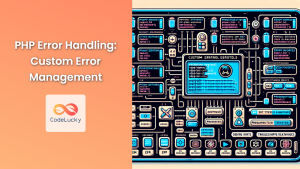In today's digital landscape, security is paramount. As a PHP developer, it's crucial to understand and implement robust security measures to protect your applications from potential threats. This comprehensive guide will walk you through essential PHP security best practices, helping you safeguard your code against common vulnerabilities.
Understanding the Importance of PHP Security
PHP powers millions of websites worldwide, making it a prime target for cybercriminals. By following security best practices, you can significantly reduce the risk of your application falling victim to attacks.
🛡️ Fun Fact: According to a recent study, over 70% of PHP applications have at least one security vulnerability. Don't let your app be part of this statistic!
Let's dive into the key areas of PHP security and explore practical examples to fortify your code.
1. Input Validation and Sanitization
One of the most critical aspects of PHP security is properly handling user input. Failing to do so can lead to various attacks, including SQL injection and cross-site scripting (XSS).
Example: Sanitizing User Input
<?php
// Unsafe way to handle user input
$username = $_POST['username'];
$query = "SELECT * FROM users WHERE username = '$username'";
// Safe way to handle user input
$username = filter_input(INPUT_POST, 'username', FILTER_SANITIZE_STRING);
$query = "SELECT * FROM users WHERE username = ?";
$stmt = $pdo->prepare($query);
$stmt->execute([$username]);
?>
In this example, we use the filter_input() function to sanitize the user input. Additionally, we employ prepared statements to prevent SQL injection attacks.
🔍 Pro Tip: Always validate and sanitize all user inputs, including GET and POST parameters, cookies, and any other data that comes from external sources.
2. Secure Password Hashing
Storing passwords securely is crucial for protecting user accounts. PHP provides built-in functions for password hashing and verification.
Example: Hashing and Verifying Passwords
<?php
// Hashing a password
$password = "user123password";
$hashed_password = password_hash($password, PASSWORD_DEFAULT);
// Verifying a password
$input_password = "user123password";
if (password_verify($input_password, $hashed_password)) {
echo "Password is correct!";
} else {
echo "Password is incorrect.";
}
?>
This example demonstrates how to use the password_hash() function to securely hash passwords and password_verify() to check them.
📊 Password Hashing Comparison:
| Method | Security Level | Speed | Recommended |
|---|---|---|---|
| MD5 | Very Low | Fast | No |
| SHA-1 | Low | Fast | No |
| bcrypt | High | Slow | Yes |
| Argon2 | Very High | Slow | Yes |
Always opt for the recommended hashing algorithms to ensure maximum security.
3. Preventing Cross-Site Scripting (XSS)
XSS attacks occur when malicious scripts are injected into trusted websites. To prevent XSS, always encode or escape output data.
Example: Escaping Output
<?php
// Unsafe output
$user_comment = $_POST['comment'];
echo "User comment: " . $user_comment;
// Safe output
$user_comment = $_POST['comment'];
echo "User comment: " . htmlspecialchars($user_comment, ENT_QUOTES, 'UTF-8');
?>
Using htmlspecialchars() converts special characters to their HTML entities, preventing them from being interpreted as code.
🚀 CodeLucky Tip: Consider creating a custom function to handle output escaping consistently across your application:
function safe_echo($string) {
echo htmlspecialchars($string, ENT_QUOTES, 'UTF-8');
}
// Usage
safe_echo($user_comment);
4. Implementing CSRF Protection
Cross-Site Request Forgery (CSRF) attacks trick users into performing unwanted actions. Implement CSRF tokens to protect against these attacks.
Example: CSRF Token Implementation
<?php
session_start();
// Generate CSRF token
if (!isset($_SESSION['csrf_token'])) {
$_SESSION['csrf_token'] = bin2hex(random_bytes(32));
}
// In your HTML form
echo '<input type="hidden" name="csrf_token" value="' . $_SESSION['csrf_token'] . '">';
// Verify CSRF token on form submission
if ($_SERVER['REQUEST_METHOD'] === 'POST') {
if (!hash_equals($_SESSION['csrf_token'], $_POST['csrf_token'])) {
die('CSRF token validation failed');
}
// Process the form
}
?>
This example shows how to generate a CSRF token, include it in your form, and verify it upon submission.
⚠️ Warning: Always use the hash_equals() function for comparing tokens to prevent timing attacks.
5. Secure File Uploads
File uploads can be a significant security risk if not handled properly. Implement strict validation and move uploaded files to a secure location.
Example: Secure File Upload
<?php
if ($_SERVER['REQUEST_METHOD'] === 'POST') {
$allowed_extensions = ['jpg', 'jpeg', 'png', 'gif'];
$max_file_size = 5 * 1024 * 1024; // 5MB
$file = $_FILES['upload'];
$file_extension = strtolower(pathinfo($file['name'], PATHINFO_EXTENSION));
if (!in_array($file_extension, $allowed_extensions)) {
die('Invalid file type');
}
if ($file['size'] > $max_file_size) {
die('File too large');
}
$upload_dir = '/path/to/secure/upload/directory/';
$new_file_name = uniqid() . '.' . $file_extension;
if (!move_uploaded_file($file['tmp_name'], $upload_dir . $new_file_name)) {
die('File upload failed');
}
echo 'File uploaded successfully';
}
?>
This example demonstrates how to validate file types, check file sizes, and securely move uploaded files.
🔒 Security Tip: Store uploaded files outside of the web root directory to prevent direct access.
6. Using Prepared Statements for Database Queries
Prepared statements are an excellent way to prevent SQL injection attacks. They separate SQL logic from data, making it impossible for malicious input to alter the query's intent.
Example: Prepared Statements with PDO
<?php
$pdo = new PDO('mysql:host=localhost;dbname=mydb', 'username', 'password');
$pdo->setAttribute(PDO::ATTR_ERRMODE, PDO::ERRMODE_EXCEPTION);
$username = $_POST['username'];
$email = $_POST['email'];
$stmt = $pdo->prepare("INSERT INTO users (username, email) VALUES (?, ?)");
$stmt->execute([$username, $email]);
?>
This example shows how to use PDO with prepared statements to safely insert user data into a database.
📈 Efficiency Boost: Prepared statements can also improve performance when executing the same query multiple times with different data.
7. Implementing Proper Error Handling
Proper error handling is crucial for both security and user experience. Avoid exposing sensitive information in error messages displayed to users.
Example: Custom Error Handler
<?php
function custom_error_handler($errno, $errstr, $errfile, $errline) {
$error_message = "An error occurred. Please try again later.";
// Log the actual error details for developers
error_log("Error [$errno]: $errstr in $errfile on line $errline");
// Display a user-friendly message
echo $error_message;
// Don't execute PHP's internal error handler
return true;
}
// Set the custom error handler
set_error_handler("custom_error_handler");
// Example of an error
echo $undefinedVariable;
?>
This custom error handler logs detailed error information for developers while displaying a generic message to users.
🎭 CodeLucky Insight: Consider implementing different error handling strategies for development and production environments.
8. Secure Session Management
Proper session management is vital for maintaining user security throughout their interaction with your application.
Example: Secure Session Configuration
<?php
// Set secure session parameters
ini_set('session.cookie_httponly', 1);
ini_set('session.use_only_cookies', 1);
ini_set('session.cookie_secure', 1);
session_start();
// Regenerate session ID periodically
if (!isset($_SESSION['last_regeneration'])) {
session_regenerate_id(true);
$_SESSION['last_regeneration'] = time();
} elseif (time() - $_SESSION['last_regeneration'] > 300) {
session_regenerate_id(true);
$_SESSION['last_regeneration'] = time();
}
?>
This example demonstrates how to configure secure session settings and periodically regenerate session IDs to prevent session fixation attacks.
🔄 Best Practice: Regenerate session IDs after login, logout, and periodically during the user's session.
9. Implementing Content Security Policy (CSP)
Content Security Policy is an added layer of security that helps detect and mitigate certain types of attacks, including XSS and data injection attacks.
Example: Implementing CSP Headers
<?php
header("Content-Security-Policy: default-src 'self'; script-src 'self' https://trusted-cdn.com; style-src 'self' https://trusted-cdn.com; img-src 'self' data: https:; font-src 'self' https://trusted-cdn.com; form-action 'self'; frame-ancestors 'none';");
?>
This example sets a Content Security Policy that restricts resource loading to specific trusted sources.
🛠️ CodeLucky Pro Tip: Use CSP reporting to monitor policy violations and fine-tune your CSP rules over time.
10. Regular Security Audits and Updates
Lastly, maintaining PHP security is an ongoing process. Regularly audit your code, keep your PHP version and dependencies up to date, and stay informed about new security threats and best practices.
Example: Checking PHP Version
<?php
$current_version = phpversion();
$minimum_version = '7.4.0';
if (version_compare($current_version, $minimum_version, '<')) {
die("Your PHP version ($current_version) is outdated. Please upgrade to PHP $minimum_version or higher.");
}
echo "Your PHP version ($current_version) is up to date.";
?>
This script checks if the current PHP version meets the minimum required version for your application.
🔍 Security Checklist:
- [ ] Keep PHP and all dependencies updated
- [ ] Regularly scan for vulnerabilities using security tools
- [ ] Review and update security policies and practices
- [ ] Train development team on latest security best practices
- [ ] Perform penetration testing periodically
By implementing these PHP security best practices, you'll significantly enhance the protection of your web applications against common vulnerabilities. Remember, security is not a one-time task but an ongoing process that requires constant vigilance and adaptation to new threats.
As you continue to develop and maintain your PHP applications, always keep security at the forefront of your mind. Stay curious, keep learning, and never underestimate the importance of robust security measures in your code.
Happy coding, and stay secure! 🔐💻
- Understanding the Importance of PHP Security
- 1. Input Validation and Sanitization
- 2. Secure Password Hashing
- 3. Preventing Cross-Site Scripting (XSS)
- 4. Implementing CSRF Protection
- 5. Secure File Uploads
- 6. Using Prepared Statements for Database Queries
- 7. Implementing Proper Error Handling
- 8. Secure Session Management
- 9. Implementing Content Security Policy (CSP)
- 10. Regular Security Audits and Updates