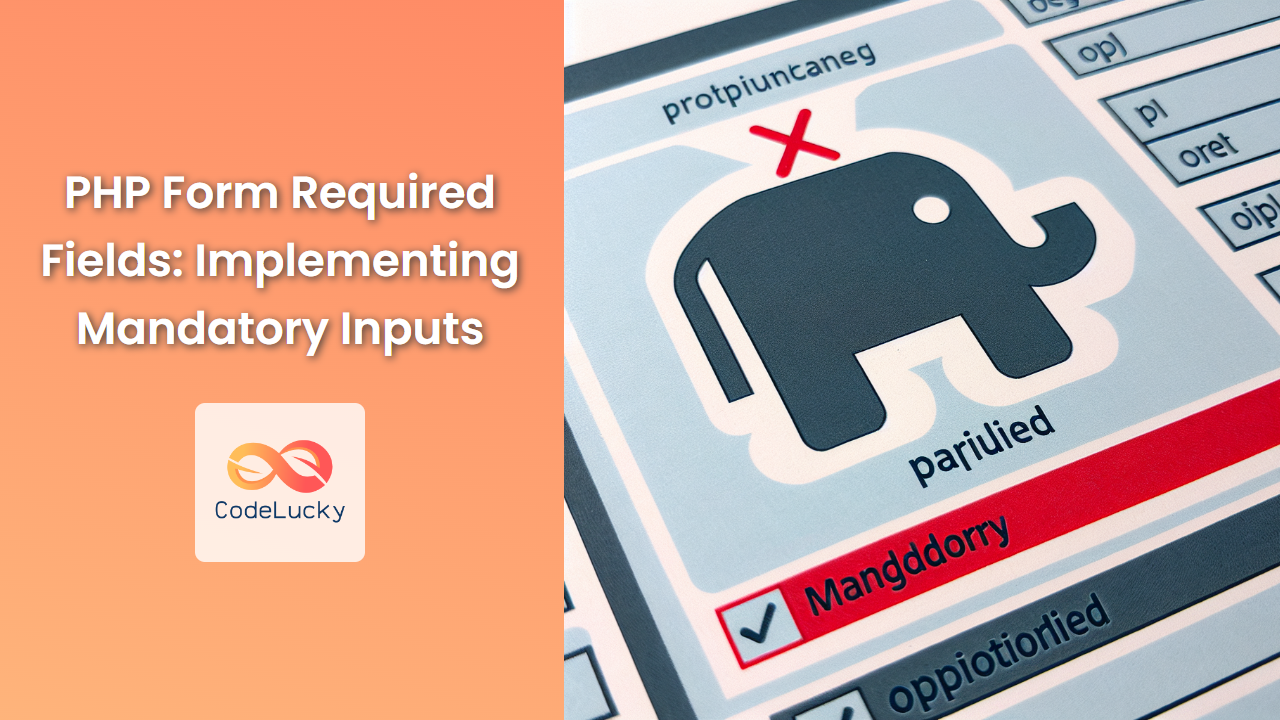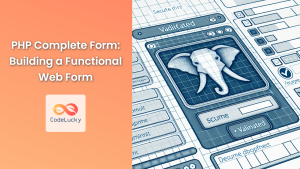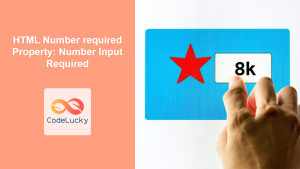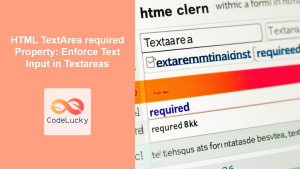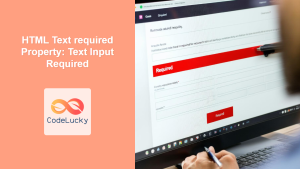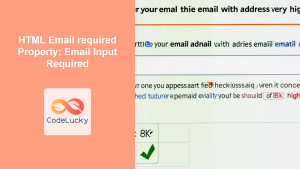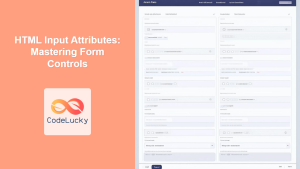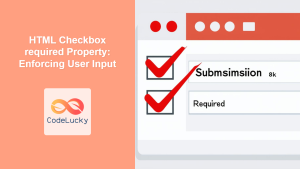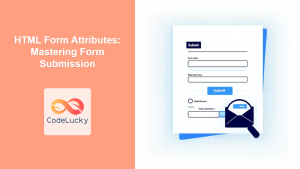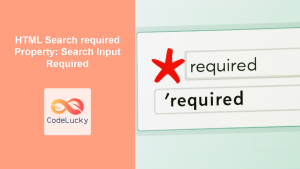In the world of web development, forms are the primary way users interact with websites. Whether it's a simple contact form or a complex registration process, ensuring that users provide all necessary information is crucial. This is where required fields come into play. In this comprehensive guide, we'll dive deep into implementing mandatory inputs in PHP forms, exploring various techniques and best practices.
Understanding Required Fields
Required fields are form inputs that must be filled out before a form can be submitted successfully. They are essential for collecting critical information and maintaining data integrity. In PHP, we can implement required fields both on the client-side (using HTML5 attributes) and on the server-side (using PHP validation).
🔑 Key Point: Always implement both client-side and server-side validation for required fields. Client-side validation provides immediate feedback to users, while server-side validation ensures data integrity even if client-side validation is bypassed.
HTML5 Required Attribute
Let's start with the simplest way to mark a field as required – the HTML5 required attribute.
<form action="process.php" method="post">
<label for="name">Name:</label>
<input type="text" id="name" name="name" required>
<label for="email">Email:</label>
<input type="email" id="email" name="email" required>
<input type="submit" value="Submit">
</form>
In this example, both the name and email fields are marked as required. Most modern browsers will prevent form submission if these fields are left empty.
🚀 Pro Tip: While the HTML5 required attribute is useful, it's not supported in older browsers and can be easily bypassed. Always use it in conjunction with server-side validation.
Server-Side Validation in PHP
Now, let's implement server-side validation for our form. We'll create a PHP script that checks if the required fields are filled and provides appropriate feedback.
<?php
if ($_SERVER["REQUEST_METHOD"] == "POST") {
$name = $_POST["name"] ?? "";
$email = $_POST["email"] ?? "";
$errors = [];
if (empty($name)) {
$errors[] = "Name is required";
}
if (empty($email)) {
$errors[] = "Email is required";
} elseif (!filter_var($email, FILTER_VALIDATE_EMAIL)) {
$errors[] = "Invalid email format";
}
if (empty($errors)) {
echo "Form submitted successfully!";
// Process the form data here
} else {
foreach ($errors as $error) {
echo $error . "<br>";
}
}
}
?>
<form action="<?php echo htmlspecialchars($_SERVER["PHP_SELF"]); ?>" method="post">
<label for="name">Name:</label>
<input type="text" id="name" name="name" value="<?php echo htmlspecialchars($name ?? ''); ?>">
<label for="email">Email:</label>
<input type="email" id="email" name="email" value="<?php echo htmlspecialchars($email ?? ''); ?>">
<input type="submit" value="Submit">
</form>
Let's break down this script:
- We check if the form was submitted using
$_SERVER["REQUEST_METHOD"] == "POST". - We retrieve the submitted values using the null coalescing operator (
??) to avoid undefined index errors. - We create an
$errorsarray to store any validation errors. - We check if each required field is empty using the
empty()function. - For the email field, we also use
filter_var()withFILTER_VALIDATE_EMAILto ensure a valid email format. - If there are no errors, we process the form. Otherwise, we display the error messages.
- We use
htmlspecialchars()to prevent XSS attacks when displaying user input.
🛡️ Security Note: Always sanitize and validate user input to prevent security vulnerabilities like XSS and SQL injection.
Enhancing User Experience with JavaScript
While server-side validation is crucial, we can enhance the user experience by adding client-side validation using JavaScript. This provides immediate feedback to users without requiring a page reload.
<!DOCTYPE html>
<html lang="en">
<head>
<meta charset="UTF-8">
<meta name="viewport" content="width=device-width, initial-scale=1.0">
<title>Required Fields Form</title>
<style>
.error { color: red; }
</style>
</head>
<body>
<form id="myForm" action="process.php" method="post">
<div>
<label for="name">Name:</label>
<input type="text" id="name" name="name" required>
<span id="nameError" class="error"></span>
</div>
<div>
<label for="email">Email:</label>
<input type="email" id="email" name="email" required>
<span id="emailError" class="error"></span>
</div>
<input type="submit" value="Submit">
</form>
<script>
document.getElementById('myForm').addEventListener('submit', function(e) {
let name = document.getElementById('name').value;
let email = document.getElementById('email').value;
let isValid = true;
if (name.trim() === '') {
document.getElementById('nameError').textContent = 'Name is required';
isValid = false;
} else {
document.getElementById('nameError').textContent = '';
}
if (email.trim() === '') {
document.getElementById('emailError').textContent = 'Email is required';
isValid = false;
} else if (!/\S+@\S+\.\S+/.test(email)) {
document.getElementById('emailError').textContent = 'Invalid email format';
isValid = false;
} else {
document.getElementById('emailError').textContent = '';
}
if (!isValid) {
e.preventDefault();
}
});
</script>
</body>
</html>
This JavaScript code:
- Listens for the form submission event.
- Validates the name and email fields.
- Displays error messages next to the respective fields if validation fails.
- Prevents form submission if there are any errors.
🎨 UI/UX Tip: Use clear, concise error messages and display them close to the relevant input fields for better user experience.
Advanced PHP Validation Techniques
As your forms become more complex, you might want to implement more advanced validation techniques. Let's explore a few:
Custom Validation Rules
Sometimes, you need to implement custom validation rules. For example, let's say we want to ensure that the name field contains only letters and spaces:
function validateName($name) {
return preg_match('/^[a-zA-Z\s]+$/', $name);
}
if ($_SERVER["REQUEST_METHOD"] == "POST") {
$name = $_POST["name"] ?? "";
$errors = [];
if (empty($name)) {
$errors[] = "Name is required";
} elseif (!validateName($name)) {
$errors[] = "Name should contain only letters and spaces";
}
// Rest of the validation code...
}
Using a Validation Class
For larger projects, it's often beneficial to create a dedicated validation class. This approach promotes code reusability and maintainability.
class Validator {
private $errors = [];
public function validate($data, $rules) {
foreach ($rules as $field => $rule) {
if (!isset($data[$field])) {
$this->addError($field, "Field is required");
continue;
}
$value = $data[$field];
if (in_array('required', $rule) && empty($value)) {
$this->addError($field, "Field is required");
}
if (in_array('email', $rule) && !filter_var($value, FILTER_VALIDATE_EMAIL)) {
$this->addError($field, "Invalid email format");
}
// Add more validation rules as needed
}
return empty($this->errors);
}
private function addError($field, $message) {
$this->errors[$field] = $message;
}
public function getErrors() {
return $this->errors;
}
}
// Usage
$validator = new Validator();
$rules = [
'name' => ['required'],
'email' => ['required', 'email']
];
if ($_SERVER["REQUEST_METHOD"] == "POST") {
if ($validator->validate($_POST, $rules)) {
echo "Form submitted successfully!";
} else {
$errors = $validator->getErrors();
foreach ($errors as $field => $error) {
echo "$field: $error<br>";
}
}
}
This Validator class allows you to define validation rules for each field and easily validate the entire form.
📚 Learning Point: Object-Oriented Programming (OOP) in PHP can greatly simplify form validation and make your code more maintainable.
Handling File Uploads
When dealing with file uploads, you need to handle required fields differently. Let's look at an example:
<?php
if ($_SERVER["REQUEST_METHOD"] == "POST") {
$name = $_POST["name"] ?? "";
$errors = [];
if (empty($name)) {
$errors[] = "Name is required";
}
if (!isset($_FILES['profile_picture']) || $_FILES['profile_picture']['error'] == UPLOAD_ERR_NO_FILE) {
$errors[] = "Profile picture is required";
} elseif ($_FILES['profile_picture']['error'] != UPLOAD_ERR_OK) {
$errors[] = "Error uploading file: " . $_FILES['profile_picture']['error'];
} else {
$allowed_types = ['image/jpeg', 'image/png', 'image/gif'];
$file_info = finfo_open(FILEINFO_MIME_TYPE);
$file_type = finfo_file($file_info, $_FILES['profile_picture']['tmp_name']);
finfo_close($file_info);
if (!in_array($file_type, $allowed_types)) {
$errors[] = "Invalid file type. Only JPEG, PNG, and GIF are allowed.";
}
}
if (empty($errors)) {
echo "Form submitted successfully!";
// Process the form data and file upload here
} else {
foreach ($errors as $error) {
echo $error . "<br>";
}
}
}
?>
<form action="<?php echo htmlspecialchars($_SERVER["PHP_SELF"]); ?>" method="post" enctype="multipart/form-data">
<label for="name">Name:</label>
<input type="text" id="name" name="name" value="<?php echo htmlspecialchars($name ?? ''); ?>">
<label for="profile_picture">Profile Picture:</label>
<input type="file" id="profile_picture" name="profile_picture">
<input type="submit" value="Submit">
</form>
This script:
- Checks if a file was uploaded using
$_FILES['profile_picture']['error']. - Validates the file type using the
finfofunctions to ensure only image files are accepted. - Provides appropriate error messages for various file upload scenarios.
🔒 Security Tip: Always validate file types on the server-side to prevent malicious file uploads.
Best Practices for Handling Required Fields
-
Combine Client-Side and Server-Side Validation: Use HTML5 attributes and JavaScript for immediate feedback, but always validate on the server-side as well.
-
Provide Clear Error Messages: Use specific, actionable error messages to guide users on how to correct their input.
-
Preserve User Input: If validation fails, repopulate the form fields with the user's previous input to avoid frustration.
-
Use CSRF Protection: Implement Cross-Site Request Forgery (CSRF) tokens to protect your forms from malicious submissions.
-
Sanitize Input: Always sanitize user input before using it in your application to prevent security vulnerabilities.
-
Implement Proper Error Handling: Use try-catch blocks to handle unexpected errors gracefully.
-
Consider Accessibility: Ensure your form and error messages are accessible to users with disabilities.
Here's an example implementing some of these best practices:
<?php
session_start();
// Generate CSRF token
if (empty($_SESSION['csrf_token'])) {
$_SESSION['csrf_token'] = bin2hex(random_bytes(32));
}
$errors = [];
$name = $email = '';
if ($_SERVER["REQUEST_METHOD"] == "POST") {
// Verify CSRF token
if (!hash_equals($_SESSION['csrf_token'], $_POST['csrf_token'])) {
die("CSRF token validation failed");
}
$name = filter_input(INPUT_POST, 'name', FILTER_SANITIZE_STRING);
$email = filter_input(INPUT_POST, 'email', FILTER_SANITIZE_EMAIL);
if (empty($name)) {
$errors['name'] = "Name is required";
}
if (empty($email)) {
$errors['email'] = "Email is required";
} elseif (!filter_var($email, FILTER_VALIDATE_EMAIL)) {
$errors['email'] = "Invalid email format";
}
if (empty($errors)) {
try {
// Process the form data here
echo "Form submitted successfully!";
} catch (Exception $e) {
error_log($e->getMessage());
echo "An error occurred. Please try again later.";
}
}
}
?>
<!DOCTYPE html>
<html lang="en">
<head>
<meta charset="UTF-8">
<meta name="viewport" content="width=device-width, initial-scale=1.0">
<title>Advanced Required Fields Form</title>
<style>
.error { color: red; }
</style>
</head>
<body>
<form id="myForm" action="<?php echo htmlspecialchars($_SERVER["PHP_SELF"]); ?>" method="post">
<input type="hidden" name="csrf_token" value="<?php echo $_SESSION['csrf_token']; ?>">
<div>
<label for="name">Name:</label>
<input type="text" id="name" name="name" value="<?php echo htmlspecialchars($name); ?>" required>
<?php if (isset($errors['name'])): ?>
<span class="error"><?php echo $errors['name']; ?></span>
<?php endif; ?>
</div>
<div>
<label for="email">Email:</label>
<input type="email" id="email" name="email" value="<?php echo htmlspecialchars($email); ?>" required>
<?php if (isset($errors['email'])): ?>
<span class="error"><?php echo $errors['email']; ?></span>
<?php endif; ?>
</div>
<input type="submit" value="Submit">
</form>
<script>
document.getElementById('myForm').addEventListener('submit', function(e) {
let name = document.getElementById('name').value;
let email = document.getElementById('email').value;
let isValid = true;
if (name.trim() === '') {
isValid = false;
alert('Name is required');
}
if (email.trim() === '') {
isValid = false;
alert('Email is required');
} else if (!/\S+@\S+\.\S+/.test(email)) {
isValid = false;
alert('Invalid email format');
}
if (!isValid) {
e.preventDefault();
}
});
</script>
</body>
</html>
This comprehensive example incorporates CSRF protection, input sanitization, error handling, and both client-side and server-side validation.
Conclusion
Implementing required fields in PHP forms is a crucial aspect of web development. It ensures data integrity, improves user experience, and helps maintain the quality of information in your application. By combining HTML5 attributes, JavaScript validation, and robust PHP server-side validation, you can create forms that are both user-friendly and secure.
Remember, the key to effective form validation is finding the right balance between usability and data integrity. Always strive to provide clear feedback to users while ensuring that your server-side validation is thorough and secure.
As you continue to develop your PHP skills, experiment with different validation techniques and always keep security at the forefront of your mind. Happy coding! 🚀💻