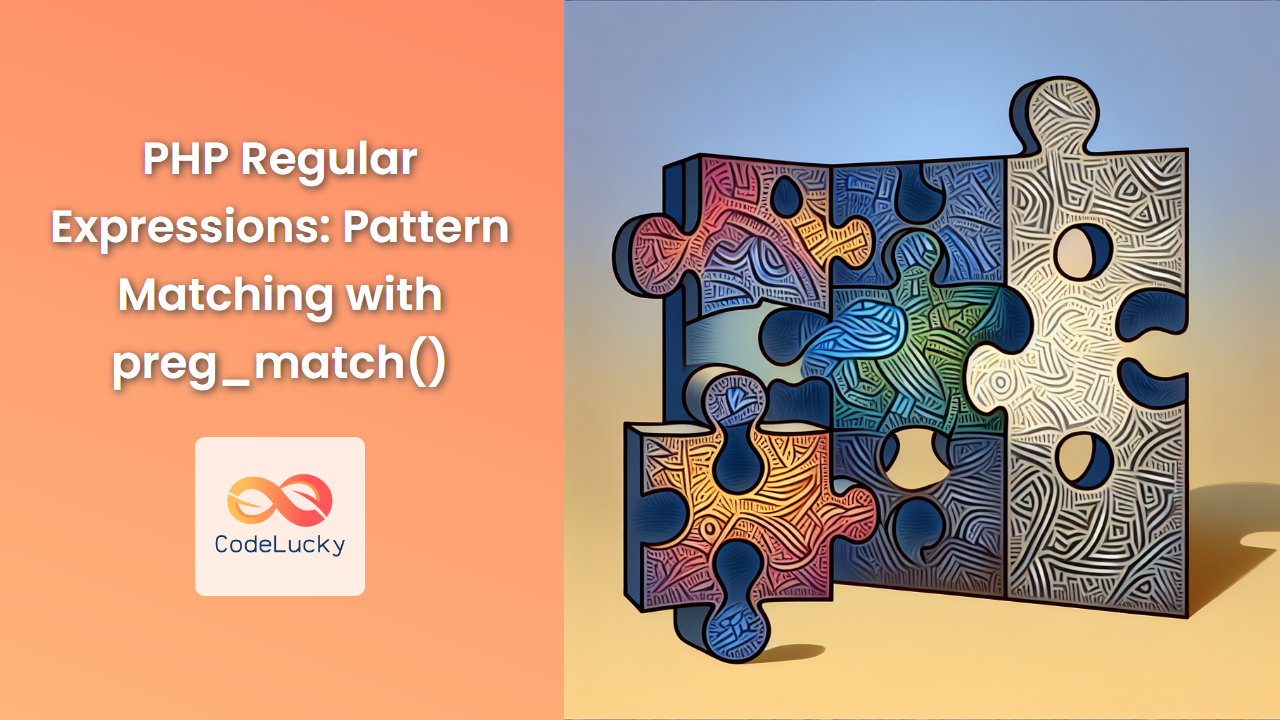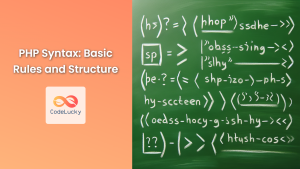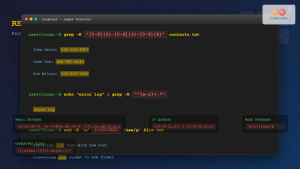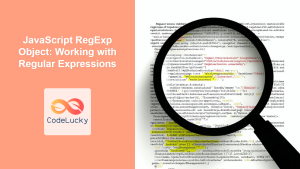Regular expressions are powerful tools for pattern matching and text manipulation in PHP. They allow developers to search, validate, and extract information from strings with incredible flexibility. In this comprehensive guide, we'll dive deep into the world of PHP regular expressions, focusing on the preg_match() function and its practical applications.
Understanding Regular Expressions in PHP
Regular expressions, often abbreviated as regex, are sequences of characters that define a search pattern. In PHP, regular expressions are encapsulated by delimiters, typically forward slashes (/). Let's start with a simple example:
$pattern = '/cat/';
$subject = 'The cat sat on the mat.';
$result = preg_match($pattern, $subject);
echo $result ? "Match found!" : "No match found.";
Output:
Match found!
In this example, we're searching for the word "cat" in the given sentence. The preg_match() function returns 1 if a match is found, and 0 if no match is found.
🔍 Fun Fact: The "preg" in preg_match() stands for "Perl-Compatible Regular Expression", as PHP's regex engine is based on the one used in Perl.
Metacharacters in Regular Expressions
Regular expressions become truly powerful when we use metacharacters. These special characters have specific meanings within regex patterns. Let's explore some common metacharacters:
The Dot (.)
The dot metacharacter matches any single character except a newline. For example:
$pattern = '/c.t/';
$subjects = ['cat', 'cot', 'cut', 'caat'];
foreach ($subjects as $subject) {
$result = preg_match($pattern, $subject);
echo "$subject: " . ($result ? "Match" : "No match") . "\n";
}
Output:
cat: Match
cot: Match
cut: Match
caat: No match
Character Classes []
Character classes allow you to match any one of a set of characters. For instance:
$pattern = '/[aeiou]/';
$subjects = ['cat', 'dog', 'fish', 'bird'];
foreach ($subjects as $subject) {
$result = preg_match($pattern, $subject);
echo "$subject: " . ($result ? "Contains a vowel" : "No vowels") . "\n";
}
Output:
cat: Contains a vowel
dog: Contains a vowel
fish: Contains a vowel
bird: Contains a vowel
Quantifiers: *, +, and ?
Quantifiers specify how many times a character or group should occur:
*: Zero or more times+: One or more times?: Zero or one time
Let's see them in action:
$patterns = [
'/ca*t/', // 'c' followed by zero or more 'a's, then 't'
'/ca+t/', // 'c' followed by one or more 'a's, then 't'
'/ca?t/' // 'c' followed by zero or one 'a', then 't'
];
$subjects = ['ct', 'cat', 'caat', 'caaat'];
foreach ($patterns as $index => $pattern) {
echo "Pattern $index: $pattern\n";
foreach ($subjects as $subject) {
$result = preg_match($pattern, $subject);
echo " $subject: " . ($result ? "Match" : "No match") . "\n";
}
echo "\n";
}
Output:
Pattern 0: /ca*t/
ct: Match
cat: Match
caat: Match
caaat: Match
Pattern 1: /ca+t/
ct: No match
cat: Match
caat: Match
caaat: Match
Pattern 2: /ca?t/
ct: Match
cat: Match
caat: No match
caaat: No match
Capturing Groups with preg_match()
One of the most powerful features of preg_match() is its ability to capture parts of the matched text using parentheses. Let's look at an example:
$pattern = '/(\w+)\s(\d+)/';
$subject = 'Apple 5 Banana 3 Orange 7';
$matches = [];
$result = preg_match($pattern, $subject, $matches);
if ($result) {
echo "Full match: " . $matches[0] . "\n";
echo "First captured group: " . $matches[1] . "\n";
echo "Second captured group: " . $matches[2] . "\n";
} else {
echo "No match found.";
}
Output:
Full match: Apple 5
First captured group: Apple
Second captured group: 5
In this example, we're capturing a word followed by a number. The parentheses in the pattern create capturing groups, which are stored in the $matches array.
🎓 Pro Tip: Use named capturing groups for more readable code. Replace (\w+) with (?<fruit>\w+) and access the group with $matches['fruit'].
Practical Applications of preg_match()
Let's explore some real-world scenarios where preg_match() can be incredibly useful.
Validating Email Addresses
While a perfect email regex is complex, here's a simplified version for demonstration:
function validateEmail($email) {
$pattern = '/^[a-zA-Z0-9._%+-]+@[a-zA-Z0-9.-]+\.[a-zA-Z]{2,}$/';
return preg_match($pattern, $email);
}
$emails = ['[email protected]', 'invalid.email', '[email protected]'];
foreach ($emails as $email) {
echo "$email: " . (validateEmail($email) ? "Valid" : "Invalid") . "\n";
}
Output:
user@example.com: Valid
invalid.email: Invalid
another@user.co.uk: Valid
Extracting URLs from Text
Let's extract URLs from a given text:
$text = "Visit https://www.example.com or http://another-site.org for more info.";
$pattern = '/https?:\/\/\S+/';
$matches = [];
$count = preg_match_all($pattern, $text, $matches);
echo "Found $count URLs:\n";
foreach ($matches[0] as $url) {
echo "- $url\n";
}
Output:
Found 2 URLs:
- https://www.example.com
- http://another-site.org
Parsing CSV-like Strings
Let's parse a CSV-like string using regex:
$csvString = "John,Doe,30,New York;Jane,Smith,25,London;Bob,Johnson,45,Paris";
$pattern = '/([^,;]+),([^,;]+),(\d+),([^,;]+)/';
$matches = [];
preg_match_all($pattern, $csvString, $matches, PREG_SET_ORDER);
echo "Parsed data:\n";
foreach ($matches as $person) {
echo "Name: {$person[1]} {$person[2]}, Age: {$person[3]}, City: {$person[4]}\n";
}
Output:
Parsed data:
Name: John Doe, Age: 30, City: New York
Name: Jane Smith, Age: 25, City: London
Name: Bob Johnson, Age: 45, City: Paris
Performance Considerations
While regular expressions are powerful, they can be computationally expensive for complex patterns or large amounts of data. Here are some tips to optimize your regex usage:
- Use anchors (
^and$) when possible to limit the search space. - Avoid excessive backtracking by using atomic groups
(?>...)for alternatives. - Use non-capturing groups
(?:...)when you don't need to capture the contents. - For simple string operations, consider using native PHP string functions instead.
🚀 Performance Tip: Compile your regex pattern with preg_match() once and reuse it for multiple matches using preg_match_all() for better performance.
Conclusion
Regular expressions and the preg_match() function are indispensable tools in a PHP developer's toolkit. They offer unparalleled flexibility in pattern matching and text manipulation tasks. By mastering regex, you can efficiently solve complex string processing problems with elegant and concise code.
Remember, while regex is powerful, it's essential to balance its use with readability and maintainability. Always comment your regex patterns, especially for complex ones, to ensure that other developers (including your future self) can understand and maintain your code.
Keep practicing with different patterns and real-world scenarios to become proficient in using regular expressions with PHP. Happy coding!
🌟 CodeLucky Tip: Regular expressions are like a secret language for your code. The more you practice, the more fluent you become. Try creating a regex crossword puzzle to challenge yourself and fellow developers!