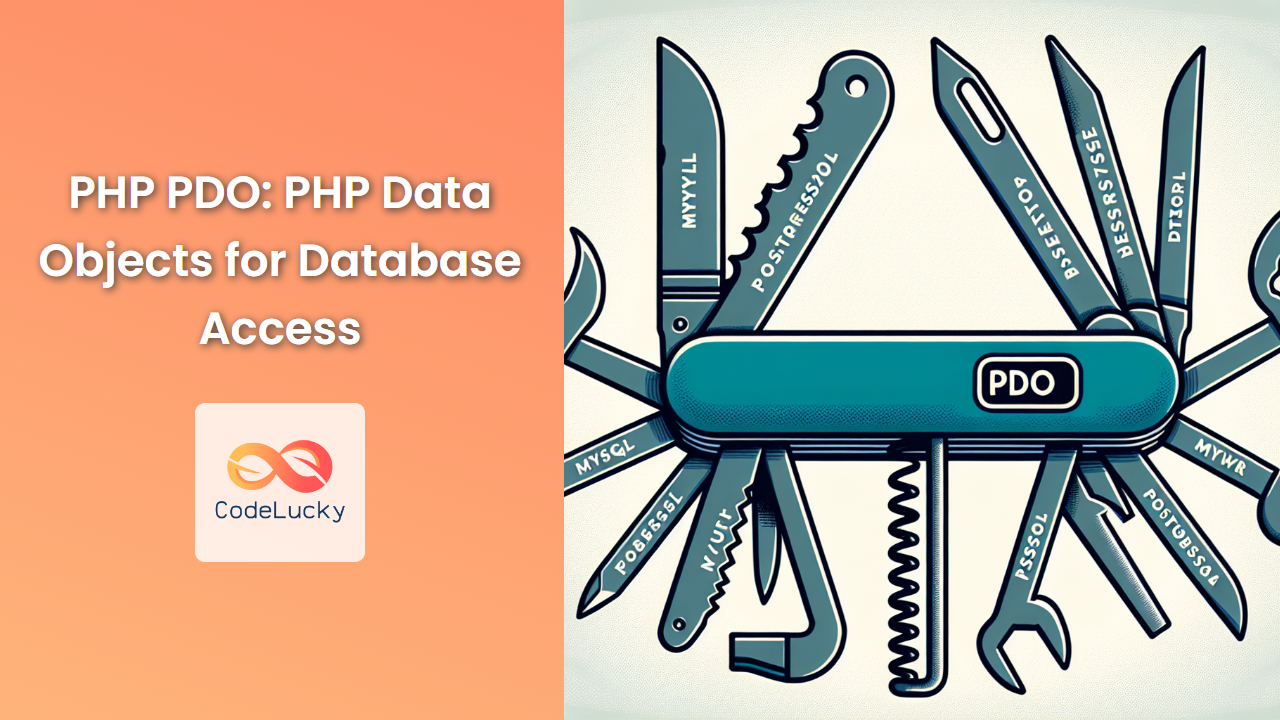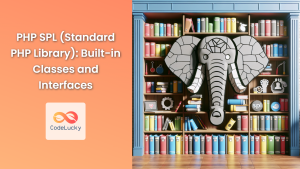In the ever-evolving world of web development, efficient and secure database access is crucial. Enter PHP Data Objects (PDO) – a powerful and flexible interface for accessing databases in PHP. PDO provides a consistent method to work with multiple databases, making your code more portable and secure. Let's dive deep into the world of PDO and explore its features, benefits, and practical applications.
What is PDO?
PDO is an acronym for PHP Data Objects. It's a lean, consistent interface for accessing databases in PHP. Introduced in PHP 5.1, PDO has become the preferred method for database operations due to its flexibility and security features.
🔑 Key Features of PDO:
- Supports multiple database systems
- Provides a consistent interface for database operations
- Offers prepared statements to prevent SQL injection
- Allows for error handling through exceptions
- Supports transactions for data integrity
Getting Started with PDO
To begin using PDO, you need to ensure that your PHP installation has the PDO extension enabled. Most modern PHP installations come with PDO support out of the box.
Connecting to a Database
Let's start by establishing a connection to a MySQL database using PDO:
<?php
$host = 'localhost';
$dbname = 'codelucky_db';
$username = 'root';
$password = 'secret';
try {
$pdo = new PDO("mysql:host=$host;dbname=$dbname", $username, $password);
$pdo->setAttribute(PDO::ATTR_ERRMODE, PDO::ERRMODE_EXCEPTION);
echo "Connected successfully";
} catch(PDOException $e) {
echo "Connection failed: " . $e->getMessage();
}
?>
In this example, we're creating a new PDO object by passing the database connection details. The setAttribute method sets the error mode to throw exceptions, which is useful for debugging.
Executing Queries
Now that we have a connection, let's explore different ways to execute queries using PDO.
Simple Query Execution
Here's how you can execute a simple SELECT query:
<?php
try {
$stmt = $pdo->query("SELECT * FROM users");
while ($row = $stmt->fetch()) {
echo $row['name'] . "\n";
}
} catch(PDOException $e) {
echo "Query failed: " . $e->getMessage();
}
?>
This script fetches all users from the users table and prints their names.
Prepared Statements
Prepared statements are a more secure way to execute queries, especially when dealing with user input. They help prevent SQL injection attacks. Here's an example:
<?php
$name = "John Doe";
$email = "[email protected]";
try {
$stmt = $pdo->prepare("INSERT INTO users (name, email) VALUES (:name, :email)");
$stmt->bindParam(':name', $name);
$stmt->bindParam(':email', $email);
$stmt->execute();
echo "New record created successfully";
} catch(PDOException $e) {
echo "Insert failed: " . $e->getMessage();
}
?>
In this example, we prepare a statement with placeholders (:name and :email), bind the values to these placeholders, and then execute the statement.
Fetching Data
PDO offers various methods to fetch data from a result set. Let's explore some of them:
fetch()
The fetch() method retrieves a single row from the result set:
<?php
$stmt = $pdo->query("SELECT * FROM users WHERE id = 1");
$user = $stmt->fetch(PDO::FETCH_ASSOC);
print_r($user);
?>
This will output something like:
Array
(
[id] => 1
[name] => John Doe
[email] => john@example.com
)
fetchAll()
The fetchAll() method retrieves all rows from the result set:
<?php
$stmt = $pdo->query("SELECT * FROM users");
$users = $stmt->fetchAll(PDO::FETCH_ASSOC);
foreach ($users as $user) {
echo "Name: " . $user['name'] . ", Email: " . $user['email'] . "\n";
}
?>
This script fetches all users and prints their names and emails.
Transactions
Transactions ensure that a series of database operations are executed as a single unit. If any operation fails, all changes are rolled back. Here's how to use transactions with PDO:
<?php
try {
$pdo->beginTransaction();
$stmt = $pdo->prepare("INSERT INTO orders (product, quantity) VALUES (:product, :quantity)");
$stmt->execute(['product' => 'Widget', 'quantity' => 5]);
$stmt = $pdo->prepare("UPDATE inventory SET stock = stock - :quantity WHERE product = :product");
$stmt->execute(['product' => 'Widget', 'quantity' => 5]);
$pdo->commit();
echo "Transaction successful";
} catch (Exception $e) {
$pdo->rollBack();
echo "Transaction failed: " . $e->getMessage();
}
?>
This example demonstrates a transaction that creates an order and updates the inventory. If either operation fails, the entire transaction is rolled back.
Error Handling
PDO uses exceptions for error handling, which allows for more robust error management. Here's an example of how to handle errors:
<?php
try {
$pdo->query("SELECT * FROM non_existent_table");
} catch (PDOException $e) {
echo "Error: " . $e->getMessage() . "\n";
echo "Error Code: " . $e->getCode() . "\n";
}
?>
This script attempts to query a non-existent table and catches the resulting exception, displaying the error message and code.
PDO vs. mysqli
While both PDO and mysqli are popular choices for database access in PHP, PDO offers some distinct advantages:
| Feature | PDO | mysqli |
|---|---|---|
| Database Support | Multiple databases | MySQL only |
| OOP Interface | Yes | Yes |
| Prepared Statements | Yes | Yes |
| Named Parameters | Yes | No |
| Error Handling | Exception-based | Traditional |
| Consistent API | Yes | No |
🏆 PDO's ability to work with multiple databases and its consistent API make it a more versatile choice for many developers.
Best Practices with PDO
To make the most of PDO, consider these best practices:
- Always use prepared statements: This helps prevent SQL injection attacks.
- Set the error mode to exception: This allows for better error handling.
- Use transactions for complex operations: This ensures data integrity.
- Close the connection when done: Although PHP automatically closes the connection when the script ends, it's good practice to do it manually.
Here's an example incorporating these best practices:
<?php
$host = 'localhost';
$dbname = 'codelucky_db';
$username = 'root';
$password = 'secret';
try {
$pdo = new PDO("mysql:host=$host;dbname=$dbname", $username, $password);
$pdo->setAttribute(PDO::ATTR_ERRMODE, PDO::ERRMODE_EXCEPTION);
$pdo->setAttribute(PDO::ATTR_DEFAULT_FETCH_MODE, PDO::FETCH_ASSOC);
$pdo->beginTransaction();
$stmt = $pdo->prepare("INSERT INTO users (name, email) VALUES (:name, :email)");
$stmt->execute(['name' => 'Jane Doe', 'email' => '[email protected]']);
$userId = $pdo->lastInsertId();
$stmt = $pdo->prepare("INSERT INTO user_profiles (user_id, bio) VALUES (:user_id, :bio)");
$stmt->execute(['user_id' => $userId, 'bio' => 'New user']);
$pdo->commit();
echo "User created successfully";
} catch (PDOException $e) {
$pdo->rollBack();
echo "Error: " . $e->getMessage();
} finally {
$pdo = null; // Close the connection
}
?>
This script demonstrates a complete workflow using PDO, including connection setup, transaction handling, prepared statements, and proper error management.
Conclusion
PHP Data Objects (PDO) offers a powerful, flexible, and secure way to interact with databases in PHP. Its support for multiple databases, prepared statements, and exception-based error handling make it an excellent choice for modern PHP development.
By mastering PDO, you'll be able to write more secure, portable, and efficient database-driven applications. Remember to always use prepared statements, handle errors gracefully, and follow best practices to get the most out of this powerful tool.
Happy coding with PDO, CodeLucky developers! 🚀💻