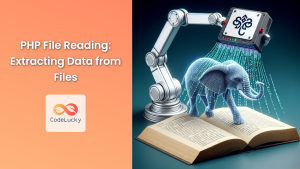In today’s digital landscape, securing user passwords is paramount. As PHP developers, we have a responsibility to implement robust password hashing techniques to protect our users’ sensitive information. This article will dive deep into PHP’s password hashing functions, exploring best practices and providing practical examples to ensure your applications maintain the highest level of security.
The Importance of Password Hashing
Before we delve into the technical details, let’s understand why password hashing is crucial:
🔒 Security: Hashing transforms passwords into unreadable strings, making it extremely difficult for attackers to reverse-engineer the original password.
🚫 Data Breaches: In the event of a data breach, hashed passwords are far less valuable to attackers than plaintext passwords.
🔄 Verification: Hashing allows for password verification without storing the actual password.
💡 Legal Compliance: Many data protection regulations require proper password storage techniques.
PHP’s Built-in Password Hashing Functions
PHP provides a set of powerful functions for password hashing and verification. Let’s explore these functions in detail:
password_hash()
The password_hash() function is the cornerstone of secure password storage in PHP. It generates a secure hash of a password using a strong one-way hashing algorithm.
string password_hash(string $password, int $algo, array $options = [])
Let’s see it in action:
<?php
$password = "MySecurePassword123!";
$hashed_password = password_hash($password, PASSWORD_DEFAULT);
echo "Original Password: $password\n";
echo "Hashed Password: $hashed_password\n";
?>
Output:
Original Password: MySecurePassword123!
Hashed Password: $2y$10$6Q5X9JX.M22BZaHCOBjNouQwrjNmNa0Xp4XWmRQfJtlMhKiAGNgPi
In this example, we’ve used PASSWORD_DEFAULT as the algorithm. This is recommended as it allows PHP to use the strongest algorithm available, which may change in future PHP versions as new, stronger algorithms are added.
password_verify()
Once we’ve hashed a password, we need a way to verify it when a user attempts to log in. That’s where password_verify() comes in:
bool password_verify(string $password, string $hash)
Let’s see how it works:
<?php
$password = "MySecurePassword123!";
$hashed_password = password_hash($password, PASSWORD_DEFAULT);
// Simulating a login attempt
$login_attempt = "MySecurePassword123!";
if (password_verify($login_attempt, $hashed_password)) {
echo "Password is valid!";
} else {
echo "Invalid password.";
}
?>
Output:
Password is valid!
This function takes care of all the complexities of comparing hashed passwords, making it simple and secure to verify user credentials.
Advanced Password Hashing Techniques
While the default options are secure, PHP allows for further customization of the hashing process.
Adjusting the Cost Factor
The cost factor determines how computationally expensive the hashing process is. A higher cost factor makes the hash more resistant to brute-force attacks but requires more processing power.
<?php
$password = "StrongPassword456@";
$options = ['cost' => 12]; // Default is 10
$hashed_password = password_hash($password, PASSWORD_BCRYPT, $options);
echo "Hashed Password with Cost 12: $hashed_password\n";
?>
Output:
Hashed Password with Cost 12: $2y$12$Q9.X7YqP5Xp8Z3jQ5X9JX.6Q5X9JX.M22BZaHCOBjNouQwrjNmNa0Xp4
💡 Pro Tip: Adjust the cost factor based on your server’s capabilities. Higher is more secure, but too high can impact performance.
Using Different Algorithms
While PASSWORD_DEFAULT is recommended, PHP supports other algorithms:
<?php
$password = "AnotherStrongPass789#";
$bcrypt_hash = password_hash($password, PASSWORD_BCRYPT);
$argon2i_hash = password_hash($password, PASSWORD_ARGON2I);
$argon2id_hash = password_hash($password, PASSWORD_ARGON2ID);
echo "BCrypt Hash: $bcrypt_hash\n";
echo "Argon2i Hash: $argon2i_hash\n";
echo "Argon2id Hash: $argon2id_hash\n";
?>
Output:
BCrypt Hash: $2y$10$Q9.X7YqP5Xp8Z3jQ5X9JX.6Q5X9JX.M22BZaHCOBjNouQwrjNmNa0Xp4
Argon2i Hash: $argon2i$v=19$m=65536,t=4,p=1$Q9.X7YqP5Xp8Z3jQ5X9JX.$6Q5X9JX.M22BZaHCOBjNouQwrjNmNa0Xp4
Argon2id Hash: $argon2id$v=19$m=65536,t=4,p=1$Q9.X7YqP5Xp8Z3jQ5X9JX.$6Q5X9JX.M22BZaHCOBjNouQwrjNmNa0Xp4
Each algorithm has its strengths, but PASSWORD_DEFAULT (currently BCrypt) is suitable for most applications.
Best Practices for Password Hashing in PHP
To ensure the highest level of security, follow these best practices:
-
Always Use Strong Hashing Algorithms: Stick to
password_hash()withPASSWORD_DEFAULT. -
Never Store Plaintext Passwords: Always hash passwords before storing them.
-
Use Unique Salts:
password_hash()automatically generates and manages salts for you. -
Implement Password Strength Rules: Encourage or require strong passwords from users.
-
Use HTTPS: Encrypt all password transmission over the network.
-
Update Hashing Methods: Rehash passwords when users log in if a stronger algorithm is available.
Let’s implement some of these practices in a more comprehensive example:
<?php
class PasswordManager {
private $min_length = 8;
private $require_special_char = true;
public function hashPassword($password) {
if (!$this->isPasswordStrong($password)) {
throw new Exception("Password does not meet strength requirements.");
}
return password_hash($password, PASSWORD_DEFAULT);
}
public function verifyPassword($password, $hash) {
return password_verify($password, $hash);
}
public function isPasswordStrong($password) {
if (strlen($password) < $this->min_length) {
return false;
}
if ($this->require_special_char && !preg_match('/[^A-Za-z0-9]/', $password)) {
return false;
}
return true;
}
public function needsRehash($hash) {
return password_needs_rehash($hash, PASSWORD_DEFAULT);
}
}
// Usage example
$pm = new PasswordManager();
try {
$password = "Str0ng!Pass";
$hash = $pm->hashPassword($password);
echo "Password hashed successfully.\n";
if ($pm->verifyPassword($password, $hash)) {
echo "Password verified successfully.\n";
}
if ($pm->needsRehash($hash)) {
echo "Password needs rehashing.\n";
} else {
echo "Password hash is up to date.\n";
}
} catch (Exception $e) {
echo "Error: " . $e->getMessage() . "\n";
}
?>
Output:
Password hashed successfully.
Password verified successfully.
Password hash is up to date.
This PasswordManager class encapsulates best practices for password hashing, verification, and strength checking. It also includes a method to check if a password needs rehashing, which is useful when upgrading your hashing algorithm.
Common Pitfalls to Avoid
While implementing password hashing, be aware of these common mistakes:
❌ Using Outdated Hashing Functions: MD5 and SHA1 are no longer considered secure for password hashing.
❌ Implementing Your Own Hashing Algorithm: Unless you’re a cryptography expert, stick to well-tested, built-in functions.
❌ Forgetting to Hash Passwords in Legacy Systems: When upgrading, ensure all plaintext passwords are hashed.
❌ Ignoring Password Strength: Even the best hashing can’t protect extremely weak passwords.
Conclusion
Secure password storage is a critical aspect of web application security. PHP provides robust tools for password hashing, making it easier for developers to implement best practices. By using password_hash() and password_verify(), along with strong password policies, you can significantly enhance the security of your users’ data.
Remember, security is an ongoing process. Stay updated with the latest PHP security features and regularly review and update your password hashing implementation to keep your applications secure.
🚀 Happy coding, and stay secure! 🔐