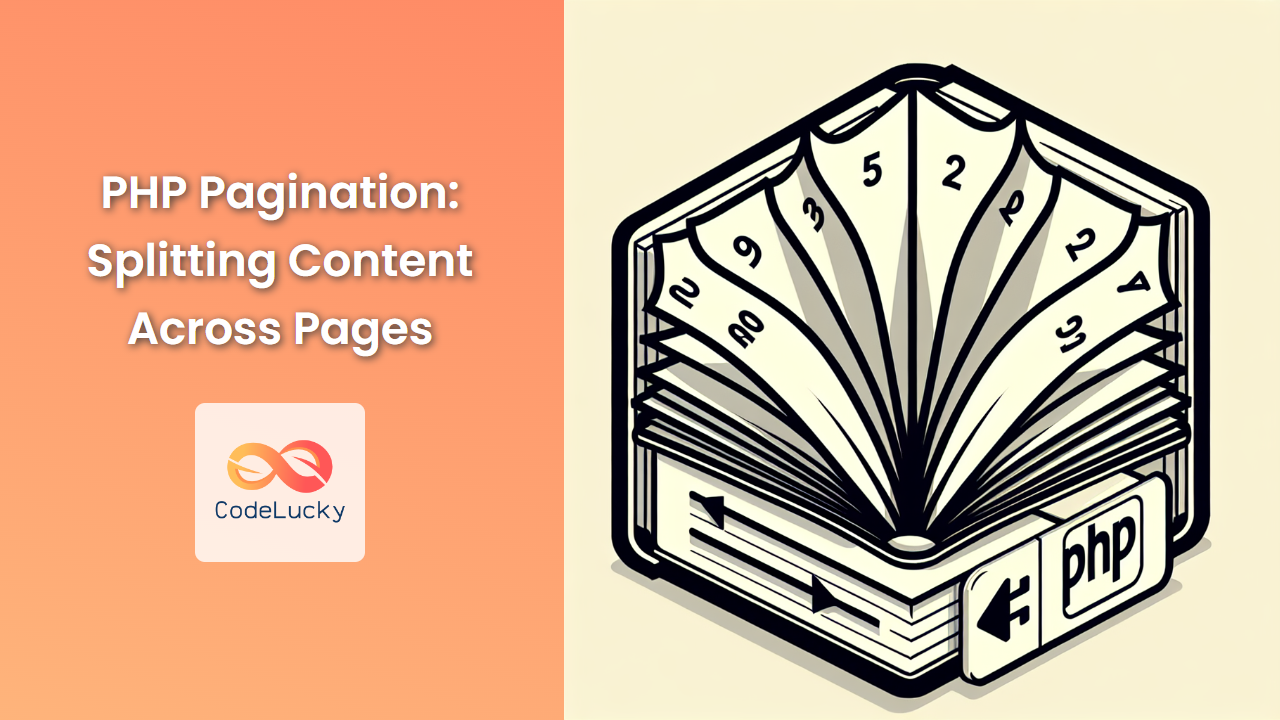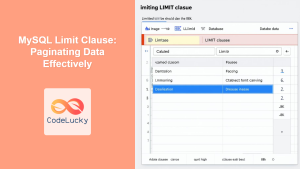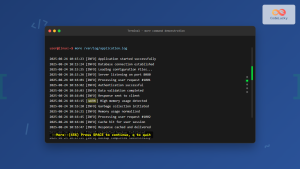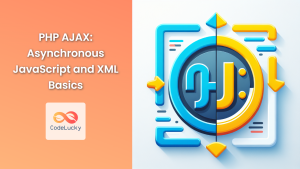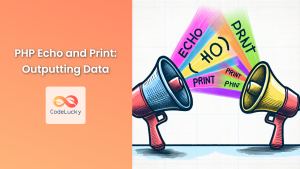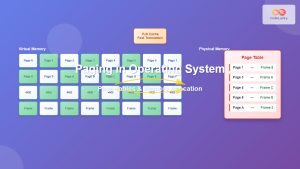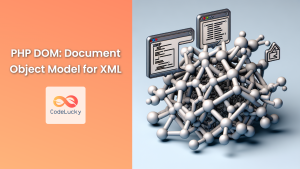In the world of web development, efficiently managing large datasets is crucial for creating user-friendly and performant applications. One of the most effective techniques for handling extensive content is pagination. PHP, being a versatile server-side scripting language, offers powerful tools to implement pagination seamlessly. In this comprehensive guide, we'll dive deep into the world of PHP pagination, exploring various methods and best practices to split your content across multiple pages.
Understanding Pagination
Pagination is the process of dividing content into separate pages, typically used when dealing with large sets of data or long lists of items. It's a fundamental feature in many web applications, from e-commerce product listings to blog post archives. Effective pagination not only improves page load times but also enhances user experience by presenting information in manageable chunks.
🔍 Key Benefits of Pagination:
- Improved page load times
- Enhanced user experience
- Better server performance
- Easier navigation through large datasets
Basic PHP Pagination
Let's start with a simple example of how to implement basic pagination in PHP. We'll create a script that displays a list of items from a database, with navigation links to move between pages.
<?php
// Database connection
$conn = new mysqli("localhost", "username", "password", "database");
// Check connection
if ($conn->connect_error) {
die("Connection failed: " . $conn->connect_error);
}
// Number of records per page
$records_per_page = 10;
// Get the current page number
$page = isset($_GET['page']) ? $_GET['page'] : 1;
// Calculate the offset for the SQL query
$offset = ($page - 1) * $records_per_page;
// Query to get total number of records
$total_records_query = "SELECT COUNT(*) as total FROM items";
$result = $conn->query($total_records_query);
$total_records = $result->fetch_assoc()['total'];
// Calculate total number of pages
$total_pages = ceil($total_records / $records_per_page);
// Query to get records for the current page
$query = "SELECT * FROM items LIMIT $offset, $records_per_page";
$result = $conn->query($query);
// Display the records
while ($row = $result->fetch_assoc()) {
echo "<p>" . $row['item_name'] . "</p>";
}
// Display pagination links
for ($i = 1; $i <= $total_pages; $i++) {
echo "<a href='?page=$i'>$i</a> ";
}
$conn->close();
?>
In this example, we're connecting to a MySQL database and retrieving records from an 'items' table. Let's break down the key components:
- We set the number of records to display per page (
$records_per_page). - We determine the current page number from the URL parameter.
- We calculate the offset for our SQL query based on the current page.
- We query the database to get the total number of records and calculate the total number of pages.
- We fetch the records for the current page using the LIMIT clause in our SQL query.
- We display the records and create pagination links.
This basic implementation provides a solid foundation, but let's explore some more advanced techniques to enhance our pagination system.
Advanced PHP Pagination Techniques
1. Using Prepared Statements
To improve security and prevent SQL injection, let's modify our example to use prepared statements:
<?php
$conn = new mysqli("localhost", "username", "password", "database");
if ($conn->connect_error) {
die("Connection failed: " . $conn->connect_error);
}
$records_per_page = 10;
$page = isset($_GET['page']) ? (int)$_GET['page'] : 1;
$offset = ($page - 1) * $records_per_page;
$total_records_query = "SELECT COUNT(*) as total FROM items";
$stmt = $conn->prepare($total_records_query);
$stmt->execute();
$result = $stmt->get_result();
$total_records = $result->fetch_assoc()['total'];
$total_pages = ceil($total_records / $records_per_page);
$query = "SELECT * FROM items LIMIT ?, ?";
$stmt = $conn->prepare($query);
$stmt->bind_param("ii", $offset, $records_per_page);
$stmt->execute();
$result = $stmt->get_result();
while ($row = $result->fetch_assoc()) {
echo "<p>" . htmlspecialchars($row['item_name']) . "</p>";
}
// Pagination links (same as before)
$stmt->close();
$conn->close();
?>
This version uses prepared statements to prevent SQL injection and escapes output to prevent XSS attacks.
2. Adding Previous and Next Links
Let's enhance our pagination by adding 'Previous' and 'Next' links:
<?php
// ... (previous code remains the same)
// Display pagination links
echo "<div class='pagination'>";
if ($page > 1) {
echo "<a href='?page=" . ($page - 1) . "'>Previous</a> ";
}
for ($i = 1; $i <= $total_pages; $i++) {
if ($i == $page) {
echo "<span class='current'>$i</span> ";
} else {
echo "<a href='?page=$i'>$i</a> ";
}
}
if ($page < $total_pages) {
echo "<a href='?page=" . ($page + 1) . "'>Next</a>";
}
echo "</div>";
?>
This addition improves navigation, especially for datasets with many pages.
3. Implementing AJAX Pagination
For a smoother user experience, we can implement AJAX pagination. This allows us to load new content without refreshing the entire page. Here's a basic implementation using jQuery:
<!DOCTYPE html>
<html lang="en">
<head>
<meta charset="UTF-8">
<title>AJAX Pagination</title>
<script src="https://code.jquery.com/jquery-3.6.0.min.js"></script>
</head>
<body>
<div id="content"></div>
<div id="pagination"></div>
<script>
$(document).ready(function() {
loadPage(1);
$(document).on('click', '#pagination a', function(e) {
e.preventDefault();
var page = $(this).attr('href').split('page=')[1];
loadPage(page);
});
function loadPage(page) {
$.ajax({
url: 'get_items.php?page=' + page,
type: 'GET',
success: function(data) {
$('#content').html(data.content);
$('#pagination').html(data.pagination);
}
});
}
});
</script>
</body>
</html>
And here's the corresponding PHP script (get_items.php):
<?php
// Database connection and pagination logic here (similar to previous examples)
// Instead of echoing, store content in variables
$content = '';
while ($row = $result->fetch_assoc()) {
$content .= "<p>" . htmlspecialchars($row['item_name']) . "</p>";
}
$pagination = '';
// Generate pagination links (similar to previous examples)
// Return JSON response
echo json_encode([
'content' => $content,
'pagination' => $pagination
]);
?>
This AJAX implementation provides a smoother user experience by updating the content dynamically.
Best Practices for PHP Pagination
To ensure your pagination system is efficient and user-friendly, consider these best practices:
-
🚀 Optimize Database Queries: Use indexes on the columns used for sorting and filtering to improve query performance.
-
🔒 Implement Security Measures: Always validate and sanitize user input to prevent SQL injection and other security vulnerabilities.
-
🎨 Provide Clear Navigation: Include 'Previous' and 'Next' links, and consider adding 'First' and 'Last' links for larger datasets.
-
📱 Ensure Mobile Responsiveness: Design your pagination to work well on both desktop and mobile devices.
-
🔢 Use Reasonable Page Sizes: Choose a number of items per page that balances between showing enough content and maintaining fast load times.
-
💡 Implement Caching: For large datasets, consider caching pagination results to reduce database load.
-
🔍 Add Search Functionality: Combine pagination with search features to help users find specific items more easily.
Advanced Pagination Scenarios
Handling Complex Sorting
When dealing with complex sorting scenarios, you might need to modify your pagination logic. Here's an example of how to handle multi-column sorting:
<?php
$sort_column = isset($_GET['sort']) ? $_GET['sort'] : 'id';
$sort_order = isset($_GET['order']) && strtolower($_GET['order']) === 'desc' ? 'DESC' : 'ASC';
$valid_columns = ['id', 'name', 'date']; // List of valid columns for sorting
if (!in_array($sort_column, $valid_columns)) {
$sort_column = 'id'; // Default to 'id' if invalid column is provided
}
$query = "SELECT * FROM items ORDER BY $sort_column $sort_order LIMIT ?, ?";
$stmt = $conn->prepare($query);
$stmt->bind_param("ii", $offset, $records_per_page);
$stmt->execute();
$result = $stmt->get_result();
// Display results and pagination links
// ...
// Example of generating sorting links
echo "<a href='?sort=name&order=asc'>Sort by Name (Ascending)</a>";
echo "<a href='?sort=date&order=desc'>Sort by Date (Descending)</a>";
?>
This example allows for sorting by different columns while maintaining pagination functionality.
Implementing Infinite Scroll
Infinite scroll is a popular alternative to traditional pagination, especially for mobile-friendly designs. Here's a basic implementation using PHP and jQuery:
<!DOCTYPE html>
<html lang="en">
<head>
<meta charset="UTF-8">
<title>Infinite Scroll</title>
<script src="https://code.jquery.com/jquery-3.6.0.min.js"></script>
<style>
#loading {
display: none;
text-align: center;
}
</style>
</head>
<body>
<div id="content"></div>
<div id="loading">Loading more items...</div>
<script>
$(document).ready(function() {
var page = 1;
var loading = false;
function loadMore() {
if (loading) return;
loading = true;
$('#loading').show();
$.ajax({
url: 'get_more_items.php',
method: 'GET',
data: { page: page },
success: function(data) {
if (data.items) {
$('#content').append(data.items);
page++;
loading = false;
} else {
$('#loading').text('No more items to load.');
}
},
complete: function() {
$('#loading').hide();
}
});
}
$(window).scroll(function() {
if ($(window).scrollTop() + $(window).height() >= $(document).height() - 100) {
loadMore();
}
});
// Initial load
loadMore();
});
</script>
</body>
</html>
And the corresponding PHP script (get_more_items.php):
<?php
// Database connection
$conn = new mysqli("localhost", "username", "password", "database");
if ($conn->connect_error) {
die("Connection failed: " . $conn->connect_error);
}
$records_per_page = 10;
$page = isset($_GET['page']) ? (int)$_GET['page'] : 1;
$offset = ($page - 1) * $records_per_page;
$query = "SELECT * FROM items LIMIT ?, ?";
$stmt = $conn->prepare($query);
$stmt->bind_param("ii", $offset, $records_per_page);
$stmt->execute();
$result = $stmt->get_result();
$items = '';
while ($row = $result->fetch_assoc()) {
$items .= "<div class='item'>" . htmlspecialchars($row['item_name']) . "</div>";
}
echo json_encode(['items' => $items]);
$stmt->close();
$conn->close();
?>
This implementation loads more items as the user scrolls down the page, providing a seamless browsing experience.
Conclusion
Pagination is a crucial feature for managing large datasets in web applications. PHP offers flexible and powerful tools to implement various pagination techniques, from basic page-by-page navigation to more advanced AJAX-based solutions and infinite scrolling.
By following best practices and considering factors like performance, security, and user experience, you can create efficient and user-friendly pagination systems that enhance the overall quality of your web applications.
Remember, the best pagination solution depends on your specific use case, target audience, and performance requirements. Experiment with different approaches and always test thoroughly to ensure a smooth user experience across various devices and network conditions.
Happy coding, and may your pages always load swiftly and smoothly! 🚀📚