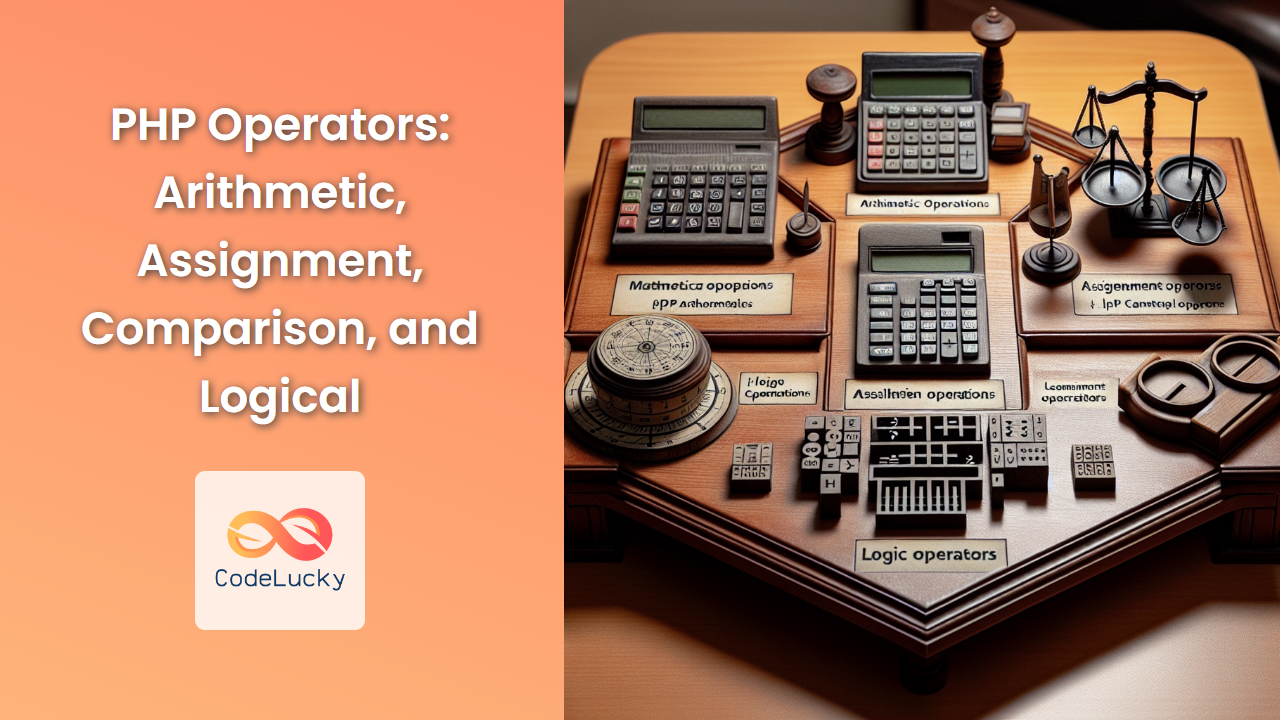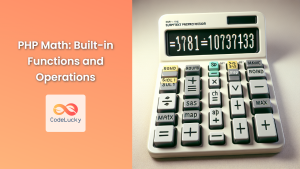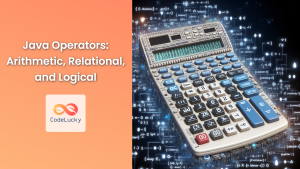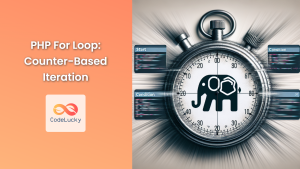PHP, the powerhouse of web development, offers a rich set of operators that allow developers to perform various operations on variables and values. These operators are the building blocks of any PHP program, enabling you to manipulate data, make decisions, and control the flow of your scripts. In this comprehensive guide, we'll dive deep into four essential categories of PHP operators: arithmetic, assignment, comparison, and logical.
Arithmetic Operators
Arithmetic operators in PHP are used to perform mathematical operations on numeric values. These operators are fundamental to any calculation-based task in your PHP scripts.
Addition (+)
The addition operator adds two or more values together.
<?php
$a = 10;
$b = 5;
$result = $a + $b;
echo "Addition result: $result";
?>
Output:
Addition result: 15
Subtraction (-)
The subtraction operator subtracts one value from another.
<?php
$a = 10;
$b = 5;
$result = $a - $b;
echo "Subtraction result: $result";
?>
Output:
Subtraction result: 5
Multiplication (*)
The multiplication operator multiplies two or more values.
<?php
$a = 10;
$b = 5;
$result = $a * $b;
echo "Multiplication result: $result";
?>
Output:
Multiplication result: 50
Division (/)
The division operator divides one value by another.
<?php
$a = 10;
$b = 5;
$result = $a / $b;
echo "Division result: $result";
?>
Output:
Division result: 2
Modulus (%)
The modulus operator returns the remainder of a division operation.
<?php
$a = 10;
$b = 3;
$result = $a % $b;
echo "Modulus result: $result";
?>
Output:
Modulus result: 1
Exponentiation (**)
The exponentiation operator raises a number to the power of another.
<?php
$a = 2;
$b = 3;
$result = $a ** $b;
echo "Exponentiation result: $result";
?>
Output:
Exponentiation result: 8
🚀 Pro Tip: When working with arithmetic operators, always be mindful of the data types you're operating on. PHP will attempt to convert strings to numbers when possible, but it's best practice to ensure your variables are of the correct type before performing arithmetic operations.
Assignment Operators
Assignment operators in PHP are used to assign values to variables. They provide a shorthand way to perform an operation and assign the result to a variable in a single step.
Basic Assignment (=)
The basic assignment operator assigns a value to a variable.
<?php
$x = 10;
echo "x = $x";
?>
Output:
x = 10
Addition Assignment (+=)
The addition assignment operator adds the right operand to the left operand and assigns the result to the left operand.
<?php
$x = 10;
$x += 5; // Equivalent to $x = $x + 5
echo "x = $x";
?>
Output:
x = 15
Subtraction Assignment (-=)
The subtraction assignment operator subtracts the right operand from the left operand and assigns the result to the left operand.
<?php
$x = 10;
$x -= 3; // Equivalent to $x = $x - 3
echo "x = $x";
?>
Output:
x = 7
Multiplication Assignment (*=)
The multiplication assignment operator multiplies the left operand by the right operand and assigns the result to the left operand.
<?php
$x = 5;
$x *= 3; // Equivalent to $x = $x * 3
echo "x = $x";
?>
Output:
x = 15
Division Assignment (/=)
The division assignment operator divides the left operand by the right operand and assigns the result to the left operand.
<?php
$x = 15;
$x /= 3; // Equivalent to $x = $x / 3
echo "x = $x";
?>
Output:
x = 5
Modulus Assignment (%=)
The modulus assignment operator takes the modulus of the left operand divided by the right operand and assigns the result to the left operand.
<?php
$x = 17;
$x %= 5; // Equivalent to $x = $x % 5
echo "x = $x";
?>
Output:
x = 2
🔍 CodeLucky Insight: Assignment operators are not just about saving keystrokes. They can make your code more readable and less prone to errors, especially when dealing with complex expressions or long variable names.
Comparison Operators
Comparison operators in PHP are used to compare two values. These operators always return a boolean value: true if the comparison is true, and false if it's false.
Equal (==)
The equal operator checks if two values are equal, regardless of their type.
<?php
$a = 5;
$b = "5";
var_dump($a == $b);
?>
Output:
bool(true)
Identical (===)
The identical operator checks if two values are equal and of the same type.
<?php
$a = 5;
$b = "5";
var_dump($a === $b);
?>
Output:
bool(false)
Not Equal (!=) or (<>)
The not equal operator checks if two values are not equal.
<?php
$a = 5;
$b = 10;
var_dump($a != $b);
var_dump($a <> $b); // Alternative syntax
?>
Output:
bool(true)
bool(true)
Not Identical (!==)
The not identical operator checks if two values are not equal or not of the same type.
<?php
$a = 5;
$b = "5";
var_dump($a !== $b);
?>
Output:
bool(true)
Greater Than (>)
The greater than operator checks if the left operand is greater than the right operand.
<?php
$a = 10;
$b = 5;
var_dump($a > $b);
?>
Output:
bool(true)
Less Than (<)
The less than operator checks if the left operand is less than the right operand.
<?php
$a = 10;
$b = 5;
var_dump($a < $b);
?>
Output:
bool(false)
Greater Than or Equal To (>=)
The greater than or equal to operator checks if the left operand is greater than or equal to the right operand.
<?php
$a = 10;
$b = 10;
var_dump($a >= $b);
?>
Output:
bool(true)
Less Than or Equal To (<=)
The less than or equal to operator checks if the left operand is less than or equal to the right operand.
<?php
$a = 5;
$b = 10;
var_dump($a <= $b);
?>
Output:
bool(true)
Spaceship (<=>)
The spaceship operator returns 0 if both operands are equal, 1 if the left is greater, and -1 if the right is greater.
<?php
echo 1 <=> 1; // 0
echo "\n";
echo 1 <=> 2; // -1
echo "\n";
echo 2 <=> 1; // 1
?>
Output:
0
-1
1
🎯 CodeLucky Challenge: Try comparing different data types using these operators. For example, how does PHP compare a string to an integer? Understanding these nuances will help you write more robust code.
Logical Operators
Logical operators in PHP are used to combine conditional statements. They are essential for creating complex conditions in your PHP scripts.
And (&&) or (and)
The AND operator returns true if both operands are true.
<?php
$a = true;
$b = false;
var_dump($a && $b);
var_dump($a and $b);
?>
Output:
bool(false)
bool(false)
Or (||) or (or)
The OR operator returns true if at least one of the operands is true.
<?php
$a = true;
$b = false;
var_dump($a || $b);
var_dump($a or $b);
?>
Output:
bool(true)
bool(true)
Not (!)
The NOT operator returns true if the operand is false, and false if the operand is true.
<?php
$a = true;
var_dump(!$a);
?>
Output:
bool(false)
Xor
The XOR operator returns true if either of the operands is true, but not both.
<?php
$a = true;
$b = false;
var_dump($a xor $b);
?>
Output:
bool(true)
🧠 CodeLucky Brain Teaser: What would be the output of the following code?
<?php
$x = true;
$y = false;
$z = true;
var_dump(($x && $y) || $z);
var_dump($x && ($y || $z));
?>
Take a moment to think about it before checking the answer below!
Answer:
bool(true)
bool(true)
In the first expression, ($x && $y) evaluates to false, but then false || $z evaluates to true.
In the second expression, ($y || $z) evaluates to true, and then $x && true evaluates to true.
Understanding the order of operations and how logical operators work together is crucial for writing complex conditional statements in PHP.
Practical Examples
Let's put these operators to work in some real-world scenarios to see how they can be used effectively in PHP programming.
Example 1: Simple Calculator
Here's a basic calculator that uses arithmetic and assignment operators:
<?php
function calculate($num1, $num2, $operation) {
switch($operation) {
case '+':
$result = $num1 + $num2;
break;
case '-':
$result = $num1 - $num2;
break;
case '*':
$result = $num1 * $num2;
break;
case '/':
if($num2 != 0) {
$result = $num1 / $num2;
} else {
return "Error: Division by zero!";
}
break;
default:
return "Error: Invalid operation!";
}
return "Result: $result";
}
echo calculate(10, 5, '+') . "\n";
echo calculate(10, 5, '-') . "\n";
echo calculate(10, 5, '*') . "\n";
echo calculate(10, 5, '/') . "\n";
echo calculate(10, 0, '/') . "\n";
?>
Output:
Result: 15
Result: 5
Result: 50
Result: 2
Error: Division by zero!
This example demonstrates how arithmetic operators can be used in a practical application like a calculator.
Example 2: Grade Calculator
Here's a grade calculator that uses comparison and logical operators:
<?php
function calculateGrade($score) {
if($score >= 90 && $score <= 100) {
return 'A';
} elseif($score >= 80 && $score < 90) {
return 'B';
} elseif($score >= 70 && $score < 80) {
return 'C';
} elseif($score >= 60 && $score < 70) {
return 'D';
} elseif($score >= 0 && $score < 60) {
return 'F';
} else {
return 'Invalid score';
}
}
$scores = [95, 80, 75, 65, 55, -5, 105];
foreach($scores as $score) {
echo "Score: $score, Grade: " . calculateGrade($score) . "\n";
}
?>
Output:
Score: 95, Grade: A
Score: 80, Grade: B
Score: 75, Grade: C
Score: 65, Grade: D
Score: 55, Grade: F
Score: -5, Grade: Invalid score
Score: 105, Grade: Invalid score
This example shows how comparison and logical operators can be used to create complex conditions for grade calculation.
Example 3: Shopping Cart Total
Let's create a simple shopping cart that uses various operators to calculate the total price:
<?php
function calculateTotal($cart, $discountCode) {
$total = 0;
foreach($cart as $item) {
$total += $item['price'] * $item['quantity'];
}
if($discountCode === 'SAVE10') {
$total *= 0.9; // 10% discount
} elseif($discountCode === 'SAVE20' && $total > 100) {
$total *= 0.8; // 20% discount if total is over 100
}
return number_format($total, 2);
}
$cart = [
['name' => 'T-shirt', 'price' => 15.99, 'quantity' => 2],
['name' => 'Jeans', 'price' => 39.99, 'quantity' => 1],
['name' => 'Shoes', 'price' => 59.99, 'quantity' => 1]
];
echo "Total without discount: $" . calculateTotal($cart, '') . "\n";
echo "Total with SAVE10 discount: $" . calculateTotal($cart, 'SAVE10') . "\n";
echo "Total with SAVE20 discount: $" . calculateTotal($cart, 'SAVE20') . "\n";
?>
Output:
Total without discount: $131.96
Total with SAVE10 discount: $118.76
Total with SAVE20 discount: $105.57
This example demonstrates how arithmetic, assignment, comparison, and logical operators can all work together in a real-world scenario like calculating a shopping cart total with discounts.
Conclusion
PHP operators are the backbone of any PHP program, allowing you to perform calculations, make comparisons, and control the flow of your scripts. By mastering these operators, you'll be able to write more efficient and powerful PHP code.
Remember, practice makes perfect! Try creating your own examples and experiments with these operators to fully grasp their potential. Happy coding, and may your PHP journey be filled with successful operations! 🚀💻
🌟 CodeLucky Bonus: As you continue your PHP journey, remember that operators are just the beginning. They open the door to more advanced concepts like operator precedence, type juggling, and bitwise operations. Keep exploring, and you'll unlock even more powerful ways to manipulate data in PHP!