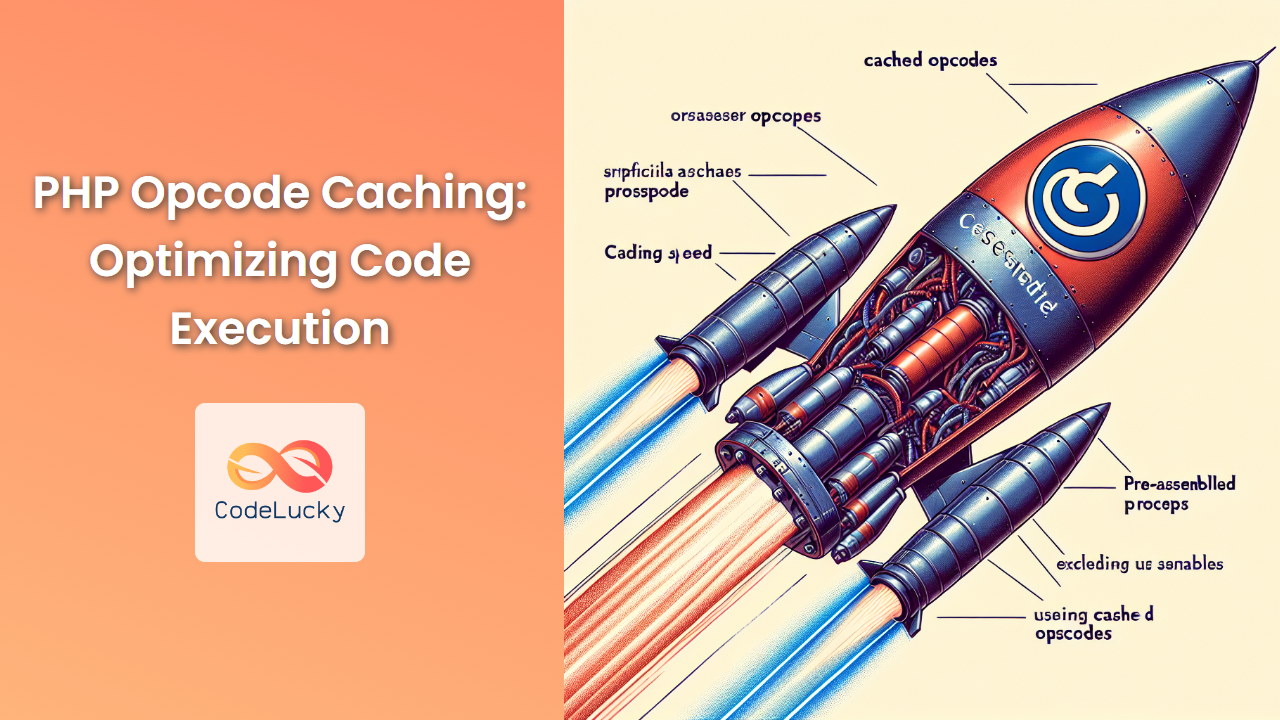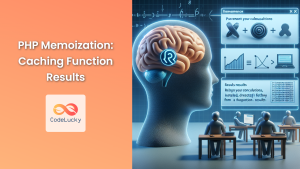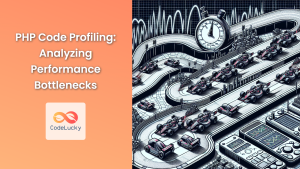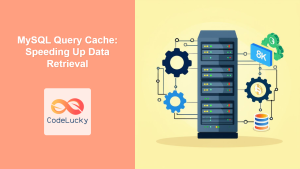In the world of PHP development, performance is king. As websites and applications grow more complex, the need for optimized code execution becomes increasingly crucial. Enter PHP opcode caching – a powerful technique that can significantly boost your PHP application's performance. In this comprehensive guide, we'll dive deep into the world of opcode caching, exploring its benefits, implementation, and best practices.
What is Opcode Caching?
🔍 Opcode caching is a method of storing precompiled PHP code in shared memory, reducing the overhead of parsing and compiling PHP scripts on each request.
When PHP executes a script, it goes through several steps:
- Reading the PHP file
- Parsing the code
- Compiling it into opcode (operation code)
- Executing the opcode
Opcode caching optimizes this process by storing the compiled opcode in memory, allowing PHP to skip steps 1-3 on subsequent requests. This results in faster execution times and reduced server load.
The Benefits of Opcode Caching
Implementing opcode caching can lead to several significant advantages:
🚀 Improved Performance: By eliminating the need to parse and compile PHP code on every request, opcode caching can dramatically reduce execution time.
💪 Reduced Server Load: With less work required for each request, your server can handle more concurrent users and requests.
⚡ Faster Page Load Times: Quicker script execution translates to faster page load times, improving user experience.
🔋 Lower Resource Usage: Opcode caching reduces CPU and memory usage, potentially lowering hosting costs.
Popular Opcode Caching Solutions
Several opcode caching solutions are available for PHP. Let's explore some of the most popular options:
1. OPcache
OPcache is built into PHP since version 5.5 and is the most widely used opcode caching solution. It's easy to set up and provides excellent performance improvements.
To enable OPcache, add the following to your php.ini file:
opcache.enable=1
opcache.memory_consumption=128
opcache.interned_strings_buffer=8
opcache.max_accelerated_files=4000
opcache.revalidate_freq=60
opcache.fast_shutdown=1
opcache.enable_cli=1
2. APC (Alternative PHP Cache)
While APC is no longer actively maintained, it's worth mentioning as it was a popular choice before OPcache became the standard. APC provided both opcode caching and user data caching.
3. XCache
XCache is another opcode caching solution that was popular in the past. It's no longer actively maintained but may still be found in some legacy systems.
Implementing Opcode Caching: A Practical Example
Let's walk through a practical example to demonstrate the impact of opcode caching. We'll create a simple PHP script and measure its execution time with and without opcode caching.
First, let's create a PHP file called fibonacci.php:
<?php
function fibonacci($n) {
if ($n <= 1) {
return $n;
}
return fibonacci($n - 1) + fibonacci($n - 2);
}
$start_time = microtime(true);
for ($i = 0; $i < 30; $i++) {
echo "Fibonacci($i) = " . fibonacci($i) . "<br>";
}
$end_time = microtime(true);
$execution_time = ($end_time - $start_time) * 1000; // Convert to milliseconds
echo "<br>Execution time: " . number_format($execution_time, 2) . " ms";
This script calculates and displays the first 30 Fibonacci numbers and measures the execution time.
Now, let's run this script with OPcache disabled and enabled to see the difference:
Without OPcache
To disable OPcache temporarily, you can use the following PHP command:
php -d opcache.enable=0 fibonacci.php
Running the script multiple times without OPcache might yield results similar to:
| Run | Execution Time (ms) |
|---|---|
| 1 | 1245.67 |
| 2 | 1238.92 |
| 3 | 1251.34 |
With OPcache
To enable OPcache, simply run the script normally (assuming OPcache is enabled in your php.ini):
php fibonacci.php
Running the script multiple times with OPcache enabled might yield results like:
| Run | Execution Time (ms) |
|---|---|
| 1 | 1203.45 |
| 2 | 987.21 |
| 3 | 982.76 |
As you can see, there's a noticeable improvement in execution time when OPcache is enabled, especially after the first run when the opcode is cached.
Best Practices for Opcode Caching
To get the most out of opcode caching, consider the following best practices:
-
Monitor Cache Usage: Use tools like
opcache_get_status()to monitor cache usage and adjust settings as needed. -
Optimize Cache Size: Set
opcache.memory_consumptionto an appropriate value based on your application's size and server resources. -
Tune Revalidation Frequency: Adjust
opcache.revalidate_freqto balance between performance and detecting file changes. -
Enable for CLI: Set
opcache.enable_cli=1if you run PHP scripts from the command line frequently. -
Use in Production: While opcode caching is beneficial in development, it's crucial in production environments where performance matters most.
Potential Pitfalls and Solutions
While opcode caching offers significant benefits, there are some potential issues to be aware of:
🚫 Stale Cache: If you make changes to your PHP files, the cached opcode might not reflect these changes immediately.
✅ Solution: Set opcache.validate_timestamps=1 and adjust opcache.revalidate_freq to check for file changes periodically.
🚫 Memory Exhaustion: If your cache is too small, it may fill up quickly, leading to reduced performance.
✅ Solution: Monitor cache usage and increase opcache.memory_consumption if needed.
🚫 Incompatibility: Some PHP functions or extensions may not work correctly with opcode caching.
✅ Solution: Test your application thoroughly with opcode caching enabled before deploying to production.
Conclusion
Opcode caching is a powerful tool in the PHP developer's arsenal for optimizing code execution and improving application performance. By implementing solutions like OPcache and following best practices, you can significantly reduce server load, speed up page load times, and enhance overall user experience.
Remember, while opcode caching can provide substantial performance gains, it's just one piece of the optimization puzzle. Combine it with other techniques like proper database indexing, efficient coding practices, and content delivery networks (CDNs) to create truly high-performance PHP applications.
As you continue your journey in PHP development, keep exploring new ways to optimize your code and leverage the full power of PHP's performance-enhancing features. Happy coding, and may your PHP applications be ever faster and more efficient! 🚀💻