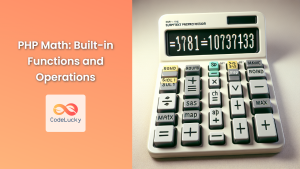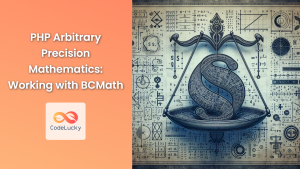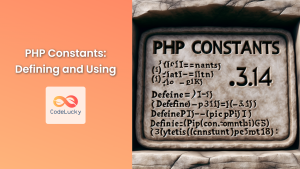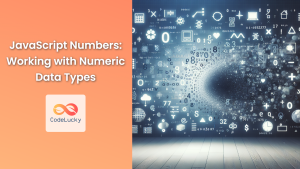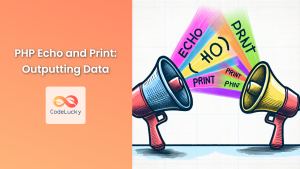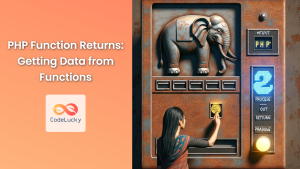In the world of PHP programming, numbers play a crucial role in various operations and calculations. PHP provides two main types of numbers: integers and floats. Understanding these numeric types and how to work with them is essential for any PHP developer. In this comprehensive guide, we'll dive deep into the world of PHP numbers, exploring their characteristics, operations, and best practices.
Integers in PHP
Integers are whole numbers without any decimal points. They can be positive, negative, or zero. In PHP, integers are represented using the int data type.
Declaring Integers
Let's start with some basic examples of declaring integers in PHP:
<?php
$positiveInt = 42;
$negativeInt = -17;
$zero = 0;
echo "Positive integer: $positiveInt\n";
echo "Negative integer: $negativeInt\n";
echo "Zero: $zero\n";
?>
Output:
Positive integer: 42
Negative integer: -17
Zero: 0
💡 Fun Fact: The maximum value for an integer in PHP depends on your system. On 32-bit systems, it's typically 2,147,483,647, while on 64-bit systems, it can go up to 9,223,372,036,854,775,807.
Integer Operations
PHP supports various arithmetic operations with integers. Let's explore some common operations:
<?php
$a = 10;
$b = 3;
echo "Addition: " . ($a + $b) . "\n";
echo "Subtraction: " . ($a - $b) . "\n";
echo "Multiplication: " . ($a * $b) . "\n";
echo "Division: " . ($a / $b) . "\n";
echo "Modulus: " . ($a % $b) . "\n";
echo "Exponentiation: " . ($a ** $b) . "\n";
?>
Output:
Addition: 13
Subtraction: 7
Multiplication: 30
Division: 3.3333333333333
Modulus: 1
Exponentiation: 1000
🔍 Note: The division operation (/) always returns a float, even when dividing integers. If you want integer division, use the intdiv() function.
Integer Conversion
Sometimes, you might need to convert other data types to integers. PHP provides several ways to do this:
<?php
$floatNum = 3.14;
$stringNum = "42";
$boolTrue = true;
$boolFalse = false;
echo "Float to int: " . intval($floatNum) . "\n";
echo "String to int: " . intval($stringNum) . "\n";
echo "True to int: " . intval($boolTrue) . "\n";
echo "False to int: " . intval($boolFalse) . "\n";
?>
Output:
Float to int: 3
String to int: 42
True to int: 1
False to int: 0
Floats in PHP
Floats, also known as floating-point numbers or doubles, are numbers with decimal points. They're used to represent more precise numeric values.
Declaring Floats
Here are some examples of declaring floats in PHP:
<?php
$simpleFloat = 3.14;
$scientificNotation = 2.5e3; // 2.5 * 10^3
$negativeFloat = -0.005;
echo "Simple float: $simpleFloat\n";
echo "Scientific notation: $scientificNotation\n";
echo "Negative float: $negativeFloat\n";
?>
Output:
Simple float: 3.14
Scientific notation: 2500
Negative float: -0.005
💡 Fun Fact: PHP uses double-precision floating-point format, which can sometimes lead to unexpected results due to rounding errors.
Float Operations
Float operations are similar to integer operations, but they maintain decimal precision:
<?php
$x = 5.2;
$y = 2.5;
echo "Addition: " . ($x + $y) . "\n";
echo "Subtraction: " . ($x - $y) . "\n";
echo "Multiplication: " . ($x * $y) . "\n";
echo "Division: " . ($x / $y) . "\n";
echo "Modulus: " . fmod($x, $y) . "\n"; // Use fmod() for float modulus
?>
Output:
Addition: 7.7
Subtraction: 2.7
Multiplication: 13
Division: 2.08
Modulus: 0.2
🔍 Note: When working with floats, be cautious about comparing them directly due to potential rounding errors. Instead, use functions like abs() to check if the difference is within an acceptable range.
Float Precision and Rounding
PHP provides several functions to control float precision and rounding:
<?php
$pi = 3.14159265359;
echo "Round to 2 decimal places: " . round($pi, 2) . "\n";
echo "Ceil: " . ceil($pi) . "\n";
echo "Floor: " . floor($pi) . "\n";
echo "Format to 4 decimal places: " . number_format($pi, 4) . "\n";
?>
Output:
Round to 2 decimal places: 3.14
Ceil: 4
Floor: 3
Format to 4 decimal places: 3.1416
Working with Numbers in PHP
Now that we've covered the basics of integers and floats, let's explore some more advanced concepts and practical examples.
Number Validation
Validating numeric input is crucial in PHP applications. Here's how you can check if a value is numeric:
<?php
function validateNumber($input) {
if (is_numeric($input)) {
echo "$input is a valid number.\n";
} else {
echo "$input is not a valid number.\n";
}
}
validateNumber(42);
validateNumber(3.14);
validateNumber("123");
validateNumber("12.34");
validateNumber("abc");
validateNumber("42abc");
?>
Output:
42 is a valid number.
3.14 is a valid number.
123 is a valid number.
12.34 is a valid number.
abc is not a valid number.
42abc is not a valid number.
Working with Large Numbers
PHP's built-in numeric types have limitations. For working with very large numbers, you can use the BCMath library:
<?php
$largeNum1 = "9999999999999999999999999999999999999999";
$largeNum2 = "1";
$sum = bcadd($largeNum1, $largeNum2);
echo "Sum of large numbers: $sum\n";
$product = bcmul($largeNum1, "2");
echo "Product of large number and 2: $product\n";
?>
Output:
Sum of large numbers: 10000000000000000000000000000000000000000
Product of large number and 2: 19999999999999999999999999999999999999998
💡 Fun Fact: The BCMath library allows you to work with numbers of any size and precision, limited only by available memory.
Number Formatting for Display
When displaying numbers in your PHP applications, proper formatting can greatly improve readability:
<?php
$number = 1234567.89;
// Format as currency
echo "Currency: $" . number_format($number, 2) . "\n";
// Format with custom thousands separator and decimal point
echo "Custom format: " . number_format($number, 2, ',', ' ') . "\n";
// Format as percentage
$percentage = 0.7523;
echo "Percentage: " . number_format($percentage * 100, 2) . "%\n";
?>
Output:
Currency: $1,234,567.89
Custom format: 1 234 567,89
Percentage: 75.23%
Random Number Generation
Generating random numbers is a common task in PHP applications. Here's how you can generate random integers and floats:
<?php
// Random integer between 1 and 100
$randomInt = rand(1, 100);
echo "Random integer: $randomInt\n";
// Random float between 0 and 1
$randomFloat = mt_rand() / mt_getrandmax();
echo "Random float: $randomFloat\n";
// Random float in a specific range (e.g., between 5 and 10)
$min = 5;
$max = 10;
$randomRangeFloat = $min + ($max - $min) * (mt_rand() / mt_getrandmax());
echo "Random float between $min and $max: $randomRangeFloat\n";
?>
Output (Note: Your results will vary due to randomness):
Random integer: 73
Random float: 0.62784532178456
Random float between 5 and 10: 7.8934567123456
🔍 Note: For cryptographically secure random numbers, use the random_int() and random_bytes() functions instead of rand() or mt_rand().
Best Practices and Common Pitfalls
When working with numbers in PHP, keep these best practices and potential pitfalls in mind:
-
Type Juggling: PHP performs automatic type conversion, which can sometimes lead to unexpected results. Always be explicit about your types when necessary.
-
Floating-Point Precision: Due to the nature of floating-point representation, some decimal numbers cannot be represented exactly. Use comparison functions or round to a specific precision when comparing floats.
-
Integer Overflow: On 32-bit systems, be aware of potential integer overflow when working with large numbers. Consider using the BCMath library for large integer operations.
-
Division by Zero: Always check for division by zero to avoid errors in your calculations.
-
Input Validation: When accepting numeric input from users, always validate and sanitize the data to ensure it's in the expected format.
-
Locale Settings: Be aware that some PHP functions (like
number_format()) can be affected by locale settings. Usesetlocale()if you need to ensure consistent behavior across different environments.
Conclusion
Understanding how to work with integers and floats in PHP is fundamental to writing robust and efficient code. From basic arithmetic operations to advanced number formatting and generation, PHP provides a rich set of tools for handling numeric data.
By mastering these concepts and following best practices, you'll be well-equipped to tackle a wide range of programming challenges involving numbers in your PHP projects. Remember to always consider the specific requirements of your application when choosing between integers and floats, and don't hesitate to use specialized libraries like BCMath when dealing with high-precision or very large numbers.
Keep practicing with different numeric scenarios, and you'll soon find yourself confidently manipulating numbers in your PHP code like a pro! Happy coding! 🚀💻