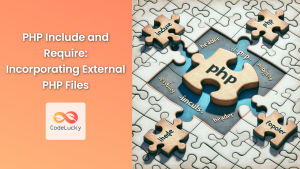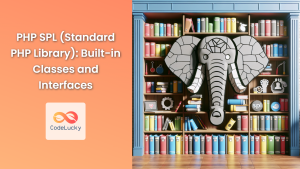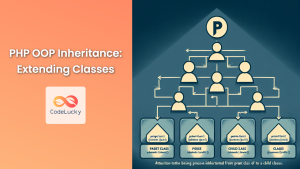In the world of PHP development, as your projects grow in size and complexity, you'll inevitably face challenges in organizing your code and avoiding naming conflicts. This is where PHP namespaces come to the rescue! 🦸♂️ Introduced in PHP 5.3, namespaces provide a powerful way to encapsulate related classes, interfaces, functions, and constants, making your code more manageable and reducing the risk of naming collisions.
Understanding PHP Namespaces
Think of namespaces as virtual directories for your code. Just as you organize files in folders on your computer, namespaces allow you to group related PHP elements together. This organization not only makes your code more readable but also prevents naming conflicts when using third-party libraries or working on large-scale projects.
Let's dive into the world of PHP namespaces with some practical examples!
Declaring a Namespace
To declare a namespace, we use the namespace keyword at the beginning of a PHP file. Here's a simple example:
<?php
namespace MyProject;
class User {
public function __construct() {
echo "User created in MyProject namespace";
}
}
In this example, we've created a User class within the MyProject namespace. This means that the fully qualified name of this class is MyProject\User.
Using Namespaced Classes
To use a class from a namespace, we can either use its fully qualified name or import it with the use keyword. Let's see both approaches:
<?php
// Using fully qualified name
$user1 = new MyProject\User();
// Using 'use' keyword
use MyProject\User;
$user2 = new User();
Both $user1 and $user2 will be instances of the MyProject\User class.
Nested Namespaces
PHP allows you to create nested namespaces, similar to subdirectories. This is particularly useful for organizing large projects. Here's an example:
<?php
namespace MyProject\Users\Authentication;
class LoginManager {
public function login($username, $password) {
echo "Logging in user: $username";
}
}
To use this class, we would do:
<?php
use MyProject\Users\Authentication\LoginManager;
$loginManager = new LoginManager();
$loginManager->login("john_doe", "secret123");
Avoiding Naming Conflicts
One of the primary benefits of namespaces is avoiding naming conflicts. Let's illustrate this with an example:
<?php
namespace MyProject\Database;
class Connection {
public function connect() {
echo "Connecting to MyProject database";
}
}
namespace ThirdPartyLib\Database;
class Connection {
public function connect() {
echo "Connecting to ThirdPartyLib database";
}
}
// Using both classes
$myConnection = new MyProject\Database\Connection();
$thirdPartyConnection = new ThirdPartyLib\Database\Connection();
$myConnection->connect(); // Outputs: Connecting to MyProject database
$thirdPartyConnection->connect(); // Outputs: Connecting to ThirdPartyLib database
In this example, we have two Connection classes with the same name, but they're in different namespaces. This allows us to use both without any conflicts! 🎉
The Global Namespace
When you don't declare a namespace, your code is in the global namespace. You can explicitly refer to the global namespace using a backslash:
<?php
namespace MyProject;
function strlen($str) {
return 'MyProject strlen: ' . \strlen($str);
}
echo strlen("Hello"); // Outputs: MyProject strlen: 5
echo \strlen("Hello"); // Outputs: 5
Here, we've created a strlen function in the MyProject namespace, but we can still access the global strlen function using \strlen.
Importing Functions and Constants
Namespaces aren't just for classes! You can also import functions and constants from namespaces:
<?php
namespace MyMath;
const PI = 3.14159;
function square($num) {
return $num * $num;
}
// In another file:
use MyMath\PI;
use function MyMath\square;
echo PI; // Outputs: 3.14159
echo square(4); // Outputs: 16
Namespace Aliases
Sometimes, you might want to use a shorter or different name for a namespaced element. PHP allows you to create aliases using the as keyword:
<?php
use MyVeryLongNamespace\SubNamespace\MyClass as ShortName;
$obj = new ShortName(); // Equivalent to new MyVeryLongNamespace\SubNamespace\MyClass()
This can make your code more readable, especially when working with long namespace names.
Best Practices for Using Namespaces
To make the most of PHP namespaces, consider these best practices:
-
📁 Match namespaces to directory structure: Align your namespace hierarchy with your project's directory structure for easier navigation.
-
🏷️ Use meaningful names: Choose clear, descriptive names for your namespaces that reflect their purpose or content.
-
🔄 One namespace per file: Generally, stick to one namespace declaration per file to keep things organized.
-
🔝 Place namespace declaration at the top: Always put your namespace declaration at the very beginning of the file, right after the opening PHP tag.
-
📚 Group related use statements: When importing multiple classes or functions from the same namespace, group them together:
use MyProject\{ClassA, ClassB, ClassC as AliasC}; -
🧹 Use fully qualified names in docblocks: When referencing classes in PHPDoc comments, use the fully qualified name:
/** * @param \MyProject\User $user * @return \MyProject\Response */ public function processUser($user) { // ... }
Real-World Example: A Simple Autoloader
Let's tie everything together with a practical example of how namespaces can work with an autoloader. We'll create a simple project structure and demonstrate autoloading of namespaced classes.
Project structure:
my_project/
├── src/
│ ├── Database/
│ │ └── Connection.php
│ └── User/
│ └── Manager.php
├── vendor/
│ └── autoload.php
└── index.php
First, let's create our namespaced classes:
<?php
// src/Database/Connection.php
namespace MyProject\Database;
class Connection {
public function connect() {
return "Connected to database";
}
}
// src/User/Manager.php
namespace MyProject\User;
use MyProject\Database\Connection;
class Manager {
private $db;
public function __construct(Connection $db) {
$this->db = $db;
}
public function registerUser($username) {
$dbStatus = $this->db->connect();
return "$dbStatus. Registered user: $username";
}
}
Now, let's create a simple autoloader in vendor/autoload.php:
<?php
spl_autoload_register(function ($class) {
$prefix = 'MyProject\\';
$base_dir = __DIR__ . '/../src/';
$len = strlen($prefix);
if (strncmp($prefix, $class, $len) !== 0) {
return;
}
$relative_class = substr($class, $len);
$file = $base_dir . str_replace('\\', '/', $relative_class) . '.php';
if (file_exists($file)) {
require $file;
}
});
Finally, let's use our classes in index.php:
<?php
require_once __DIR__ . '/vendor/autoload.php';
use MyProject\Database\Connection;
use MyProject\User\Manager;
$db = new Connection();
$userManager = new Manager($db);
echo $userManager->registerUser("john_doe");
// Output: Connected to database. Registered user: john_doe
In this example, we've used namespaces to organize our code into logical groups (Database and User). The autoloader uses the namespace structure to locate and load the appropriate files automatically. This approach scales well as your project grows, keeping your code organized and easy to maintain.
Conclusion
PHP namespaces are a powerful feature that can significantly improve the organization and maintainability of your code. By providing a way to group related code elements and avoid naming conflicts, namespaces enable you to write cleaner, more modular PHP applications.
Remember, mastering namespaces is like learning to use folders on your computer – it might take a little getting used to, but once you've got the hang of it, you'll wonder how you ever lived without them! 🚀
As you continue your PHP journey, make namespaces a regular part of your coding toolkit. They'll help you build more robust, scalable applications and collaborate more effectively with other developers. Happy coding! 💻🎉