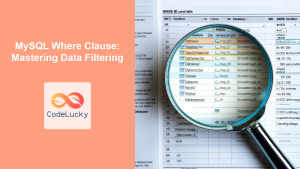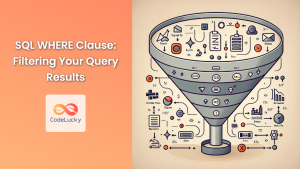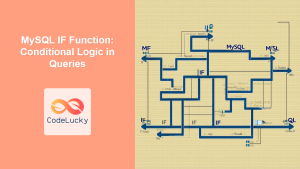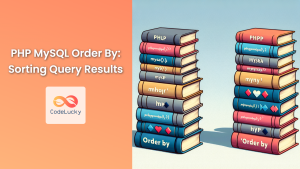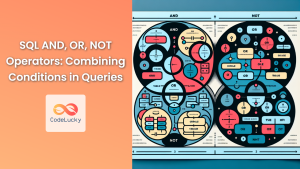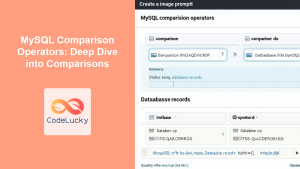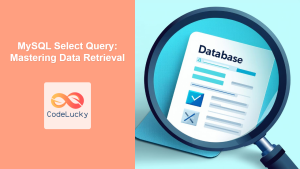In the world of database management with PHP and MySQL, the ability to filter query results is crucial. The WHERE clause is your go-to tool for this task, allowing you to pinpoint specific data based on conditions you define. Let's dive deep into the power and flexibility of the WHERE clause in PHP MySQL queries.
Understanding the WHERE Clause
The WHERE clause acts as a filter for your SQL queries, letting you retrieve only the data that meets certain conditions. It's like a bouncer at a club, deciding which data gets to pass through based on the criteria you set. 🚦
Here's the basic syntax:
SELECT column1, column2, ...
FROM table_name
WHERE condition;
Setting Up Our Database
Before we start filtering, let's create a sample database to work with. We'll use a simple "employees" table:
<?php
$servername = "localhost";
$username = "your_username";
$password = "your_password";
$dbname = "company_db";
// Create connection
$conn = new mysqli($servername, $username, $password, $dbname);
// Check connection
if ($conn->connect_error) {
die("Connection failed: " . $conn->connect_error);
}
// Create table
$sql = "CREATE TABLE employees (
id INT(6) UNSIGNED AUTO_INCREMENT PRIMARY KEY,
firstname VARCHAR(30) NOT NULL,
lastname VARCHAR(30) NOT NULL,
email VARCHAR(50),
department VARCHAR(30),
salary DECIMAL(10, 2)
)";
if ($conn->query($sql) === TRUE) {
echo "Table employees created successfully";
} else {
echo "Error creating table: " . $conn->error;
}
// Insert sample data
$sql = "INSERT INTO employees (firstname, lastname, email, department, salary)
VALUES
('John', 'Doe', '[email protected]', 'IT', 75000.00),
('Jane', 'Smith', '[email protected]', 'HR', 65000.00),
('Mike', 'Johnson', '[email protected]', 'Sales', 80000.00),
('Sarah', 'Williams', '[email protected]', 'Marketing', 70000.00),
('David', 'Brown', '[email protected]', 'IT', 72000.00)";
if ($conn->multi_query($sql) === TRUE) {
echo "New records created successfully";
} else {
echo "Error: " . $sql . "<br>" . $conn->error;
}
$conn->close();
?>
This script creates a table named "employees" and populates it with sample data. Now, let's explore different ways to use the WHERE clause.
Basic WHERE Clause Usage
Let's start with a simple example to retrieve all employees from the IT department:
<?php
$servername = "localhost";
$username = "your_username";
$password = "your_password";
$dbname = "company_db";
$conn = new mysqli($servername, $username, $password, $dbname);
if ($conn->connect_error) {
die("Connection failed: " . $conn->connect_error);
}
$sql = "SELECT * FROM employees WHERE department = 'IT'";
$result = $conn->query($sql);
if ($result->num_rows > 0) {
echo "<table border='1'>";
echo "<tr><th>ID</th><th>Name</th><th>Email</th><th>Department</th><th>Salary</th></tr>";
while($row = $result->fetch_assoc()) {
echo "<tr>";
echo "<td>" . $row["id"] . "</td>";
echo "<td>" . $row["firstname"] . " " . $row["lastname"] . "</td>";
echo "<td>" . $row["email"] . "</td>";
echo "<td>" . $row["department"] . "</td>";
echo "<td>$" . number_format($row["salary"], 2) . "</td>";
echo "</tr>";
}
echo "</table>";
} else {
echo "0 results";
}
$conn->close();
?>
This script will output:
| ID | Name | Department | Salary | |
|---|---|---|---|---|
| 1 | John Doe | [email protected] | IT | $75,000.00 |
| 5 | David Brown | [email protected] | IT | $72,000.00 |
As you can see, the WHERE clause filtered out all employees not in the IT department. 🖥️
Using Comparison Operators
The WHERE clause isn't limited to equality checks. You can use various comparison operators:
=: Equal to>: Greater than<: Less than>=: Greater than or equal to<=: Less than or equal to<>or!=: Not equal to
Let's find all employees with a salary greater than $70,000:
<?php
// ... (connection code)
$sql = "SELECT * FROM employees WHERE salary > 70000";
$result = $conn->query($sql);
if ($result->num_rows > 0) {
echo "<table border='1'>";
echo "<tr><th>Name</th><th>Department</th><th>Salary</th></tr>";
while($row = $result->fetch_assoc()) {
echo "<tr>";
echo "<td>" . $row["firstname"] . " " . $row["lastname"] . "</td>";
echo "<td>" . $row["department"] . "</td>";
echo "<td>$" . number_format($row["salary"], 2) . "</td>";
echo "</tr>";
}
echo "</table>";
} else {
echo "0 results";
}
$conn->close();
?>
Output:
| Name | Department | Salary |
|---|---|---|
| John Doe | IT | $75,000.00 |
| Mike Johnson | Sales | $80,000.00 |
| David Brown | IT | $72,000.00 |
Using Logical Operators
You can combine multiple conditions using logical operators:
AND: Both conditions must be trueOR: At least one condition must be trueNOT: Negates a condition
Let's find all IT employees with a salary less than $75,000:
<?php
// ... (connection code)
$sql = "SELECT * FROM employees WHERE department = 'IT' AND salary < 75000";
$result = $conn->query($sql);
if ($result->num_rows > 0) {
echo "<table border='1'>";
echo "<tr><th>Name</th><th>Department</th><th>Salary</th></tr>";
while($row = $result->fetch_assoc()) {
echo "<tr>";
echo "<td>" . $row["firstname"] . " " . $row["lastname"] . "</td>";
echo "<td>" . $row["department"] . "</td>";
echo "<td>$" . number_format($row["salary"], 2) . "</td>";
echo "</tr>";
}
echo "</table>";
} else {
echo "0 results";
}
$conn->close();
?>
Output:
| Name | Department | Salary |
|---|---|---|
| David Brown | IT | $72,000.00 |
Using LIKE for Pattern Matching
The LIKE operator is powerful for pattern matching. Use % as a wildcard for any number of characters, and _ for a single character.
Let's find all employees whose email starts with 'j':
<?php
// ... (connection code)
$sql = "SELECT * FROM employees WHERE email LIKE 'j%'";
$result = $conn->query($sql);
if ($result->num_rows > 0) {
echo "<table border='1'>";
echo "<tr><th>Name</th><th>Email</th></tr>";
while($row = $result->fetch_assoc()) {
echo "<tr>";
echo "<td>" . $row["firstname"] . " " . $row["lastname"] . "</td>";
echo "<td>" . $row["email"] . "</td>";
echo "</tr>";
}
echo "</table>";
} else {
echo "0 results";
}
$conn->close();
?>
Output:
| Name | |
|---|---|
| John Doe | [email protected] |
| Jane Smith | [email protected] |
Using IN for Multiple Values
The IN operator allows you to specify multiple values in a WHERE clause:
<?php
// ... (connection code)
$sql = "SELECT * FROM employees WHERE department IN ('IT', 'Sales')";
$result = $conn->query($sql);
if ($result->num_rows > 0) {
echo "<table border='1'>";
echo "<tr><th>Name</th><th>Department</th></tr>";
while($row = $result->fetch_assoc()) {
echo "<tr>";
echo "<td>" . $row["firstname"] . " " . $row["lastname"] . "</td>";
echo "<td>" . $row["department"] . "</td>";
echo "</tr>";
}
echo "</table>";
} else {
echo "0 results";
}
$conn->close();
?>
Output:
| Name | Department |
|---|---|
| John Doe | IT |
| Mike Johnson | Sales |
| David Brown | IT |
Using BETWEEN for Range Queries
The BETWEEN operator selects values within a given range:
<?php
// ... (connection code)
$sql = "SELECT * FROM employees WHERE salary BETWEEN 70000 AND 75000";
$result = $conn->query($sql);
if ($result->num_rows > 0) {
echo "<table border='1'>";
echo "<tr><th>Name</th><th>Department</th><th>Salary</th></tr>";
while($row = $result->fetch_assoc()) {
echo "<tr>";
echo "<td>" . $row["firstname"] . " " . $row["lastname"] . "</td>";
echo "<td>" . $row["department"] . "</td>";
echo "<td>$" . number_format($row["salary"], 2) . "</td>";
echo "</tr>";
}
echo "</table>";
} else {
echo "0 results";
}
$conn->close();
?>
Output:
| Name | Department | Salary |
|---|---|---|
| John Doe | IT | $75,000.00 |
| Sarah Williams | Marketing | $70,000.00 |
| David Brown | IT | $72,000.00 |
Using IS NULL and IS NOT NULL
To check for NULL values, use IS NULL or IS NOT NULL:
<?php
// ... (connection code)
$sql = "SELECT * FROM employees WHERE email IS NOT NULL";
$result = $conn->query($sql);
if ($result->num_rows > 0) {
echo "<table border='1'>";
echo "<tr><th>Name</th><th>Email</th></tr>";
while($row = $result->fetch_assoc()) {
echo "<tr>";
echo "<td>" . $row["firstname"] . " " . $row["lastname"] . "</td>";
echo "<td>" . $row["email"] . "</td>";
echo "</tr>";
}
echo "</table>";
} else {
echo "0 results";
}
$conn->close();
?>
This will display all employees with a non-null email address (in our case, all of them).
Combining Multiple Conditions
You can create complex queries by combining multiple conditions:
<?php
// ... (connection code)
$sql = "SELECT * FROM employees WHERE (department = 'IT' OR department = 'Sales') AND salary > 70000";
$result = $conn->query($sql);
if ($result->num_rows > 0) {
echo "<table border='1'>";
echo "<tr><th>Name</th><th>Department</th><th>Salary</th></tr>";
while($row = $result->fetch_assoc()) {
echo "<tr>";
echo "<td>" . $row["firstname"] . " " . $row["lastname"] . "</td>";
echo "<td>" . $row["department"] . "</td>";
echo "<td>$" . number_format($row["salary"], 2) . "</td>";
echo "</tr>";
}
echo "</table>";
} else {
echo "0 results";
}
$conn->close();
?>
Output:
| Name | Department | Salary |
|---|---|---|
| John Doe | IT | $75,000.00 |
| Mike Johnson | Sales | $80,000.00 |
| David Brown | IT | $72,000.00 |
Using Subqueries in WHERE Clause
You can use subqueries within a WHERE clause for more complex filtering:
<?php
// ... (connection code)
$sql = "SELECT * FROM employees WHERE salary > (SELECT AVG(salary) FROM employees)";
$result = $conn->query($sql);
if ($result->num_rows > 0) {
echo "<table border='1'>";
echo "<tr><th>Name</th><th>Department</th><th>Salary</th></tr>";
while($row = $result->fetch_assoc()) {
echo "<tr>";
echo "<td>" . $row["firstname"] . " " . $row["lastname"] . "</td>";
echo "<td>" . $row["department"] . "</td>";
echo "<td>$" . number_format($row["salary"], 2) . "</td>";
echo "</tr>";
}
echo "</table>";
} else {
echo "0 results";
}
$conn->close();
?>
This query will return all employees with a salary higher than the average salary.
Best Practices and Performance Considerations
- Use Prepared Statements: Always use prepared statements to prevent SQL injection attacks:
<?php
// ... (connection code)
$department = "IT";
$stmt = $conn->prepare("SELECT * FROM employees WHERE department = ?");
$stmt->bind_param("s", $department);
$stmt->execute();
$result = $stmt->get_result();
// ... (display results)
$stmt->close();
$conn->close();
?>
-
Index Your Columns: For frequently queried columns, consider adding indexes to improve query performance.
-
Avoid Using
SELECT *: Instead of selecting all columns, specify only the ones you need. This can significantly improve performance for large tables. -
Use LIMIT for Large Result Sets: If you're dealing with large tables, use
LIMITto restrict the number of rows returned:
$sql = "SELECT * FROM employees WHERE salary > 70000 LIMIT 10";
- Optimize Your Queries: Use
EXPLAINbefore yourSELECTstatements to analyze and optimize your queries.
Conclusion
The WHERE clause is a powerful tool in your PHP MySQL toolkit. It allows you to filter your query results with precision, from simple equality checks to complex conditions involving multiple operators and subqueries. By mastering the WHERE clause, you'll be able to retrieve exactly the data you need, when you need it, making your database interactions more efficient and your applications more responsive. 🚀
Remember, the key to effective database management is not just knowing how to retrieve data, but how to do so efficiently. Always consider the performance implications of your queries, especially when dealing with large datasets. Happy coding! 💻🎉
- Understanding the WHERE Clause
- Setting Up Our Database
- Basic WHERE Clause Usage
- Using Comparison Operators
- Using Logical Operators
- Using LIKE for Pattern Matching
- Using IN for Multiple Values
- Using BETWEEN for Range Queries
- Using IS NULL and IS NOT NULL
- Combining Multiple Conditions
- Using Subqueries in WHERE Clause
- Best Practices and Performance Considerations
- Conclusion