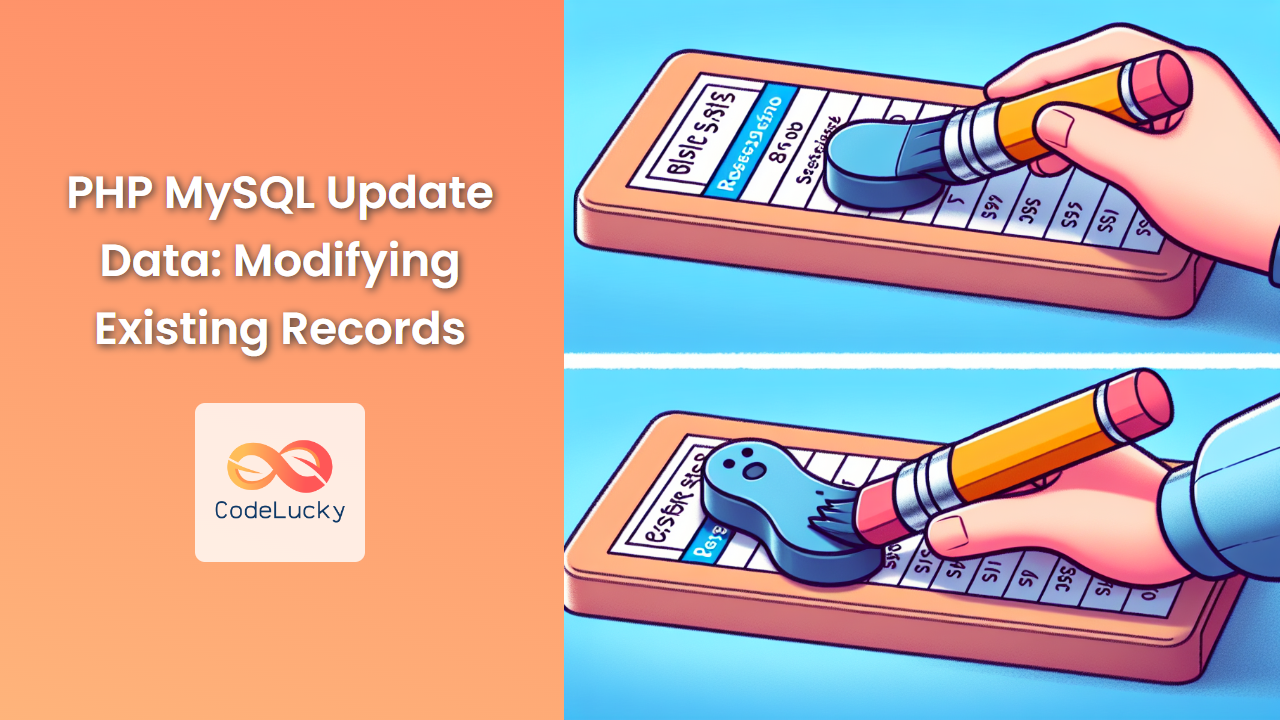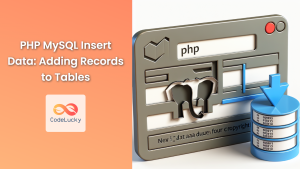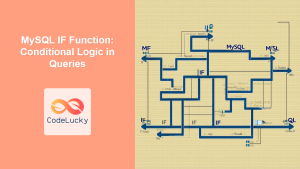In the world of database management, updating existing records is a crucial operation. As a PHP developer, you'll often find yourself needing to modify data in your MySQL databases. This article will dive deep into the intricacies of updating data using PHP and MySQL, providing you with the knowledge and practical examples to master this essential skill.
Understanding the UPDATE Statement
Before we delve into PHP, let's refresh our understanding of the MySQL UPDATE statement. The basic syntax is as follows:
UPDATE table_name
SET column1 = value1, column2 = value2, ...
WHERE condition;
This statement allows us to modify existing records in a table. The WHERE clause is crucial as it specifies which record(s) should be updated. Without it, all records in the table would be modified!
Connecting to MySQL Database with PHP
To start updating data, we first need to establish a connection to our MySQL database. Here's how we do it using PHP:
<?php
$servername = "localhost";
$username = "your_username";
$password = "your_password";
$dbname = "your_database";
// Create connection
$conn = new mysqli($servername, $username, $password, $dbname);
// Check connection
if ($conn->connect_error) {
die("Connection failed: " . $conn->connect_error);
}
echo "Connected successfully";
?>
🔗 This script establishes a connection to your MySQL database. Remember to replace the placeholder values with your actual database credentials.
Simple UPDATE Query in PHP
Now that we're connected, let's look at a simple UPDATE query:
<?php
$sql = "UPDATE users SET email = '[email protected]' WHERE id = 1";
if ($conn->query($sql) === TRUE) {
echo "Record updated successfully";
} else {
echo "Error updating record: " . $conn->error;
}
$conn->close();
?>
This script updates the email address of the user with id = 1. Let's break it down:
- We construct the SQL query as a string.
- We execute the query using
$conn->query($sql). - We check if the query was successful and provide appropriate feedback.
🎯 Pro Tip: Always use the WHERE clause in your UPDATE statements to avoid accidentally updating all records!
Updating Multiple Columns
Often, you'll need to update multiple columns at once. Here's how:
<?php
$sql = "UPDATE products
SET price = 19.99, stock = 100
WHERE product_id = 5";
if ($conn->query($sql) === TRUE) {
echo "Product updated successfully";
} else {
echo "Error updating product: " . $conn->error;
}
?>
This script updates both the price and stock of a product in a single query.
Using Variables in UPDATE Queries
In real-world applications, you'll typically use variables to construct your queries dynamically. Here's an example:
<?php
$product_id = 5;
$new_price = 24.99;
$new_stock = 75;
$sql = "UPDATE products
SET price = ?, stock = ?
WHERE product_id = ?";
$stmt = $conn->prepare($sql);
$stmt->bind_param("dii", $new_price, $new_stock, $product_id);
if ($stmt->execute()) {
echo "Product updated successfully";
} else {
echo "Error updating product: " . $stmt->error;
}
$stmt->close();
?>
🛡️ This method uses prepared statements, which help prevent SQL injection attacks. The ? placeholders are replaced with the actual values when the query is executed.
Updating Data Based on User Input
Let's create a more practical example where we update a user's information based on form input:
<?php
if ($_SERVER["REQUEST_METHOD"] == "POST") {
$user_id = $_POST['user_id'];
$new_name = $_POST['new_name'];
$new_email = $_POST['new_email'];
$sql = "UPDATE users
SET name = ?, email = ?
WHERE id = ?";
$stmt = $conn->prepare($sql);
$stmt->bind_param("ssi", $new_name, $new_email, $user_id);
if ($stmt->execute()) {
echo "User information updated successfully";
} else {
echo "Error updating user information: " . $stmt->error;
}
$stmt->close();
}
?>
<form method="post" action="<?php echo $_SERVER['PHP_SELF'];?>">
User ID: <input type="number" name="user_id"><br>
New Name: <input type="text" name="new_name"><br>
New Email: <input type="email" name="new_email"><br>
<input type="submit" value="Update User">
</form>
This script combines HTML and PHP to create a form that allows users to update their information. When the form is submitted, the PHP code processes the input and updates the database accordingly.
Conditional Updates
Sometimes, you might want to update a record only if certain conditions are met. Here's an example:
<?php
$product_id = 10;
$new_price = 29.99;
$min_stock = 50;
$sql = "UPDATE products
SET price = ?
WHERE product_id = ? AND stock > ?";
$stmt = $conn->prepare($sql);
$stmt->bind_param("dii", $new_price, $product_id, $min_stock);
if ($stmt->execute()) {
if ($stmt->affected_rows > 0) {
echo "Product price updated successfully";
} else {
echo "No product updated. Stock might be too low.";
}
} else {
echo "Error updating product: " . $stmt->error;
}
$stmt->close();
?>
This script only updates the price of a product if its current stock is greater than the specified minimum.
Updating with Calculated Values
MySQL allows you to use expressions in your UPDATE statements. Here's how you can leverage this in PHP:
<?php
$product_id = 15;
$price_increase = 5.00;
$sql = "UPDATE products
SET price = price + ?
WHERE product_id = ?";
$stmt = $conn->prepare($sql);
$stmt->bind_param("di", $price_increase, $product_id);
if ($stmt->execute()) {
echo "Product price increased successfully";
} else {
echo "Error updating product price: " . $stmt->error;
}
$stmt->close();
?>
This script increases the price of a product by a specified amount, rather than setting it to a fixed value.
Bulk Updates
Sometimes, you might need to update multiple records at once. Here's how you can do that:
<?php
$category = "Electronics";
$discount = 0.1; // 10% discount
$sql = "UPDATE products
SET price = price * (1 - ?)
WHERE category = ?";
$stmt = $conn->prepare($sql);
$stmt->bind_param("ds", $discount, $category);
if ($stmt->execute()) {
echo $stmt->affected_rows . " products discounted successfully";
} else {
echo "Error applying discount: " . $stmt->error;
}
$stmt->close();
?>
This script applies a 10% discount to all products in the "Electronics" category.
Error Handling and Transactions
When updating critical data, it's important to use transactions to ensure data integrity. Here's an example:
<?php
$conn->begin_transaction();
try {
$sql1 = "UPDATE inventory SET stock = stock - 1 WHERE product_id = 20";
$sql2 = "UPDATE orders SET status = 'Shipped' WHERE order_id = 1001";
$conn->query($sql1);
$conn->query($sql2);
$conn->commit();
echo "Transaction completed successfully";
} catch (Exception $e) {
$conn->rollback();
echo "Transaction failed: " . $e->getMessage();
}
?>
This script uses a transaction to ensure that both the inventory update and order status change occur together, or not at all.
Conclusion
Updating data in MySQL using PHP is a fundamental skill for any web developer. From simple updates to complex transactions, mastering these techniques will allow you to create robust and efficient database-driven applications.
Remember these key points:
- Always use prepared statements to prevent SQL injection.
- Use the WHERE clause to target specific records.
- Leverage transactions for critical updates.
- Take advantage of MySQL's ability to use expressions in UPDATE statements.
🚀 With these tools in your arsenal, you're well-equipped to handle a wide range of data modification scenarios in your PHP applications. Happy coding!