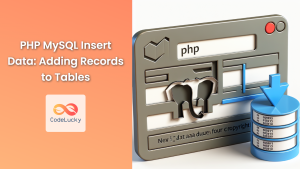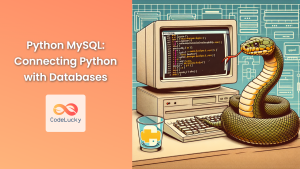In the world of web development, data is king 👑. And when it comes to managing data, MySQL databases paired with PHP are a powerhouse combination. This article will dive deep into the art of retrieving data from MySQL databases using PHP, equipping you with the skills to fetch, filter, and format information like a pro.
Connecting to MySQL Database
Before we can retrieve any data, we need to establish a connection to our MySQL database. Let’s start with a simple connection script:
<?php
$servername = "localhost";
$username = "your_username";
$password = "your_password";
$dbname = "your_database";
// Create connection
$conn = new mysqli($servername, $username, $password, $dbname);
// Check connection
if ($conn->connect_error) {
die("Connection failed: " . $conn->connect_error);
}
echo "Connected successfully";
?>
This script creates a new mysqli object, which represents the connection to our MySQL database. If the connection fails, it will display an error message. Otherwise, it confirms a successful connection.
Basic SELECT Query
Now that we’re connected, let’s retrieve some data! We’ll start with a basic SELECT query:
<?php
$sql = "SELECT id, firstname, lastname FROM users";
$result = $conn->query($sql);
if ($result->num_rows > 0) {
// output data of each row
while($row = $result->fetch_assoc()) {
echo "ID: " . $row["id"]. " - Name: " . $row["firstname"]. " " . $row["lastname"]. "<br>";
}
} else {
echo "0 results";
}
$conn->close();
?>
This script selects the id, firstname, and lastname from the users table. It then checks if any rows were returned, and if so, it loops through each row and displays the data.
Let’s say our users table looks like this:
| id | firstname | lastname |
|---|---|---|
| 1 | John | Doe |
| 2 | Jane | Smith |
| 3 | Mike | Johnson |
The output would be:
ID: 1 - Name: John Doe
ID: 2 - Name: Jane Smith
ID: 3 - Name: Mike Johnson
Using WHERE Clause
Often, we don’t want to retrieve all data, but only data that meets certain criteria. That’s where the WHERE clause comes in handy:
<?php
$sql = "SELECT id, firstname, lastname FROM users WHERE lastname='Smith'";
$result = $conn->query($sql);
if ($result->num_rows > 0) {
while($row = $result->fetch_assoc()) {
echo "ID: " . $row["id"]. " - Name: " . $row["firstname"]. " " . $row["lastname"]. "<br>";
}
} else {
echo "0 results";
}
$conn->close();
?>
This query will only return users with the lastname ‘Smith’. In our example, the output would be:
ID: 2 - Name: Jane Smith
Sorting Results with ORDER BY
Sometimes, we want our data in a specific order. The ORDER BY clause allows us to sort our results:
<?php
$sql = "SELECT id, firstname, lastname FROM users ORDER BY lastname";
$result = $conn->query($sql);
if ($result->num_rows > 0) {
while($row = $result->fetch_assoc()) {
echo "ID: " . $row["id"]. " - Name: " . $row["firstname"]. " " . $row["lastname"]. "<br>";
}
} else {
echo "0 results";
}
$conn->close();
?>
This query will return all users, sorted by their last name in ascending order. The output would be:
ID: 1 - Name: John Doe
ID: 3 - Name: Mike Johnson
ID: 2 - Name: Jane Smith
To sort in descending order, we can add DESC after the column name:
$sql = "SELECT id, firstname, lastname FROM users ORDER BY lastname DESC";
Limiting Results with LIMIT
When dealing with large datasets, we often want to limit the number of results returned. The LIMIT clause is perfect for this:
<?php
$sql = "SELECT id, firstname, lastname FROM users LIMIT 2";
$result = $conn->query($sql);
if ($result->num_rows > 0) {
while($row = $result->fetch_assoc()) {
echo "ID: " . $row["id"]. " - Name: " . $row["firstname"]. " " . $row["lastname"]. "<br>";
}
} else {
echo "0 results";
}
$conn->close();
?>
This query will return only the first two users:
ID: 1 - Name: John Doe
ID: 2 - Name: Jane Smith
Using Prepared Statements
When working with user input, it’s crucial to protect against SQL injection attacks. Prepared statements are an excellent way to do this:
<?php
$stmt = $conn->prepare("SELECT id, firstname, lastname FROM users WHERE lastname = ?");
$stmt->bind_param("s", $lastname);
$lastname = "Johnson";
$stmt->execute();
$result = $stmt->get_result();
if ($result->num_rows > 0) {
while($row = $result->fetch_assoc()) {
echo "ID: " . $row["id"]. " - Name: " . $row["firstname"]. " " . $row["lastname"]. "<br>";
}
} else {
echo "0 results";
}
$stmt->close();
$conn->close();
?>
This script prepares a statement with a placeholder (?), binds the $lastname variable to this placeholder, and then executes the query. It’s a safer way to include variables in your SQL queries.
Joining Tables
Real-world applications often involve data spread across multiple tables. Let’s say we have another table called ‘orders’:
| order_id | user_id | product |
|---|---|---|
| 1 | 2 | Laptop |
| 2 | 1 | Phone |
| 3 | 3 | Tablet |
We can join this table with our users table to get more comprehensive information:
<?php
$sql = "SELECT users.id, users.firstname, users.lastname, orders.product
FROM users
INNER JOIN orders ON users.id = orders.user_id";
$result = $conn->query($sql);
if ($result->num_rows > 0) {
while($row = $result->fetch_assoc()) {
echo "ID: " . $row["id"]. " - Name: " . $row["firstname"]. " " . $row["lastname"].
" - Order: " . $row["product"]. "<br>";
}
} else {
echo "0 results";
}
$conn->close();
?>
This query joins the users and orders tables based on the user_id. The output would be:
ID: 2 - Name: Jane Smith - Order: Laptop
ID: 1 - Name: John Doe - Order: Phone
ID: 3 - Name: Mike Johnson - Order: Tablet
Aggregating Data
MySQL provides several functions for aggregating data. Let’s use them to get some insights from our orders table:
<?php
$sql = "SELECT users.lastname, COUNT(orders.order_id) as order_count
FROM users
LEFT JOIN orders ON users.id = orders.user_id
GROUP BY users.id";
$result = $conn->query($sql);
if ($result->num_rows > 0) {
while($row = $result->fetch_assoc()) {
echo "Last Name: " . $row["lastname"]. " - Orders: " . $row["order_count"]. "<br>";
}
} else {
echo "0 results";
}
$conn->close();
?>
This query counts the number of orders for each user. The LEFT JOIN ensures that users with no orders are also included. The output might look like:
Last Name: Doe - Orders: 1
Last Name: Smith - Orders: 1
Last Name: Johnson - Orders: 1
Conclusion
Retrieving data from MySQL databases using PHP is a fundamental skill for any web developer. We’ve covered the basics of SELECT queries, filtering with WHERE, sorting with ORDER BY, limiting results, using prepared statements, joining tables, and aggregating data.
Remember, the key to mastering these concepts is practice. Try creating your own database and experimenting with different queries. As you become more comfortable with these techniques, you’ll be able to handle increasingly complex data retrieval tasks.
Happy coding, and may your queries always return the data you seek! 🚀💻