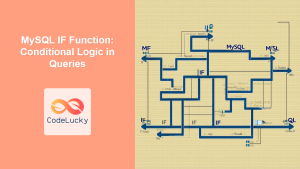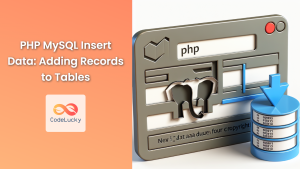In the world of web development, security is paramount. As PHP developers, we must ensure that our database interactions are not only efficient but also secure. This is where prepared statements come into play. They are a powerful tool in our arsenal to protect against SQL injection attacks and improve query performance. Let's dive deep into the world of PHP MySQL prepared statements and learn how to implement them effectively.
What are Prepared Statements?
Prepared statements are precompiled SQL statements that can be executed multiple times with different parameters. They offer two main advantages:
- 🛡️ Security: They protect against SQL injection attacks by separating SQL logic from data.
- 🚀 Performance: For queries executed multiple times, they can improve performance as the query is parsed and optimized only once.
How Prepared Statements Work
The process of using prepared statements involves three steps:
- Prepare: The SQL query is prepared with placeholders for the data.
- Bind: The actual data is bound to the placeholders.
- Execute: The statement is executed with the bound data.
Let's see this in action with a simple example:
<?php
$servername = "localhost";
$username = "root";
$password = "";
$dbname = "codelucky_db";
// Create connection
$conn = new mysqli($servername, $username, $password, $dbname);
// Check connection
if ($conn->connect_error) {
die("Connection failed: " . $conn->connect_error);
}
// Prepare the SQL statement
$stmt = $conn->prepare("INSERT INTO users (username, email) VALUES (?, ?)");
// Bind parameters
$username = "john_doe";
$email = "[email protected]";
$stmt->bind_param("ss", $username, $email);
// Execute the statement
$stmt->execute();
echo "New record created successfully";
$stmt->close();
$conn->close();
?>
In this example, we're inserting a new user into a users table. Let's break down what's happening:
- We establish a connection to the MySQL database.
- We prepare an SQL statement with placeholders (
?) for the values. - We bind the actual values to these placeholders using
bind_param(). - We execute the statement.
The "ss" in bind_param() specifies that both parameters are strings. Here's a quick reference for parameter types:
i: integerd: doubles: stringb: blob
Preventing SQL Injection
One of the primary benefits of prepared statements is protection against SQL injection. Let's see how this works with a practical example:
<?php
// Assume we have a connection $conn established
// User input (potentially malicious)
$user_id = "1 OR 1=1";
// Unsafe query
$unsafe_query = "SELECT * FROM users WHERE id = $user_id";
$result = $conn->query($unsafe_query);
// This would return all users!
// Safe query using prepared statement
$stmt = $conn->prepare("SELECT * FROM users WHERE id = ?");
$stmt->bind_param("i", $user_id);
$stmt->execute();
$result = $stmt->get_result();
// This would only return users with id = 1 (if it exists)
while ($row = $result->fetch_assoc()) {
echo "Username: " . $row['username'] . "<br>";
}
$stmt->close();
$conn->close();
?>
In this example, the user input "1 OR 1=1" would cause the unsafe query to return all users. However, with the prepared statement, the input is treated as a string literal, preventing the SQL injection attack.
Working with SELECT Statements
When working with SELECT statements, we often need to fetch the results. Here's how we can do that:
<?php
$servername = "localhost";
$username = "root";
$password = "";
$dbname = "codelucky_db";
$conn = new mysqli($servername, $username, $password, $dbname);
if ($conn->connect_error) {
die("Connection failed: " . $conn->connect_error);
}
$stmt = $conn->prepare("SELECT id, username, email FROM users WHERE id > ?");
$min_id = 5;
$stmt->bind_param("i", $min_id);
$stmt->execute();
$result = $stmt->get_result();
echo "<table border='1'>
<tr>
<th>ID</th>
<th>Username</th>
<th>Email</th>
</tr>";
while ($row = $result->fetch_assoc()) {
echo "<tr>";
echo "<td>" . $row['id'] . "</td>";
echo "<td>" . $row['username'] . "</td>";
echo "<td>" . $row['email'] . "</td>";
echo "</tr>";
}
echo "</table>";
$stmt->close();
$conn->close();
?>
This script fetches all users with an ID greater than 5 and displays them in a table. Here's what the output might look like:
| ID | Username | |
|---|---|---|
| 6 | alice | [email protected] |
| 7 | bob | [email protected] |
| 8 | charlie | [email protected] |
Handling Multiple Parameters
Prepared statements really shine when dealing with multiple parameters. Let's look at an example where we update a user's information:
<?php
$servername = "localhost";
$username = "root";
$password = "";
$dbname = "codelucky_db";
$conn = new mysqli($servername, $username, $password, $dbname);
if ($conn->connect_error) {
die("Connection failed: " . $conn->connect_error);
}
$stmt = $conn->prepare("UPDATE users SET username = ?, email = ?, last_login = ? WHERE id = ?");
$new_username = "jane_doe";
$new_email = "[email protected]";
$last_login = date("Y-m-d H:i:s");
$user_id = 1;
$stmt->bind_param("sssi", $new_username, $new_email, $last_login, $user_id);
if ($stmt->execute()) {
echo "User updated successfully";
} else {
echo "Error updating user: " . $conn->error;
}
$stmt->close();
$conn->close();
?>
In this example, we're updating a user's username, email, and last login time. Notice how we use different parameter types ("sssi") to match the data types of our variables.
Error Handling with Prepared Statements
Proper error handling is crucial when working with databases. Let's enhance our previous example with better error handling:
<?php
$servername = "localhost";
$username = "root";
$password = "";
$dbname = "codelucky_db";
$conn = new mysqli($servername, $username, $password, $dbname);
if ($conn->connect_error) {
die("Connection failed: " . $conn->connect_error);
}
$stmt = $conn->prepare("UPDATE users SET username = ?, email = ?, last_login = ? WHERE id = ?");
if ($stmt === false) {
die("Error preparing statement: " . $conn->error);
}
$new_username = "jane_doe";
$new_email = "[email protected]";
$last_login = date("Y-m-d H:i:s");
$user_id = 1;
if (!$stmt->bind_param("sssi", $new_username, $new_email, $last_login, $user_id)) {
die("Error binding parameters: " . $stmt->error);
}
if (!$stmt->execute()) {
die("Error executing statement: " . $stmt->error);
}
echo "User updated successfully. Affected rows: " . $stmt->affected_rows;
$stmt->close();
$conn->close();
?>
This version checks for errors at each step of the process: preparation, binding, and execution. It also reports the number of affected rows, which can be useful for confirming that the update was successful.
Prepared Statements with IN Clause
Using prepared statements with the IN clause requires a bit of creativity. Here's how you can do it:
<?php
$servername = "localhost";
$username = "root";
$password = "";
$dbname = "codelucky_db";
$conn = new mysqli($servername, $username, $password, $dbname);
if ($conn->connect_error) {
die("Connection failed: " . $conn->connect_error);
}
$ids = [1, 3, 5, 7];
$placeholders = implode(',', array_fill(0, count($ids), '?'));
$stmt = $conn->prepare("SELECT id, username FROM users WHERE id IN ($placeholders)");
if ($stmt === false) {
die("Error preparing statement: " . $conn->error);
}
$types = str_repeat('i', count($ids));
$stmt->bind_param($types, ...$ids);
if (!$stmt->execute()) {
die("Error executing statement: " . $stmt->error);
}
$result = $stmt->get_result();
while ($row = $result->fetch_assoc()) {
echo "ID: " . $row['id'] . ", Username: " . $row['username'] . "<br>";
}
$stmt->close();
$conn->close();
?>
This script dynamically creates placeholders based on the number of IDs we're searching for. It then uses the spread operator (...) to pass the array of IDs to bind_param().
Performance Considerations
While prepared statements offer security benefits, they can also improve performance when executing the same query multiple times. Here's an example:
<?php
$servername = "localhost";
$username = "root";
$password = "";
$dbname = "codelucky_db";
$conn = new mysqli($servername, $username, $password, $dbname);
if ($conn->connect_error) {
die("Connection failed: " . $conn->connect_error);
}
$stmt = $conn->prepare("INSERT INTO logs (user_id, action) VALUES (?, ?)");
if ($stmt === false) {
die("Error preparing statement: " . $conn->error);
}
$start_time = microtime(true);
for ($i = 0; $i < 1000; $i++) {
$user_id = rand(1, 100);
$action = "action_" . rand(1, 10);
if (!$stmt->bind_param("is", $user_id, $action)) {
die("Error binding parameters: " . $stmt->error);
}
if (!$stmt->execute()) {
die("Error executing statement: " . $stmt->error);
}
}
$end_time = microtime(true);
$execution_time = ($end_time - $start_time);
echo "Inserted 1000 records in " . $execution_time . " seconds";
$stmt->close();
$conn->close();
?>
This script inserts 1000 log entries using a prepared statement. By preparing the statement once and reusing it, we can significantly reduce the execution time compared to preparing a new statement for each insert.
Conclusion
Prepared statements are a crucial tool in the PHP developer's toolkit. They offer robust protection against SQL injection attacks and can improve performance for frequently executed queries. By separating SQL logic from data, they make our database interactions more secure and our code more maintainable.
Remember these key points:
- 🔒 Always use prepared statements when dealing with user input.
- 🔁 Reuse prepared statements for repeated queries to improve performance.
- 🧠 Be mindful of the data types you're binding to your parameters.
- 🚦 Implement proper error handling at each step of the prepared statement process.
By mastering prepared statements, you're taking a significant step towards writing more secure and efficient PHP applications. Happy coding, CodeLucky developers! 🚀👨💻👩💻