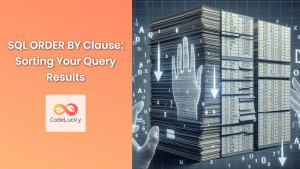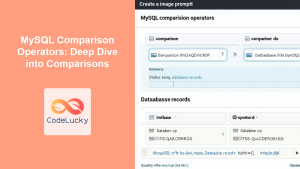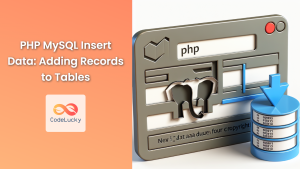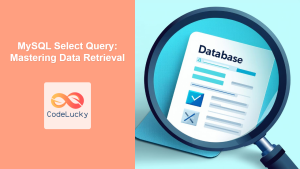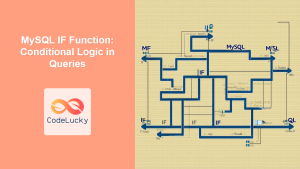In the world of database management and web development, the ability to retrieve and display data in a specific order is crucial. PHP, combined with MySQL, offers powerful tools to sort query results efficiently. The ORDER BY clause in MySQL is the key to organizing your data just the way you want it. Let’s dive deep into the world of data sorting with PHP and MySQL! 🚀
Understanding the Basics of ORDER BY
Before we jump into the PHP implementation, it’s essential to grasp the fundamentals of the ORDER BY clause in MySQL. This clause allows you to sort the result set in ascending or descending order based on one or more columns.
The basic syntax is:
SELECT column1, column2, ...
FROM table_name
ORDER BY column1 [ASC|DESC], column2 [ASC|DESC], ...
ASCstands for ascending order (default if not specified)DESCstands for descending order
Now, let’s see how we can leverage this in PHP to create dynamic and sorted query results! 💡
Connecting PHP to MySQL
First things first, we need to establish a connection between PHP and MySQL. Here’s a simple way to do it:
<?php
$servername = "localhost";
$username = "your_username";
$password = "your_password";
$dbname = "your_database";
// Create connection
$conn = new mysqli($servername, $username, $password, $dbname);
// Check connection
if ($conn->connect_error) {
die("Connection failed: " . $conn->connect_error);
}
echo "Connected successfully";
?>
Remember to replace your_username, your_password, and your_database with your actual MySQL credentials.
Simple ORDER BY Example
Let’s start with a basic example. Suppose we have a table named employees with columns id, name, department, and salary. We’ll retrieve all employees sorted by their names in ascending order.
<?php
// ... (connection code here)
$sql = "SELECT * FROM employees ORDER BY name ASC";
$result = $conn->query($sql);
if ($result->num_rows > 0) {
echo "<table border='1'>
<tr>
<th>ID</th>
<th>Name</th>
<th>Department</th>
<th>Salary</th>
</tr>";
while($row = $result->fetch_assoc()) {
echo "<tr>";
echo "<td>" . $row["id"] . "</td>";
echo "<td>" . $row["name"] . "</td>";
echo "<td>" . $row["department"] . "</td>";
echo "<td>$" . $row["salary"] . "</td>";
echo "</tr>";
}
echo "</table>";
} else {
echo "0 results";
}
$conn->close();
?>
This script will display a table of all employees, sorted alphabetically by their names. 📊
Multiple Column Sorting
Sometimes, you might want to sort by multiple columns. For instance, let’s sort employees first by department (ascending) and then by salary (descending) within each department.
<?php
// ... (connection code here)
$sql = "SELECT * FROM employees ORDER BY department ASC, salary DESC";
$result = $conn->query($sql);
if ($result->num_rows > 0) {
echo "<table border='1'>
<tr>
<th>ID</th>
<th>Name</th>
<th>Department</th>
<th>Salary</th>
</tr>";
while($row = $result->fetch_assoc()) {
echo "<tr>";
echo "<td>" . $row["id"] . "</td>";
echo "<td>" . $row["name"] . "</td>";
echo "<td>" . $row["department"] . "</td>";
echo "<td>$" . $row["salary"] . "</td>";
echo "</tr>";
}
echo "</table>";
} else {
echo "0 results";
}
$conn->close();
?>
This script will group employees by department and then sort them by salary in descending order within each department. 🏢💰
Dynamic Sorting with User Input
One of the most powerful features of PHP is its ability to create dynamic queries based on user input. Let’s create a form that allows users to choose the column and order for sorting.
<!DOCTYPE html>
<html>
<body>
<form method="post" action="<?php echo $_SERVER['PHP_SELF'];?>">
Sort by:
<select name="sortColumn">
<option value="name">Name</option>
<option value="department">Department</option>
<option value="salary">Salary</option>
</select>
Order:
<select name="sortOrder">
<option value="ASC">Ascending</option>
<option value="DESC">Descending</option>
</select>
<input type="submit" name="submit" value="Sort">
</form>
<?php
if ($_SERVER["REQUEST_METHOD"] == "POST") {
$sortColumn = $_POST['sortColumn'];
$sortOrder = $_POST['sortOrder'];
// ... (connection code here)
$sql = "SELECT * FROM employees ORDER BY $sortColumn $sortOrder";
$result = $conn->query($sql);
if ($result->num_rows > 0) {
echo "<table border='1'>
<tr>
<th>ID</th>
<th>Name</th>
<th>Department</th>
<th>Salary</th>
</tr>";
while($row = $result->fetch_assoc()) {
echo "<tr>";
echo "<td>" . $row["id"] . "</td>";
echo "<td>" . $row["name"] . "</td>";
echo "<td>" . $row["department"] . "</td>";
echo "<td>$" . $row["salary"] . "</td>";
echo "</tr>";
}
echo "</table>";
} else {
echo "0 results";
}
$conn->close();
}
?>
</body>
</html>
This script creates a form where users can select the column to sort by and the sort order. When submitted, it displays the results accordingly. 🔄
Sorting with LIMIT Clause
Often, you might want to display only a certain number of results, especially when dealing with large datasets. The LIMIT clause comes in handy here. Let’s modify our script to show only the top 5 highest-paid employees:
<?php
// ... (connection code here)
$sql = "SELECT * FROM employees ORDER BY salary DESC LIMIT 5";
$result = $conn->query($sql);
if ($result->num_rows > 0) {
echo "<h2>Top 5 Highest Paid Employees</h2>";
echo "<table border='1'>
<tr>
<th>ID</th>
<th>Name</th>
<th>Department</th>
<th>Salary</th>
</tr>";
while($row = $result->fetch_assoc()) {
echo "<tr>";
echo "<td>" . $row["id"] . "</td>";
echo "<td>" . $row["name"] . "</td>";
echo "<td>" . $row["department"] . "</td>";
echo "<td>$" . $row["salary"] . "</td>";
echo "</tr>";
}
echo "</table>";
} else {
echo "0 results";
}
$conn->close();
?>
This script will display a table of the 5 employees with the highest salaries. 💼💰
Sorting with Custom Functions
Sometimes, you might need to sort based on a calculated value or a custom function. While MySQL doesn’t directly support this, we can achieve it in PHP. Let’s say we want to sort employees based on their name length:
<?php
// ... (connection code here)
$sql = "SELECT * FROM employees";
$result = $conn->query($sql);
if ($result->num_rows > 0) {
$employees = array();
while($row = $result->fetch_assoc()) {
$employees[] = $row;
}
// Sort the array based on name length
usort($employees, function($a, $b) {
return strlen($b['name']) - strlen($a['name']);
});
echo "<h2>Employees Sorted by Name Length (Longest to Shortest)</h2>";
echo "<table border='1'>
<tr>
<th>ID</th>
<th>Name</th>
<th>Department</th>
<th>Salary</th>
<th>Name Length</th>
</tr>";
foreach ($employees as $employee) {
echo "<tr>";
echo "<td>" . $employee["id"] . "</td>";
echo "<td>" . $employee["name"] . "</td>";
echo "<td>" . $employee["department"] . "</td>";
echo "<td>$" . $employee["salary"] . "</td>";
echo "<td>" . strlen($employee["name"]) . "</td>";
echo "</tr>";
}
echo "</table>";
} else {
echo "0 results";
}
$conn->close();
?>
This script fetches all employees, sorts them based on their name length using PHP’s usort() function, and then displays the results. 📏
Handling Large Datasets with Pagination
When dealing with large amounts of data, it’s crucial to implement pagination to improve performance and user experience. Let’s create a paginated list of employees sorted by salary:
<?php
// ... (connection code here)
$results_per_page = 10;
// Get total number of results
$sql = "SELECT COUNT(*) AS total FROM employees";
$result = $conn->query($sql);
$row = $result->fetch_assoc();
$total_results = $row['total'];
// Calculate total pages
$total_pages = ceil($total_results / $results_per_page);
// Get current page
$page = isset($_GET['page']) ? $_GET['page'] : 1;
$starting_limit = ($page - 1) * $results_per_page;
// Get results for current page
$sql = "SELECT * FROM employees ORDER BY salary DESC LIMIT $starting_limit, $results_per_page";
$result = $conn->query($sql);
if ($result->num_rows > 0) {
echo "<h2>Employees Sorted by Salary (Page $page of $total_pages)</h2>";
echo "<table border='1'>
<tr>
<th>ID</th>
<th>Name</th>
<th>Department</th>
<th>Salary</th>
</tr>";
while($row = $result->fetch_assoc()) {
echo "<tr>";
echo "<td>" . $row["id"] . "</td>";
echo "<td>" . $row["name"] . "</td>";
echo "<td>" . $row["department"] . "</td>";
echo "<td>$" . $row["salary"] . "</td>";
echo "</tr>";
}
echo "</table>";
// Display pagination links
for ($i = 1; $i <= $total_pages; $i++) {
echo "<a href='?page=$i'>$i</a> ";
}
} else {
echo "0 results";
}
$conn->close();
?>
This script implements pagination, showing 10 results per page and providing links to navigate between pages. 📄
Conclusion
Mastering the ORDER BY clause in PHP and MySQL opens up a world of possibilities for data presentation. From simple sorting to complex, multi-column arrangements, you now have the tools to organize your data effectively. Remember to always consider performance, especially when dealing with large datasets, and implement features like pagination when necessary.
By leveraging these techniques, you can create dynamic, user-friendly interfaces that allow for flexible data exploration. Whether you’re building an e-commerce platform, a content management system, or any data-driven application, the ability to sort and organize information is invaluable.
Keep experimenting with different sorting methods and combinations to find what works best for your specific use case. Happy coding! 🚀💻