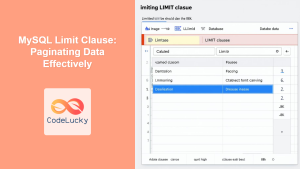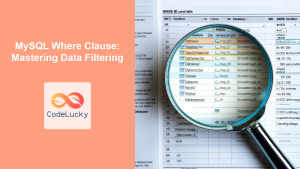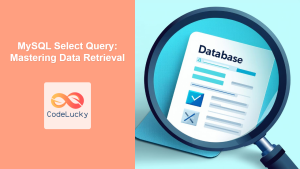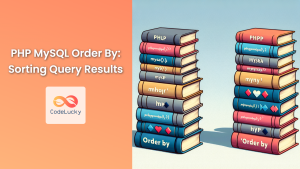In the world of database management and web development, efficiency is key. When working with large datasets, retrieving all records at once can be resource-intensive and slow down your application. This is where the MySQL LIMIT clause comes to the rescue, allowing you to restrict the number of rows returned by your queries. In this comprehensive guide, we'll explore how to leverage the LIMIT clause in PHP MySQL operations to optimize your data retrieval processes.
Understanding the LIMIT Clause
The LIMIT clause in MySQL is a powerful tool that allows you to specify the maximum number of rows to return in a query result. It's particularly useful when you're dealing with large tables and want to retrieve only a subset of the data.
🔑 Key Point: The LIMIT clause is placed at the end of your SQL query and takes one or two numeric arguments.
Let's dive into some practical examples to see how we can use the LIMIT clause in PHP MySQL operations.
Basic Usage of LIMIT
The simplest form of the LIMIT clause takes a single argument, which specifies the maximum number of rows to return.
<?php
$servername = "localhost";
$username = "your_username";
$password = "your_password";
$dbname = "your_database";
// Create connection
$conn = new mysqli($servername, $username, $password, $dbname);
// Check connection
if ($conn->connect_error) {
die("Connection failed: " . $conn->connect_error);
}
// SQL query with LIMIT
$sql = "SELECT * FROM employees LIMIT 5";
$result = $conn->query($sql);
if ($result->num_rows > 0) {
// Output data of each row
while($row = $result->fetch_assoc()) {
echo "ID: " . $row["id"]. " - Name: " . $row["name"]. " - Email: " . $row["email"]. "<br>";
}
} else {
echo "0 results";
}
$conn->close();
?>
In this example, we're selecting all columns from the employees table but limiting the result to only 5 rows. This is particularly useful when you want to display a preview of your data or implement pagination.
📊 Output Example:
ID: 1 - Name: John Doe - Email: john@example.com
ID: 2 - Name: Jane Smith - Email: jane@example.com
ID: 3 - Name: Mike Johnson - Email: mike@example.com
ID: 4 - Name: Sarah Brown - Email: sarah@example.com
ID: 5 - Name: Chris Lee - Email: chris@example.com
Using LIMIT with Offset
The LIMIT clause can also take two arguments: the offset and the number of rows to return. This is particularly useful for pagination.
<?php
// ... (connection code remains the same)
// SQL query with LIMIT and OFFSET
$sql = "SELECT * FROM employees LIMIT 5, 5";
$result = $conn->query($sql);
if ($result->num_rows > 0) {
while($row = $result->fetch_assoc()) {
echo "ID: " . $row["id"]. " - Name: " . $row["name"]. " - Email: " . $row["email"]. "<br>";
}
} else {
echo "0 results";
}
$conn->close();
?>
In this case, we're skipping the first 5 rows (offset) and then returning the next 5 rows. This would effectively give us rows 6-10 from the employees table.
🔍 Pro Tip: When using LIMIT with an offset, the first argument is the offset, and the second is the number of rows to return.
Implementing Pagination with LIMIT
Let's create a more practical example of how to use LIMIT for pagination in a PHP application.
<?php
// ... (connection code remains the same)
// Set the number of results per page
$results_per_page = 10;
// Get the current page number
$page = isset($_GET['page']) ? $_GET['page'] : 1;
// Calculate the offset
$offset = ($page - 1) * $results_per_page;
// SQL query with LIMIT and OFFSET for pagination
$sql = "SELECT * FROM employees LIMIT $offset, $results_per_page";
$result = $conn->query($sql);
// Display results
if ($result->num_rows > 0) {
echo "<table border='1'>";
echo "<tr><th>ID</th><th>Name</th><th>Email</th></tr>";
while($row = $result->fetch_assoc()) {
echo "<tr>";
echo "<td>" . $row["id"] . "</td>";
echo "<td>" . $row["name"] . "</td>";
echo "<td>" . $row["email"] . "</td>";
echo "</tr>";
}
echo "</table>";
} else {
echo "0 results";
}
// Get total number of records
$sql_count = "SELECT COUNT(*) AS total FROM employees";
$result_count = $conn->query($sql_count);
$row_count = $result_count->fetch_assoc();
$total_pages = ceil($row_count['total'] / $results_per_page);
// Display pagination links
echo "<div>";
for ($i = 1; $i <= $total_pages; $i++) {
echo "<a href='?page=$i'>$i</a> ";
}
echo "</div>";
$conn->close();
?>
This script creates a paginated list of employees, with 10 results per page. It calculates the correct offset based on the current page number and provides links to navigate between pages.
🎨 CodeLucky Tip: To enhance user experience, you could style the pagination links and add "Previous" and "Next" buttons for easier navigation.
Combining LIMIT with ORDER BY
The LIMIT clause is often used in conjunction with ORDER BY to retrieve a specific subset of sorted data. Let's look at an example where we get the top 5 highest-paid employees.
<?php
// ... (connection code remains the same)
$sql = "SELECT name, salary FROM employees ORDER BY salary DESC LIMIT 5";
$result = $conn->query($sql);
if ($result->num_rows > 0) {
echo "<h2>Top 5 Highest Paid Employees</h2>";
echo "<table border='1'>";
echo "<tr><th>Name</th><th>Salary</th></tr>";
while($row = $result->fetch_assoc()) {
echo "<tr>";
echo "<td>" . $row["name"] . "</td>";
echo "<td>$" . number_format($row["salary"], 2) . "</td>";
echo "</tr>";
}
echo "</table>";
} else {
echo "0 results";
}
$conn->close();
?>
This query sorts the employees by salary in descending order and then limits the result to the top 5.
💡 Insight: Combining LIMIT with ORDER BY is a powerful way to create "Top N" lists or retrieve the most recent entries in a table.
Using LIMIT in Subqueries
LIMIT can also be used in subqueries to create more complex data retrieval operations. Here's an example where we find the average salary of the top 10 highest-paid employees:
<?php
// ... (connection code remains the same)
$sql = "SELECT AVG(salary) as avg_salary FROM (
SELECT salary FROM employees ORDER BY salary DESC LIMIT 10
) AS top_salaries";
$result = $conn->query($sql);
if ($result->num_rows > 0) {
$row = $result->fetch_assoc();
echo "The average salary of the top 10 highest-paid employees is: $" . number_format($row["avg_salary"], 2);
} else {
echo "0 results";
}
$conn->close();
?>
This query first selects the top 10 salaries using LIMIT in a subquery, and then calculates the average of those salaries.
🧠 Advanced Concept: Using LIMIT in subqueries allows for more sophisticated data analysis and reporting capabilities.
Performance Considerations
While LIMIT is a powerful tool for restricting result sets, it's important to consider its impact on performance, especially when dealing with large datasets.
-
Indexing: Ensure that columns used in WHERE and ORDER BY clauses are properly indexed to optimize query performance.
-
Avoid High Offsets: When using LIMIT with large offsets, MySQL still has to scan through all the skipped rows. For better performance with deep pagination, consider using techniques like "keyset pagination" or "seek method".
-
Combine with WHERE: When possible, use WHERE clauses to reduce the dataset before applying LIMIT.
<?php
// Example of combining WHERE and LIMIT
$sql = "SELECT * FROM employees WHERE department = 'Sales' LIMIT 10";
// This is more efficient than selecting all employees and then limiting
?>
🚀 Performance Tip: Always strive to limit your result set as early as possible in your query execution plan for optimal performance.
Conclusion
The MySQL LIMIT clause, when used effectively in PHP applications, can significantly improve performance and user experience. From basic result set restriction to complex pagination systems, LIMIT offers a versatile solution for managing large datasets.
By mastering the use of LIMIT in various scenarios – basic queries, pagination, sorting, and subqueries – you can create more efficient and responsive database-driven PHP applications. Remember to always consider the performance implications, especially when dealing with large tables, and use LIMIT in conjunction with other SQL optimizations for the best results.
As you continue to develop your PHP MySQL skills, experiment with different LIMIT configurations to find the best solutions for your specific use cases. Happy coding!
🌟 CodeLucky Challenge: Try creating a dynamic pagination system that allows users to choose the number of results per page. How would you modify the LIMIT clause to accommodate this feature?