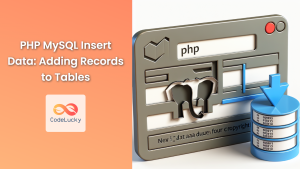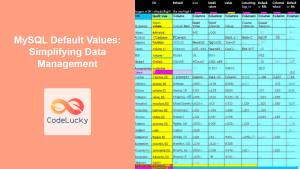In the world of database management with PHP and MySQL, one common task developers often encounter is retrieving the ID of the last inserted record, especially when working with auto-increment columns. This article will dive deep into the methods and best practices for obtaining the last inserted ID in PHP MySQL applications.
Understanding Auto-Increment in MySQL
Before we delve into retrieving the last inserted ID, let's briefly recap what auto-increment means in MySQL.
🔢 Auto-increment is a feature in MySQL that automatically generates a unique number for a column (typically the primary key) when a new record is inserted into the table. This ensures that each record has a unique identifier without the need for manual assignment.
For example, consider this table structure:
CREATE TABLE users (
id INT AUTO_INCREMENT PRIMARY KEY,
username VARCHAR(50),
email VARCHAR(100)
);
In this users table, the id column is set as an auto-increment primary key. Each time a new user is added, MySQL will automatically assign the next available integer as the id.
Methods to Get Last Inserted ID in PHP MySQL
Now, let's explore the different methods to retrieve the last inserted ID in PHP when working with MySQL databases.
1. Using mysqli_insert_id()
If you're using the MySQLi extension, the mysqli_insert_id() function is your go-to method for retrieving the last inserted ID.
Here's an example:
<?php
// Establish database connection
$conn = mysqli_connect("localhost", "username", "password", "database_name");
// Check connection
if (!$conn) {
die("Connection failed: " . mysqli_connect_error());
}
// Insert a new user
$username = "john_doe";
$email = "[email protected]";
$sql = "INSERT INTO users (username, email) VALUES ('$username', '$email')";
if (mysqli_query($conn, $sql)) {
$last_id = mysqli_insert_id($conn);
echo "New record created successfully. Last inserted ID is: " . $last_id;
} else {
echo "Error: " . $sql . "<br>" . mysqli_error($conn);
}
mysqli_close($conn);
?>
In this example, after successfully inserting a new user, we use mysqli_insert_id($conn) to retrieve the ID of the newly inserted record.
💡 Pro Tip: Always remember to sanitize your inputs to prevent SQL injection attacks. The example above is simplified for demonstration purposes.
2. Using PDO::lastInsertId()
If you're using PDO (PHP Data Objects) for database operations, you can use the lastInsertId() method to get the last inserted ID.
Here's how you can do it:
<?php
try {
$pdo = new PDO("mysql:host=localhost;dbname=database_name", "username", "password");
$pdo->setAttribute(PDO::ATTR_ERRMODE, PDO::ERRMODE_EXCEPTION);
$username = "jane_doe";
$email = "[email protected]";
$sql = "INSERT INTO users (username, email) VALUES (:username, :email)";
$stmt = $pdo->prepare($sql);
$stmt->bindParam(':username', $username);
$stmt->bindParam(':email', $email);
$stmt->execute();
$last_id = $pdo->lastInsertId();
echo "New record created successfully. Last inserted ID is: " . $last_id;
} catch(PDOException $e) {
echo "Error: " . $e->getMessage();
}
$pdo = null;
?>
In this PDO example, we use prepared statements for better security, and after executing the insert query, we call $pdo->lastInsertId() to get the last inserted ID.
3. Using MySQL's LAST_INSERT_ID() Function
Another method to retrieve the last inserted ID is by using MySQL's LAST_INSERT_ID() function directly in your SQL query.
Here's an example:
<?php
$conn = mysqli_connect("localhost", "username", "password", "database_name");
if (!$conn) {
die("Connection failed: " . mysqli_connect_error());
}
$username = "bob_smith";
$email = "[email protected]";
$sql = "INSERT INTO users (username, email) VALUES ('$username', '$email');";
$sql .= "SELECT LAST_INSERT_ID() as last_id;";
if (mysqli_multi_query($conn, $sql)) {
do {
if ($result = mysqli_store_result($conn)) {
while ($row = mysqli_fetch_assoc($result)) {
echo "New record created successfully. Last inserted ID is: " . $row['last_id'];
}
mysqli_free_result($result);
}
} while (mysqli_next_result($conn));
} else {
echo "Error: " . $sql . "<br>" . mysqli_error($conn);
}
mysqli_close($conn);
?>
In this approach, we combine the INSERT query with a SELECT query that uses LAST_INSERT_ID(). We then use mysqli_multi_query() to execute both queries and fetch the result.
Best Practices and Considerations
When working with last inserted IDs in PHP MySQL, keep these best practices in mind:
-
🔒 Security First: Always use prepared statements or properly escape user inputs to prevent SQL injection attacks.
-
🏃♂️ Race Conditions: Be aware of potential race conditions in multi-user environments. The last inserted ID is specific to the connection, not globally across all connections.
-
📊 Transactions: If you're using transactions, make sure to retrieve the last inserted ID before committing the transaction.
-
🔄 Multiple Inserts: If you're inserting multiple rows at once,
LAST_INSERT_ID()will return the ID of the first inserted row. -
🧪 Testing: Always test your code thoroughly, especially when dealing with database operations and ID retrieval.
Practical Application: User Registration System
Let's put our knowledge into practice by creating a simple user registration system that inserts a new user and retrieves their ID.
<?php
class UserRegistration {
private $pdo;
public function __construct($host, $dbname, $username, $password) {
try {
$this->pdo = new PDO("mysql:host=$host;dbname=$dbname", $username, $password);
$this->pdo->setAttribute(PDO::ATTR_ERRMODE, PDO::ERRMODE_EXCEPTION);
} catch(PDOException $e) {
die("Connection failed: " . $e->getMessage());
}
}
public function registerUser($username, $email, $password) {
try {
$hashedPassword = password_hash($password, PASSWORD_DEFAULT);
$sql = "INSERT INTO users (username, email, password) VALUES (:username, :email, :password)";
$stmt = $this->pdo->prepare($sql);
$stmt->bindParam(':username', $username);
$stmt->bindParam(':email', $email);
$stmt->bindParam(':password', $hashedPassword);
$stmt->execute();
$userId = $this->pdo->lastInsertId();
return $userId;
} catch(PDOException $e) {
echo "Registration failed: " . $e->getMessage();
return false;
}
}
}
// Usage
$registration = new UserRegistration("localhost", "mydatabase", "username", "password");
$newUserId = $registration->registerUser("alice_wonder", "[email protected]", "securepassword123");
if ($newUserId) {
echo "User registered successfully! User ID: " . $newUserId;
} else {
echo "User registration failed.";
}
?>
In this example, we've created a UserRegistration class that handles the database connection and user registration. The registerUser method inserts a new user and returns the newly created user ID using $this->pdo->lastInsertId().
Conclusion
Retrieving the last inserted ID in PHP MySQL applications is a crucial skill for many database operations. Whether you're using MySQLi, PDO, or direct MySQL functions, understanding these methods will help you build more robust and efficient database-driven applications.
Remember, the choice between mysqli_insert_id(), PDO::lastInsertId(), or LAST_INSERT_ID() often depends on your project's specific requirements and the database abstraction layer you're using. Each method has its strengths, and knowing when to use each one will make you a more versatile PHP developer.
By mastering these techniques and following best practices, you'll be well-equipped to handle auto-increment values and last inserted IDs in your PHP MySQL projects. Happy coding! 🚀💻