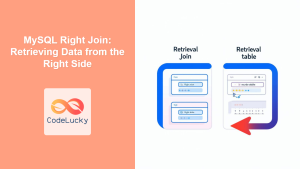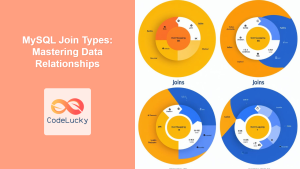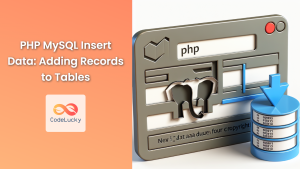In the world of database management, it's rare to find all the information you need in a single table. That's where JOIN operations come into play. JOINs allow us to combine rows from two or more tables based on a related column between them. In this comprehensive guide, we'll dive deep into PHP MySQL JOIN operations, exploring various types of JOINs and their practical applications.
Understanding the Basics of JOIN
Before we delve into the PHP implementation, let's refresh our understanding of JOIN operations. In MySQL, a JOIN clause is used to combine rows from two or more tables based on a related column between them. The basic syntax of a JOIN operation is:
SELECT columns
FROM table1
JOIN table2
ON table1.column = table2.column;
Now, let's see how we can implement this in PHP with practical examples.
Setting Up Our Database
For our examples, we'll use a simple database schema representing a bookstore. We'll have three tables: books, authors, and categories. Here's the SQL to create these tables:
CREATE TABLE authors (
author_id INT PRIMARY KEY AUTO_INCREMENT,
author_name VARCHAR(100) NOT NULL
);
CREATE TABLE categories (
category_id INT PRIMARY KEY AUTO_INCREMENT,
category_name VARCHAR(50) NOT NULL
);
CREATE TABLE books (
book_id INT PRIMARY KEY AUTO_INCREMENT,
title VARCHAR(200) NOT NULL,
author_id INT,
category_id INT,
price DECIMAL(10, 2) NOT NULL,
FOREIGN KEY (author_id) REFERENCES authors(author_id),
FOREIGN KEY (category_id) REFERENCES categories(category_id)
);
Let's populate these tables with some sample data:
INSERT INTO authors (author_name) VALUES
('J.K. Rowling'), ('George Orwell'), ('Jane Austen');
INSERT INTO categories (category_name) VALUES
('Fantasy'), ('Science Fiction'), ('Classic Literature');
INSERT INTO books (title, author_id, category_id, price) VALUES
('Harry Potter and the Philosopher''s Stone', 1, 1, 29.99),
('1984', 2, 2, 19.99),
('Pride and Prejudice', 3, 3, 14.99),
('Animal Farm', 2, 3, 12.99);
Now that we have our database set up, let's explore different types of JOINs using PHP.
1. INNER JOIN in PHP MySQL
An INNER JOIN returns only the rows where there is a match in both tables. Let's start with a simple example to fetch books along with their authors:
<?php
$servername = "localhost";
$username = "your_username";
$password = "your_password";
$dbname = "bookstore";
// Create connection
$conn = new mysqli($servername, $username, $password, $dbname);
// Check connection
if ($conn->connect_error) {
die("Connection failed: " . $conn->connect_error);
}
$sql = "SELECT books.title, authors.author_name
FROM books
INNER JOIN authors ON books.author_id = authors.author_id";
$result = $conn->query($sql);
if ($result->num_rows > 0) {
echo "<table border='1'>
<tr>
<th>Book Title</th>
<th>Author Name</th>
</tr>";
while($row = $result->fetch_assoc()) {
echo "<tr>";
echo "<td>" . $row["title"] . "</td>";
echo "<td>" . $row["author_name"] . "</td>";
echo "</tr>";
}
echo "</table>";
} else {
echo "0 results";
}
$conn->close();
?>
This script will output a table like this:
| Book Title | Author Name |
|---|---|
| Harry Potter and the Philosopher's Stone | J.K. Rowling |
| 1984 | George Orwell |
| Pride and Prejudice | Jane Austen |
| Animal Farm | George Orwell |
🔍 Key Point: INNER JOIN only returns rows where there's a match in both tables. If a book didn't have an author, or an author didn't have any books, those rows wouldn't appear in the result.
2. LEFT JOIN in PHP MySQL
A LEFT JOIN returns all rows from the left table (the first table mentioned in the JOIN clause), and the matched rows from the right table. If there's no match, the result is NULL on the right side.
Let's modify our previous example to use a LEFT JOIN:
<?php
// ... (connection code remains the same)
$sql = "SELECT authors.author_name, books.title
FROM authors
LEFT JOIN books ON authors.author_id = books.author_id";
$result = $conn->query($sql);
if ($result->num_rows > 0) {
echo "<table border='1'>
<tr>
<th>Author Name</th>
<th>Book Title</th>
</tr>";
while($row = $result->fetch_assoc()) {
echo "<tr>";
echo "<td>" . $row["author_name"] . "</td>";
echo "<td>" . ($row["title"] ?? "No books") . "</td>";
echo "</tr>";
}
echo "</table>";
} else {
echo "0 results";
}
$conn->close();
?>
This script might output something like:
| Author Name | Book Title |
|---|---|
| J.K. Rowling | Harry Potter and the Philosopher's Stone |
| George Orwell | 1984 |
| George Orwell | Animal Farm |
| Jane Austen | Pride and Prejudice |
🔍 Key Point: If we had an author in the database without any books, they would still appear in this result with "No books" in the Book Title column.
3. Multiple JOINs in PHP MySQL
Often, we need to join more than two tables. Let's create a query that joins all three of our tables:
<?php
// ... (connection code remains the same)
$sql = "SELECT books.title, authors.author_name, categories.category_name, books.price
FROM books
INNER JOIN authors ON books.author_id = authors.author_id
INNER JOIN categories ON books.category_id = categories.category_id
ORDER BY books.price DESC";
$result = $conn->query($sql);
if ($result->num_rows > 0) {
echo "<table border='1'>
<tr>
<th>Book Title</th>
<th>Author Name</th>
<th>Category</th>
<th>Price</th>
</tr>";
while($row = $result->fetch_assoc()) {
echo "<tr>";
echo "<td>" . $row["title"] . "</td>";
echo "<td>" . $row["author_name"] . "</td>";
echo "<td>" . $row["category_name"] . "</td>";
echo "<td>$" . number_format($row["price"], 2) . "</td>";
echo "</tr>";
}
echo "</table>";
} else {
echo "0 results";
}
$conn->close();
?>
This script will output a table like this:
| Book Title | Author Name | Category | Price |
|---|---|---|---|
| Harry Potter and the Philosopher's Stone | J.K. Rowling | Fantasy | $29.99 |
| 1984 | George Orwell | Science Fiction | $19.99 |
| Pride and Prejudice | Jane Austen | Classic Literature | $14.99 |
| Animal Farm | George Orwell | Classic Literature | $12.99 |
💡 Pro Tip: When joining multiple tables, pay attention to the order of your JOINs. Start with the main table and join others in a logical sequence.
4. Using JOIN with Aggregate Functions
JOINs become even more powerful when combined with aggregate functions. Let's count how many books each author has written:
<?php
// ... (connection code remains the same)
$sql = "SELECT authors.author_name, COUNT(books.book_id) as book_count
FROM authors
LEFT JOIN books ON authors.author_id = books.author_id
GROUP BY authors.author_id
ORDER BY book_count DESC";
$result = $conn->query($sql);
if ($result->num_rows > 0) {
echo "<table border='1'>
<tr>
<th>Author Name</th>
<th>Number of Books</th>
</tr>";
while($row = $result->fetch_assoc()) {
echo "<tr>";
echo "<td>" . $row["author_name"] . "</td>";
echo "<td>" . $row["book_count"] . "</td>";
echo "</tr>";
}
echo "</table>";
} else {
echo "0 results";
}
$conn->close();
?>
This will output:
| Author Name | Number of Books |
|---|---|
| George Orwell | 2 |
| J.K. Rowling | 1 |
| Jane Austen | 1 |
🔍 Key Point: We used a LEFT JOIN here to ensure that authors without any books still appear in the result.
5. Self JOIN in PHP MySQL
A self JOIN is a regular join, but the table is joined with itself. This is useful when a table has a foreign key referencing its own primary key. Let's modify our books table to include a sequel_to column:
ALTER TABLE books ADD COLUMN sequel_to INT;
ALTER TABLE books ADD FOREIGN KEY (sequel_to) REFERENCES books(book_id);
UPDATE books SET sequel_to = 1 WHERE book_id = 2; -- Let's pretend '1984' is a sequel to 'Harry Potter' for this example
Now, let's write a PHP script to show books and their sequels:
<?php
// ... (connection code remains the same)
$sql = "SELECT b1.title AS book, b2.title AS sequel
FROM books b1
LEFT JOIN books b2 ON b1.book_id = b2.sequel_to";
$result = $conn->query($sql);
if ($result->num_rows > 0) {
echo "<table border='1'>
<tr>
<th>Book</th>
<th>Sequel</th>
</tr>";
while($row = $result->fetch_assoc()) {
echo "<tr>";
echo "<td>" . $row["book"] . "</td>";
echo "<td>" . ($row["sequel"] ?? "No sequel") . "</td>";
echo "</tr>";
}
echo "</table>";
} else {
echo "0 results";
}
$conn->close();
?>
This will output:
| Book | Sequel |
|---|---|
| Harry Potter and the Philosopher's Stone | 1984 |
| 1984 | No sequel |
| Pride and Prejudice | No sequel |
| Animal Farm | No sequel |
💡 Pro Tip: Self JOINs can be tricky to visualize. Always use clear aliases (like b1 and b2 in this example) to keep track of which instance of the table you're referring to.
Conclusion
JOINs are a fundamental concept in relational databases, and mastering them in PHP MySQL applications can significantly enhance your data manipulation capabilities. We've covered INNER JOIN, LEFT JOIN, multiple table JOINs, JOINs with aggregate functions, and even self JOINs.
Remember, the key to effective use of JOINs is understanding your data structure and the relationships between your tables. Always consider the performance implications of your queries, especially when dealing with large datasets.
🚀 Challenge: Try implementing a RIGHT JOIN or a FULL OUTER JOIN (which MySQL doesn't support directly, but can be simulated) in PHP. How would you modify the queries we've seen to achieve these types of joins?
By mastering these JOIN techniques, you'll be well-equipped to handle complex data relationships in your PHP MySQL applications. Happy coding!