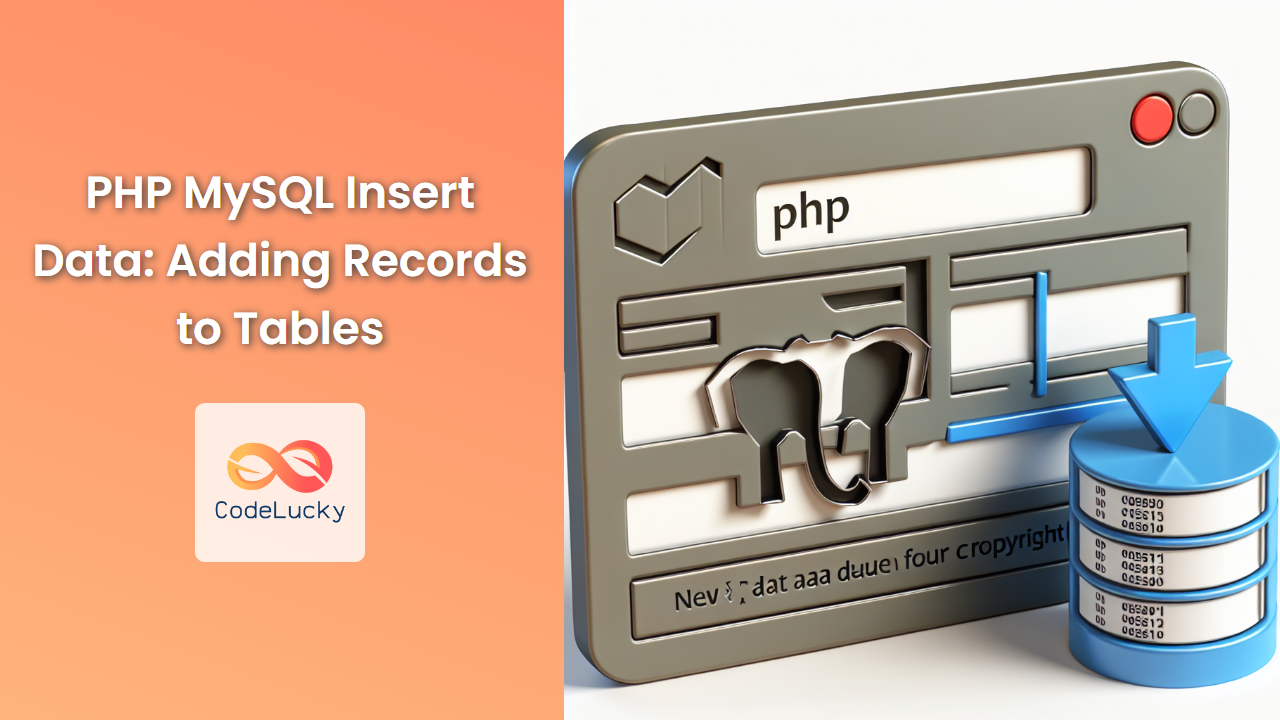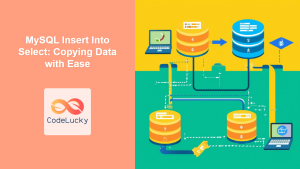In the world of web development, database operations are crucial, and inserting data is one of the most common tasks you'll encounter. This article will dive deep into the process of inserting data into MySQL databases using PHP. We'll explore various methods, best practices, and real-world scenarios to help you master this essential skill.
Understanding the Basics of MySQL Insert Operations
Before we jump into the PHP code, let's quickly review the basic SQL syntax for inserting data into a MySQL table:
INSERT INTO table_name (column1, column2, column3, ...)
VALUES (value1, value2, value3, ...);
This statement inserts a new row into the specified table, with values provided for each column listed.
Connecting to MySQL Database with PHP
To begin inserting data, we first need to establish a connection to our MySQL database. Here's a simple way to do this using PHP:
<?php
$servername = "localhost";
$username = "your_username";
$password = "your_password";
$dbname = "your_database";
// Create connection
$conn = new mysqli($servername, $username, $password, $dbname);
// Check connection
if ($conn->connect_error) {
die("Connection failed: " . $conn->connect_error);
}
echo "Connected successfully";
?>
🔑 Pro Tip: Always store your database credentials securely, preferably in a separate configuration file, to enhance security.
Simple Insert Operation
Let's start with a basic insert operation. Suppose we have a table called users with columns id, username, and email. Here's how we can insert a new user:
<?php
// ... (connection code here)
$username = "johndoe";
$email = "[email protected]";
$sql = "INSERT INTO users (username, email) VALUES ('$username', '$email')";
if ($conn->query($sql) === TRUE) {
echo "New record created successfully";
} else {
echo "Error: " . $sql . "<br>" . $conn->error;
}
$conn->close();
?>
This script will insert a new row into the users table with the provided username and email.
📊 Input Data:
| Column | Value |
|———-|——————|
| username | johndoe |
| email | [email protected] |
🎉 Output: "New record created successfully"
Prepared Statements for Safer Inserts
While the above method works, it's vulnerable to SQL injection attacks. A safer approach is to use prepared statements:
<?php
// ... (connection code here)
$username = "janedoe";
$email = "[email protected]";
$stmt = $conn->prepare("INSERT INTO users (username, email) VALUES (?, ?)");
$stmt->bind_param("ss", $username, $email);
if ($stmt->execute()) {
echo "New record created successfully";
} else {
echo "Error: " . $stmt->error;
}
$stmt->close();
$conn->close();
?>
In this example, we use ? as placeholders for our values and bind them using bind_param(). The "ss" in bind_param() indicates that both parameters are strings.
🛡️ Security Note: Prepared statements help prevent SQL injection by separating SQL logic from data, making your database operations much safer.
Inserting Multiple Records
Often, you'll need to insert multiple records at once. Here's an efficient way to do this using a prepared statement:
<?php
// ... (connection code here)
$users = [
['alice', '[email protected]'],
['bob', '[email protected]'],
['charlie', '[email protected]']
];
$stmt = $conn->prepare("INSERT INTO users (username, email) VALUES (?, ?)");
foreach ($users as $user) {
$stmt->bind_param("ss", $user[0], $user[1]);
$stmt->execute();
}
echo "Multiple records inserted successfully";
$stmt->close();
$conn->close();
?>
This script efficiently inserts multiple users into the database using a single prepared statement.
📊 Input Data:
| Username | Email |
|———-|——————–|
| alice | [email protected] |
| bob | [email protected] |
| charlie | [email protected] |
🎉 Output: "Multiple records inserted successfully"
Handling Auto-Increment IDs
When working with auto-increment primary keys, you might want to retrieve the ID of the last inserted record. Here's how you can do that:
<?php
// ... (connection code here)
$username = "newuser";
$email = "[email protected]";
$stmt = $conn->prepare("INSERT INTO users (username, email) VALUES (?, ?)");
$stmt->bind_param("ss", $username, $email);
if ($stmt->execute()) {
$last_id = $conn->insert_id;
echo "New record created successfully. Last inserted ID is: " . $last_id;
} else {
echo "Error: " . $stmt->error;
}
$stmt->close();
$conn->close();
?>
The insert_id property of the connection object gives you the ID of the last inserted record with an AUTO_INCREMENT field.
🔢 Pro Tip: Auto-increment IDs are great for ensuring unique primary keys, but remember they can be non-consecutive if inserts fail or are rolled back.
Inserting Data from HTML Forms
In real-world applications, you'll often insert data submitted through HTML forms. Here's an example of how to handle form submissions:
<?php
// ... (connection code here)
if ($_SERVER["REQUEST_METHOD"] == "POST") {
$username = $_POST['username'];
$email = $_POST['email'];
$stmt = $conn->prepare("INSERT INTO users (username, email) VALUES (?, ?)");
$stmt->bind_param("ss", $username, $email);
if ($stmt->execute()) {
echo "New user registered successfully";
} else {
echo "Error: " . $stmt->error;
}
$stmt->close();
}
$conn->close();
?>
<form method="post" action="<?php echo $_SERVER['PHP_SELF'];?>">
Username: <input type="text" name="username"><br>
Email: <input type="email" name="email"><br>
<input type="submit">
</form>
This script processes form submissions and inserts the data into the database.
🔍 Note: Always validate and sanitize user input before inserting it into your database to prevent malicious data entry.
Handling Duplicate Key Errors
Sometimes, you might attempt to insert a record that violates a unique constraint. Here's how you can handle such situations:
<?php
// ... (connection code here)
$username = "existinguser";
$email = "[email protected]";
$stmt = $conn->prepare("INSERT INTO users (username, email) VALUES (?, ?)");
$stmt->bind_param("ss", $username, $email);
try {
$stmt->execute();
echo "New record created successfully";
} catch (mysqli_sql_exception $e) {
if ($e->getCode() == 1062) {
echo "Error: Duplicate entry. This username or email already exists.";
} else {
echo "Error: " . $e->getMessage();
}
}
$stmt->close();
$conn->close();
?>
This script catches the exception thrown when trying to insert a duplicate entry (error code 1062) and provides a user-friendly message.
⚠️ Error Handling: Proper error handling not only improves user experience but also helps in debugging and maintaining your application.
Inserting Data into Multiple Tables
In more complex scenarios, you might need to insert related data into multiple tables. Here's an example of how to do this using transactions:
<?php
// ... (connection code here)
$conn->begin_transaction();
try {
// Insert into users table
$stmt1 = $conn->prepare("INSERT INTO users (username, email) VALUES (?, ?)");
$stmt1->bind_param("ss", $username, $email);
$stmt1->execute();
$user_id = $conn->insert_id;
// Insert into user_profiles table
$stmt2 = $conn->prepare("INSERT INTO user_profiles (user_id, full_name, bio) VALUES (?, ?, ?)");
$stmt2->bind_param("iss", $user_id, $full_name, $bio);
$stmt2->execute();
$conn->commit();
echo "User and profile created successfully";
} catch (Exception $e) {
$conn->rollback();
echo "Error: " . $e->getMessage();
}
$stmt1->close();
$stmt2->close();
$conn->close();
?>
This script uses a transaction to ensure that both inserts succeed or both fail, maintaining data integrity across tables.
🔄 Transactions: Use transactions when you need to ensure that multiple database operations succeed or fail as a single unit of work.
Best Practices for PHP MySQL Inserts
-
Use Prepared Statements: Always use prepared statements to prevent SQL injection attacks.
-
Validate Input: Thoroughly validate and sanitize all user input before inserting it into the database.
-
Handle Errors Gracefully: Implement proper error handling to provide meaningful feedback to users and aid in debugging.
-
Use Transactions: When inserting related data into multiple tables, use transactions to maintain data integrity.
-
Optimize for Bulk Inserts: When inserting large amounts of data, consider using bulk insert techniques for better performance.
-
Close Connections: Always close your database connections and statements when you're done using them to free up resources.
-
Use Meaningful Column Names: Choose clear, descriptive names for your database columns to make your code more readable and maintainable.
Conclusion
Mastering PHP MySQL insert operations is crucial for any web developer working with databases. By following the techniques and best practices outlined in this article, you'll be well-equipped to handle a wide range of data insertion scenarios in your PHP applications.
Remember, the key to successful database operations lies not just in getting the data in, but in doing so securely, efficiently, and in a way that maintains the integrity of your data. Happy coding!
🚀 CodeLucky Tip: As you continue to work with PHP and MySQL, explore more advanced topics like optimizing queries, indexing, and database design to take your skills to the next level!