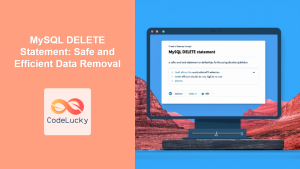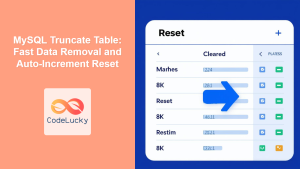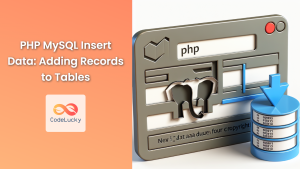In the world of database management, deleting data is just as crucial as inserting or updating it. Whether you're cleaning up old records, removing duplicate entries, or implementing a user-requested account deletion, mastering the art of removing data from MySQL databases using PHP is an essential skill for any web developer.
In this comprehensive guide, we'll dive deep into the various methods and best practices for deleting data from MySQL databases using PHP. We'll cover everything from simple deletions to more complex scenarios, providing you with the tools you need to handle any data removal task with confidence. 🗑️💻
Understanding the Basics of MySQL DELETE
Before we jump into the PHP implementation, let's refresh our understanding of the MySQL DELETE statement. The basic syntax is as follows:
DELETE FROM table_name WHERE condition;
This statement removes rows from the specified table that meet the given condition. If no condition is provided, all rows in the table will be deleted – so use this with caution! ⚠️
Connecting to MySQL Database in PHP
Before we can delete any data, we need to establish a connection to our MySQL database. Here's a simple way to do this using PHP's MySQLi extension:
<?php
$servername = "localhost";
$username = "your_username";
$password = "your_password";
$dbname = "your_database";
// Create connection
$conn = new mysqli($servername, $username, $password, $dbname);
// Check connection
if ($conn->connect_error) {
die("Connection failed: " . $conn->connect_error);
}
echo "Connected successfully";
?>
Make sure to replace your_username, your_password, and your_database with your actual MySQL credentials.
Simple DELETE Operation
Let's start with a simple delete operation. Imagine we have a table called users and we want to delete a user with a specific ID.
<?php
// Assume we've already established the database connection
$user_id = 5; // The ID of the user we want to delete
$sql = "DELETE FROM users WHERE id = $user_id";
if ($conn->query($sql) === TRUE) {
echo "User deleted successfully";
} else {
echo "Error deleting user: " . $conn->error;
}
$conn->close();
?>
In this example, we're deleting the user with ID 5. The query() method executes our SQL statement, and we check if it was successful.
Deleting Multiple Records
Sometimes, you might need to delete multiple records that meet certain criteria. Let's say we want to delete all users who haven't logged in for over a year:
<?php
// Assume we've already established the database connection
$one_year_ago = date('Y-m-d', strtotime('-1 year'));
$sql = "DELETE FROM users WHERE last_login < '$one_year_ago'";
if ($conn->query($sql) === TRUE) {
echo "Inactive users deleted successfully";
echo "Number of users deleted: " . $conn->affected_rows;
} else {
echo "Error deleting users: " . $conn->error;
}
$conn->close();
?>
Here, we're using PHP's date() function to calculate the date one year ago. We then use this in our SQL query to delete all users who haven't logged in since that date. The affected_rows property tells us how many records were deleted.
Using Prepared Statements for Safer Deletions
When dealing with user input or variable data, it's crucial to use prepared statements to prevent SQL injection attacks. Here's how we can modify our first example to use a prepared statement:
<?php
// Assume we've already established the database connection
$user_id = 5; // The ID of the user we want to delete
$sql = "DELETE FROM users WHERE id = ?";
$stmt = $conn->prepare($sql);
$stmt->bind_param("i", $user_id);
if ($stmt->execute()) {
echo "User deleted successfully";
} else {
echo "Error deleting user: " . $stmt->error;
}
$stmt->close();
$conn->close();
?>
In this version, we use a question mark (?) as a placeholder for our user_id. We then prepare the statement, bind the parameter (specifying "i" for integer), and execute it. This method is much safer when dealing with variable data.
Deleting Data from Multiple Tables
Sometimes, you might need to delete related data from multiple tables. For example, if you're deleting a user, you might also want to delete all their posts. Here's how you can do this using a transaction to ensure data integrity:
<?php
// Assume we've already established the database connection
$user_id = 5; // The ID of the user we want to delete
$conn->begin_transaction();
try {
// Delete user's posts
$sql1 = "DELETE FROM posts WHERE user_id = ?";
$stmt1 = $conn->prepare($sql1);
$stmt1->bind_param("i", $user_id);
$stmt1->execute();
// Delete user
$sql2 = "DELETE FROM users WHERE id = ?";
$stmt2 = $conn->prepare($sql2);
$stmt2->bind_param("i", $user_id);
$stmt2->execute();
// If we get here, it means no exception was thrown
// i.e., no query errors occurred, so we can commit the transaction
$conn->commit();
echo "User and all their posts deleted successfully";
} catch (Exception $e) {
// An exception has been thrown
// We must rollback the transaction
$conn->rollback();
echo "Error deleting user and posts: " . $e->getMessage();
}
$conn->close();
?>
In this example, we use a transaction to ensure that either both operations (deleting posts and deleting the user) succeed, or neither does. This helps maintain data integrity.
Soft Deletes: An Alternative Approach
Sometimes, instead of permanently deleting data, you might want to implement "soft deletes". This means marking records as deleted without actually removing them from the database. This can be useful for maintaining data history or allowing for potential data recovery.
Here's how you might implement a soft delete:
<?php
// Assume we've already established the database connection
$user_id = 5; // The ID of the user we want to "delete"
$sql = "UPDATE users SET is_deleted = 1, deleted_at = NOW() WHERE id = ?";
$stmt = $conn->prepare($sql);
$stmt->bind_param("i", $user_id);
if ($stmt->execute()) {
echo "User soft deleted successfully";
} else {
echo "Error soft deleting user: " . $stmt->error;
}
$stmt->close();
$conn->close();
?>
In this approach, instead of deleting the record, we're updating it to set an is_deleted flag and a deleted_at timestamp. You would then modify your other queries to exclude records where is_deleted = 1.
Handling DELETE Constraints
When deleting data, you need to be aware of any foreign key constraints that might prevent the deletion. For example, if you have a posts table with a foreign key referencing the users table, you might not be able to delete a user if they have associated posts.
There are a few ways to handle this:
-
Delete related records first: As we did in the multiple table delete example.
-
Use CASCADE: You can set up your foreign keys with ON DELETE CASCADE, which will automatically delete related records.
-
Disable foreign key checks: This is generally not recommended, but in some cases, you might need to temporarily disable foreign key checks:
<?php
// Assume we've already established the database connection
$conn->query('SET FOREIGN_KEY_CHECKS=0');
$user_id = 5;
$sql = "DELETE FROM users WHERE id = ?";
$stmt = $conn->prepare($sql);
$stmt->bind_param("i", $user_id);
$stmt->execute();
$conn->query('SET FOREIGN_KEY_CHECKS=1');
$conn->close();
?>
Remember to always re-enable foreign key checks after your operation!
Best Practices for Deleting Data 🏆
-
Always use WHERE clauses: Unless you genuinely want to delete all records, always include a WHERE clause in your DELETE statements.
-
Use prepared statements: This protects against SQL injection attacks.
-
Consider soft deletes: For data that might need to be recovered or audited later.
-
Use transactions for multiple operations: This ensures data integrity across related tables.
-
Handle errors gracefully: Always check for and handle potential errors in your delete operations.
-
Backup before bulk deletes: Before performing any large-scale deletions, make sure you have a recent backup of your database.
-
Be cautious with cascading deletes: While convenient, cascading deletes can sometimes lead to unintended data loss. Use them judiciously.
Conclusion
Deleting data from MySQL databases using PHP is a powerful operation that requires careful handling. Whether you're performing simple deletions, complex multi-table operations, or implementing soft deletes, the principles of safe and efficient data management remain the same.
By following the best practices outlined in this guide and understanding the various approaches to data deletion, you'll be well-equipped to handle any data removal task in your PHP applications. Remember, with great power comes great responsibility – always double-check your DELETE operations and keep your data safe! 💪🔒
Happy coding, and may your databases always be clean and well-managed! 🚀📊
- Understanding the Basics of MySQL DELETE
- Connecting to MySQL Database in PHP
- Simple DELETE Operation
- Deleting Multiple Records
- Using Prepared Statements for Safer Deletions
- Deleting Data from Multiple Tables
- Soft Deletes: An Alternative Approach
- Handling DELETE Constraints
- Best Practices for Deleting Data 🏆
- Conclusion