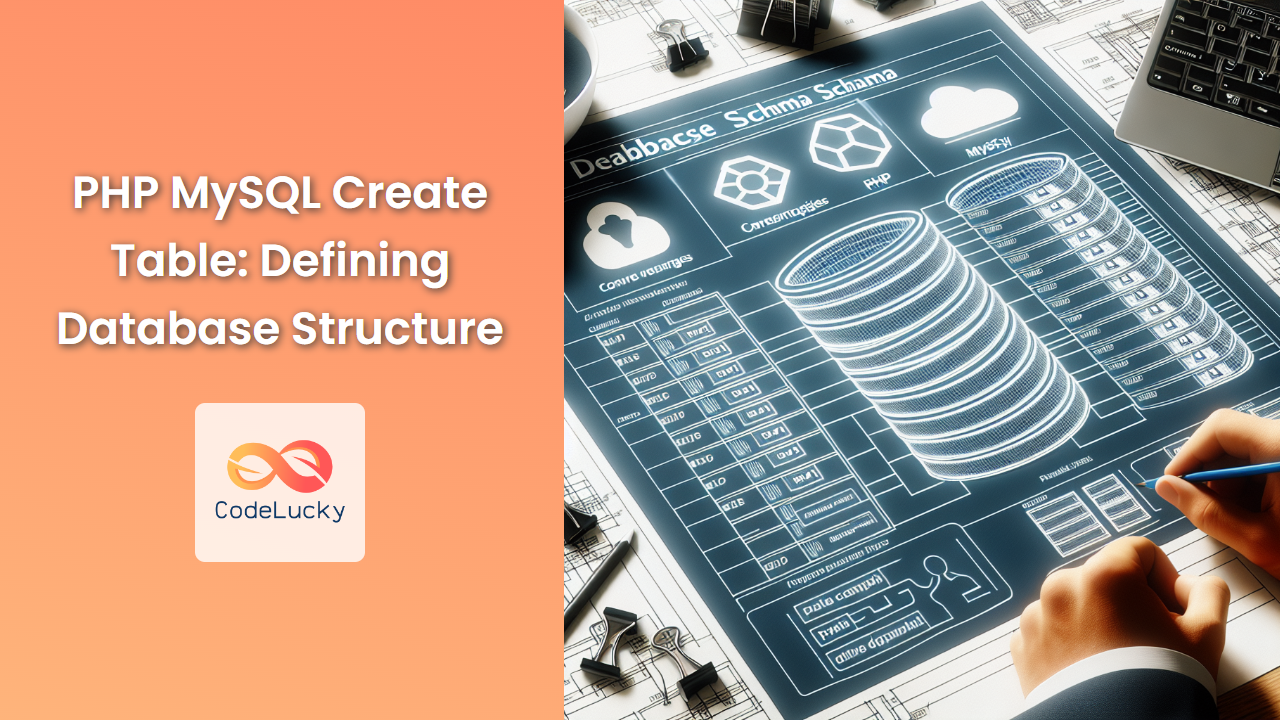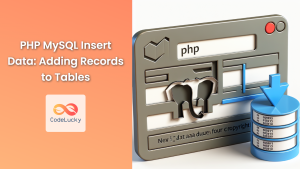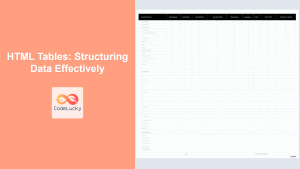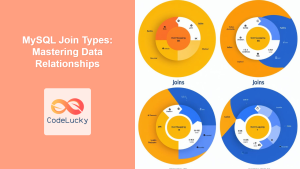In the world of web development, databases play a crucial role in storing and managing data. When working with PHP and MySQL, one of the fundamental tasks you'll encounter is creating tables to structure your data effectively. In this comprehensive guide, we'll dive deep into the process of creating tables in MySQL using PHP, exploring various techniques and best practices along the way.
Understanding the Basics of MySQL Tables
Before we jump into the PHP code, let's briefly review what a MySQL table is and why it's essential in database design.
🏗️ A MySQL table is a structured collection of data organized into rows and columns. Each column represents a specific attribute or field, while each row contains a unique record or entry. Tables are the building blocks of relational databases, allowing you to store and retrieve data efficiently.
For example, let's consider a simple "users" table:
| id | username | registration_date | |
|---|---|---|---|
| 1 | john_doe | [email protected] | 2023-05-15 |
| 2 | jane_smith | [email protected] | 2023-05-16 |
In this table, we have four columns (id, username, email, and registration_date) and two rows of data.
Connecting to MySQL Database using PHP
Before we can create a table, we need to establish a connection to our MySQL database. Here's how you can do it using PHP:
<?php
$servername = "localhost";
$username = "your_username";
$password = "your_password";
$dbname = "your_database";
// Create connection
$conn = new mysqli($servername, $username, $password, $dbname);
// Check connection
if ($conn->connect_error) {
die("Connection failed: " . $conn->connect_error);
}
echo "Connected successfully";
?>
In this code:
- We define the server details (servername, username, password, and database name).
- We create a new mysqli object to establish the connection.
- We check if the connection was successful, and if not, we terminate the script with an error message.
🔑 Always remember to keep your database credentials secure and never expose them in public repositories or client-side code.
Creating a Table using PHP and MySQL
Now that we have our connection established, let's create a table using PHP. We'll use the CREATE TABLE SQL statement within our PHP script.
<?php
// ... (previous connection code)
// SQL to create table
$sql = "CREATE TABLE users (
id INT(6) UNSIGNED AUTO_INCREMENT PRIMARY KEY,
username VARCHAR(30) NOT NULL,
email VARCHAR(50) NOT NULL,
registration_date TIMESTAMP DEFAULT CURRENT_TIMESTAMP
)";
if ($conn->query($sql) === TRUE) {
echo "Table users created successfully";
} else {
echo "Error creating table: " . $conn->error;
}
$conn->close();
?>
Let's break down this code:
- We define our SQL statement to create a table named "users".
- The table has four columns: id, username, email, and registration_date.
- The
idcolumn is set as the primary key and will auto-increment. - We execute the SQL query using
$conn->query($sql). - We check if the query was successful and provide appropriate feedback.
- Finally, we close the database connection.
🎓 Understanding data types is crucial when creating tables. In this example, we've used INT for id, VARCHAR for username and email, and TIMESTAMP for registration_date.
Adding Constraints to Your Table
Constraints are rules that you can apply to your table columns to ensure data integrity. Let's modify our previous example to include some common constraints:
<?php
// ... (previous connection code)
$sql = "CREATE TABLE users (
id INT(6) UNSIGNED AUTO_INCREMENT PRIMARY KEY,
username VARCHAR(30) NOT NULL UNIQUE,
email VARCHAR(50) NOT NULL UNIQUE,
age INT(3) CHECK (age >= 18),
registration_date TIMESTAMP DEFAULT CURRENT_TIMESTAMP
)";
if ($conn->query($sql) === TRUE) {
echo "Table users created successfully with constraints";
} else {
echo "Error creating table: " . $conn->error;
}
$conn->close();
?>
In this updated version:
- We've added a UNIQUE constraint to both username and email to ensure they are not duplicated.
- We've introduced a new 'age' column with a CHECK constraint to ensure users are at least 18 years old.
⚠️ Note that the CHECK constraint is not supported in all MySQL versions. If you're using an older version, you might need to implement this check in your PHP code instead.
Creating Tables with Foreign Keys
Foreign keys are used to establish relationships between tables. Let's create two related tables: "users" and "orders".
<?php
// ... (previous connection code)
// Create users table
$sql_users = "CREATE TABLE users (
id INT(6) UNSIGNED AUTO_INCREMENT PRIMARY KEY,
username VARCHAR(30) NOT NULL UNIQUE,
email VARCHAR(50) NOT NULL UNIQUE
)";
if ($conn->query($sql_users) === TRUE) {
echo "Table users created successfully<br>";
} else {
echo "Error creating users table: " . $conn->error . "<br>";
}
// Create orders table with a foreign key
$sql_orders = "CREATE TABLE orders (
id INT(6) UNSIGNED AUTO_INCREMENT PRIMARY KEY,
user_id INT(6) UNSIGNED,
order_date TIMESTAMP DEFAULT CURRENT_TIMESTAMP,
total_amount DECIMAL(10,2) NOT NULL,
FOREIGN KEY (user_id) REFERENCES users(id)
)";
if ($conn->query($sql_orders) === TRUE) {
echo "Table orders created successfully";
} else {
echo "Error creating orders table: " . $conn->error;
}
$conn->close();
?>
In this example:
- We first create the "users" table.
- Then we create the "orders" table with a
user_idcolumn. - We establish a foreign key relationship between
orders.user_idandusers.id.
🔗 This relationship ensures that every order in the "orders" table is associated with a valid user in the "users" table.
Handling Errors and Exceptions
When working with databases, it's crucial to handle errors gracefully. Let's modify our code to use try-catch blocks for better error handling:
<?php
$servername = "localhost";
$username = "your_username";
$password = "your_password";
$dbname = "your_database";
try {
$conn = new mysqli($servername, $username, $password, $dbname);
if ($conn->connect_error) {
throw new Exception("Connection failed: " . $conn->connect_error);
}
$sql = "CREATE TABLE products (
id INT(6) UNSIGNED AUTO_INCREMENT PRIMARY KEY,
name VARCHAR(50) NOT NULL,
price DECIMAL(10,2) NOT NULL,
stock INT(6) NOT NULL DEFAULT 0
)";
if ($conn->query($sql) === TRUE) {
echo "Table products created successfully";
} else {
throw new Exception("Error creating table: " . $conn->error);
}
} catch (Exception $e) {
echo "An error occurred: " . $e->getMessage();
} finally {
if (isset($conn) && $conn instanceof mysqli) {
$conn->close();
}
}
?>
In this version:
- We wrap our database operations in a try block.
- We use throw new Exception to handle connection and query errors.
- We catch any exceptions and display the error message.
- In the finally block, we ensure that the database connection is closed, even if an error occurs.
🛡️ This approach provides more robust error handling and helps prevent resource leaks.
Best Practices for Creating Tables in PHP and MySQL
To wrap up, let's review some best practices for creating tables:
-
Plan Your Schema: Before writing any code, plan your database schema carefully. Consider the relationships between tables and the types of data you'll be storing.
-
Use Appropriate Data Types: Choose the most suitable data type for each column. This optimizes storage and improves query performance.
-
Implement Indexing: For columns that will be frequently searched or used in JOIN operations, consider adding indexes to improve query speed.
-
Use Constraints: Implement constraints like NOT NULL, UNIQUE, and FOREIGN KEY to maintain data integrity.
-
Consider Normalization: Apply database normalization techniques to reduce data redundancy and improve data integrity.
-
Use Prepared Statements: When inserting data into your tables, use prepared statements to prevent SQL injection attacks.
-
Document Your Schema: Keep documentation of your database schema, including table structures and relationships.
-
Version Control: If you're working on a team or planning future changes, consider using database migration tools to version control your schema changes.
By following these practices and understanding the concepts we've covered, you'll be well-equipped to create efficient and well-structured MySQL tables using PHP. Remember, a solid database foundation is key to building robust and scalable web applications. Happy coding! 🚀💻