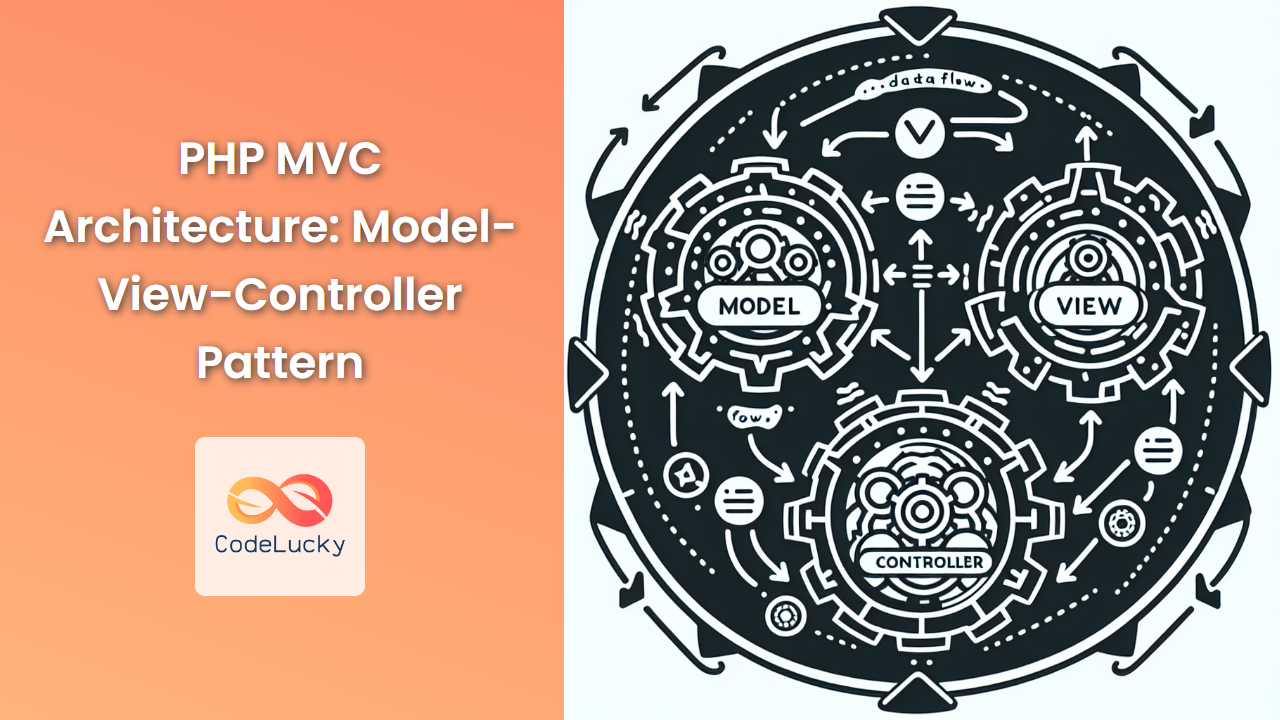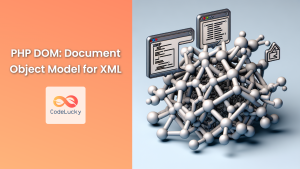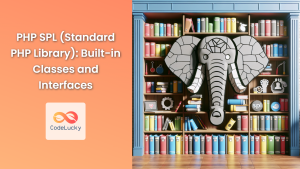In the world of web development, organizing code efficiently is crucial for creating maintainable and scalable applications. One of the most popular architectural patterns for achieving this is the Model-View-Controller (MVC) pattern. In this article, we’ll dive deep into the MVC architecture in PHP, exploring its components, benefits, and how to implement it in your projects.
Understanding MVC Architecture
MVC is a software design pattern that separates an application into three main logical components:
- Model: Manages data and business logic
- View: Handles layout and display
- Controller: Routes commands to the model and view parts
Let’s break down each component and see how they work together in PHP.
Model
The Model represents the data and the rules that govern access to and updates of this data. In PHP, the Model is typically implemented as a class that interacts with the database and contains the business logic of the application.
Here’s an example of a simple User model:
<?php
class UserModel {
private $db;
public function __construct($db) {
$this->db = $db;
}
public function getUserById($id) {
$query = "SELECT * FROM users WHERE id = :id";
$stmt = $this->db->prepare($query);
$stmt->bindParam(':id', $id, PDO::PARAM_INT);
$stmt->execute();
return $stmt->fetch(PDO::FETCH_ASSOC);
}
public function createUser($username, $email, $password) {
$query = "INSERT INTO users (username, email, password) VALUES (:username, :email, :password)";
$stmt = $this->db->prepare($query);
$stmt->bindParam(':username', $username);
$stmt->bindParam(':email', $email);
$hashedPassword = password_hash($password, PASSWORD_DEFAULT);
$stmt->bindParam(':password', $hashedPassword);
return $stmt->execute();
}
}
In this example, the UserModel class contains methods for retrieving a user by ID and creating a new user. It interacts with the database using PDO (PHP Data Objects) for secure and efficient database operations.
View
The View is responsible for presenting data to the user. In PHP, views are typically implemented as template files that contain HTML with embedded PHP code.
Here’s an example of a simple user profile view:
<!-- user_profile.php -->
<!DOCTYPE html>
<html lang="en">
<head>
<meta charset="UTF-8">
<meta name="viewport" content="width=device-width, initial-scale=1.0">
<title>User Profile</title>
</head>
<body>
<h1>User Profile</h1>
<?php if ($user): ?>
<p><strong>Username:</strong> <?php echo htmlspecialchars($user['username']); ?></p>
<p><strong>Email:</strong> <?php echo htmlspecialchars($user['email']); ?></p>
<?php else: ?>
<p>User not found.</p>
<?php endif; ?>
</body>
</html>
This view file expects a $user variable to be passed to it, which contains the user data to be displayed. The htmlspecialchars() function is used to prevent XSS attacks by escaping special characters.
Controller
The Controller acts as an intermediary between the Model and the View. It receives user input, processes requests, interacts with the Model to fetch or update data, and then passes that data to the View for rendering.
Here’s an example of a UserController:
<?php
class UserController {
private $userModel;
public function __construct($db) {
$this->userModel = new UserModel($db);
}
public function showProfile($id) {
$user = $this->userModel->getUserById($id);
if ($user) {
// Load the view and pass the user data
require 'views/user_profile.php';
} else {
// Handle user not found
echo "User not found";
}
}
public function register() {
if ($_SERVER['REQUEST_METHOD'] === 'POST') {
$username = $_POST['username'] ?? '';
$email = $_POST['email'] ?? '';
$password = $_POST['password'] ?? '';
if ($this->userModel->createUser($username, $email, $password)) {
echo "User registered successfully!";
} else {
echo "Error registering user.";
}
} else {
// Load the registration form view
require 'views/register_form.php';
}
}
}
In this example, the UserController has methods for showing a user profile and handling user registration. It interacts with the UserModel to fetch and create user data, and then loads the appropriate view to display the results.
Implementing MVC in PHP
Now that we understand the individual components, let’s see how to tie them all together in a basic MVC structure.
Directory Structure
A typical MVC directory structure in PHP might look like this:
/your_project
/controllers
UserController.php
/models
UserModel.php
/views
user_profile.php
register_form.php
index.php
config.php
Routing
To implement MVC, we need a way to route requests to the appropriate controller and action. Here’s a simple routing mechanism you can implement in your index.php file:
<?php
// index.php
require_once 'config.php';
require_once 'controllers/UserController.php';
$controller = $_GET['controller'] ?? 'user';
$action = $_GET['action'] ?? 'index';
$controllerName = ucfirst($controller) . 'Controller';
$controller = new $controllerName($db);
if (method_exists($controller, $action)) {
$controller->$action();
} else {
echo "404 - Action not found";
}
This simple router takes the controller and action from the URL parameters and instantiates the appropriate controller and calls the requested action.
Configuration
The config.php file can contain database connection details and other configuration settings:
<?php
// config.php
$host = 'localhost';
$dbname = 'your_database';
$username = 'your_username';
$password = 'your_password';
try {
$db = new PDO("mysql:host=$host;dbname=$dbname", $username, $password);
$db->setAttribute(PDO::ATTR_ERRMODE, PDO::ERRMODE_EXCEPTION);
} catch(PDOException $e) {
echo "Connection failed: " . $e->getMessage();
exit;
}
Benefits of MVC Architecture
Implementing MVC in your PHP projects offers several advantages:
-
Separation of Concerns 🧩: MVC separates the application logic from the user interface, making the code more organized and easier to maintain.
-
Reusability ♻️: Components can be reused across different parts of the application or even in different projects.
-
Easier Collaboration 👥: Different team members can work on models, views, and controllers simultaneously without interfering with each other’s work.
-
Improved Testability 🧪: The separation of concerns makes it easier to write unit tests for individual components.
-
Flexibility 🔄: Changes to one component have minimal impact on others, making it easier to modify and extend the application.
Best Practices for PHP MVC
To make the most of the MVC pattern in PHP, consider these best practices:
-
Keep Controllers Thin: Controllers should act as a bridge between models and views. Avoid putting business logic in controllers.
-
Use Dependency Injection: Instead of creating dependencies inside classes, pass them as parameters. This improves testability and flexibility.
-
Implement Data Validation: Validate user input in the controller before passing it to the model.
-
Use Namespaces: Organize your classes into namespaces to avoid naming conflicts and improve autoloading.
-
Implement Error Handling: Use try-catch blocks to handle exceptions and display user-friendly error messages.
-
Secure Your Views: Always escape output in views to prevent XSS attacks.
-
Use ORM for Database Operations: Consider using an Object-Relational Mapping (ORM) library like Doctrine for more complex database operations.
Conclusion
The Model-View-Controller (MVC) architecture is a powerful pattern for organizing PHP applications. By separating concerns and promoting modularity, MVC helps developers create more maintainable, scalable, and robust web applications.
As you continue to work with MVC in PHP, you’ll discover more advanced techniques and tools that can further enhance your development process. Remember, the key to mastering MVC is practice and continuous learning. Happy coding! 🚀💻