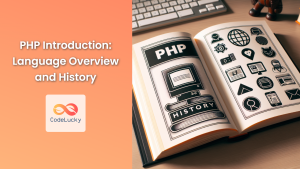In today's rapidly evolving tech landscape, microservices architecture has become a cornerstone of modern application development. PHP, with its versatility and robust ecosystem, is an excellent choice for building microservices. This article will dive deep into the world of PHP microservices, exploring how to design, implement, and manage distributed systems using this powerful language.
Understanding Microservices
Before we delve into the PHP-specific aspects, let's briefly recap what microservices are. Microservices architecture is an approach to developing a single application as a suite of small services, each running in its own process and communicating with lightweight mechanisms, often an HTTP resource API.
🔑 Key benefits of microservices include:
- Improved scalability
- Enhanced flexibility
- Better fault isolation
- Easier maintenance and updates
Setting Up a PHP Microservice
Let's start by creating a simple PHP microservice. We'll build a basic user service that handles user-related operations.
<?php
// user_service.php
require 'vendor/autoload.php';
use Slim\Factory\AppFactory;
use Psr\Http\Message\ResponseInterface as Response;
use Psr\Http\Message\ServerRequestInterface as Request;
$app = AppFactory::create();
// In-memory user database (for demonstration purposes)
$users = [
1 => ['id' => 1, 'name' => 'John Doe', 'email' => '[email protected]'],
2 => ['id' => 2, 'name' => 'Jane Smith', 'email' => '[email protected]']
];
// Get user by ID
$app->get('/users/{id}', function (Request $request, Response $response, array $args) use ($users) {
$id = $args['id'];
if (isset($users[$id])) {
$response->getBody()->write(json_encode($users[$id]));
return $response->withHeader('Content-Type', 'application/json');
} else {
$response->getBody()->write(json_encode(['error' => 'User not found']));
return $response->withStatus(404)->withHeader('Content-Type', 'application/json');
}
});
// Create a new user
$app->post('/users', function (Request $request, Response $response) use (&$users) {
$data = json_decode($request->getBody(), true);
$newId = count($users) + 1;
$newUser = [
'id' => $newId,
'name' => $data['name'],
'email' => $data['email']
];
$users[$newId] = $newUser;
$response->getBody()->write(json_encode($newUser));
return $response->withStatus(201)->withHeader('Content-Type', 'application/json');
});
$app->run();
In this example, we're using the Slim framework to create a simple RESTful API. Our microservice has two endpoints:
- GET
/users/{id}: Retrieves a user by their ID - POST
/users: Creates a new user
To run this microservice, you'll need to install Slim and its dependencies using Composer:
composer require slim/slim slim/psr7
Then, you can start the service using PHP's built-in server:
php -S localhost:8080 user_service.php
Inter-Service Communication
One of the key aspects of microservices is how they communicate with each other. Let's create another microservice that interacts with our user service.
<?php
// order_service.php
require 'vendor/autoload.php';
use Slim\Factory\AppFactory;
use Psr\Http\Message\ResponseInterface as Response;
use Psr\Http\Message\ServerRequestInterface as Request;
use GuzzleHttp\Client;
$app = AppFactory::create();
// In-memory order database
$orders = [];
// Create a new order
$app->post('/orders', function (Request $request, Response $response) use (&$orders) {
$data = json_decode($request->getBody(), true);
$userId = $data['user_id'];
// Check if user exists
$client = new Client();
$userResponse = $client->get("http://localhost:8080/users/{$userId}");
if ($userResponse->getStatusCode() == 200) {
$newId = count($orders) + 1;
$newOrder = [
'id' => $newId,
'user_id' => $userId,
'product' => $data['product'],
'quantity' => $data['quantity']
];
$orders[$newId] = $newOrder;
$response->getBody()->write(json_encode($newOrder));
return $response->withStatus(201)->withHeader('Content-Type', 'application/json');
} else {
$response->getBody()->write(json_encode(['error' => 'User not found']));
return $response->withStatus(404)->withHeader('Content-Type', 'application/json');
}
});
$app->run();
In this order service, we're using Guzzle HTTP client to communicate with the user service. When creating a new order, we first check if the user exists by making a GET request to the user service.
To run this service, you'll need to install Guzzle:
composer require guzzlehttp/guzzle
Then start the service on a different port:
php -S localhost:8081 order_service.php
Implementing Service Discovery
As your microservices ecosystem grows, keeping track of service locations becomes challenging. This is where service discovery comes into play. Let's implement a simple service registry using Redis.
First, install the Redis PHP extension and the Predis library:
pecl install redis
composer require predis/predis
Now, let's create a service registry:
<?php
// service_registry.php
require 'vendor/autoload.php';
use Predis\Client;
class ServiceRegistry {
private $redis;
public function __construct() {
$this->redis = new Client();
}
public function register($serviceName, $serviceUrl) {
$this->redis->set("service:$serviceName", $serviceUrl);
}
public function discover($serviceName) {
return $this->redis->get("service:$serviceName");
}
}
Now, let's modify our services to use this registry:
<?php
// user_service.php
// ... (previous code)
$registry = new ServiceRegistry();
$registry->register('user_service', 'http://localhost:8080');
// ... (rest of the code)
<?php
// order_service.php
// ... (previous code)
$registry = new ServiceRegistry();
$registry->register('order_service', 'http://localhost:8081');
$app->post('/orders', function (Request $request, Response $response) use (&$orders, $registry) {
$data = json_decode($request->getBody(), true);
$userId = $data['user_id'];
$userServiceUrl = $registry->discover('user_service');
$client = new Client();
$userResponse = $client->get("{$userServiceUrl}/users/{$userId}");
// ... (rest of the code)
});
// ... (rest of the code)
With this setup, services can dynamically discover each other's locations, making your system more flexible and easier to scale.
Implementing Circuit Breakers
Circuit breakers are crucial in microservices architecture to prevent cascading failures. Let's implement a simple circuit breaker using the Ganesha library.
First, install Ganesha:
composer require ackintosh/ganesha
Now, let's modify our order service to use a circuit breaker:
<?php
// order_service.php
use Ackintosh\Ganesha;
use Ackintosh\Ganesha\Builder;
use Ackintosh\Ganesha\Storage\Adapter\Redis;
// ... (previous code)
$redis = new Client();
$ganesha = Builder::build([
'adapter' => new Redis($redis),
'timeWindow' => 30,
'failureThreshold' => 10,
'minimumRequests' => 20,
]);
$app->post('/orders', function (Request $request, Response $response) use (&$orders, $registry, $ganesha) {
$data = json_decode($request->getBody(), true);
$userId = $data['user_id'];
$userServiceUrl = $registry->discover('user_service');
if ($ganesha->isAvailable('user_service')) {
try {
$client = new Client();
$userResponse = $client->get("{$userServiceUrl}/users/{$userId}");
$ganesha->success('user_service');
// ... (rest of the order creation logic)
} catch (Exception $e) {
$ganesha->failure('user_service');
$response->getBody()->write(json_encode(['error' => 'User service unavailable']));
return $response->withStatus(503)->withHeader('Content-Type', 'application/json');
}
} else {
$response->getBody()->write(json_encode(['error' => 'User service is currently unavailable']));
return $response->withStatus(503)->withHeader('Content-Type', 'application/json');
}
});
// ... (rest of the code)
This implementation will prevent the order service from continuously trying to contact the user service if it's experiencing issues, thereby preventing cascading failures in your microservices ecosystem.
Implementing API Gateway
An API Gateway acts as a single entry point for all clients, routing requests to the appropriate microservices. Let's implement a simple API Gateway using PHP and the Slim framework.
<?php
// api_gateway.php
require 'vendor/autoload.php';
use Slim\Factory\AppFactory;
use Psr\Http\Message\ResponseInterface as Response;
use Psr\Http\Message\ServerRequestInterface as Request;
use GuzzleHttp\Client;
$app = AppFactory::create();
$serviceRegistry = new ServiceRegistry();
$app->get('/users/{id}', function (Request $request, Response $response, array $args) use ($serviceRegistry) {
$userServiceUrl = $serviceRegistry->discover('user_service');
$client = new Client();
$userResponse = $client->get("{$userServiceUrl}/users/{$args['id']}");
$response->getBody()->write((string)$userResponse->getBody());
return $response->withStatus($userResponse->getStatusCode())
->withHeader('Content-Type', 'application/json');
});
$app->post('/orders', function (Request $request, Response $response) use ($serviceRegistry) {
$orderServiceUrl = $serviceRegistry->discover('order_service');
$client = new Client();
$orderResponse = $client->post("{$orderServiceUrl}/orders", [
'body' => $request->getBody()
]);
$response->getBody()->write((string)$orderResponse->getBody());
return $response->withStatus($orderResponse->getStatusCode())
->withHeader('Content-Type', 'application/json');
});
$app->run();
This API Gateway routes requests to the appropriate microservices based on the endpoint. It uses the service registry to discover the locations of the services.
Implementing Logging and Monitoring
Effective logging and monitoring are crucial for maintaining and troubleshooting microservices. Let's implement centralized logging using Monolog and send logs to a centralized ELK (Elasticsearch, Logstash, Kibana) stack.
First, install Monolog:
composer require monolog/monolog
Now, let's modify our services to use centralized logging:
<?php
// user_service.php
use Monolog\Logger;
use Monolog\Handler\ElasticsearchHandler;
use Elasticsearch\ClientBuilder;
// ... (previous code)
$client = ClientBuilder::create()->setHosts(['localhost:9200'])->build();
$handler = new ElasticsearchHandler($client);
$logger = new Logger('user_service');
$logger->pushHandler($handler);
$app->get('/users/{id}', function (Request $request, Response $response, array $args) use ($users, $logger) {
$id = $args['id'];
$logger->info("Fetching user with ID: $id");
if (isset($users[$id])) {
$logger->info("User found", $users[$id]);
$response->getBody()->write(json_encode($users[$id]));
return $response->withHeader('Content-Type', 'application/json');
} else {
$logger->warning("User not found", ['id' => $id]);
$response->getBody()->write(json_encode(['error' => 'User not found']));
return $response->withStatus(404)->withHeader('Content-Type', 'application/json');
}
});
// ... (rest of the code)
Implement similar logging in the order service and API Gateway. This setup allows you to centralize logs from all your microservices in Elasticsearch, which you can then visualize and analyze using Kibana.
Implementing Authentication and Authorization
Security is paramount in microservices architecture. Let's implement JWT (JSON Web Token) based authentication in our API Gateway.
First, install the JWT library:
composer require firebase/php-jwt
Now, let's modify our API Gateway to include authentication:
<?php
// api_gateway.php
use Firebase\JWT\JWT;
use Firebase\JWT\Key;
// ... (previous code)
$secretKey = 'your_secret_key';
$app->post('/login', function (Request $request, Response $response) use ($secretKey) {
$data = json_decode($request->getBody(), true);
// In a real-world scenario, you would validate credentials against a database
if ($data['username'] == 'admin' && $data['password'] == 'password') {
$payload = [
'user_id' => 1,
'username' => 'admin',
'exp' => time() + 3600
];
$token = JWT::encode($payload, $secretKey, 'HS256');
$response->getBody()->write(json_encode(['token' => $token]));
return $response->withStatus(200)->withHeader('Content-Type', 'application/json');
} else {
$response->getBody()->write(json_encode(['error' => 'Invalid credentials']));
return $response->withStatus(401)->withHeader('Content-Type', 'application/json');
}
});
$app->add(function ($request, $handler) use ($secretKey) {
$response = $handler->handle($request);
if ($request->getUri()->getPath() != '/login') {
$token = $request->getHeaderLine('Authorization');
if (!$token) {
throw new Exception('No token provided');
}
try {
$decoded = JWT::decode($token, new Key($secretKey, 'HS256'));
} catch (Exception $e) {
throw new Exception('Invalid token');
}
}
return $response;
});
// ... (rest of the code)
This implementation adds a /login endpoint for obtaining JWT tokens and a middleware that checks for valid tokens on all other endpoints.
Conclusion
Building microservices with PHP opens up a world of possibilities for creating scalable, maintainable, and flexible distributed systems. We've covered the basics of creating microservices, inter-service communication, service discovery, circuit breakers, API gateways, logging, monitoring, and security.
Remember, microservices architecture is not a silver bullet. It comes with its own set of challenges, including increased operational complexity and potential network issues. Always evaluate whether microservices are the right fit for your specific use case.
As you continue your journey with PHP microservices, consider exploring more advanced topics such as:
- 🔄 Event-driven architecture
- 📊 Distributed tracing
- 🐳 Containerization with Docker
- 🚢 Orchestration with Kubernetes
- 📈 Advanced monitoring and alerting systems
PHP's ecosystem continues to evolve, making it an excellent choice for building robust, scalable microservices. Happy coding!