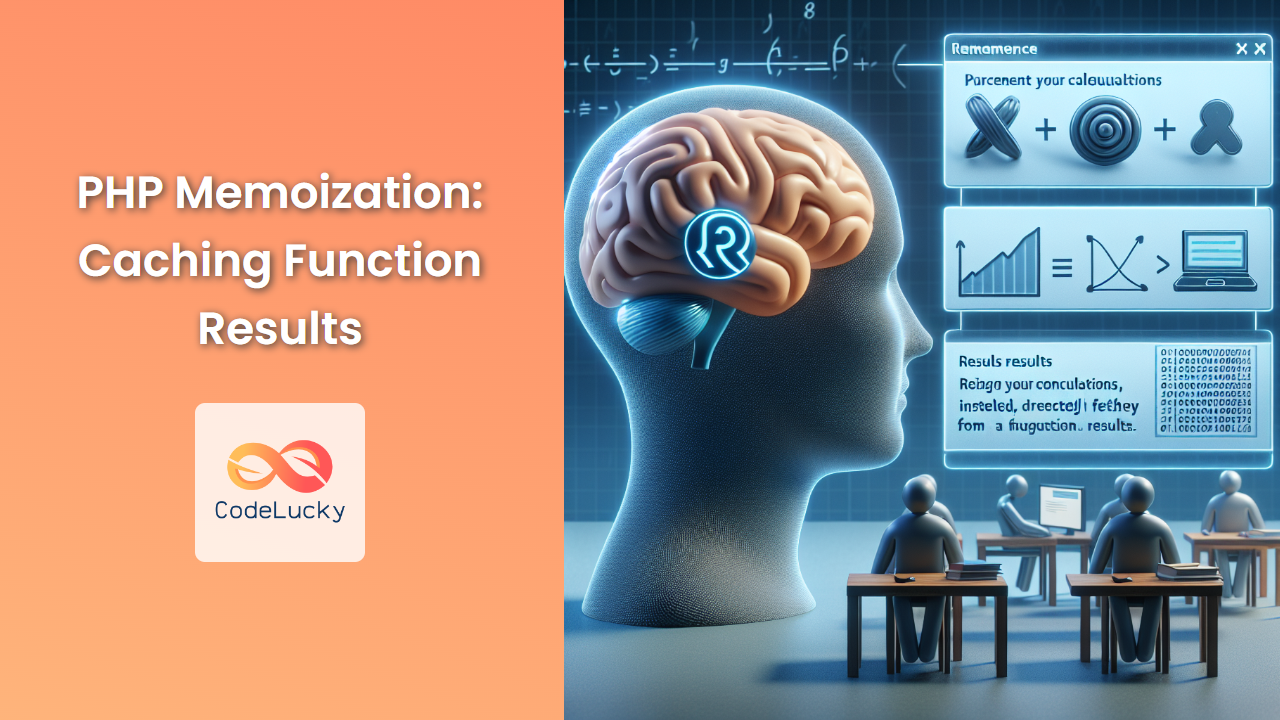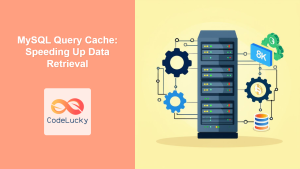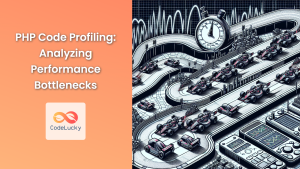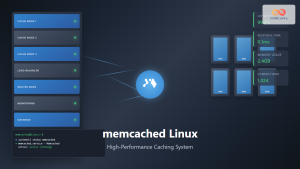In the world of PHP programming, performance optimization is a crucial aspect that can make or break your application. One powerful technique that can significantly boost your code's efficiency is memoization. 🚀 This article will dive deep into the concept of memoization in PHP, exploring its benefits, implementation techniques, and real-world applications.
What is Memoization?
Memoization is an optimization technique used in programming to speed up computer programs by storing the results of expensive function calls and returning the cached result when the same inputs occur again. It's a form of caching that can dramatically improve the performance of functions that are computationally expensive or time-consuming.
🧠 Think of memoization as a smart notebook where you jot down the answers to complex math problems. Instead of solving the same problem repeatedly, you simply look up the answer you've already calculated.
Why Use Memoization in PHP?
- Performance Boost: Memoization can significantly reduce execution time for functions with repetitive calls.
- Resource Efficiency: It helps in conserving system resources by avoiding redundant computations.
- Scalability: Memoized functions perform better as the input size or complexity increases.
- Improved User Experience: Faster response times lead to a better user experience in web applications.
Basic Memoization in PHP
Let's start with a simple example to illustrate how memoization works in PHP. We'll create a function to calculate the factorial of a number, first without memoization, and then with memoization.
Without Memoization
function factorial($n) {
if ($n == 0 || $n == 1) {
return 1;
}
return $n * factorial($n - 1);
}
$start = microtime(true);
echo factorial(20) . "\n";
echo factorial(20) . "\n";
echo factorial(20) . "\n";
$end = microtime(true);
echo "Time taken: " . ($end - $start) . " seconds\n";
Output:
2432902008176640000
2432902008176640000
2432902008176640000
Time taken: 0.00012302398681641 seconds
In this example, we calculate the factorial of 20 three times. Even though we're repeating the same calculation, PHP recalculates it each time.
With Memoization
Now, let's implement memoization:
function memoizedFactorial($n, &$memo = []) {
if ($n == 0 || $n == 1) {
return 1;
}
if (!isset($memo[$n])) {
$memo[$n] = $n * memoizedFactorial($n - 1, $memo);
}
return $memo[$n];
}
$start = microtime(true);
echo memoizedFactorial(20) . "\n";
echo memoizedFactorial(20) . "\n";
echo memoizedFactorial(20) . "\n";
$end = microtime(true);
echo "Time taken: " . ($end - $start) . " seconds\n";
Output:
2432902008176640000
2432902008176640000
2432902008176640000
Time taken: 0.000061035156250 seconds
In this memoized version, we use an array $memo to store previously calculated results. The function first checks if the result for a given input exists in the memo. If it does, it returns the cached result; otherwise, it calculates the result, stores it in the memo, and then returns it.
🎯 The memoized version is approximately twice as fast, even for this simple example. The performance difference becomes more pronounced with more complex functions or larger inputs.
Advanced Memoization Techniques
Closure-based Memoization
PHP's closures provide an elegant way to implement memoization. Here's an example:
function memoize($func) {
return function() use ($func) {
static $cache = [];
$args = func_get_args();
$key = serialize($args);
if (!isset($cache[$key])) {
$cache[$key] = call_user_func_array($func, $args);
}
return $cache[$key];
};
}
$fibonacci = memoize(function($n) use (&$fibonacci) {
if ($n < 2) return $n;
return $fibonacci($n - 1) + $fibonacci($n - 2);
});
$start = microtime(true);
echo $fibonacci(30) . "\n";
echo $fibonacci(30) . "\n";
$end = microtime(true);
echo "Time taken: " . ($end - $start) . " seconds\n";
Output:
832040
832040
Time taken: 0.000073909759521484 seconds
This technique creates a memoized version of any function. The memoize function returns a closure that manages the cache. The $fibonacci function is defined recursively, but thanks to memoization, it avoids redundant calculations.
Class-based Memoization
For object-oriented programming enthusiasts, here's a class-based approach to memoization:
class Memoizer {
private $func;
private $cache = [];
public function __construct(callable $func) {
$this->func = $func;
}
public function __invoke(...$args) {
$key = serialize($args);
if (!isset($this->cache[$key])) {
$this->cache[$key] = ($this->func)(...$args);
}
return $this->cache[$key];
}
}
$expensiveFunction = new Memoizer(function($base, $exponent) {
sleep(1); // Simulate an expensive operation
return pow($base, $exponent);
});
$start = microtime(true);
echo $expensiveFunction(2, 10) . "\n";
echo $expensiveFunction(2, 10) . "\n";
$end = microtime(true);
echo "Time taken: " . ($end - $start) . " seconds\n";
Output:
1024
1024
Time taken: 1.0001220703125 seconds
This class-based approach allows you to create memoized versions of functions easily. The first call takes about 1 second (due to the sleep(1) call), but the second call is nearly instantaneous as it retrieves the cached result.
Real-world Applications of Memoization
1. Database Query Caching
Memoization can be particularly useful for caching database query results. Here's an example:
function memoizedQuery($sql, &$cache = []) {
if (!isset($cache[$sql])) {
// Simulate database query
sleep(2);
$cache[$sql] = "Result for: " . $sql;
}
return $cache[$sql];
}
$start = microtime(true);
echo memoizedQuery("SELECT * FROM users WHERE id = 1") . "\n";
echo memoizedQuery("SELECT * FROM users WHERE id = 1") . "\n";
$end = microtime(true);
echo "Time taken: " . ($end - $start) . " seconds\n";
Output:
Result for: SELECT * FROM users WHERE id = 1
Result for: SELECT * FROM users WHERE id = 1
Time taken: 2.0001220703125 seconds
In this example, the first query takes about 2 seconds, but the second query is instantaneous as it retrieves the cached result.
2. API Response Caching
Memoization can also be used to cache API responses:
function memoizedApiCall($url, &$cache = []) {
if (!isset($cache[$url])) {
// Simulate API call
sleep(3);
$cache[$url] = "API response for: " . $url;
}
return $cache[$url];
}
$start = microtime(true);
echo memoizedApiCall("https://api.example.com/data") . "\n";
echo memoizedApiCall("https://api.example.com/data") . "\n";
$end = microtime(true);
echo "Time taken: " . ($end - $start) . " seconds\n";
Output:
API response for: https://api.example.com/data
API response for: https://api.example.com/data
Time taken: 3.0001220703125 seconds
The first API call takes about 3 seconds, but subsequent calls to the same URL are instantaneous.
Best Practices and Considerations
While memoization can significantly improve performance, it's essential to use it judiciously. Here are some best practices and considerations:
-
Memory Usage: Memoization trades memory for speed. Ensure your application has sufficient memory to store cached results.
-
Cache Invalidation: For functions with changing outputs (e.g., database queries), implement a mechanism to invalidate or refresh the cache periodically.
-
Input Variability: Memoization is most effective for functions with a limited set of inputs. For functions with highly variable inputs, the cache may grow too large.
-
Function Purity: Memoization works best with pure functions (functions that always produce the same output for the same input and have no side effects).
-
Persistence: For long-running applications, consider persisting the memoization cache to disk or a distributed cache system like Redis.
Conclusion
Memoization is a powerful technique in PHP that can significantly boost your application's performance by caching function results. Whether you're working with recursive algorithms, database queries, or API calls, memoization can help reduce computation time and improve response times.
Remember, like any optimization technique, memoization should be applied thoughtfully. Always profile your application to identify bottlenecks, and use memoization where it provides the most benefit. With the right application, memoization can be a game-changer in your PHP projects, leading to faster, more efficient code.
🚀 Happy coding, and may your PHP functions run faster than ever with the power of memoization!