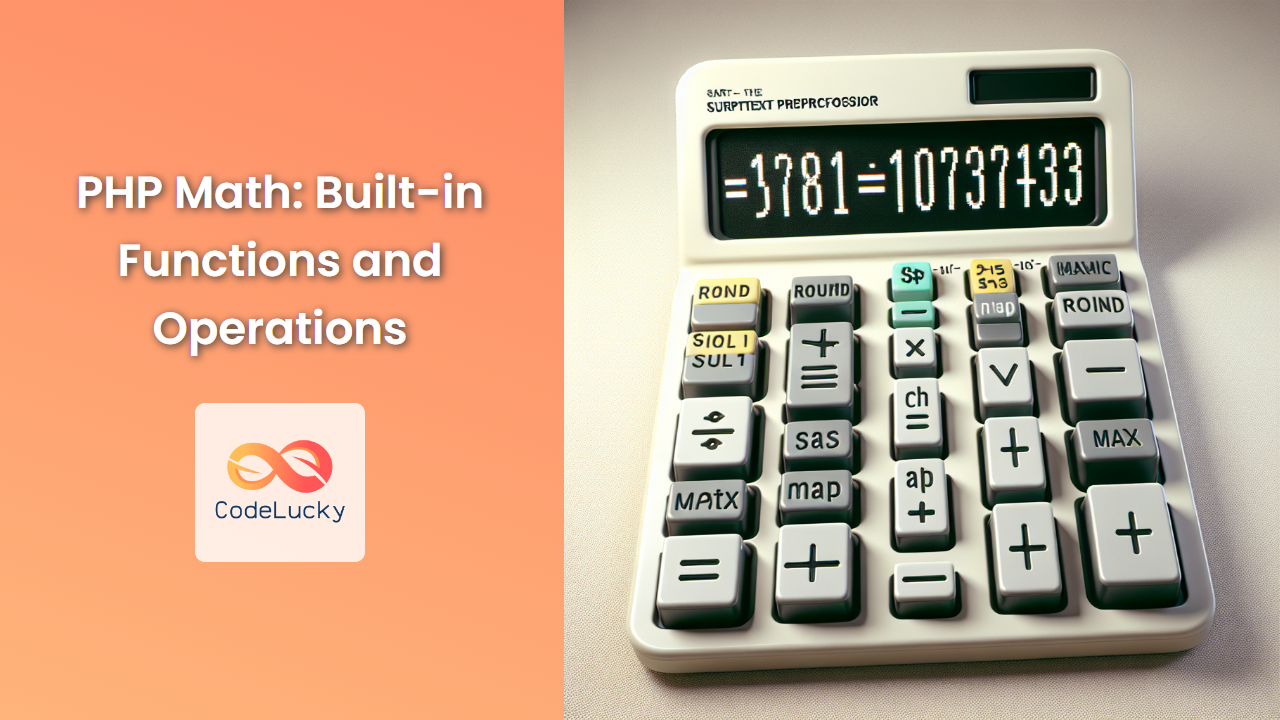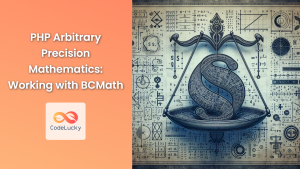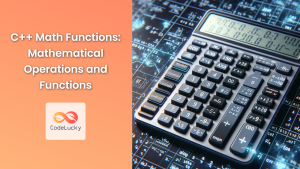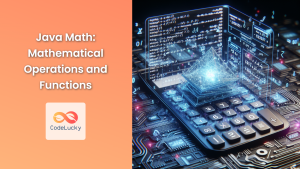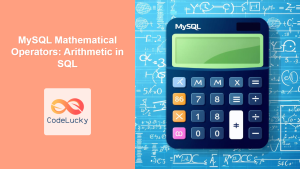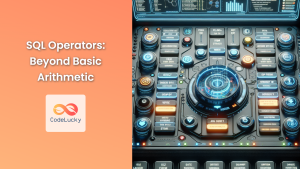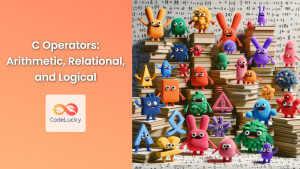PHP, a versatile server-side scripting language, offers a robust set of mathematical functions and operations that can handle everything from basic arithmetic to complex calculations. Whether you're developing a financial application, a scientific tool, or a game, understanding PHP's math capabilities is crucial. In this comprehensive guide, we'll explore PHP's built-in math functions and operations, providing you with the knowledge to tackle any mathematical challenge in your PHP projects.
Basic Arithmetic Operations
Let's start with the fundamentals. PHP supports all standard arithmetic operations:
- Addition (+)
- Subtraction (-)
- Multiplication (*)
- Division (/)
- Modulus (%)
- Exponentiation (**)
Here's a practical example demonstrating these operations:
<?php
$a = 10;
$b = 3;
echo "Addition: " . ($a + $b) . "\n";
echo "Subtraction: " . ($a - $b) . "\n";
echo "Multiplication: " . ($a * $b) . "\n";
echo "Division: " . ($a / $b) . "\n";
echo "Modulus: " . ($a % $b) . "\n";
echo "Exponentiation: " . ($a ** $b) . "\n";
?>
Output:
Addition: 13
Subtraction: 7
Multiplication: 30
Division: 3.3333333333333
Modulus: 1
Exponentiation: 1000
In this example, we've used two variables, $a and $b, to demonstrate all basic arithmetic operations. Notice how the division result includes decimal places, as PHP automatically converts the result to a floating-point number when necessary.
💡 Pro Tip: When dealing with financial calculations, be cautious with floating-point arithmetic due to potential precision issues. Consider using the BCMath or GMP extensions for high-precision calculations.
Increment and Decrement Operators
PHP provides shorthand operators for incrementing and decrementing values:
++$var(Pre-increment)$var++(Post-increment)--$var(Pre-decrement)$var--(Post-decrement)
Let's see these in action:
<?php
$count = 5;
echo "Initial value: $count\n";
echo "Pre-increment: " . (++$count) . "\n";
echo "Current value: $count\n";
echo "Post-increment: " . ($count++) . "\n";
echo "Final value: $count\n";
$count = 5;
echo "\nResetting to 5\n";
echo "Pre-decrement: " . (--$count) . "\n";
echo "Current value: $count\n";
echo "Post-decrement: " . ($count--) . "\n";
echo "Final value: $count\n";
?>
Output:
Initial value: 5
Pre-increment: 6
Current value: 6
Post-increment: 6
Final value: 7
Resetting to 5
Pre-decrement: 4
Current value: 4
Post-decrement: 4
Final value: 3
This example illustrates the difference between pre and post increment/decrement operators. Pre-increment/decrement changes the value before it's used in the expression, while post-increment/decrement changes the value after it's used.
Absolute Value and Rounding Functions
PHP provides several functions for working with absolute values and rounding numbers:
abs(): Returns the absolute value of a numberround(): Rounds a float to the nearest integerceil(): Rounds a number up to the nearest integerfloor(): Rounds a number down to the nearest integer
Let's see these functions in action:
<?php
$number = -15.75;
echo "Original number: $number\n";
echo "Absolute value: " . abs($number) . "\n";
echo "Rounded: " . round($number) . "\n";
echo "Rounded (1 decimal place): " . round($number, 1) . "\n";
echo "Ceiling: " . ceil($number) . "\n";
echo "Floor: " . floor($number) . "\n";
?>
Output:
Original number: -15.75
Absolute value: 15.75
Rounded: -16
Rounded (1 decimal place): -15.8
Ceiling: -15
Floor: -16
In this example, we've used a negative floating-point number to demonstrate these functions. Note how round() can take an optional second parameter to specify the number of decimal places.
💡 Pro Tip: When working with financial data, consider using round() with two decimal places to handle currency values accurately.
Trigonometric Functions
PHP includes a full set of trigonometric functions for advanced mathematical calculations:
sin(),cos(),tan(): Basic trigonometric functionsasin(),acos(),atan(): Inverse trigonometric functionssinh(),cosh(),tanh(): Hyperbolic functions
Here's an example using these functions:
<?php
$angle = M_PI / 4; // 45 degrees in radians
echo "Angle: " . $angle . " radians\n";
echo "Sine: " . sin($angle) . "\n";
echo "Cosine: " . cos($angle) . "\n";
echo "Tangent: " . tan($angle) . "\n";
$value = 0.5;
echo "\nValue: $value\n";
echo "Arcsine: " . asin($value) . " radians\n";
echo "Arccosine: " . acos($value) . " radians\n";
echo "Arctangent: " . atan($value) . " radians\n";
echo "\nHyperbolic sine: " . sinh($angle) . "\n";
echo "Hyperbolic cosine: " . cosh($angle) . "\n";
echo "Hyperbolic tangent: " . tanh($angle) . "\n";
?>
Output:
Angle: 0.78539816339745 radians
Sine: 0.70710678118655
Cosine: 0.70710678118655
Tangent: 1
Value: 0.5
Arcsine: 0.52359877559830 radians
Arccosine: 1.0471975511966 radians
Arctangent: 0.46364760900081 radians
Hyperbolic sine: 0.86867096148601
Hyperbolic cosine: 1.3246090892998
Hyperbolic tangent: 0.65579420263267
This example demonstrates the use of various trigonometric functions. Note that these functions work with radians, not degrees. If you need to convert between degrees and radians, you can use the following formulas:
- Radians to Degrees:
$degrees = $radians * (180 / M_PI); - Degrees to Radians:
$radians = $degrees * (M_PI / 180);
Exponential and Logarithmic Functions
PHP provides functions for exponential and logarithmic calculations:
exp(): Returns e raised to the power of the argumentlog(): Natural logarithmlog10(): Base-10 logarithmpow(): Raises a number to a power
Let's see these functions in action:
<?php
$x = 2;
echo "x = $x\n";
echo "e^x: " . exp($x) . "\n";
echo "Natural log of x: " . log($x) . "\n";
echo "Base-10 log of x: " . log10($x) . "\n";
echo "x^3: " . pow($x, 3) . "\n";
// Demonstrating the relationship between exp() and log()
$y = exp($x);
echo "\ny = e^x = " . $y . "\n";
echo "log(y) = log(e^x) = " . log($y) . " (should equal x)\n";
?>
Output:
x = 2
e^x: 7.3890560989307
Natural log of x: 0.69314718055995
Base-10 log of x: 0.30102999566398
x^3: 8
y = e^x = 7.3890560989307
log(y) = log(e^x) = 2 (should equal x)
This example showcases exponential and logarithmic functions. Note the relationship between exp() and log(): they are inverse functions of each other.
💡 Pro Tip: When working with very large or very small numbers, consider using logarithms to prevent overflow or underflow issues.
Random Number Generation
Random number generation is crucial for many applications, from games to cryptography. PHP offers several functions for generating random numbers:
rand(): Generates a random integermt_rand(): A faster alternative torand()random_int(): Generates cryptographically secure random integers
Here's an example demonstrating these functions:
<?php
echo "Random number between 1 and 100:\n";
echo "Using rand(): " . rand(1, 100) . "\n";
echo "Using mt_rand(): " . mt_rand(1, 100) . "\n";
echo "Using random_int(): " . random_int(1, 100) . "\n";
// Generating a random float between 0 and 1
echo "\nRandom float between 0 and 1:\n";
echo mt_rand() / mt_getrandmax() . "\n";
// Simulating a dice roll
function rollDice() {
return random_int(1, 6);
}
echo "\nRolling a dice 5 times:\n";
for ($i = 0; $i < 5; $i++) {
echo rollDice() . " ";
}
?>
Output (Note: Your results will vary due to the random nature):
Random number between 1 and 100:
Using rand(): 42
Using mt_rand(): 78
Using random_int(): 15
Random float between 0 and 1:
0.63742589362911
Rolling a dice 5 times:
3 6 1 4 2
This example demonstrates different ways to generate random numbers in PHP. random_int() is the recommended function for cryptographic purposes, while mt_rand() is suitable for most other applications due to its speed.
💡 Pro Tip: Always seed the random number generator in PHP 7.1 and earlier versions using mt_srand() or srand() to ensure different random sequences on each script execution.
Mathematical Constants
PHP defines several mathematical constants that you can use in your calculations:
M_PI: The value of pi (π)M_E: The value of e (Euler's number)M_LOG2E: The base-2 logarithm of eM_LOG10E: The base-10 logarithm of eM_LN2: The natural logarithm of 2M_LN10: The natural logarithm of 10M_PI_2: Pi divided by 2M_PI_4: Pi divided by 4M_1_PI: 1 divided by piM_2_PI: 2 divided by piM_SQRTPI: The square root of piM_2_SQRTPI: 2 divided by the square root of piM_SQRT2: The square root of 2M_SQRT3: The square root of 3M_SQRT1_2: 1 divided by the square root of 2M_LNPI: The natural logarithm of piM_EULER: Euler's constant
Let's use some of these constants in calculations:
<?php
echo "Value of pi: " . M_PI . "\n";
echo "Value of e: " . M_E . "\n";
$radius = 5;
$area = M_PI * pow($radius, 2);
echo "Area of a circle with radius $radius: $area\n";
$angle = M_PI_4; // 45 degrees in radians
echo "Sine of 45 degrees: " . sin($angle) . "\n";
$x = 2;
echo "Natural log of 2: " . M_LN2 . "\n";
echo "log2($x) using constants: " . (log($x) / M_LN2) . "\n";
?>
Output:
Value of pi: 3.1415926535898
Value of e: 2.7182818284590
Area of a circle with radius 5: 78.539816339745
Sine of 45 degrees: 0.70710678118655
Natural log of 2: 0.69314718055995
log2(2) using constants: 1
This example demonstrates the use of mathematical constants in PHP. These constants provide precise values for common mathematical quantities, ensuring accuracy in your calculations.
Advanced Mathematical Functions
PHP also provides a set of advanced mathematical functions for more complex calculations:
sqrt(): Square roothypot(): Calculates the hypotenuse of a right-angle triangledeg2rad()andrad2deg(): Convert between degrees and radiansfmod(): Floating point remainder (modulo) operation
Let's explore these functions:
<?php
$x = 16;
echo "Square root of $x: " . sqrt($x) . "\n";
$a = 3;
$b = 4;
echo "Hypotenuse of a right triangle with sides $a and $b: " . hypot($a, $b) . "\n";
$degrees = 180;
$radians = deg2rad($degrees);
echo "$degrees degrees in radians: $radians\n";
echo "$radians radians in degrees: " . rad2deg($radians) . "\n";
$dividend = 17;
$divisor = 5;
echo "Remainder of $dividend divided by $divisor: " . fmod($dividend, $divisor) . "\n";
?>
Output:
Square root of 16: 4
Hypotenuse of a right triangle with sides 3 and 4: 5
180 degrees in radians: 3.1415926535898
3.1415926535898 radians in degrees: 180
Remainder of 17 divided by 5: 2
This example showcases some of PHP's advanced mathematical functions. The hypot() function is particularly useful for calculating distances in 2D space, while deg2rad() and rad2deg() are handy for working with angles in different units.
💡 Pro Tip: When working with angles, always be mindful of whether you're using degrees or radians. Many PHP math functions expect radians, so convert your angles if necessary.
Bitwise Operations
PHP supports bitwise operations, which can be useful for certain types of low-level programming or optimization:
&(AND)|(OR)^(XOR)~(NOT)<<(Left shift)>>(Right shift)
Here's an example demonstrating these operations:
<?php
$a = 60; // 00111100 in binary
$b = 13; // 00001101 in binary
echo "a = $a, b = $b\n";
echo "a & b = " . ($a & $b) . "\n"; // 00001100
echo "a | b = " . ($a | $b) . "\n"; // 00111101
echo "a ^ b = " . ($a ^ $b) . "\n"; // 00110001
echo "~a = " . (~$a) . "\n"; // 11000011
echo "a << 2 = " . ($a << 2) . "\n"; // 11110000
echo "a >> 2 = " . ($a >> 2) . "\n"; // 00001111
// Using bitwise operations for flags
$READ = 4; // 100 in binary
$WRITE = 2; // 010 in binary
$EXECUTE = 1; // 001 in binary
$permissions = $READ | $WRITE; // 110 in binary
echo "\nPermissions: $permissions\n";
echo "Has read permission: " . (($permissions & $READ) ? "Yes" : "No") . "\n";
echo "Has write permission: " . (($permissions & $WRITE) ? "Yes" : "No") . "\n";
echo "Has execute permission: " . (($permissions & $EXECUTE) ? "Yes" : "No") . "\n";
?>
Output:
a = 60, b = 13
a & b = 12
a | b = 61
a ^ b = 49
~a = -61
a << 2 = 240
a >> 2 = 15
Permissions: 6
Has read permission: Yes
Has write permission: Yes
Has execute permission: No
This example demonstrates various bitwise operations and shows a practical use case with permission flags. Bitwise operations can be very efficient for certain types of calculations and data manipulation.
💡 Pro Tip: Bitwise operations are often used in systems programming, graphics programming, and when working with binary protocols. They can also be used to optimize certain algorithms.
Conclusion
PHP's mathematical capabilities are extensive, ranging from basic arithmetic to complex trigonometric and logarithmic functions. Whether you're building a calculator app, a scientific simulation, or a game engine, PHP provides the tools you need to handle the math.
Remember to always consider the precision requirements of your calculations, especially when dealing with floating-point numbers. For high-precision arithmetic, look into the BCMath or GMP extensions.
As you continue to develop your PHP skills, experiment with these mathematical functions and operations. Try combining them in different ways to solve complex problems. With practice, you'll become proficient at leveraging PHP's math capabilities to create powerful and efficient applications.
Happy coding, and may your calculations always be accurate! 🧮🚀