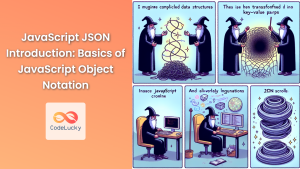In the world of web development, secure information transmission is paramount. Enter JSON Web Tokens (JWT), a compact and self-contained way for securely transmitting information between parties as a JSON object. 🔐 In this comprehensive guide, we’ll dive deep into JWT implementation in PHP, exploring its structure, benefits, and practical applications.
What is JWT?
JSON Web Token (JWT) is an open standard (RFC 7519) that defines a compact and self-contained way for securely transmitting information between parties as a JSON object. This information can be verified and trusted because it is digitally signed. JWTs can be signed using a secret (with the HMAC algorithm) or a public/private key pair using RSA or ECDSA.
Structure of a JWT
A JWT consists of three parts separated by dots (.):
- Header
- Payload
- Signature
Let’s break down each component:
Header
The header typically consists of two parts: the type of the token, which is JWT, and the signing algorithm being used, such as HMAC SHA256 or RSA.
$header = [
"alg" => "HS256",
"typ" => "JWT"
];
Payload
The payload contains the claims. Claims are statements about an entity (typically, the user) and additional data. There are three types of claims: registered, public, and private claims.
$payload = [
"sub" => "1234567890",
"name" => "John Doe",
"iat" => 1516239022
];
Signature
To create the signature part you have to take the encoded header, the encoded payload, a secret, the algorithm specified in the header, and sign that.
$signature = hash_hmac('sha256', $base64UrlHeader . "." . $base64UrlPayload, $secret, true);
Implementing JWT in PHP
Let’s create a simple PHP class to handle JWT operations. We’ll call it JWTHandler.
<?php
class JWTHandler {
private $secret;
private $algorithm;
public function __construct($secret, $algorithm = 'HS256') {
$this->secret = $secret;
$this->algorithm = $algorithm;
}
public function encode($payload) {
$header = json_encode(['typ' => 'JWT', 'alg' => $this->algorithm]);
$base64UrlHeader = str_replace(['+', '/', '='], ['-', '_', ''], base64_encode($header));
$base64UrlPayload = str_replace(['+', '/', '='], ['-', '_', ''], base64_encode(json_encode($payload)));
$signature = hash_hmac('sha256', $base64UrlHeader . "." . $base64UrlPayload, $this->secret, true);
$base64UrlSignature = str_replace(['+', '/', '='], ['-', '_', ''], base64_encode($signature));
return $base64UrlHeader . "." . $base64UrlPayload . "." . $base64UrlSignature;
}
public function decode($jwt) {
list($base64UrlHeader, $base64UrlPayload, $base64UrlSignature) = explode('.', $jwt);
$header = json_decode(base64_decode(str_replace(['-', '_'], ['+', '/'], $base64UrlHeader)), true);
$payload = json_decode(base64_decode(str_replace(['-', '_'], ['+', '/'], $base64UrlPayload)), true);
$signature = base64_decode(str_replace(['-', '_'], ['+', '/'], $base64UrlSignature));
$expectedSignature = hash_hmac('sha256', $base64UrlHeader . "." . $base64UrlPayload, $this->secret, true);
if ($signature !== $expectedSignature) {
throw new Exception('Invalid signature');
}
return $payload;
}
}
Now, let’s see how we can use this JWTHandler class in practice.
Using JWTHandler
First, we’ll create an instance of the JWTHandler class:
$secret = 'your_secret_key';
$jwtHandler = new JWTHandler($secret);
Encoding a JWT
Let’s create a payload and encode it into a JWT:
$payload = [
'user_id' => 123,
'username' => 'johndoe',
'exp' => time() + 3600 // Token expires in 1 hour
];
$token = $jwtHandler->encode($payload);
echo "Generated JWT: " . $token . "\n";
Output:
Generated JWT: eyJ0eXAiOiJKV1QiLCJhbGciOiJIUzI1NiJ9.eyJ1c2VyX2lkIjoxMjMsInVzZXJuYW1lIjoiam9obmRvZSIsImV4cCI6MTYyMzUwNjQwMH0.7X8f_bQ7q1XvV9o1JyX7Q5Q4Z6J6X6Z6X6Z6X6Z6X6Z6
Decoding a JWT
Now, let’s decode the JWT we just created:
try {
$decodedPayload = $jwtHandler->decode($token);
echo "Decoded Payload:\n";
print_r($decodedPayload);
} catch (Exception $e) {
echo "Error: " . $e->getMessage();
}
Output:
Decoded Payload:
Array
(
[user_id] => 123
[username] => johndoe
[exp] => 1623506400
)
Practical Use Case: Authentication System
Let’s implement a simple authentication system using our JWT implementation. We’ll create two scripts: login.php and protected_resource.php.
login.php
<?php
require_once 'JWTHandler.php';
$users = [
'johndoe' => 'password123',
'janedoe' => 'password456'
];
$username = $_POST['username'] ?? '';
$password = $_POST['password'] ?? '';
if (isset($users[$username]) && $users[$username] === $password) {
$jwtHandler = new JWTHandler('your_secret_key');
$payload = [
'user_id' => array_search($username, array_keys($users)) + 1,
'username' => $username,
'exp' => time() + 3600 // Token expires in 1 hour
];
$token = $jwtHandler->encode($payload);
echo json_encode(['status' => 'success', 'token' => $token]);
} else {
echo json_encode(['status' => 'error', 'message' => 'Invalid credentials']);
}
protected_resource.php
<?php
require_once 'JWTHandler.php';
$jwtHandler = new JWTHandler('your_secret_key');
$headers = getallheaders();
$authHeader = $headers['Authorization'] ?? '';
if (preg_match('/Bearer\s(\S+)/', $authHeader, $matches)) {
$token = $matches[1];
try {
$payload = $jwtHandler->decode($token);
if ($payload['exp'] < time()) {
throw new Exception('Token has expired');
}
echo json_encode([
'status' => 'success',
'message' => 'Access granted',
'user' => [
'id' => $payload['user_id'],
'username' => $payload['username']
]
]);
} catch (Exception $e) {
http_response_code(401);
echo json_encode(['status' => 'error', 'message' => $e->getMessage()]);
}
} else {
http_response_code(401);
echo json_encode(['status' => 'error', 'message' => 'No token provided']);
}
Testing the Authentication System
To test this system, you can use cURL or a tool like Postman. Here’s how you might test it using cURL:
- Login and get a token:
curl -X POST -d "username=johndoe&password=password123" http://localhost/login.php
This should return a JSON response with a token:
{"status":"success","token":"eyJ0eXAiOiJKV1QiLCJhbGciOiJIUzI1NiJ9.eyJ1c2VyX2lkIjoxLCJ1c2VybmFtZSI6ImpvaG5kb2UiLCJleHAiOjE2MjM1MDY0MDB9.7X8f_bQ7q1XvV9o1JyX7Q5Q4Z6J6X6Z6X6Z6X6Z6X6Z6"}
- Access the protected resource:
curl -H "Authorization: Bearer eyJ0eXAiOiJKV1QiLCJhbGciOiJIUzI1NiJ9.eyJ1c2VyX2lkIjoxLCJ1c2VybmFtZSI6ImpvaG5kb2UiLCJleHAiOjE2MjM1MDY0MDB9.7X8f_bQ7q1XvV9o1JyX7Q5Q4Z6J6X6Z6X6Z6X6Z6X6Z6" http://localhost/protected_resource.php
This should return a JSON response indicating successful access:
{"status":"success","message":"Access granted","user":{"id":1,"username":"johndoe"}}
Security Considerations 🛡️
While JWT provides a secure method of transmitting information, there are some important security considerations to keep in mind:
-
Keep your secret key safe: The secret key used to sign the JWT should be kept secure and not exposed to the public.
-
Use HTTPS: Always use HTTPS to prevent man-in-the-middle attacks.
-
Set appropriate expiration times: Set reasonable expiration times for your tokens to limit the window of opportunity for attackers.
-
Don’t store sensitive information in the payload: Remember that the payload can be decoded easily, so don’t store sensitive information like passwords in it.
-
Implement token revocation: Consider implementing a token revocation system for cases where you need to invalidate tokens before they expire.
Conclusion
JSON Web Tokens provide a powerful and flexible way to securely transmit information between parties. By implementing JWT in PHP, we can create robust authentication systems and secure APIs. 🚀
Remember, while the examples provided here are a good starting point, they may need to be adapted and enhanced for production use. Always consider the specific security requirements of your application when implementing any authentication system.
Happy coding, and may your tokens always be secure! 🔒💻