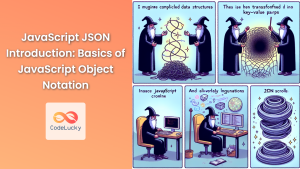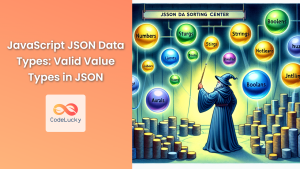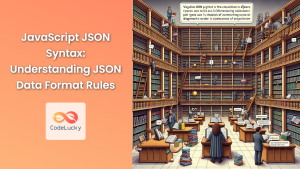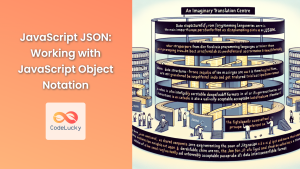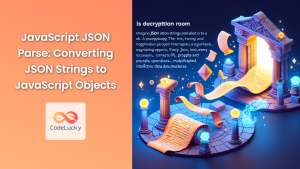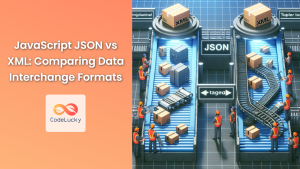JSON (JavaScript Object Notation) has become an indispensable part of modern web development, serving as a lightweight and efficient data interchange format. In PHP, working with JSON is a breeze thanks to built-in functions that allow for seamless encoding and decoding of data. This article will dive deep into the world of PHP JSON manipulation, providing you with the knowledge and practical examples you need to master this essential skill.
Understanding JSON in PHP
Before we delve into the nitty-gritty of encoding and decoding, let's briefly recap what JSON is and why it's so important in PHP development.
🔑 JSON is a text-based data format that's easy for humans to read and write, and easy for machines to parse and generate. It's language-independent, making it an ideal choice for data exchange between different systems and programming languages.
In PHP, JSON is typically used for:
- Storing configuration data
- API communication
- AJAX requests
- Serializing complex data structures
Now, let's explore the two primary JSON operations in PHP: encoding and decoding.
PHP JSON Encoding
JSON encoding is the process of converting PHP data types (such as arrays and objects) into JSON-formatted strings. PHP provides the json_encode() function for this purpose.
Basic JSON Encoding
Let's start with a simple example:
<?php
$data = array(
"name" => "John Doe",
"age" => 30,
"city" => "New York"
);
$json_data = json_encode($data);
echo $json_data;
?>
Output:
{"name":"John Doe","age":30,"city":"New York"}
In this example, we've converted a PHP associative array into a JSON string. The resulting JSON object has key-value pairs that correspond to the array's structure.
Encoding Nested Arrays
JSON can represent more complex data structures, including nested arrays. Let's look at an example:
<?php
$data = array(
"name" => "John Doe",
"age" => 30,
"address" => array(
"street" => "123 Main St",
"city" => "New York",
"country" => "USA"
),
"hobbies" => array("reading", "swimming", "coding")
);
$json_data = json_encode($data, JSON_PRETTY_PRINT);
echo "<pre>" . $json_data . "</pre>";
?>
Output:
{
"name": "John Doe",
"age": 30,
"address": {
"street": "123 Main St",
"city": "New York",
"country": "USA"
},
"hobbies": [
"reading",
"swimming",
"coding"
]
}
Here, we've used the JSON_PRETTY_PRINT option to make the output more readable. The nested array address becomes a nested object in JSON, while the indexed array hobbies becomes a JSON array.
Encoding PHP Objects
PHP objects can also be encoded into JSON. Let's see how:
<?php
class Person {
public $name;
public $age;
private $ssn;
public function __construct($name, $age, $ssn) {
$this->name = $name;
$this->age = $age;
$this->ssn = $ssn;
}
}
$john = new Person("John Doe", 30, "123-45-6789");
$json_data = json_encode($john);
echo $json_data;
?>
Output:
{"name":"John Doe","age":30}
📌 Notice that the private property $ssn is not included in the JSON output. By default, json_encode() only includes public properties of objects.
Handling JSON Encoding Errors
Sometimes, JSON encoding can fail. It's important to handle these errors gracefully:
<?php
$data = array(
"name" => "John Doe",
"age" => NAN // Not-a-Number, which is not valid in JSON
);
$json_data = json_encode($data);
if ($json_data === false) {
echo "JSON encoding failed: " . json_last_error_msg();
} else {
echo $json_data;
}
?>
Output:
JSON encoding failed: Inf and NaN cannot be JSON encoded
This example demonstrates how to use json_last_error_msg() to get information about encoding errors.
PHP JSON Decoding
JSON decoding is the process of parsing JSON-formatted strings into PHP data types. The json_decode() function is used for this purpose.
Basic JSON Decoding
Let's start with a simple example:
<?php
$json_string = '{"name":"John Doe","age":30,"city":"New York"}';
$data = json_decode($json_string);
echo "Name: " . $data->name . "<br>";
echo "Age: " . $data->age . "<br>";
echo "City: " . $data->city;
?>
Output:
Name: John Doe
Age: 30
City: New York
By default, json_decode() returns an object. We can access its properties using the -> operator.
Decoding to Associative Array
If you prefer working with arrays, you can set the second parameter of json_decode() to true:
<?php
$json_string = '{"name":"John Doe","age":30,"city":"New York"}';
$data = json_decode($json_string, true);
echo "Name: " . $data['name'] . "<br>";
echo "Age: " . $data['age'] . "<br>";
echo "City: " . $data['city'];
?>
Output:
Name: John Doe
Age: 30
City: New York
Now we can access the data using array syntax.
Decoding Nested Structures
Let's decode a more complex JSON structure:
<?php
$json_string = '
{
"name": "John Doe",
"age": 30,
"address": {
"street": "123 Main St",
"city": "New York",
"country": "USA"
},
"hobbies": ["reading", "swimming", "coding"]
}';
$data = json_decode($json_string, true);
echo "Name: " . $data['name'] . "<br>";
echo "Age: " . $data['age'] . "<br>";
echo "Street: " . $data['address']['street'] . "<br>";
echo "First Hobby: " . $data['hobbies'][0];
?>
Output:
Name: John Doe
Age: 30
Street: 123 Main St
First Hobby: reading
This example shows how to access nested objects and arrays within the decoded JSON data.
Handling JSON Decoding Errors
Just like with encoding, it's crucial to handle potential decoding errors:
<?php
$json_string = '{"name":"John Doe","age":30,}'; // Invalid JSON (extra comma)
$data = json_decode($json_string);
if ($data === null && json_last_error() !== JSON_ERROR_NONE) {
echo "JSON decoding failed: " . json_last_error_msg();
} else {
var_dump($data);
}
?>
Output:
JSON decoding failed: Syntax error
Here, we've used both json_last_error() and json_last_error_msg() to check for and report decoding errors.
Advanced JSON Techniques
Now that we've covered the basics, let's explore some advanced techniques for working with JSON in PHP.
Using JSON_FORCE_OBJECT
Sometimes, you might want to ensure that an empty array is encoded as an object rather than an array. The JSON_FORCE_OBJECT flag can help:
<?php
$data = array();
echo "Without JSON_FORCE_OBJECT: " . json_encode($data) . "<br>";
echo "With JSON_FORCE_OBJECT: " . json_encode($data, JSON_FORCE_OBJECT);
?>
Output:
Without JSON_FORCE_OBJECT: []
With JSON_FORCE_OBJECT: {}
This can be useful when working with APIs that expect objects rather than arrays.
Handling Unicode Characters
By default, json_encode() escapes Unicode characters. If you want to preserve them, you can use the JSON_UNESCAPED_UNICODE flag:
<?php
$data = array("name" => "José");
echo "Default encoding: " . json_encode($data) . "<br>";
echo "With JSON_UNESCAPED_UNICODE: " . json_encode($data, JSON_UNESCAPED_UNICODE);
?>
Output:
Default encoding: {"name":"\u00c9ric"}
With JSON_UNESCAPED_UNICODE: {"name":"José"}
This is particularly useful when working with multilingual data.
Working with Large JSON Datasets
When dealing with large JSON datasets, memory usage can become a concern. PHP provides streaming functions for such scenarios:
<?php
function generateLargeJson() {
$json = '{"data":[';
for ($i = 0; $i < 1000000; $i++) {
$json .= ($i > 0 ? ',' : '') . '{"id":' . $i . ',"name":"Item ' . $i . '"}';
}
$json .= ']}';
return $json;
}
$json = generateLargeJson();
$stream = fopen('php://memory', 'r+');
fwrite($stream, $json);
rewind($stream);
$parser = new JsonStreamingParser\Parser($stream, new MyJsonHandler());
$parser->parse();
class MyJsonHandler implements JsonStreamingParser\Listener {
private $count = 0;
public function startDocument() {}
public function endDocument() {
echo "Total items: " . $this->count;
}
public function startObject() {}
public function endObject() {
$this->count++;
}
public function startArray() {}
public function endArray() {}
public function key(string $key) {}
public function value($value) {}
public function whitespace(string $whitespace) {}
}
?>
This example uses the JsonStreamingParser library to parse a large JSON dataset without loading it entirely into memory.
Practical Applications of JSON in PHP
Let's explore some real-world scenarios where JSON encoding and decoding in PHP come in handy.
Building a RESTful API
JSON is the de facto standard for API responses. Here's a simple example of how you might structure an API endpoint:
<?php
header('Content-Type: application/json');
$action = $_GET['action'] ?? '';
switch ($action) {
case 'get_user':
$user_id = $_GET['id'] ?? 0;
$user = getUserFromDatabase($user_id);
echo json_encode($user);
break;
case 'create_user':
$user_data = json_decode(file_get_contents('php://input'), true);
$new_user_id = createUserInDatabase($user_data);
echo json_encode(['id' => $new_user_id]);
break;
default:
echo json_encode(['error' => 'Invalid action']);
}
function getUserFromDatabase($id) {
// Simulate database fetch
return [
'id' => $id,
'name' => 'John Doe',
'email' => '[email protected]'
];
}
function createUserInDatabase($data) {
// Simulate user creation
return rand(1000, 9999);
}
?>
This script demonstrates how to handle both GET and POST requests, encoding responses and decoding incoming data as JSON.
Storing Configuration Data
JSON is an excellent format for storing configuration data. Here's how you might implement a simple configuration system:
<?php
class Config {
private $data;
public function __construct($file_path) {
$json = file_get_contents($file_path);
$this->data = json_decode($json, true);
}
public function get($key, $default = null) {
return $this->data[$key] ?? $default;
}
public function set($key, $value) {
$this->data[$key] = $value;
}
public function save($file_path) {
$json = json_encode($this->data, JSON_PRETTY_PRINT);
file_put_contents($file_path, $json);
}
}
// Usage
$config = new Config('config.json');
echo "Database host: " . $config->get('db_host') . "<br>";
$config->set('app_name', 'My Awesome App');
$config->save('config.json');
?>
This class allows you to easily load, modify, and save configuration data stored in a JSON file.
Best Practices and Tips
To wrap up our exploration of PHP JSON encoding and decoding, let's review some best practices and tips:
-
🛡️ Always validate and sanitize JSON input: When accepting JSON data from external sources, make sure to validate its structure and sanitize the values to prevent security vulnerabilities.
-
🚀 Use appropriate encoding options: Leverage flags like
JSON_PRETTY_PRINTfor debugging,JSON_UNESCAPED_UNICODEfor multilingual data, andJSON_FORCE_OBJECTwhen necessary. -
⚠️ Handle errors gracefully: Always check for encoding and decoding errors using
json_last_error()andjson_last_error_msg(). -
🏋️ Be mindful of large datasets: For very large JSON structures, consider using streaming parsers to avoid memory issues.
-
🔒 Be cautious with
json_decode()'s second parameter: Setting it totruereturns an associative array, which can be more flexible but may use more memory than objects. -
📚 Keep your JSON structures consistent: When designing APIs or data storage, maintain consistent JSON structures to make parsing and usage easier.
-
🔍 Use JSON schema validation: For complex JSON structures, consider using JSON schema validation to ensure data integrity.
By mastering PHP's JSON functions and following these best practices, you'll be well-equipped to handle data interchange in your PHP applications efficiently and securely.
JSON has become an integral part of web development, and PHP's robust support for JSON manipulation makes it an excellent choice for building modern, data-driven applications. Whether you're creating APIs, storing configuration data, or processing complex data structures, the techniques and examples we've explored in this article will serve as a solid foundation for your PHP JSON endeavors.
Remember, practice makes perfect! Experiment with these concepts in your own projects, and you'll soon find yourself effortlessly encoding and decoding JSON data in PHP like a pro. Happy coding! 🚀👨💻👩💻