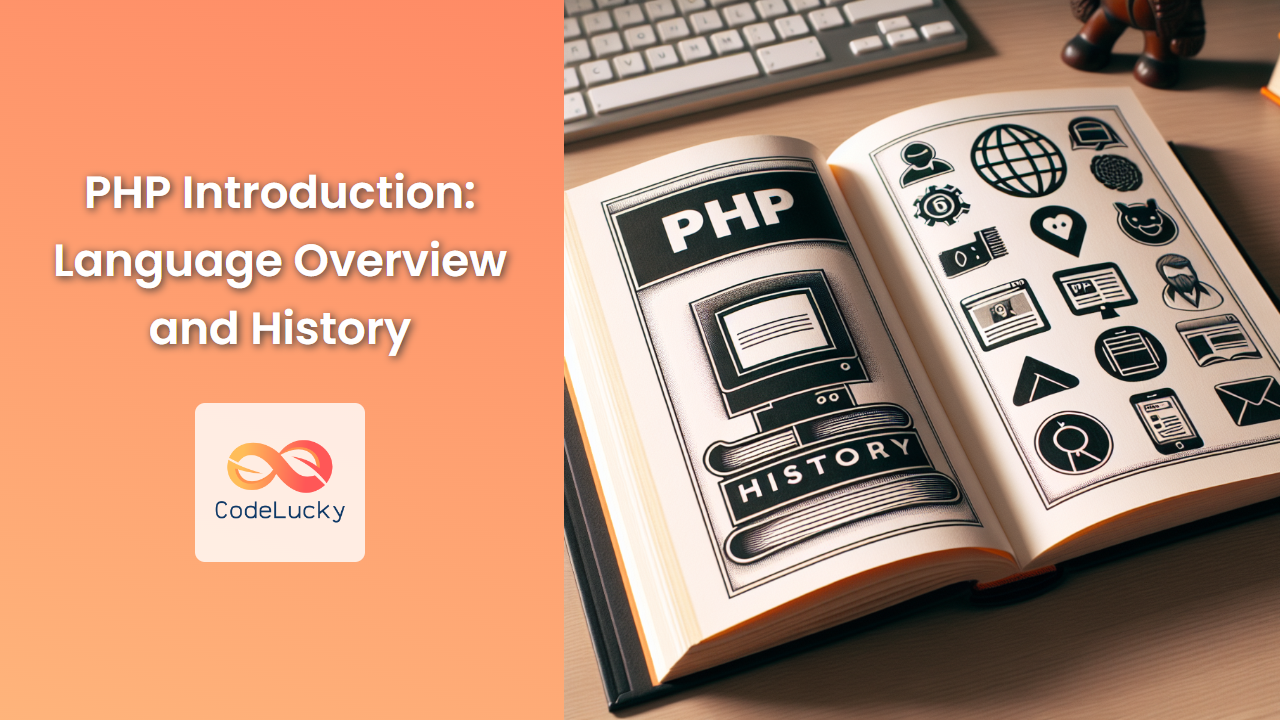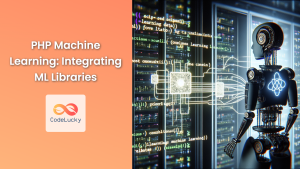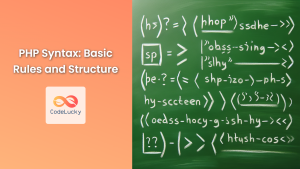PHP, which stands for "PHP: Hypertext Preprocessor," is a widely-used open source scripting language that has revolutionized web development since its inception. In this comprehensive guide, we'll dive deep into the world of PHP, exploring its history, key features, and why it remains a cornerstone of modern web development.
The Birth of PHP
PHP's journey began in 1994 when Rasmus Lerdorf, a Danish-Canadian programmer, created a set of Common Gateway Interface (CGI) binaries in C. These binaries, initially called "Personal Home Page Tools," were designed to maintain his personal website.
🌟 Fun Fact: The original acronym PHP stood for "Personal Home Page," which later evolved into the recursive acronym we know today.
As interest in his creation grew, Lerdorf released the source code for PHP Tools in 1995, allowing developers to use it, fix bugs, and improve the code. This marked the beginning of PHP as an open-source project.
Evolution of PHP
PHP has undergone significant evolution since its inception:
-
PHP/FI (1995): The first public release, known as PHP/FI (Personal Home Page / Forms Interpreter).
-
PHP 3 (1998): A complete rewrite by Andi Gutmans and Zeev Suraski, introducing a new parser engine.
-
PHP 4 (2000): Introduced the Zend Engine, significantly improving performance.
-
PHP 5 (2004): Major update with enhanced object-oriented programming support.
-
PHP 7 (2015): Dramatic performance improvements and reduced memory usage.
-
PHP 8 (2020): Introduction of JIT compilation and numerous language enhancements.
🚀 PHP's Growth: From a simple set of tools to maintain a personal website, PHP has grown into a powerful language powering millions of websites worldwide.
Key Features of PHP
Let's explore some of the key features that make PHP a favorite among web developers:
1. Server-Side Scripting
PHP primarily runs on the server, generating dynamic web content before it's sent to the client's browser. Here's a simple example:
<?php
$greeting = "Hello, World!";
echo "<h1>$greeting</h1>";
?>
This script, when executed on the server, will send the following HTML to the browser:
<h1>Hello, World!</h1>
2. Database Integration
PHP offers robust database integration capabilities. Let's look at a basic example using MySQL:
<?php
$servername = "localhost";
$username = "username";
$password = "password";
$dbname = "myDB";
// Create connection
$conn = new mysqli($servername, $username, $password, $dbname);
// Check connection
if ($conn->connect_error) {
die("Connection failed: " . $conn->connect_error);
}
$sql = "SELECT id, firstname, lastname FROM MyGuests";
$result = $conn->query($sql);
if ($result->num_rows > 0) {
// output data of each row
while($row = $result->fetch_assoc()) {
echo "id: " . $row["id"]. " - Name: " . $row["firstname"]. " " . $row["lastname"]. "<br>";
}
} else {
echo "0 results";
}
$conn->close();
?>
This script connects to a MySQL database, executes a query, and displays the results.
3. Cross-Platform Compatibility
PHP runs on various platforms (Windows, Linux, Unix, Mac OS X, etc.) and is compatible with almost all servers used today (Apache, IIS, etc.).
💡 CodeLucky Tip: This cross-platform nature makes PHP an excellent choice for developers working in diverse environments.
4. Wide Range of Functionality
PHP comes with a vast array of built-in functions for various tasks. Here's an example demonstrating file handling:
<?php
$file = 'example.txt';
// Write to file
file_put_contents($file, 'Hello CodeLucky!');
// Read from file
$content = file_get_contents($file);
echo $content; // Outputs: Hello CodeLucky!
?>
5. Object-Oriented Programming
PHP supports object-oriented programming (OOP), allowing developers to create efficient, reusable code. Here's a simple class example:
<?php
class Greeting {
private $name;
public function __construct($name) {
$this->name = $name;
}
public function sayHello() {
return "Hello, " . $this->name . "!";
}
}
$greeting = new Greeting("CodeLucky");
echo $greeting->sayHello(); // Outputs: Hello, CodeLucky!
?>
PHP in Action: A Practical Example
Let's create a more complex example that demonstrates several PHP features in action. We'll create a simple task management system:
<?php
class Task {
private $id;
private $description;
private $completed;
public function __construct($id, $description, $completed = false) {
$this->id = $id;
$this->description = $description;
$this->completed = $completed;
}
public function getId() {
return $this->id;
}
public function getDescription() {
return $this->description;
}
public function isCompleted() {
return $this->completed;
}
public function complete() {
$this->completed = true;
}
}
class TaskManager {
private $tasks = [];
public function addTask($description) {
$id = count($this->tasks) + 1;
$this->tasks[] = new Task($id, $description);
}
public function completeTask($id) {
foreach ($this->tasks as $task) {
if ($task->getId() == $id) {
$task->complete();
break;
}
}
}
public function getTasks() {
return $this->tasks;
}
}
// Usage
$manager = new TaskManager();
$manager->addTask("Learn PHP basics");
$manager->addTask("Practice PHP examples");
$manager->addTask("Build a PHP project");
$manager->completeTask(1);
// Display tasks
echo "<h2>Task List:</h2>";
echo "<ul>";
foreach ($manager->getTasks() as $task) {
$status = $task->isCompleted() ? "✅" : "❌";
echo "<li>[{$status}] {$task->getDescription()}</li>";
}
echo "</ul>";
?>
This example demonstrates:
- Object-oriented programming with classes and methods
- Array manipulation
- Conditional statements
- Loops
- HTML output
The output would look something like this:
Task List:
• [✅] Learn PHP basics
• [❌] Practice PHP examples
• [❌] Build a PHP project
🔍 CodeLucky Insight: This task management system could be extended to include database storage, user authentication, and a web interface, showcasing PHP's versatility in building web applications.
Why PHP Continues to Thrive
Despite the emergence of numerous web development technologies, PHP continues to be a popular choice for several reasons:
-
Ease of Learning: PHP has a gentle learning curve, making it accessible to beginners.
-
Extensive Documentation: The PHP manual is comprehensive and well-maintained.
-
Large Community: A vast community of developers provides support and contributes to open-source projects.
-
Cost-Effective: Being open-source, PHP is free to use and deploy.
-
Continuous Improvement: Regular updates and new versions keep PHP modern and efficient.
Conclusion
PHP's journey from a simple set of personal tools to a powerful, widely-used programming language is a testament to its versatility and the strength of its community. Whether you're building a personal blog, an e-commerce platform, or a complex web application, PHP provides the tools and flexibility to bring your ideas to life.
As we've seen through our examples, PHP offers a rich set of features that cater to both beginners and experienced developers. Its ability to interact with databases, handle files, process forms, and generate dynamic content makes it an invaluable tool in any web developer's arsenal.
🌟 CodeLucky Challenge: Try extending our task management system to include file-based storage or database integration. This hands-on experience will deepen your understanding of PHP's capabilities.
Remember, the best way to learn PHP is by doing. Start with small projects, experiment with different features, and gradually build more complex applications. With its extensive documentation and supportive community, PHP is a language that grows with you, continually offering new challenges and opportunities for learning.
Happy coding with PHP!