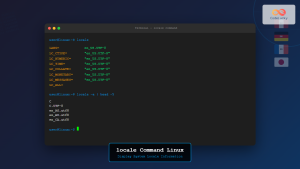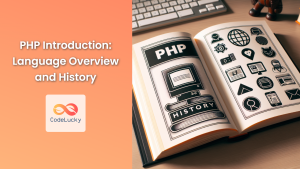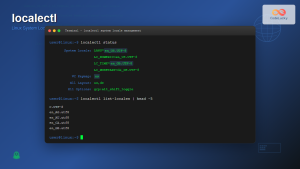In today’s globalized world, creating applications that cater to diverse audiences is crucial. PHP, being a versatile language, offers robust tools for internationalization (i18n) and localization (l10n). This article will dive deep into these concepts, exploring how to make your PHP applications multilingual and culturally adaptive.
Understanding Internationalization and Localization
Before we delve into the technical aspects, let’s clarify these two important terms:
🌍 Internationalization (i18n): This is the process of designing and developing an application so it can be adapted to various languages and regions without engineering changes.
🏳️ Localization (l10n): This involves adapting an internationalized application for a specific region or language by translating text and adding locale-specific components.
Setting Up the Environment
To get started with internationalization in PHP, we need to ensure our environment is properly configured. PHP uses the gettext extension for handling translations. Let’s check if it’s enabled:
<?php
if (function_exists('gettext')) {
echo "Gettext is enabled! 🎉";
} else {
echo "Gettext is not enabled. 😕 Please enable it in your PHP configuration.";
}
If gettext is not enabled, you’ll need to enable it in your PHP configuration.
Creating a Basic Multilingual Structure
Let’s create a simple structure for our multilingual application:
/myapp
/locale
/en_US
/LC_MESSAGES
messages.po
messages.mo
/es_ES
/LC_MESSAGES
messages.po
messages.mo
index.php
Here, en_US represents English (United States) and es_ES represents Spanish (Spain). The .po files are human-readable translation files, while .mo files are their compiled, machine-readable counterparts.
Implementing Basic Translation
Let’s create a simple PHP script that uses gettext for translation:
<?php
// Set the default locale
$locale = 'en_US';
// Override locale if set in the URL
if (isset($_GET['lang'])) {
$locale = $_GET['lang'];
}
// Set up gettext
putenv("LANG=$locale");
setlocale(LC_ALL, $locale);
// Specify the location of the translation tables
bindtextdomain("messages", "./locale");
textdomain("messages");
// Your translatable strings
echo _("Welcome to our website!") . "<br>";
echo _("Please select your language:") . "<br>";
echo "<a href='?lang=en_US'>English</a> | <a href='?lang=es_ES'>Español</a>";
In this script, we’re setting up the locale based on a URL parameter, configuring gettext, and using the _() function to mark strings for translation.
Creating Translation Files
Now, let’s create our .po files. For English (en_US/LC_MESSAGES/messages.po):
msgid "Welcome to our website!"
msgstr "Welcome to our website!"
msgid "Please select your language:"
msgstr "Please select your language:"
And for Spanish (es_ES/LC_MESSAGES/messages.po):
msgid "Welcome to our website!"
msgstr "¡Bienvenido a nuestro sitio web!"
msgid "Please select your language:"
msgstr "Por favor, seleccione su idioma:"
After creating these files, you need to compile them into .mo files using the msgfmt command:
msgfmt -o messages.mo messages.po
Handling Complex Translations
Sometimes, you’ll need to handle more complex translations, such as plurals or context-dependent translations. Let’s explore these scenarios:
Plural Forms
Different languages have different plural rules. Let’s see how to handle this:
<?php
// ... (previous setup code)
$appleCount = 5;
printf(
ngettext(
"You have %d apple",
"You have %d apples",
$appleCount
),
$appleCount
);
In your .po files:
# English (en_US)
msgid "You have %d apple"
msgid_plural "You have %d apples"
msgstr[0] "You have %d apple"
msgstr[1] "You have %d apples"
# Spanish (es_ES)
msgid "You have %d apple"
msgid_plural "You have %d apples"
msgstr[0] "Tienes %d manzana"
msgstr[1] "Tienes %d manzanas"
Context-Dependent Translations
Some words might have different translations based on context. Use pgettext() for this:
<?php
// ... (previous setup code)
echo pgettext("verb", "Book") . " your appointment now!<br>";
echo pgettext("noun", "Book") . " is available in the library.";
In your .po files:
# English (en_US)
msgctxt "verb"
msgid "Book"
msgstr "Book"
msgctxt "noun"
msgid "Book"
msgstr "Book"
# Spanish (es_ES)
msgctxt "verb"
msgid "Book"
msgstr "Reserva"
msgctxt "noun"
msgid "Book"
msgstr "Libro"
Handling Date and Time Localization
Different cultures have different date and time formats. PHP’s IntlDateFormatter class can help with this:
<?php
$locale = 'es_ES';
$fmt = new IntlDateFormatter(
$locale,
IntlDateFormatter::FULL,
IntlDateFormatter::FULL,
'Europe/Madrid',
IntlDateFormatter::GREGORIAN
);
echo $fmt->format(time());
This will output the current date and time in the Spanish format:
miércoles, 14 de junio de 2023, 15:30:45 (hora de verano de Europa central)
Currency Formatting
For handling different currency formats, we can use the NumberFormatter class:
<?php
$locales = ['en_US', 'es_ES', 'ja_JP'];
$amount = 1234567.89;
foreach ($locales as $locale) {
$fmt = new NumberFormatter($locale, NumberFormatter::CURRENCY);
echo "Locale: $locale - " . $fmt->formatCurrency($amount, 'USD') . "<br>";
}
This will output:
Locale: en_US - $1,234,567.89
Locale: es_ES - 1.234.567,89 $
Locale: ja_JP - US$1,234,567.89
Best Practices for PHP Internationalization
-
Separate Content from Code: Keep your translatable strings in separate files to make translation easier.
-
Use Placeholders: Instead of concatenating strings, use placeholders for variables. This allows translators to rearrange words if needed.
// Good printf(_("Hello, %s!"), $name); // Bad echo _("Hello") . ", " . $name . "!"; -
Consider RTL Languages: If you’re supporting languages like Arabic or Hebrew, ensure your layout can adapt to right-to-left text.
-
Use UTF-8: Always use UTF-8 encoding to support characters from all languages.
-
Test Thoroughly: Test your application with various locales to ensure everything displays correctly.
Conclusion
Internationalization and localization are crucial for creating globally accessible PHP applications. By leveraging PHP’s built-in functions and extensions like gettext, you can create robust multilingual applications that cater to diverse audiences worldwide.
Remember, the key to successful i18n and l10n is planning ahead. Design your application with internationalization in mind from the start, and you’ll find it much easier to expand to new markets and reach a global audience.
🚀 Happy coding, and may your PHP applications speak the language of success across the globe! 🌍
- Understanding Internationalization and Localization
- Setting Up the Environment
- Creating a Basic Multilingual Structure
- Implementing Basic Translation
- Creating Translation Files
- Handling Complex Translations
- Handling Date and Time Localization
- Currency Formatting
- Best Practices for PHP Internationalization
- Conclusion