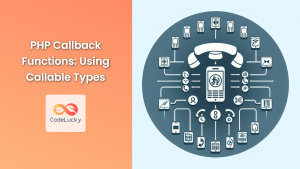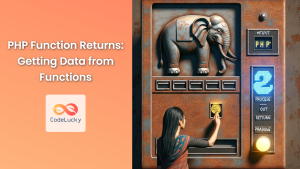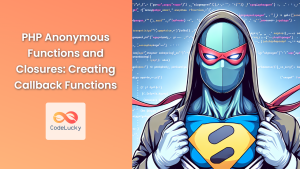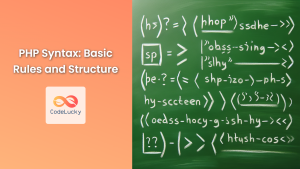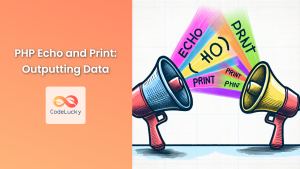In the world of PHP programming, functions are the building blocks that allow you to create modular, reusable, and efficient code. They are essential for organizing your code, improving readability, and reducing redundancy. In this comprehensive guide, we'll dive deep into PHP functions, exploring how to create them, use them effectively, and leverage their power to enhance your PHP projects.
What Are PHP Functions?
PHP functions are blocks of code that perform specific tasks. They can be called multiple times throughout your program, making your code more organized and easier to maintain. Functions in PHP can accept parameters, return values, and even call other functions.
🔑 Key Point: Functions help you break down complex problems into smaller, manageable pieces of code.
Let's start with a simple example:
function greet($name) {
echo "Hello, $name!";
}
greet("Alice");
greet("Bob");
Output:
Hello, Alice!
Hello, Bob!
In this example, we've created a function called greet that takes a parameter $name and prints a greeting. We can call this function multiple times with different arguments.
Creating PHP Functions
To create a function in PHP, you use the function keyword followed by the function name and a pair of parentheses. If the function accepts parameters, you list them inside the parentheses.
function functionName($parameter1, $parameter2) {
// Function body
}
Let's create a more complex function that calculates the area of a rectangle:
function calculateRectangleArea($length, $width) {
$area = $length * $width;
return $area;
}
$rectangleArea = calculateRectangleArea(5, 3);
echo "The area of the rectangle is: $rectangleArea square units";
Output:
The area of the rectangle is: 15 square units
🔍 Note: This function takes two parameters, performs a calculation, and returns a value using the return statement.
Function Parameters
PHP functions can accept parameters, which are variables that hold values passed to the function when it's called. There are three types of parameters in PHP:
- Required parameters
- Optional parameters (with default values)
- Variable-length parameter lists
Let's look at examples of each:
Required Parameters
function add($a, $b) {
return $a + $b;
}
echo add(5, 3); // Output: 8
Optional Parameters
function power($base, $exponent = 2) {
return pow($base, $exponent);
}
echo power(3); // Output: 9 (3^2)
echo power(3, 3); // Output: 27 (3^3)
Variable-length Parameter Lists
function sum(...$numbers) {
return array_sum($numbers);
}
echo sum(1, 2, 3, 4, 5); // Output: 15
Return Values
Functions can return values using the return statement. A function can return any type of data, including arrays and objects.
function getFullName($firstName, $lastName) {
return "$firstName $lastName";
}
$name = getFullName("John", "Doe");
echo "Full name: $name";
Output:
Full name: John Doe
🔑 Key Point: Functions can return multiple values by returning an array or an object.
function getPersonInfo($name, $age) {
return [
'name' => $name,
'age' => $age,
'is_adult' => $age >= 18
];
}
$person = getPersonInfo("Alice", 25);
print_r($person);
Output:
Array
(
[name] => Alice
[age] => 25
[is_adult] => 1
)
Variable Scope in Functions
Variables defined inside a function have a local scope, meaning they can only be accessed within that function. To use global variables inside a function, you need to use the global keyword or the $GLOBALS array.
$globalVar = "I'm global";
function testScope() {
$localVar = "I'm local";
global $globalVar;
echo $localVar . "\n";
echo $globalVar . "\n";
}
testScope();
echo $globalVar . "\n";
// echo $localVar; // This would cause an error
Output:
I'm local
I'm global
I'm global
Anonymous Functions (Closures)
PHP supports anonymous functions, also known as closures. These are functions without a name that can be assigned to variables or passed as arguments to other functions.
$greet = function($name) {
echo "Hello, $name!";
};
$greet("Charlie");
Output:
Hello, Charlie!
Anonymous functions are particularly useful when working with array functions like array_map() or array_filter():
$numbers = [1, 2, 3, 4, 5];
$squaredNumbers = array_map(function($n) {
return $n * $n;
}, $numbers);
print_r($squaredNumbers);
Output:
Array
(
[0] => 1
[1] => 4
[2] => 9
[3] => 16
[4] => 25
)
Arrow Functions (PHP 7.4+)
PHP 7.4 introduced arrow functions, which provide a more concise syntax for simple anonymous functions:
$numbers = [1, 2, 3, 4, 5];
$doubledNumbers = array_map(fn($n) => $n * 2, $numbers);
print_r($doubledNumbers);
Output:
Array
(
[0] => 2
[1] => 4
[2] => 6
[3] => 8
[4] => 10
)
🔑 Key Point: Arrow functions automatically capture variables from the parent scope, making them more convenient for simple operations.
Recursive Functions
PHP supports recursive functions, which are functions that call themselves. These are useful for solving problems that can be broken down into smaller, similar sub-problems.
Let's implement a factorial function using recursion:
function factorial($n) {
if ($n <= 1) {
return 1;
}
return $n * factorial($n - 1);
}
echo factorial(5); // Output: 120
Here's how this recursive function works:
- If n is 1 or less, return 1 (base case)
- Otherwise, return n multiplied by the factorial of (n-1)
| Step | n | Calculation |
|---|---|---|
| 1 | 5 | 5 * factorial(4) |
| 2 | 4 | 4 * factorial(3) |
| 3 | 3 | 3 * factorial(2) |
| 4 | 2 | 2 * factorial(1) |
| 5 | 1 | 1 (base case) |
The function then unwinds, calculating: 1 2 3 4 5 = 120
Type Declarations
PHP 7 introduced type declarations for function parameters and return values. This feature helps catch type-related errors early and improves code readability.
function add(int $a, int $b): int {
return $a + $b;
}
echo add(5, 3); // Output: 8
// echo add("5", "3"); // This would cause a TypeError
You can use type declarations for:
- Basic types:
int,float,string,bool,array - Classes and interfaces
self(for methods)callable(for functions)iterable(for arrays or objects implementing Traversable)
Variadic Functions
Variadic functions can accept a variable number of arguments. In PHP, you can create variadic functions using the ... operator:
function sum(...$numbers) {
return array_sum($numbers);
}
echo sum(1, 2, 3, 4, 5); // Output: 15
echo sum(10, 20, 30); // Output: 60
This is particularly useful when you don't know in advance how many arguments a function might receive.
Function Overloading
PHP doesn't support function overloading in the traditional sense (having multiple functions with the same name but different parameters). However, you can achieve similar functionality using default parameters or variadic functions:
function display($value, $times = 1) {
for ($i = 0; $i < $times; $i++) {
echo $value . "\n";
}
}
display("Hello"); // Displays once
display("World", 3); // Displays three times
Callback Functions
Callback functions are functions passed as arguments to other functions. They're often used in array functions, event handling, and asynchronous programming.
function processArray($arr, $callback) {
$result = [];
foreach ($arr as $item) {
$result[] = $callback($item);
}
return $result;
}
$numbers = [1, 2, 3, 4, 5];
$squared = processArray($numbers, function($n) { return $n * $n; });
$cubed = processArray($numbers, function($n) { return $n * $n * $n; });
print_r($squared);
print_r($cubed);
Output:
Array
(
[0] => 1
[1] => 4
[2] => 9
[3] => 16
[4] => 25
)
Array
(
[0] => 1
[1] => 8
[2] => 27
[3] => 64
[4] => 125
)
Best Practices for PHP Functions
-
Use Descriptive Names: Choose function names that clearly describe what the function does.
-
Keep Functions Small: Each function should do one thing and do it well. If a function is getting too long or complex, consider breaking it into smaller functions.
-
Use Type Declarations: Whenever possible, use type declarations for parameters and return values to catch errors early and improve code readability.
-
Document Your Functions: Use PHPDoc comments to describe what your function does, its parameters, and return values.
-
Avoid Global Variables: Instead of using global variables, pass necessary data as parameters to your functions.
-
Return Early: If you can determine the function's result early, return immediately instead of using nested conditionals.
-
Use Default Parameters Wisely: Default parameters can make your functions more flexible, but don't overuse them.
-
Be Consistent: Follow a consistent style for naming and formatting your functions throughout your project.
Conclusion
Functions are a fundamental concept in PHP programming. They allow you to write modular, reusable, and maintainable code. By mastering PHP functions, you'll be able to create more efficient and organized PHP applications.
Remember, practice makes perfect! Experiment with different types of functions, play around with parameters and return values, and try to incorporate functions into your PHP projects whenever possible. Happy coding! 🚀💻
🔑 CodeLucky Tip: Always strive to write functions that are clear, concise, and do one thing well. This approach will make your code easier to understand, test, and maintain in the long run.