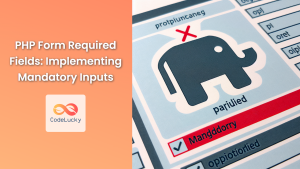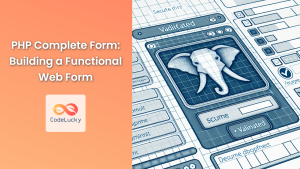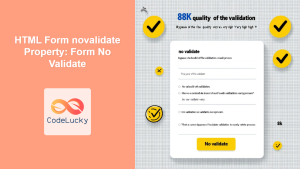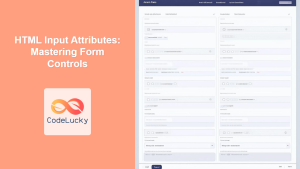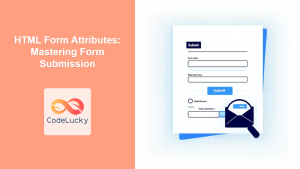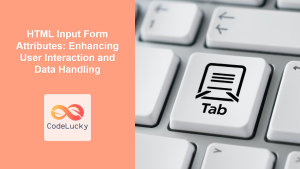In the world of web development, form validation is a crucial aspect that every PHP developer must master. It’s the process of ensuring that the data submitted through forms meets specific criteria before it’s processed or stored in a database. Proper form validation not only enhances the user experience but also protects your application from potential security threats and data inconsistencies.
Why is Form Validation Important? 🛡️
Form validation serves several critical purposes:
- Data Integrity: It ensures that the data stored in your database is accurate and consistent.
- Security: It helps prevent malicious inputs that could lead to SQL injection or cross-site scripting (XSS) attacks.
- User Experience: It provides immediate feedback to users, helping them correct errors before submission.
- Server Load: It reduces unnecessary server requests by catching errors on the client-side.
Let’s dive into the various aspects of PHP form validation and explore practical examples to implement robust validation techniques.
Client-Side vs. Server-Side Validation
Before we delve into PHP-specific validation techniques, it’s important to understand the difference between client-side and server-side validation.
Client-Side Validation 💻
Client-side validation occurs in the user’s browser before the data is sent to the server. It’s typically implemented using JavaScript and HTML5 form attributes. While it provides instant feedback to users, it can be bypassed and should not be relied upon exclusively.
Server-Side Validation 🖥️
Server-side validation occurs on the server after the form data has been submitted. This is where PHP comes into play. Server-side validation is crucial because it’s the last line of defense against invalid or malicious data.
Basic PHP Form Validation Techniques
Let’s start with some basic PHP validation techniques that you can apply to your forms.
1. Required Fields
One of the most common validations is ensuring that required fields are not left empty.
<?php
$name = $_POST['name'] ?? '';
$email = $_POST['email'] ?? '';
$errors = [];
if ($_SERVER["REQUEST_METHOD"] == "POST") {
if (empty($name)) {
$errors[] = "Name is required";
}
if (empty($email)) {
$errors[] = "Email is required";
}
}
// Display errors
if (!empty($errors)) {
foreach ($errors as $error) {
echo "<p style='color: red;'>$error</p>";
}
}
?>
<form method="post" action="<?php echo htmlspecialchars($_SERVER["PHP_SELF"]);?>">
Name: <input type="text" name="name" value="<?php echo htmlspecialchars($name); ?>"><br>
Email: <input type="text" name="email" value="<?php echo htmlspecialchars($email); ?>"><br>
<input type="submit" name="submit" value="Submit">
</form>
In this example, we check if the $name and $email fields are empty when the form is submitted. If they are, we add error messages to the $errors array. We then display these errors to the user.
2. Email Validation
Validating email addresses is crucial for ensuring that users provide valid contact information. PHP provides the filter_var() function with the FILTER_VALIDATE_EMAIL filter for this purpose.
<?php
$email = $_POST['email'] ?? '';
$errors = [];
if ($_SERVER["REQUEST_METHOD"] == "POST") {
if (!filter_var($email, FILTER_VALIDATE_EMAIL)) {
$errors[] = "Invalid email format";
}
}
// Display errors
if (!empty($errors)) {
foreach ($errors as $error) {
echo "<p style='color: red;'>$error</p>";
}
}
?>
<form method="post" action="<?php echo htmlspecialchars($_SERVER["PHP_SELF"]);?>">
Email: <input type="text" name="email" value="<?php echo htmlspecialchars($email); ?>"><br>
<input type="submit" name="submit" value="Submit">
</form>
This script checks if the submitted email address is in a valid format. If not, it adds an error message to the $errors array.
3. Numeric Input Validation
When you expect numeric input, it’s important to validate that the user has indeed entered a number. The is_numeric() function is perfect for this task.
<?php
$age = $_POST['age'] ?? '';
$errors = [];
if ($_SERVER["REQUEST_METHOD"] == "POST") {
if (!is_numeric($age)) {
$errors[] = "Age must be a number";
} elseif ($age < 0 || $age > 120) {
$errors[] = "Please enter a valid age between 0 and 120";
}
}
// Display errors
if (!empty($errors)) {
foreach ($errors as $error) {
echo "<p style='color: red;'>$error</p>";
}
}
?>
<form method="post" action="<?php echo htmlspecialchars($_SERVER["PHP_SELF"]);?>">
Age: <input type="text" name="age" value="<?php echo htmlspecialchars($age); ?>"><br>
<input type="submit" name="submit" value="Submit">
</form>
This script not only checks if the input is numeric but also validates if it’s within a reasonable range for age.
Advanced PHP Form Validation Techniques
Now that we’ve covered the basics, let’s explore some more advanced validation techniques.
1. Regular Expressions for Pattern Matching
Regular expressions (regex) are powerful tools for validating complex patterns like phone numbers, passwords, or custom formats.
<?php
$phone = $_POST['phone'] ?? '';
$errors = [];
if ($_SERVER["REQUEST_METHOD"] == "POST") {
// Regex for US phone number format: (xxx) xxx-xxxx
$phone_regex = "/^\(\d{3}\)\s\d{3}-\d{4}$/";
if (!preg_match($phone_regex, $phone)) {
$errors[] = "Invalid phone number format. Please use (xxx) xxx-xxxx";
}
}
// Display errors
if (!empty($errors)) {
foreach ($errors as $error) {
echo "<p style='color: red;'>$error</p>";
}
}
?>
<form method="post" action="<?php echo htmlspecialchars($_SERVER["PHP_SELF"]);?>">
Phone: <input type="text" name="phone" value="<?php echo htmlspecialchars($phone); ?>"><br>
<input type="submit" name="submit" value="Submit">
</form>
This example uses a regular expression to validate that the phone number is in the format (xxx) xxx-xxxx.
2. Cross-Field Validation
Sometimes, you need to validate fields in relation to each other. For example, ensuring that a “confirm password” field matches the original password field.
<?php
$password = $_POST['password'] ?? '';
$confirm_password = $_POST['confirm_password'] ?? '';
$errors = [];
if ($_SERVER["REQUEST_METHOD"] == "POST") {
if (strlen($password) < 8) {
$errors[] = "Password must be at least 8 characters long";
}
if ($password !== $confirm_password) {
$errors[] = "Passwords do not match";
}
}
// Display errors
if (!empty($errors)) {
foreach ($errors as $error) {
echo "<p style='color: red;'>$error</p>";
}
}
?>
<form method="post" action="<?php echo htmlspecialchars($_SERVER["PHP_SELF"]);?>">
Password: <input type="password" name="password"><br>
Confirm Password: <input type="password" name="confirm_password"><br>
<input type="submit" name="submit" value="Submit">
</form>
This script checks if the password is at least 8 characters long and if the confirm password matches the original password.
3. File Upload Validation
When allowing file uploads, it’s crucial to validate the file type, size, and potential security risks.
<?php
$errors = [];
if ($_SERVER["REQUEST_METHOD"] == "POST") {
$target_dir = "uploads/";
$target_file = $target_dir . basename($_FILES["fileToUpload"]["name"]);
$uploadOk = 1;
$imageFileType = strtolower(pathinfo($target_file,PATHINFO_EXTENSION));
// Check if file already exists
if (file_exists($target_file)) {
$errors[] = "Sorry, file already exists.";
$uploadOk = 0;
}
// Check file size
if ($_FILES["fileToUpload"]["size"] > 500000) {
$errors[] = "Sorry, your file is too large.";
$uploadOk = 0;
}
// Allow certain file formats
if($imageFileType != "jpg" && $imageFileType != "png" && $imageFileType != "jpeg"
&& $imageFileType != "gif" ) {
$errors[] = "Sorry, only JPG, JPEG, PNG & GIF files are allowed.";
$uploadOk = 0;
}
// Check if $uploadOk is set to 0 by an error
if ($uploadOk == 0) {
$errors[] = "Sorry, your file was not uploaded.";
// If everything is ok, try to upload file
} else {
if (move_uploaded_file($_FILES["fileToUpload"]["tmp_name"], $target_file)) {
echo "The file ". basename( $_FILES["fileToUpload"]["name"]). " has been uploaded.";
} else {
$errors[] = "Sorry, there was an error uploading your file.";
}
}
}
// Display errors
if (!empty($errors)) {
foreach ($errors as $error) {
echo "<p style='color: red;'>$error</p>";
}
}
?>
<form method="post" action="<?php echo htmlspecialchars($_SERVER["PHP_SELF"]);?>" enctype="multipart/form-data">
Select image to upload:
<input type="file" name="fileToUpload" id="fileToUpload">
<input type="submit" value="Upload Image" name="submit">
</form>
This script performs several checks on the uploaded file:
- It verifies if the file already exists in the target directory.
- It checks if the file size is within the allowed limit (500KB in this case).
- It validates the file type, allowing only specific image formats.
Best Practices for PHP Form Validation 🌟
To ensure robust and secure form validation, consider these best practices:
-
Sanitize Input: Always sanitize user input to prevent XSS attacks. Use functions like
htmlspecialchars()when outputting user data. -
Validate on Both Ends: Implement both client-side and server-side validation for the best user experience and security.
-
Use PHP’s Built-in Functions: Leverage PHP’s built-in validation functions like
filter_var()andpreg_match()for efficient validation. -
Provide Clear Error Messages: Give users specific, actionable feedback on what went wrong and how to correct it.
-
Validate Data Types: Ensure that the data is of the expected type (string, integer, float, etc.) before processing it.
-
Implement CSRF Protection: Use CSRF tokens to prevent Cross-Site Request Forgery attacks.
-
Limit Input Length: Set maximum lengths for input fields to prevent buffer overflow attacks.
-
Use Whitelisting: When possible, use whitelisting instead of blacklisting for input validation.
Conclusion
Form validation is a critical aspect of web development that ensures data integrity, enhances user experience, and bolsters application security. By implementing robust PHP validation techniques, you can create more reliable and secure web applications.
Remember, the examples provided in this article are starting points. Depending on your specific requirements, you may need to implement more complex validation logic. Always consider the nature of the data you’re collecting and the potential risks associated with it.
As you continue to develop your PHP skills, make form validation an integral part of your coding practice. It’s not just about making sure fields are filled out correctly; it’s about creating a seamless, secure interaction between your users and your application.
Happy coding, and may your forms always be valid! 🚀💻