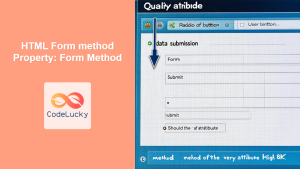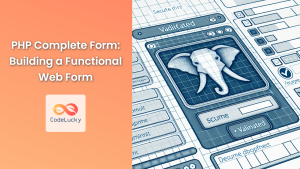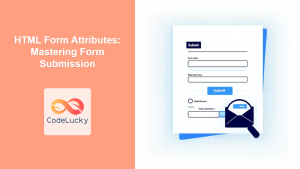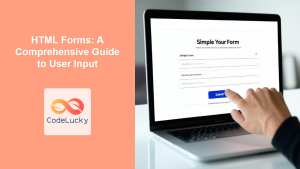In the world of web development, forms are the primary way users interact with websites, submitting data for processing. PHP, as a server-side scripting language, excels at handling form submissions. In this comprehensive guide, we’ll dive deep into PHP form handling, focusing on the two most common methods: GET and POST. 🚀
Understanding HTTP Methods
Before we delve into the specifics of GET and POST, let’s briefly discuss HTTP methods. HTTP (Hypertext Transfer Protocol) defines a set of request methods to indicate the desired action to be performed on the identified resource. The two we’re focusing on are:
- GET: Requests data from a specified resource
- POST: Submits data to be processed to a specified resource
Now, let’s explore how PHP handles these methods for form submissions.
The GET Method
The GET method sends form data as part of the URL. This method is ideal for non-sensitive data and when you want the form submission to be bookmarkable.
📝 Example 1: Basic GET Form
Let’s start with a simple form that uses the GET method:
<!DOCTYPE html>
<html lang="en">
<head>
<meta charset="UTF-8">
<title>GET Method Example</title>
</head>
<body>
<form action="process.php" method="get">
<label for="name">Name:</label>
<input type="text" id="name" name="name"><br><br>
<label for="email">Email:</label>
<input type="email" id="email" name="email"><br><br>
<input type="submit" value="Submit">
</form>
</body>
</html>
Now, let’s create the process.php file to handle this form submission:
<?php
if ($_SERVER["REQUEST_METHOD"] == "GET") {
$name = $_GET['name'] ?? '';
$email = $_GET['email'] ?? '';
echo "Name: " . htmlspecialchars($name) . "<br>";
echo "Email: " . htmlspecialchars($email);
}
?>
When a user submits this form, the URL might look like this:
http://example.com/process.php?name=John+Doe&email=john%40example.com
💡 Note: The ?? operator is the null coalescing operator. It returns its first operand if it exists and is not NULL; otherwise, it returns its second operand.
🛡️ Security Consideration
Always use htmlspecialchars() when outputting user-submitted data to prevent XSS (Cross-Site Scripting) attacks.
📊 Data Representation
Let’s look at how the data is represented:
| Input | Value |
|---|---|
| name | John Doe |
| [email protected] |
| Output |
|---|
| Name: John Doe |
| Email: [email protected] |
The POST Method
The POST method packages the form data into the body of the HTTP request. This method is preferred for sensitive data (like passwords) or when submitting large amounts of data.
📝 Example 2: Basic POST Form
Here’s a form using the POST method:
<!DOCTYPE html>
<html lang="en">
<head>
<meta charset="UTF-8">
<title>POST Method Example</title>
</head>
<body>
<form action="process_post.php" method="post">
<label for="username">Username:</label>
<input type="text" id="username" name="username"><br><br>
<label for="password">Password:</label>
<input type="password" id="password" name="password"><br><br>
<input type="submit" value="Login">
</form>
</body>
</html>
And here’s the process_post.php file:
<?php
if ($_SERVER["REQUEST_METHOD"] == "POST") {
$username = $_POST['username'] ?? '';
$password = $_POST['password'] ?? '';
echo "Username: " . htmlspecialchars($username) . "<br>";
echo "Password: " . str_repeat("*", strlen($password));
}
?>
💡 Note: In a real-world scenario, you would never echo the password, even in masked form. This is just for demonstration purposes.
📊 Data Representation
| Input | Value |
|---|---|
| username | codelucky_user |
| password | secret123 |
| Output |
|---|
| Username: codelucky_user |
| Password: * |
Handling File Uploads
One of the key advantages of the POST method is its ability to handle file uploads. Let’s look at an example:
📝 Example 3: File Upload Form
<!DOCTYPE html>
<html lang="en">
<head>
<meta charset="UTF-8">
<title>File Upload Example</title>
</head>
<body>
<form action="upload.php" method="post" enctype="multipart/form-data">
<label for="fileToUpload">Select image to upload:</label>
<input type="file" name="fileToUpload" id="fileToUpload"><br><br>
<input type="submit" value="Upload Image" name="submit">
</form>
</body>
</html>
Now, let’s create the upload.php file:
<?php
if(isset($_POST["submit"])) {
$target_dir = "uploads/";
$target_file = $target_dir . basename($_FILES["fileToUpload"]["name"]);
$uploadOk = 1;
$imageFileType = strtolower(pathinfo($target_file,PATHINFO_EXTENSION));
// Check if image file is a actual image or fake image
$check = getimagesize($_FILES["fileToload"]["tmp_name"]);
if($check !== false) {
echo "File is an image - " . $check["mime"] . ".";
$uploadOk = 1;
} else {
echo "File is not an image.";
$uploadOk = 0;
}
// Check file size
if ($_FILES["fileToUpload"]["size"] > 500000) {
echo "Sorry, your file is too large.";
$uploadOk = 0;
}
// Allow certain file formats
if($imageFileType != "jpg" && $imageFileType != "png" && $imageFileType != "jpeg"
&& $imageFileType != "gif" ) {
echo "Sorry, only JPG, JPEG, PNG & GIF files are allowed.";
$uploadOk = 0;
}
// Check if $uploadOk is set to 0 by an error
if ($uploadOk == 0) {
echo "Sorry, your file was not uploaded.";
// if everything is ok, try to upload file
} else {
if (move_uploaded_file($_FILES["fileToUpload"]["tmp_name"], $target_file)) {
echo "The file ". htmlspecialchars( basename( $_FILES["fileToUpload"]["name"])). " has been uploaded.";
} else {
echo "Sorry, there was an error uploading your file.";
}
}
}
?>
This script does several things:
- It checks if the uploaded file is an actual image.
- It checks the file size.
- It checks the file type.
- If all checks pass, it moves the uploaded file to a specified directory.
💡 Note: Always validate and sanitize file uploads to prevent security vulnerabilities.
Combining GET and POST
Sometimes, you might want to use both GET and POST methods in the same form. Let’s look at an example:
📝 Example 4: Combined GET and POST
<!DOCTYPE html>
<html lang="en">
<head>
<meta charset="UTF-8">
<title>Combined GET and POST Example</title>
</head>
<body>
<form action="process_combined.php?action=register" method="post">
<label for="username">Username:</label>
<input type="text" id="username" name="username"><br><br>
<label for="email">Email:</label>
<input type="email" id="email" name="email"><br><br>
<input type="submit" value="Register">
</form>
</body>
</html>
And here’s the process_combined.php file:
<?php
$action = $_GET['action'] ?? '';
if ($_SERVER["REQUEST_METHOD"] == "POST" && $action == 'register') {
$username = $_POST['username'] ?? '';
$email = $_POST['email'] ?? '';
echo "Action: " . htmlspecialchars($action) . "<br>";
echo "Username: " . htmlspecialchars($username) . "<br>";
echo "Email: " . htmlspecialchars($email);
}
?>
In this example, we’re using GET to specify the action (‘register’) and POST to send the form data.
📊 Data Representation
| GET Data | Value |
|---|---|
| action | register |
| POST Data | Value |
|---|---|
| username | codelucky_user |
| [email protected] |
| Output |
|---|
| Action: register |
| Username: codelucky_user |
| Email: [email protected] |
Best Practices for PHP Form Handling
-
Always validate and sanitize input: Never trust user input. Always validate on both client-side (for user experience) and server-side (for security).
-
Use appropriate HTTP method: Use GET for idempotent operations (operations that can be repeated without changing the result) and POST for operations that change server state.
-
Protect against CSRF: For important forms, implement CSRF (Cross-Site Request Forgery) protection.
-
Handle errors gracefully: Provide clear, user-friendly error messages when form submission fails.
-
Use HTTPS: When handling sensitive data, always use HTTPS to encrypt data in transit.
-
Implement rate limiting: To prevent abuse, implement rate limiting on your forms.
Conclusion
PHP form handling is a crucial skill for any web developer. Understanding the differences between GET and POST methods, knowing how to handle file uploads, and implementing best practices for security and user experience are all essential aspects of mastering PHP form handling.
Remember, the choice between GET and POST often depends on the specific requirements of your application. GET is great for simple, non-sensitive data that you might want to bookmark, while POST is ideal for sensitive or large amounts of data.
As you continue your journey with PHP, keep experimenting with different form handling techniques. Try combining them with other PHP features like sessions, databases, and APIs to create more complex and powerful web applications. Happy coding! 🚀💻